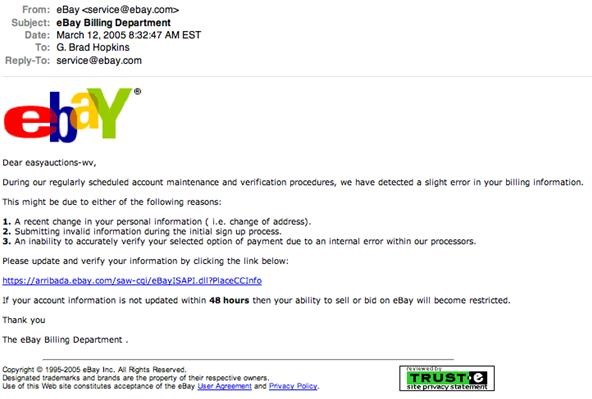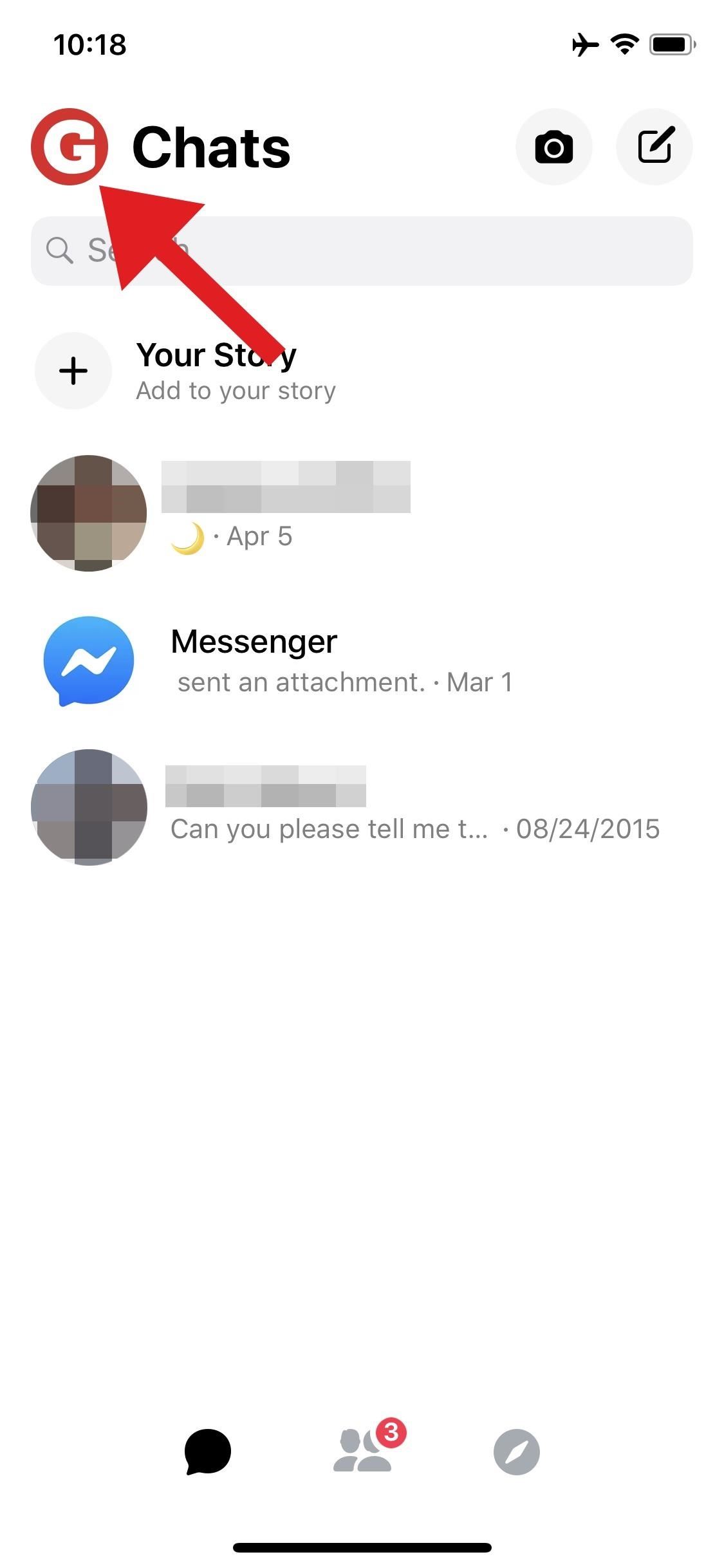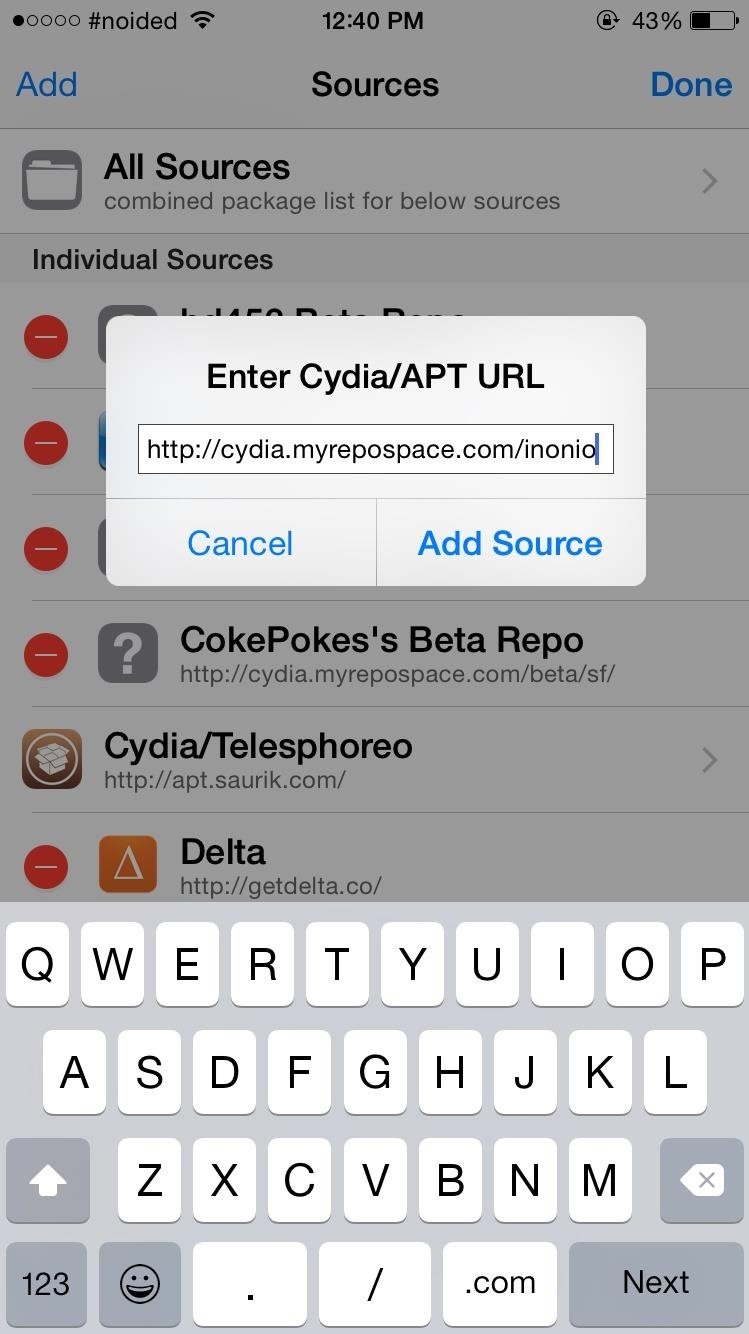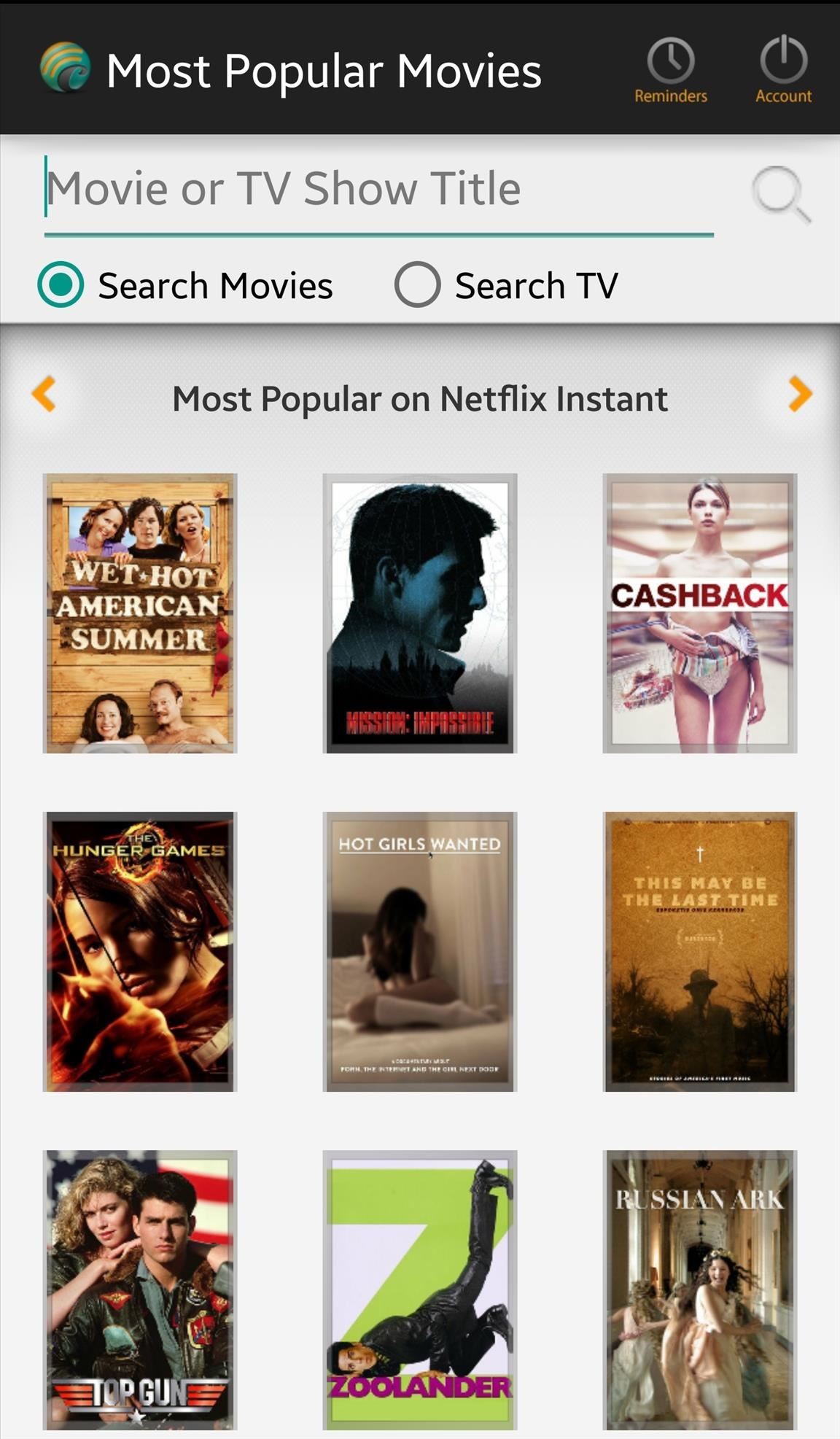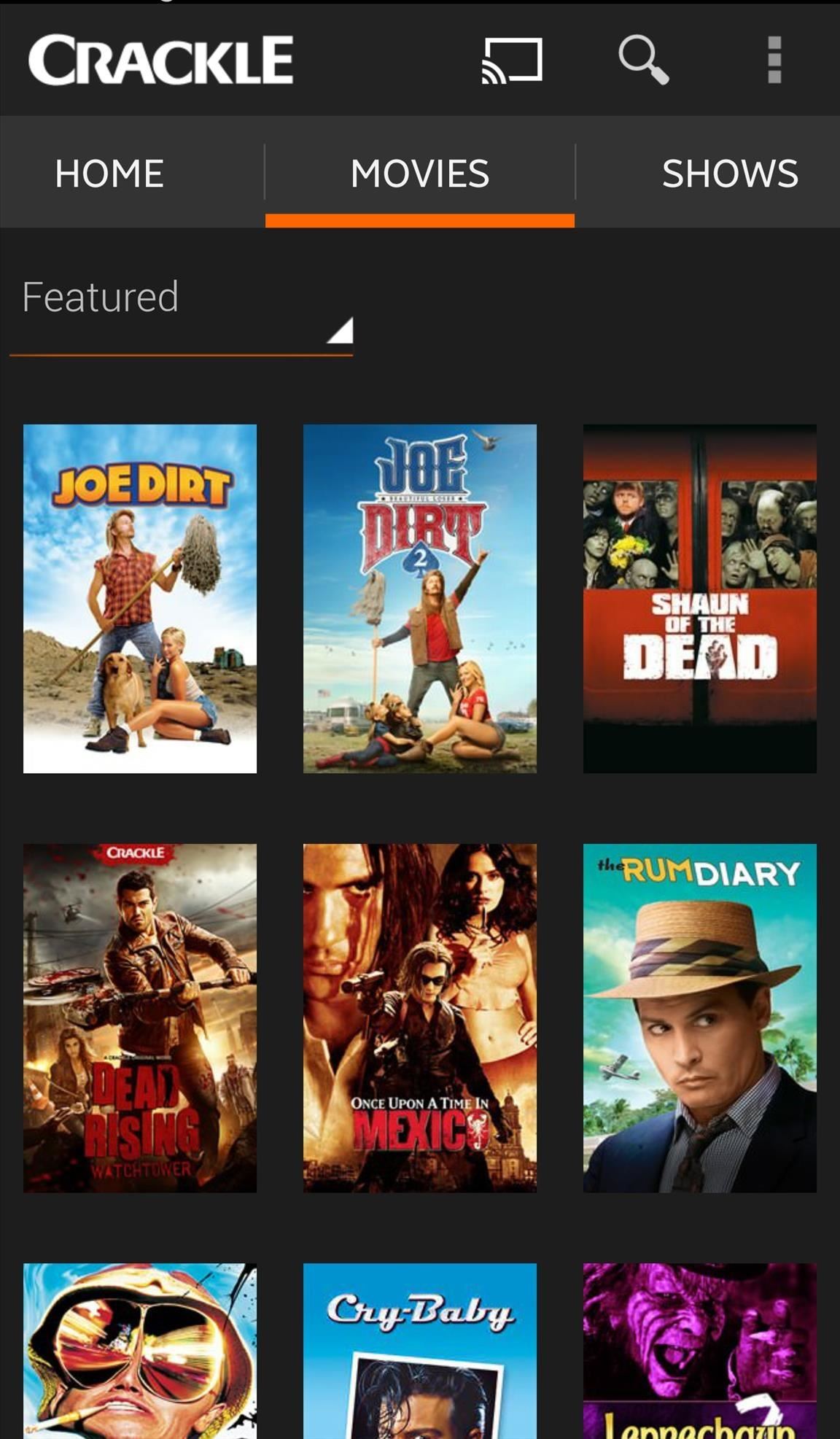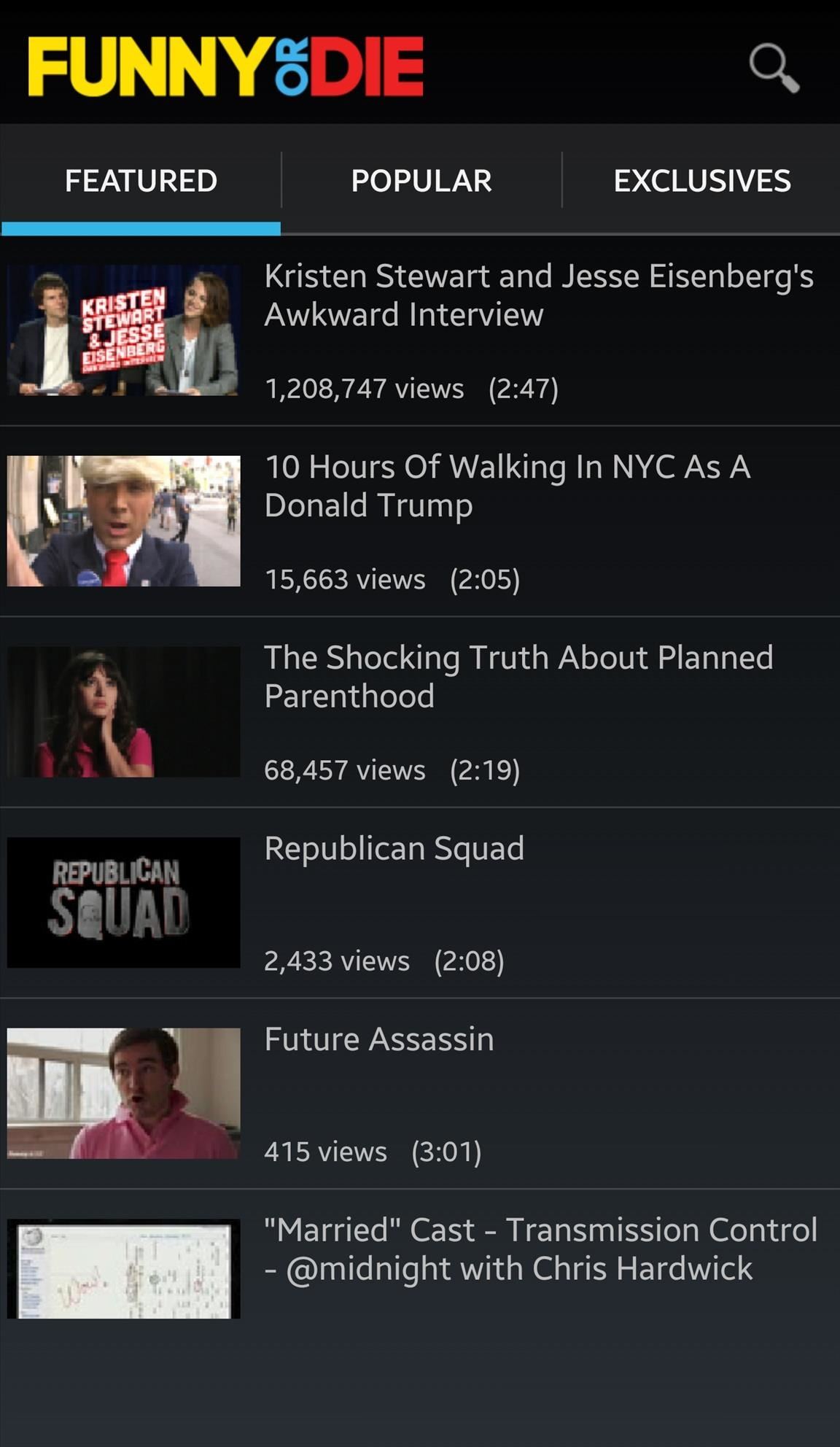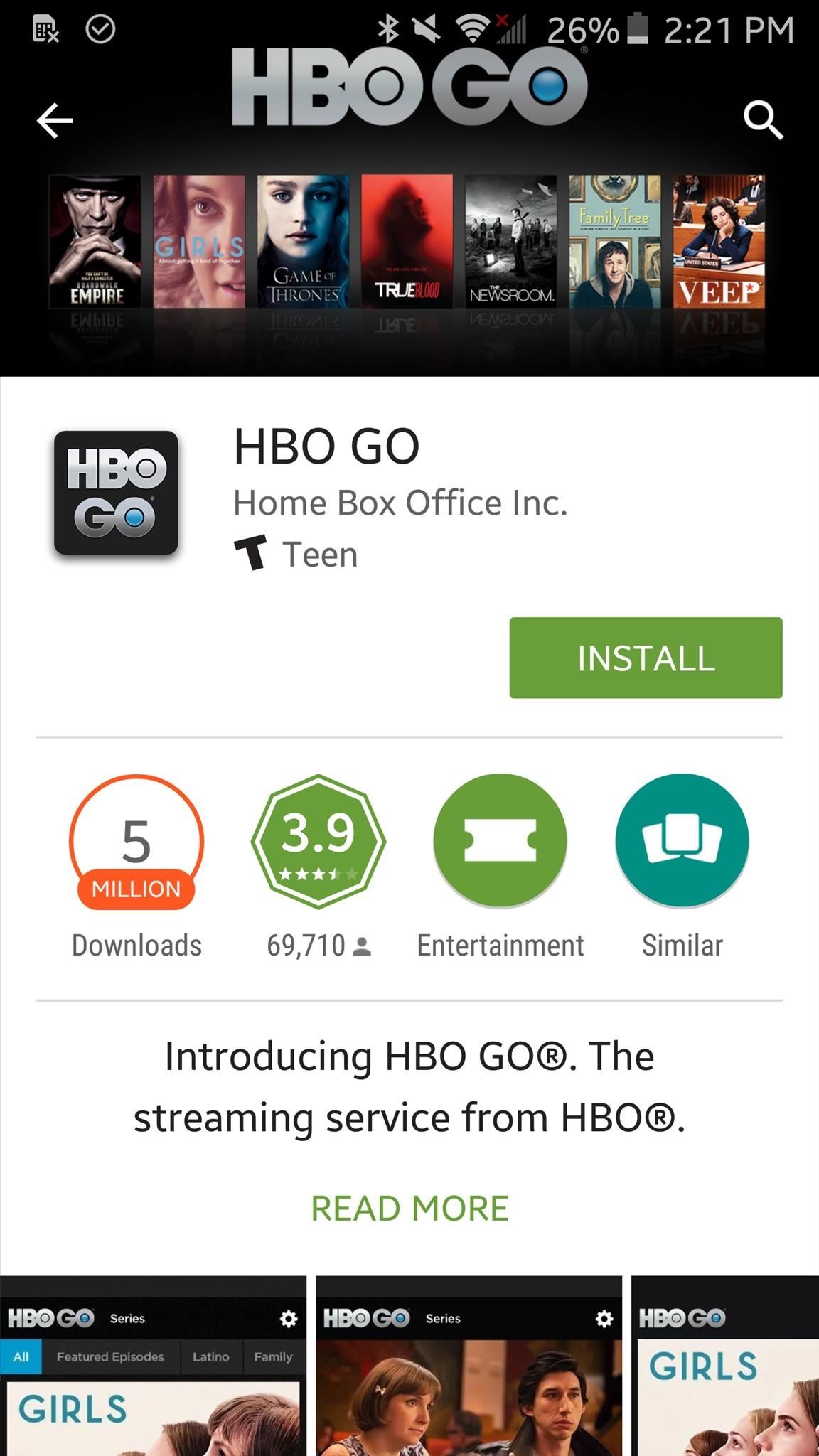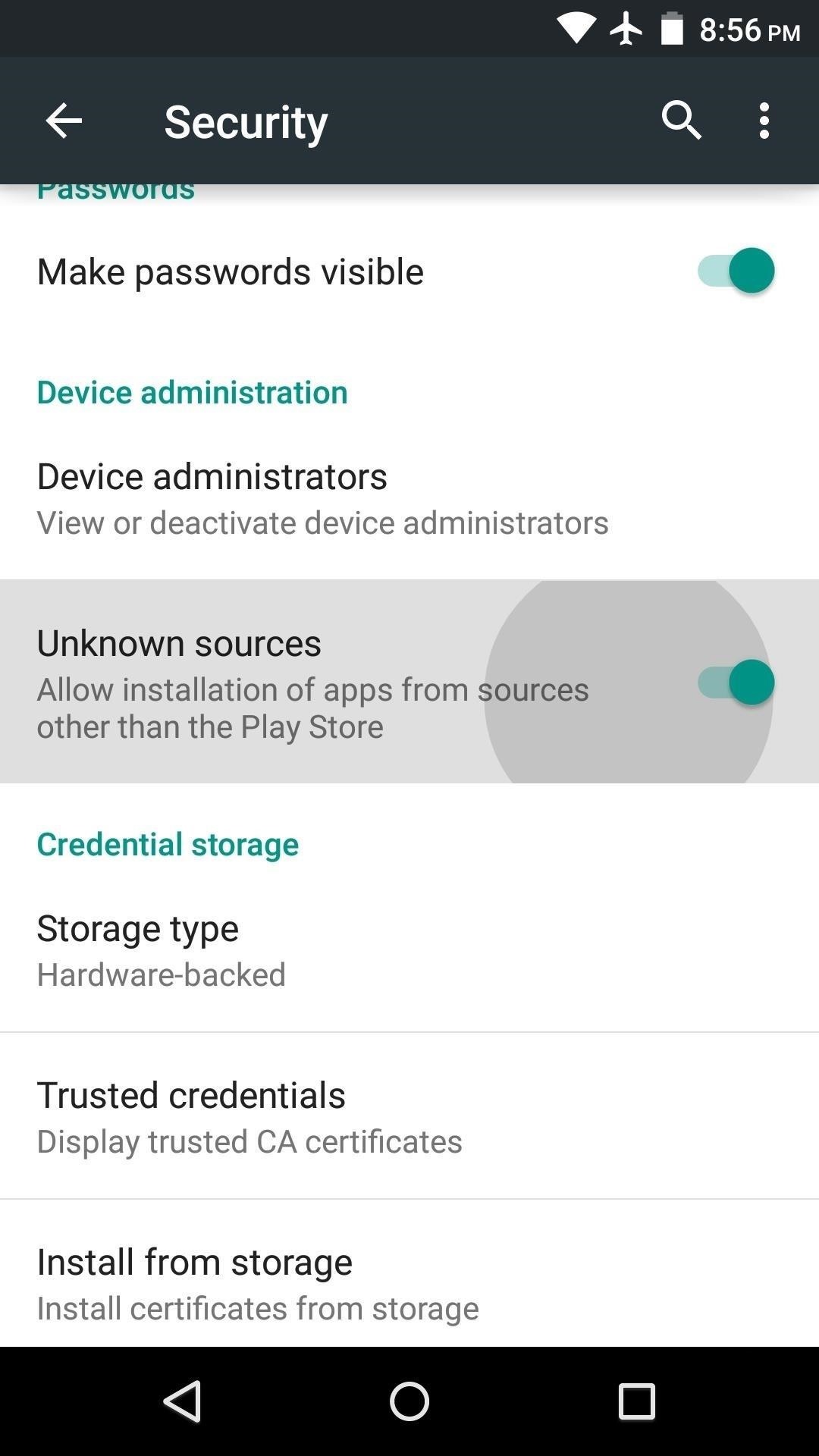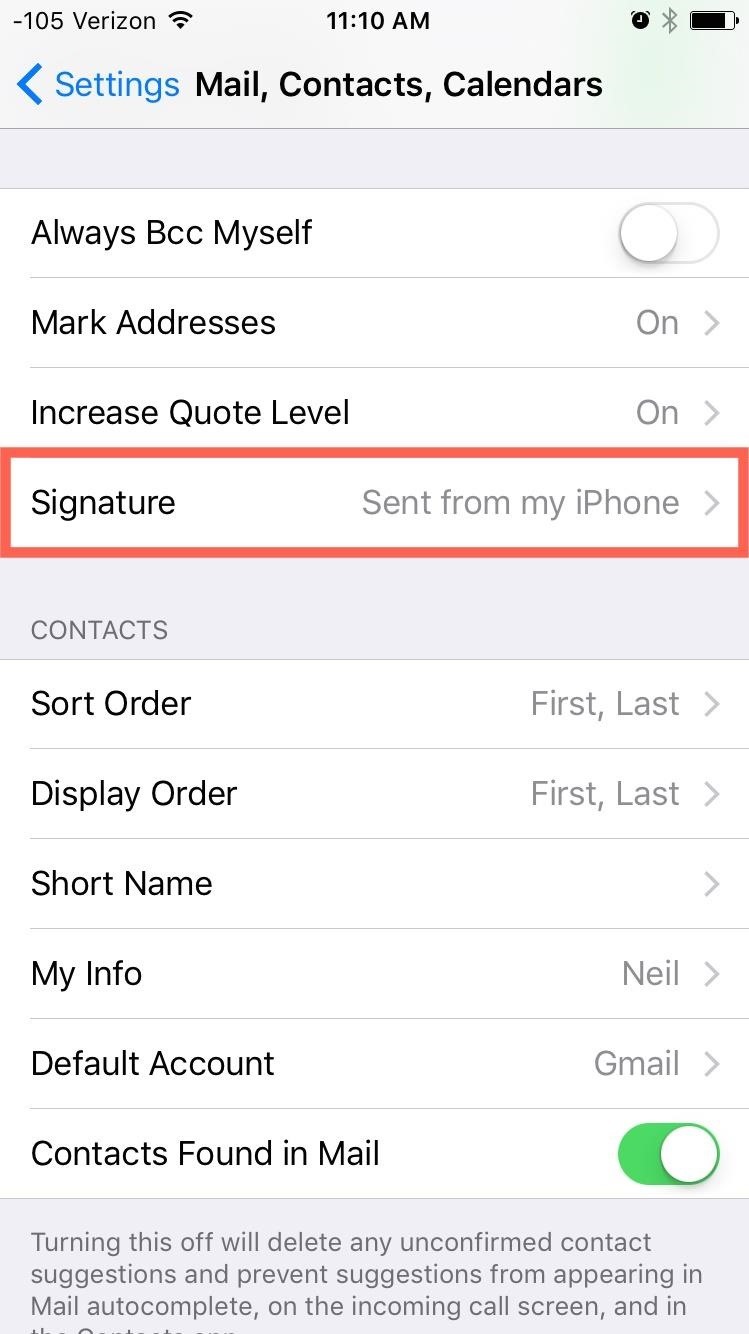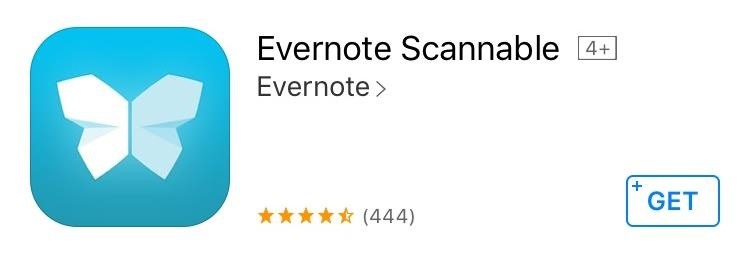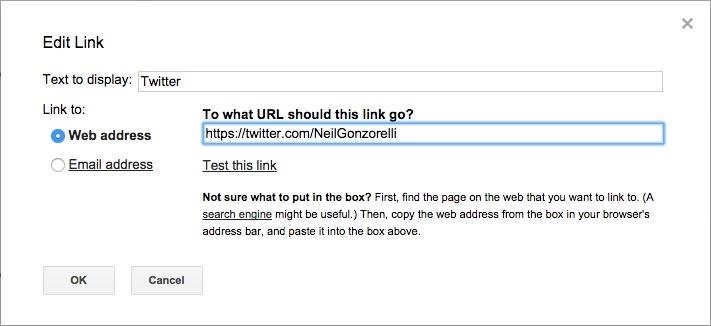How To: New to Android? Here's How to Get Started & Get the Most Out of Your Device
Whether you're just getting your first Android, or are already on your fifth annual cycle of picking up the latest flagship, there is always the question of what to do after booting up your device for the first time.You can go the route of keeping your device the way the manufacturer intended by staying with a stock system, or you can throw caution—and your warranty—to the wind by rooting your device and delving into the world of deep-customization. Both options have their pros and cons, with no clear advantage other than truly making your device your own.
Stock vs. Rooted SystemsWith a stock system, there is no risk of breaking any features of your device, since many custom ROMs and tweaks aren't compatible with things like Samsung's KNOX security system. You'll also still be able to install OTA updates right when your carrier ships them out without worrying about recoveries or if your mods prevent the OTA from being installed.However, rooting opens your device to many features manufacturers would never include, like the Xposed Framework and real performance boosters that aren't just placebos. Regardless of which side you fall on, we have you covered, so check out this guide to see which direction you want to take that brand new Android device.
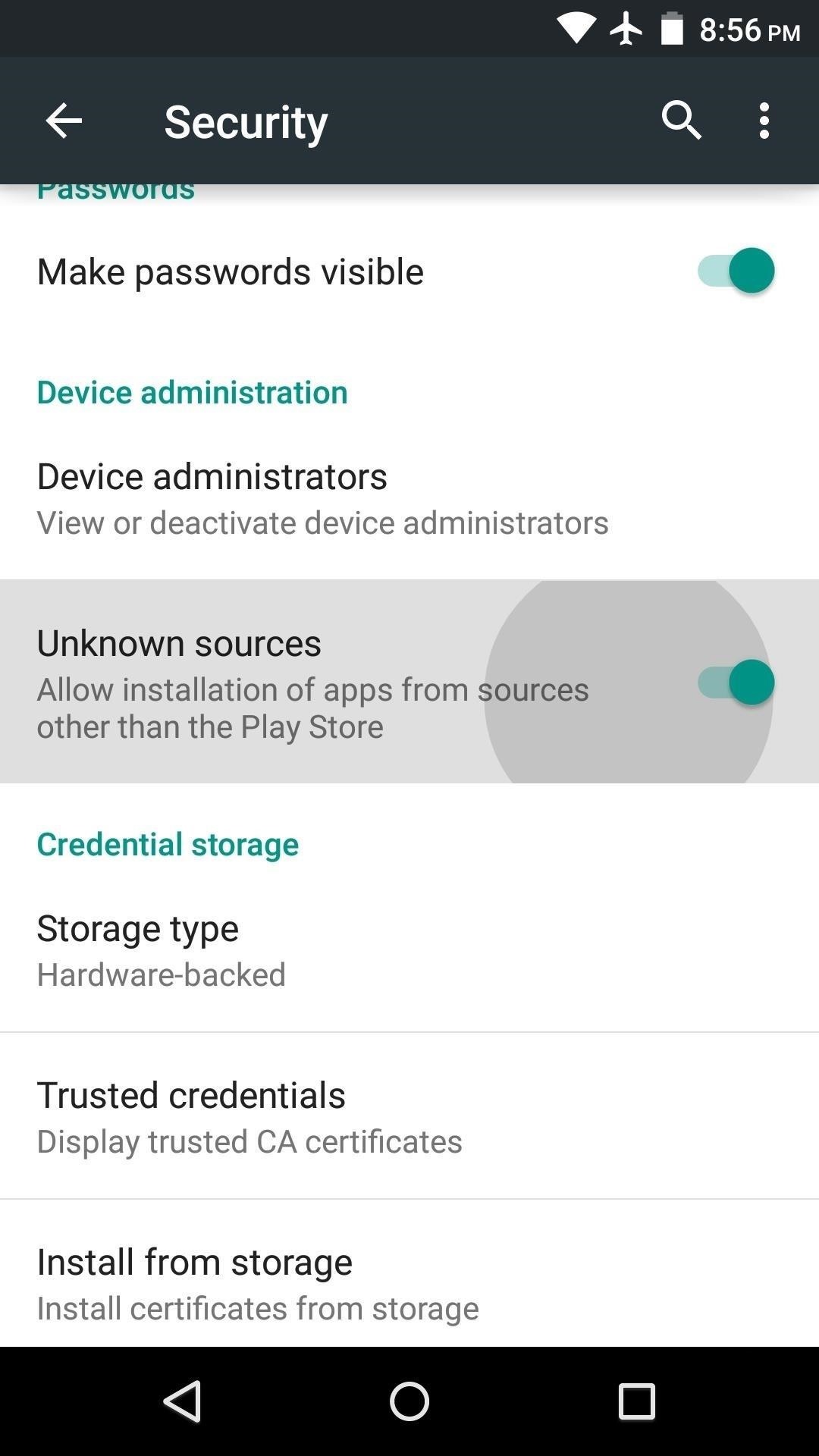
Getting Your Android ReadyNo matter which direction you decide to go, there are a bunch of issues you will need to clear up first.First off, you need to decide whether you want to keep Google on your device or not. While most people don't mind being a part of the ever-present data-mining Google performs, others would rather remove its presence from their device entirely to protect their privacy.How to Completely Banish Google from Your Android Experience
On the other hand, you may not care about Google's apps flooding your app drawer, but do care about your carrier filling your device with useless bloatware. Despite your carrier and manufacturer doing everything in their power to keep their apps on your device, there's always a way to remove it.How to Delete Any App on Your Android Device
If you decided to keep Google's Play Store on your device, then you may want to set it up so that you can share all of your purchased apps with your entire family. It may not be the most moral solution, but why pay for an app three times in the same household?How to Share Android App Purchases with Family & Friends
With your apps under control, you can start tweaking your settings. One feature that has divided a lot of Android users running Lollipop is the addition of heads-up notifications. You either love them or you hate them, and if you are one that hates them, then you'll need a third-party solution to disable them for good.How to Stop Annoying App Notifications on Android for Good
The last thing to set up before testing the waters of your new device should come as no surprise to seasoned Android users, but for those of you who are new, you should definitely enable app installation from "Unknown sources" and unlock the Developer options entry in your Settings app.Enabling Unknown sources allows you install third-party apps that aren't downloaded through the Play Store, while Developer options allows you to tweak many advanced user settings like animation speed and enabling ADB access and USB debugging.How to Enable Unknown Sources on Android to Sideload Apps How to Enable Developer Options & USB Debugging on Android

Leaving Your System UntouchedSince the beginning, Android has always been about customizing your mobile experience to fit your needs, so leaving your system untouched and unrooted does not give you the same restrictions that it does on iOS.And speaking of iOS, for those of you who are transitioning from Apple, you may want to install some Android equivalents to popular iOS apps.21 Apps You'll Need When Switching from iPhone to Android To get started with your Android, you can begin by managing your data and battery life without the need to install any root-level tweaks or flashing anything through ADB.10 Ways to Trick Your Android Phone into Using Less Data What's Draining Your Android Battery? Find Out & Fix It for Good You can also beef up your security by adjusting a few settings and improve your Android's internet browser by blocking ads from taking up precious screen real estate.Android Security: 13 Must-Know Tips for Keeping Your Phone Secure How to Block Ads in Android Web Browsers (No Root Needed)
And if you are not feeling the stock wallpapers that come with your Android, you may want to check out our list of the best wallpaper apps out there.Top 8 Free Wallpaper Apps for Android Phone & Tablets
Getting Your Computer ReadyWhen I started off with my first Android phone, I thought that there was no reason to root, but after being introduced to all the apps power users put out, I quickly changed my mind.If after using your stock device for a while you decide that you need more apps and toolboxes to tweak your settings, you may consider taking the plunge and rooting your device. Usually the rooting process requires you to use a computer, so why not turn your computer, whether it be a Mac or PC, into the perfect Android hub.
If you are using a Mac, you should install ADB, Fastboot and Android Tool. ADB and Fastboot will allow you to send all the necessary commands to unlock your bootloader, back up your device, and more. With Android Tool, you'll be able to painlessly record your Android's screen.How to Install ADB & Fastboot on OS X to Send Commands to Android Android Tool: How to Record Your Android's Screen Using a Mac Windows users also have an easy way to install and use adbGUI, which makes it so that you no longer need to use a command prompt to send commands to your Android.AdbGUI: The Easiest Way to Send ADB Commands to Your Android
And for a wireless way to sync files across all of your devices, you may want to check out our top apps to cut out all the cables.The 5 Best Android Apps for Transferring Files Without Any Cables

Rooting Your AndroidYour particular manufacturer and device model will determine which root method you need, but I'd recommend using one that also unlocks your bootloader, since that will also let you install TWRP, a very popular custom recovery. The benefit of having a custom recovery is that it allows to flash ROMs and tweaks that otherwise could not be installed via an APK.How to Root Android: Our Always Updated Rooting Guide The Ultimate Guide to Using TWRP: The Best Custom Recovery For starters, you should make sure you install BusyBox, which grants you access to even more UNIX-based commands on your Android. You may also want to check out the Xposed Framework and its vast library of modules.How to Install BusyBox Commands on Android How to Install the Xposed Framework on Android Lollipop Devices 10 Essential Xposed Mods Every Rooted User Needs Be sure to make NANDroid backups of your system through TWRP if you do decide to use Xposed, since some modules get released without being thoroughly tested.The Flat-Out Easiest Way to Create a NANDroid Backup on Android
If you'd rather stay away from installing a whole new framework on your Android, you still have access to other worthwhile root mods. For you audiophiles, you can install a system equalizer, but if you are just looking to boost performance check out our guide for getting the most out of your rooted Android.Improve Sound Quality on Android: 5 Audio Mods for Better Sounds How to Boost Performance & Battery Life on Your Rooted Android No matter which road you take, there is always something new and exciting to install on you Android, so be sure to keep checking back here for must-have tweaks and mods.Follow Android Hacks over on Facebook and Twitter, or Gadget Hacks over on Facebook, Google+, and Twitter, for more Android tips.
Cover image via XDA
This is a massive improvement to Google Maps, as it lets you issue simple voice commands to get around. Google Maps will need to access your device's location for navigation purposes, so you'll need to enable this permission if you haven't already done so.
Use Voice Commands on Google Maps to Start Navigation or Add
Small-screen video editing. Big-screen results. Create and edit amazing videos right on your mobile device with Adobe Premiere Clip. Then send your work to Premiere Pro CC on your desktop to refine it with the same video tools used by professionals. Premiere Clip in action. Turn the clips you shoot
Edit Premiere Clip videos in Premiere Pro - Adobe
Colorado dad campaigning to make smart phones illegal for preteens r. nial bradshaw Tm Farnum, an anesthesiologist and father of 5, founded the non-profit, Parents Against Underage Smartphones (PAUS) in February and has proposed a bill ( ballot initiative no. 29 ) preventing cell phone companies from selling smart phones to children under 13 in
How to Hack Someone's Phone Pics - ramsgateiftvfest.org
How to get free ringtones on verizon phones(no download, no internet, no viruses)READ DESCRIPTION A tutorial on how to get any ringtone you want for verizon phones (at&t im not sure about) No
How to Get Free Classic Video Game Ringtones on Verizon Phones
After several beta releases and the decision to skip Android 8.0 for 8.1, the Essential Phone is now receiving its official Oreo update.
Essential Phone Comes with an LED Notification Light — And It
This wikiHow teaches you how to change your Facebook profile picture using both the Facebook mobile app and the Facebook website. If you'd rather use a profile picture for a limited amount of time, consider setting a temporary profile picture.
How To Upload A Facebook Profile Photo, From - Digital Trends
100+ Apps iOS Users Need on Their iPhones in 2018 « iOS
On the System UI Tuner page, turn "Show embedded battery percentage" on. Your battery icon will now display your level of charge at all times. How to Show Your Battery's Percentage in Android KitKat and Lollipop. KitKat and Lollipop actually have this feature built-in, but the setting is even more hidden.
Android 6.0 Marshmallow: How to enable battery percentage and
It only takes a minute to steal a U.S. Election! So, vote for your new president, and everybody else's new president by hacking away that Diebold ETS voting machine.
How to Hack a Diebold electronic voting machine « Hacks, Mods
Whether you have any model or brand of the android phone, it will give you the same features and benefits to fulfill all your needs in your day to day life. Some of the people are in the need of hacking someone else android phone in order to find their different activities through his or her mobile.
Simple Text Message to Hack Any Android Phone Remotely
Change Background on Chromecast. After creating an Album in Google Photos, follow the steps below to assign this Album to your Chromecast. 1. Open the Google Home app on your iPhone or Android phone. 2. Next, tap on the Devices icon located at the top right corner of your screen (See image below) 3.
Set Chromecast Background Images as Your Android's Wallpaper
She could argue that the line between personal and private emails was already blurred. Her political opponents will counter that her use of personal email was inappropriate. Here's the lesson for all of us: keep work and personal emails separate or risk giving your employer and other third parties access to your personal email correspondence.
How to keep data miners from invading your privacy - MarketWatch
Maybe il try and port lg g watch rom to the gear im a bit rusty tho
How to Set Up & Use an Android Wear Smartwatch on Your iPhone