How To: Send Spam & Spot Fake Emails (Email Spoofing 101)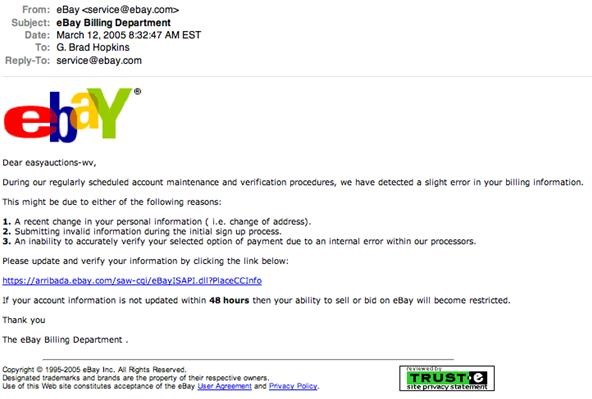
Spammers are the bane of every email user. No matter what you do, junk mail always breaks through the spam filters. And some of the best ones seem to come from legit companies, and that's because they aren't legit companies— they're spammers masquerading as legit companies.Why would Bank of America be sending you an email like this?"We have temporarily limited your account sensitive features due to the successfully updated of our new security alerts service. In order to confirm your online bank record, we will require some specific information from you to restore your account. Please click Sign In To Online Banking if this process is not completed within 24hours. We will be forced to suspend your account online, as it may have been used for fraudulent purposes. We thank you for your co-operation."If the errors and bad sentence structure didn't fool you (not to mention the absurdity of it), then you probably didn't click on anything in the email, and deleted it right away. Good.And why would Bill Gates be trying to give away his fortune to you?"Hi there. This is Bill Gates from Microsoft, and I am looking for a place to save my fortune. I want to send YOU 6 million, billion dollars of it but need to establish a line of credit in your country first, so I must deposit this money directly account. Please reply with your password, mother's maiden name, date of birth, and your favorite type of Vienna sausage so we can proceed with the transfer of funds."This is even worse than the other one. Vienna sausage?And here's one from eBay, supposedly: These mischief-makers are phishing for suckers, with the help of spoof emails.Wikipedia describes email spoofing as an "e-mail activity in which the sender address and other parts of the e-mail header are altered to appear as though the e-mail originated from a different source. Because core SMTP doesn't provide any authentication, it is easy to impersonate and forge emails. It is usually fraudulent but can be legitimate. It is commonly used in spam and phishing e-mails to hide the origin of the e-mail message. By changing certain properties of the e-mail, such as the From, Return-Path and Reply-To fields (which can be found in the message header), ill-intentioned users can make the e-mail appear to be from someone other than the actual sender. The result is that, although the e-mail appears to come from the address indicated in the _From_ field (found in the e-mail headers), it actually comes from another source."Now, if you're interested in how spammers email spoof, Household Hacker shows you how he does it, through a website called hoaxMail. In the video, you'll also learn how to tell if an email is legit or not. Please enable JavaScript to watch this video.
Note: if the video above does not work, you can alternatively view it here.In the video, he states:"The best way to check the legitimacy of an email is to examine the headers."You need to read the entire email headers to look for warning signs if you're suspicious that someone's playing a joke on you."The easiest way to see if this is a real email address is if you click reply to the email, and it asks you to send an email followup to the a different address other than from the sender with your information. This is because they do not have actual access to the email in question."
The software released in the 2015 iterations of the Samsung Galaxy line of devices—the S6, S6 Active, S6 Edge, S6 Edge+, and Note 5—have some pretty neat camera features that give these devices arguably the best smartphone camera on the market today.
How to Install a Gameboy Advanced (Gba) emulator on a
Galaxy Oreo Update: Samsung Adds Screenshot Labeling Feature in Android 8.0 How To: Turn Your Samsung Galaxy S3, Note 2, and Other Android Devices into Wi-Fi Computer Mice The Padfone X: The 5-Inch Phone That Doubles as a Tablet
How to Take a Screenshot on Your Samsung Galaxy Gear
Android users have had access to live wallpapers since the Eclair days, but some newer apps have made this feature even more useful. Now, you have the ability to use GIFs as your wallpaper, and through the marvels of modern technology, you can even set a video as your home screen and lock screen
How to Keep Your Android's Screen On All the Time Without
Dr. Kiki makes a homemade cantenna, an antenna made out of a can, duh! Moujan reports back from the ultimate DIY event, Maker Faire 2008, and Heather goes beekeeping in the Fringe - all on PopSiren.
Wi-Fi Cantenna (2.4GHz): How-to Make a Long-range Wi-Fi
If you've ever prematurely dismissed all of your push notifications before you got a chance to read each one, you know how annoying it can be to dig through all of your apps to try and find the one with the missed notification. Android does have a built-in notification history you can check out, but
How to Add Quick Settings Toggles to the Notification Tray on
Explore A.J. Cornerstanding's board "Hover bikes", followed by 2093 people on Pinterest. See more ideas about Hover bike, Flying car and Futuristic vehicles.
The 130 MPH Dining Room Table « Car Mods :: WonderHowTo
Create an account or log in to Pinterest. Discover recipes, home ideas, style inspiration and other ideas to try.
How to Use Instagram - cheatsheet.com
Android Mods; How to Convert a Micro SIM Card to a Nano SIM Card (Template Available) How to easily cut down your Micro SIM card to fit in a Nano SIM card slot on the Nexus 6 or any other Nano SIM device (3FF to 4FF).
How to Convert your SIM card to ANY Size - YouTube
News: 10 Photography Tips for Mastering Your Camera Phone How To: Block Phone Calls More Efficiently & Conserve Battery on Your Galaxy Note 3 How To: Get Android 9.0 Pie's New Ringtones & Notifications on Any Phone How To: Get the Galaxy S9's New Ringtones & Notification Sounds on Any Android Phone
4 ways to turn off annoying notifications on your Android
Deliver Quietly: These notifications appear in the Notification Center, but don't show up on the Lock screen, play sounds, or show a banner or badge icon. Turn Off: This turns off all notifications for a specific app. To turn this back on, go to Settings > Notifications, select the app, and tap Allow Notifications.
How to Stop Notifications from Interrupting Music on iPhone
That's why we think Primo iPhone Data Recovery is a perfect option to fix iPhone contacts missing from iOS 11/11.1. Primo iPhone Data Recovery is capable of recovering disappeared iPhone contacts after iOS 11 update with or without backup. More importantly, it can extract your disappeared iPhone contacts on iOS 11 and recover them selectively.
How to Find & Fix Missing Contacts in iOS 7.1.2 « iOS
How To: Use a rotary cutter How To: Build a ghost phone out of an old rotary phone and headphones How To: Do rotary calf exercises How To: Cut fabric using a rotary cutter for sewing beginners How To: Make a PVC Hand Pump to Move Water, Compress Air, & Create Vacuum
How to Use and dial the rotary telephone in 1927 « Home
For an extra level of security, you can download an app onto your iPhone or iPod that will let you create a customized security key, which you unlock by using the touch screen to draw a simple graphic. This tutorial shows you where to get the app and how to set it up
How to Lock Apps On Any iPhone - lifewire.com
0 comments:
Post a Comment