How To: Customize Your iPhone's Email SignatureThe Ultimate Guide
Emails sent from an iPhone, by default, are signed "Sent from my iPhone," which almost seems like a disclaimer in case the email has spelling or formatting errors. If your goal is to look professional while corresponding with coworkers or potential employers, then you're better off removing the signature completely and just typing your name out.But you don't have to leave it at that. You can take things to the next level by creating a unique signature for each of the email accounts on your iOS device. They can be playful or serious, and you can have an actual handwritten signature and/or include HTML or hyperlinks.Don't Miss: 11 Things You Didn't Know You Could Do on Your iPhone Please enable JavaScript to watch this video.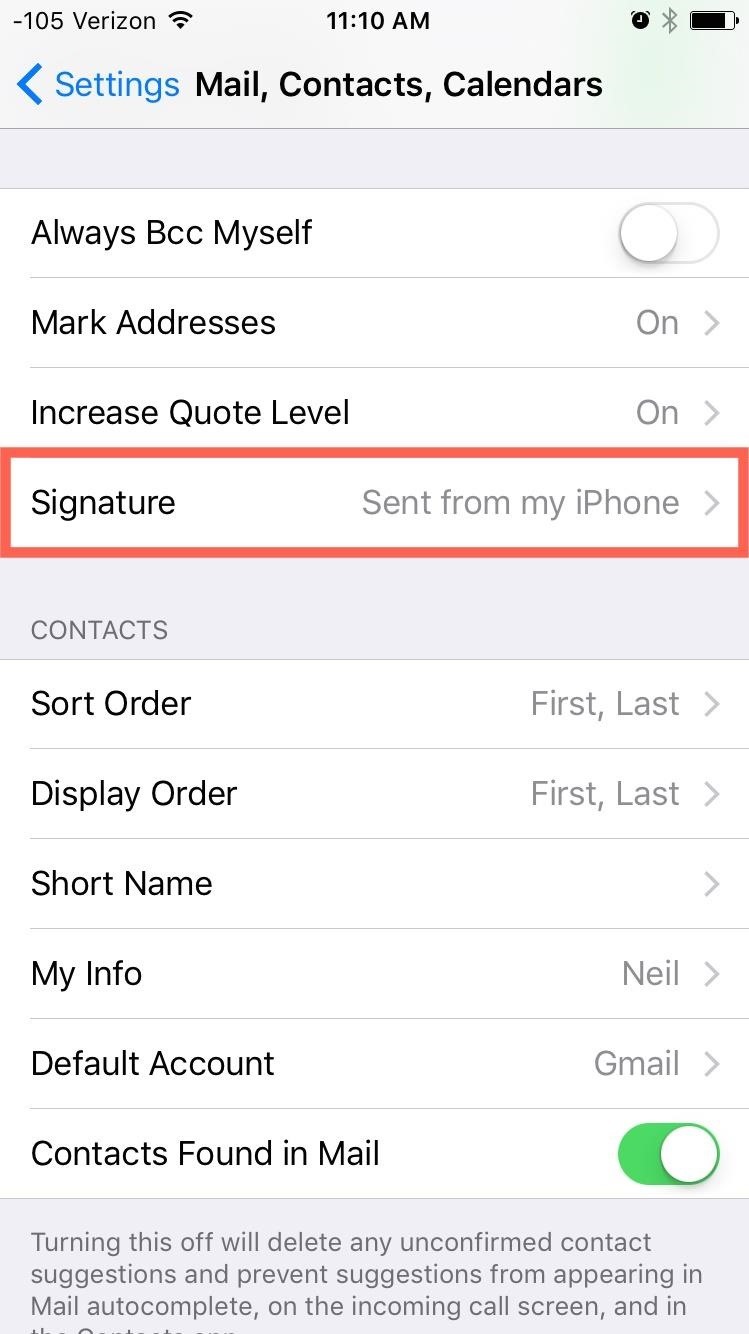
Getting StartedTo get rid of the "Sent from my iPhone" text and add your own signature, navigate to Settings -> Mail, Contacts, Calendars -> Signature. In this field, you'll be able to add your name or anything else you want.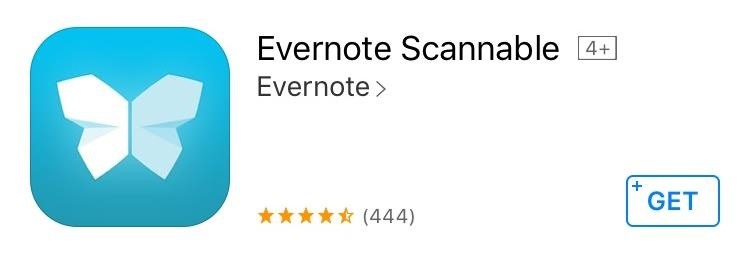
Add a Handwritten SignatureAs shown by John Hancock, signatures can do a lot for you, so why not add yours to your emails? To accomplish this, all you need is a free scanning app like Evernote Scannable. Next, get a blank sheet of white paper and write out your signature. Scan the signature, then proceed to crop it. When you're done, go ahead and email the signature to yourself so you can receive it on your iPhone.Tip: Write the signature on the back of a blank business card or draw a square around your signature so that the app doesn't insist on scanning the entire document. Once you've emailed it to yourself, be sure to copy it as shown below—don't tap and hold the image to copy. If you're copying it right, you will see the selection menu above the highlighted area. Navigate to Settings -> Mail, Contacts, Calendars -> Signature and paste the signature image here. Test it out by composing an email; you'll see the handwritten signature below. If you find that the signature is too large, then try writing it smaller or cropping it differently.
Add a Custom HTML SignatureFor those of you running a business or going for a more professional look, you'll definitely want to try adding some HTML to help brand yourself. If you don't have a signature, don't worry, you can create one in less than five minutes using HTMLSig.com. After generating your HTML signature, copy it and email to yourself. Once you get the email on your iPhone containing the signature, copy the entire HTML signature, navigate to Settings -> Mail, Contacts, Calendars -> Signature, then paste it. Compose an email and check it out. If it looks jumbled together on the iPhone, don't fret—it'll look much better on a desktop.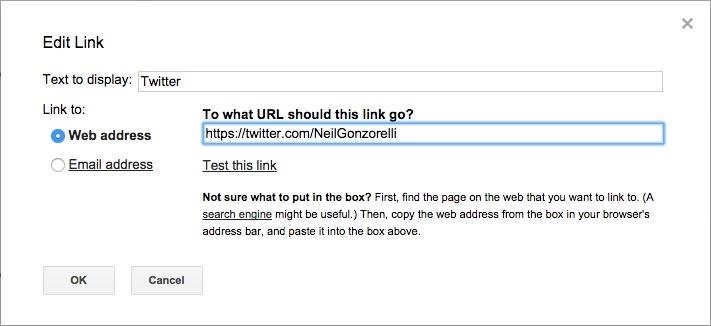
Use Hyperlinks in Your SignatureIf an HTML signature is more than you need, then just use hyperlinks. For example, include links to your social media profiles or a personal website. To begin, start by using the desktop version of your email service (I'll be using Gmail).Within the settings of the email service, locate the Signature preferences. From here, you can copy and paste the links that you wish to include and edit the text displayed for it. You can get creative, but when you're done, you can have something similar to my example below. Email yourself in order to receive the signature with hyperlinks on your iPhone. After receiving the email, copy and paste the signature, then proceed to paste it in the Signature preferences like in the previous examples. Test it out by composing a new email on your iPhone, and don't forget to test out the hyperlinks. Let us know which one you used and how it looked by commenting below.Follow Apple Hacks over on Facebook and Twitter, or Gadget Hacks over on Facebook, Google+, and Twitter, for more Apple fun.
If you add a video to your Instagram Story, for example, it'll play for up to 15 seconds, regardless of how long the original video was, and then end. Despite Instagram Stories' 15-second runtime limit, there are ways to play longer videos in your Story.
How to Add Text in Instagram Stories - YouTube
To get these rotating wallpapers on your Samsung Galaxy S3, just download GoogleNowWallpaper or GoogleNowWallpaper HD by Bongoman for free from the Google Play Store.. Once you install and enter in your location information, GoogleNowWallpaper will automatically display a Google Now background based on the time of day.
How do I change the wallpaper on my Samsung Galaxy smartphone
Screen recording in Lollipop is made fairly easy where you can record with having to root your android phone. The previous version of android, KitKat, had some issues with screen recording like rotted phones and more but all of them are fixed with this new android version.
How to record your android screen Easiest Way - YouTube
Find a variety of household batteries from trusted brands at Batteries Plus Bulbs. We carry multiple battery sizes to keep your favorite devices powered.
6 Volt Lantern Batteries - Walmart.com
Getting caught using your iPhone at school or work (when you're using it for personal reasons) can be a little bit embarrassing. Even worse, it can be detrimental to how you're perceived by your teacher or boss. But sometimes you just have to beat that next level of Candy Crush, view a risqué photo on Snapchat, or send an important WhatsApp
Get the Galaxy S5's Toolbox Feature on Any Android
Disappearing video is great -- unless you don't want it to disappear! Now, Instagram Stories will give you the option to save a replay of your live videos. The company announced the move in a blog
Save Instagram Live Video in Stories | WIRED UK
Report Ad
Find temporary files and clean your disk space with TreeSize Pro. Get Free Trial
How To: Play 'Comix Zone' on Your iPhone Now & Relive the Glory Days of Arcade-Style Fighting Games Gaming: Play 'Final Fantasy XV: A New Empire' on Your iPhone or Android Before It's Officially Out How To: Play NES Game ROMs on Your iPad or iPhone—No Jailbreak Required How To: Play 'WWE Tap Mania' on Your iPhone or Android Before It's
Does anyone know how to perform the "broadpwn" hack on an iPhone?
If however you are after the best possible audio quality into your stereo, equivalent to or better than a CD player, then can buy a "dock" for your iPhone. Apple sell iPod and iPhone docks for the new lightning connecto here , but for older iPods that don't have a lightning connector, Apple don't sell this product any more.
audio - Why won't my iPhone 4 play through my bose sound dock
Hi friends in this small video tutorial i will tell you how you can change google logo into your name or in other how to put your name instead of google logo
Google Doodles
When you do so, an album named Instagram Photos is created in your Facebook's Photos page where you can place all other images that you want to share from Instagram. Here is how you can link your Instagram and Facebook accounts: Press the Sleep/Wake button to switch on your iPhone.
How to Invite Your Facebook Friend to Join Instagram
0 comments:
Post a Comment