How To: Get the Samsung Galaxy Note 5's 'Screen Off Memo' Feature on Older Note Devices
Ideas can be a fleeting thought, just like a shooting star that appears and disappears within a brief moment. So when you're inspired and have an awesome idea, it's important to jot it down as soon as possible, otherwise it may vanish from your memory for good.This is why there's a new note-taking feature on the Samsung Galaxy Note 5 that functions with the screen off. That means there's no need to unlock your device. Whenever you have a brilliant idea, just remove the S Pen, jot a quick note down, and save it—it's that easy.Don't Miss: 11 Ways to Open Your Favorite Apps Faster on Android While there's no official talk from Samsung about this particular feature making its way to older Galaxy Note models, it doesn't matter, because today I'll be showing you how to skip the wait and get it on your Samsung Galaxy Note 3 or Samsung Galaxy Note 4 right now. 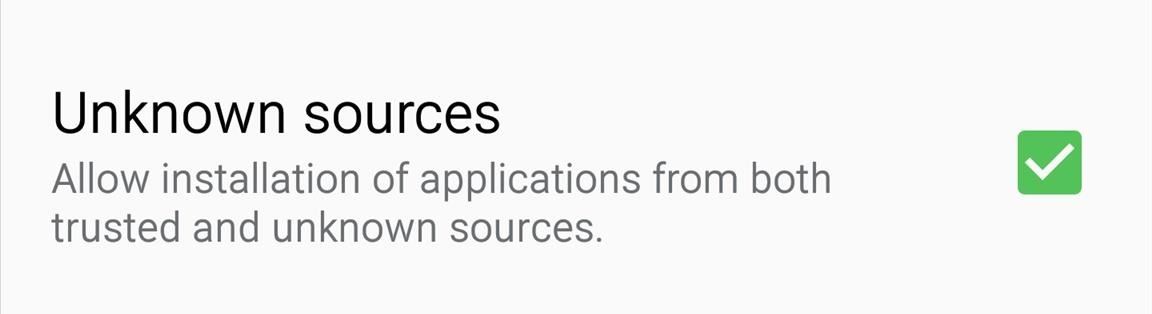
Step 1: Enable Unknown SourcesThe app we'll be using to mimic Samsung's new lock screen note-taking feature is not in the Google Play Store, so you'll need to enable "Unknown sources" in your settings to install the app. Detailed instructions here.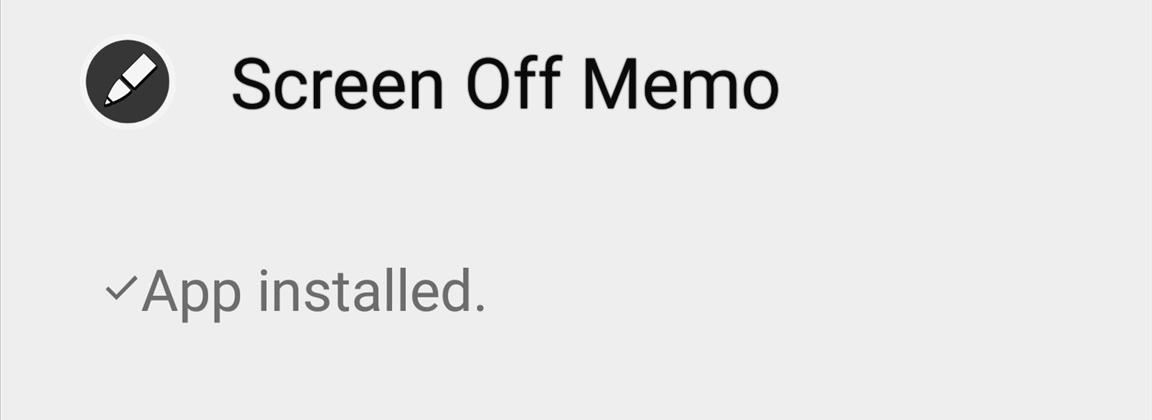
Step 2: Install Screen Off MemoFamed developer Xperiacle originally created Screen Off Memo for the Galaxy Note 3, but it now also works on the Galaxy Note 4. So if you have either of those devices, download the APK below and install like any other APK file.Download Screen Off Memo from XDA (.apk) Once installed, as per the developer, "run at least once from the app drawer so the app will be registered for the broadcast action when S Pen is detached."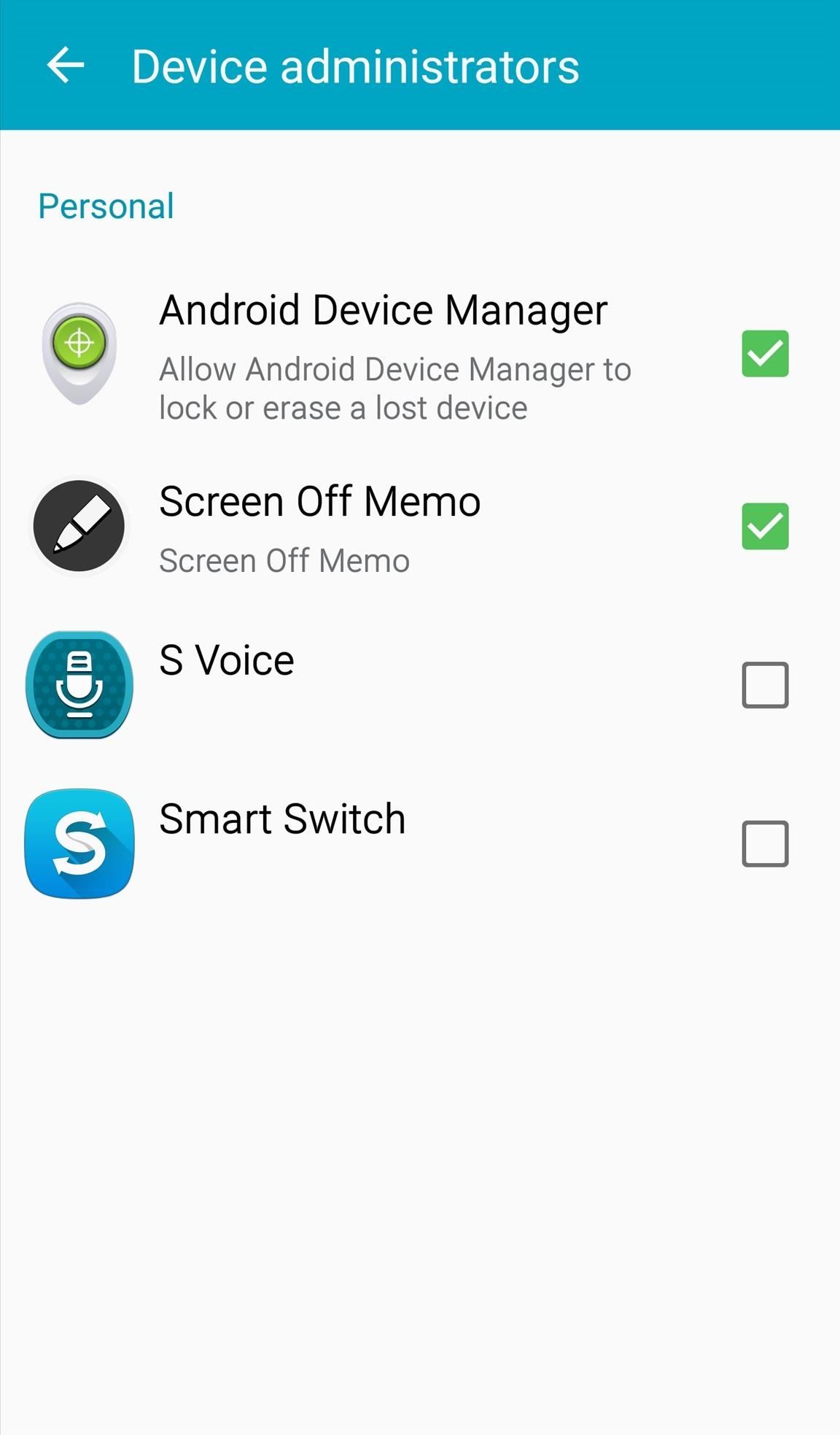
Step 3: Enable Device AdministratorAfter running the app once, head into Settings -> Security -> Device administrators and make sure to check Screen Off Memo. This will allow the app to lock your screen again once you've placed the S Pen back in its slot.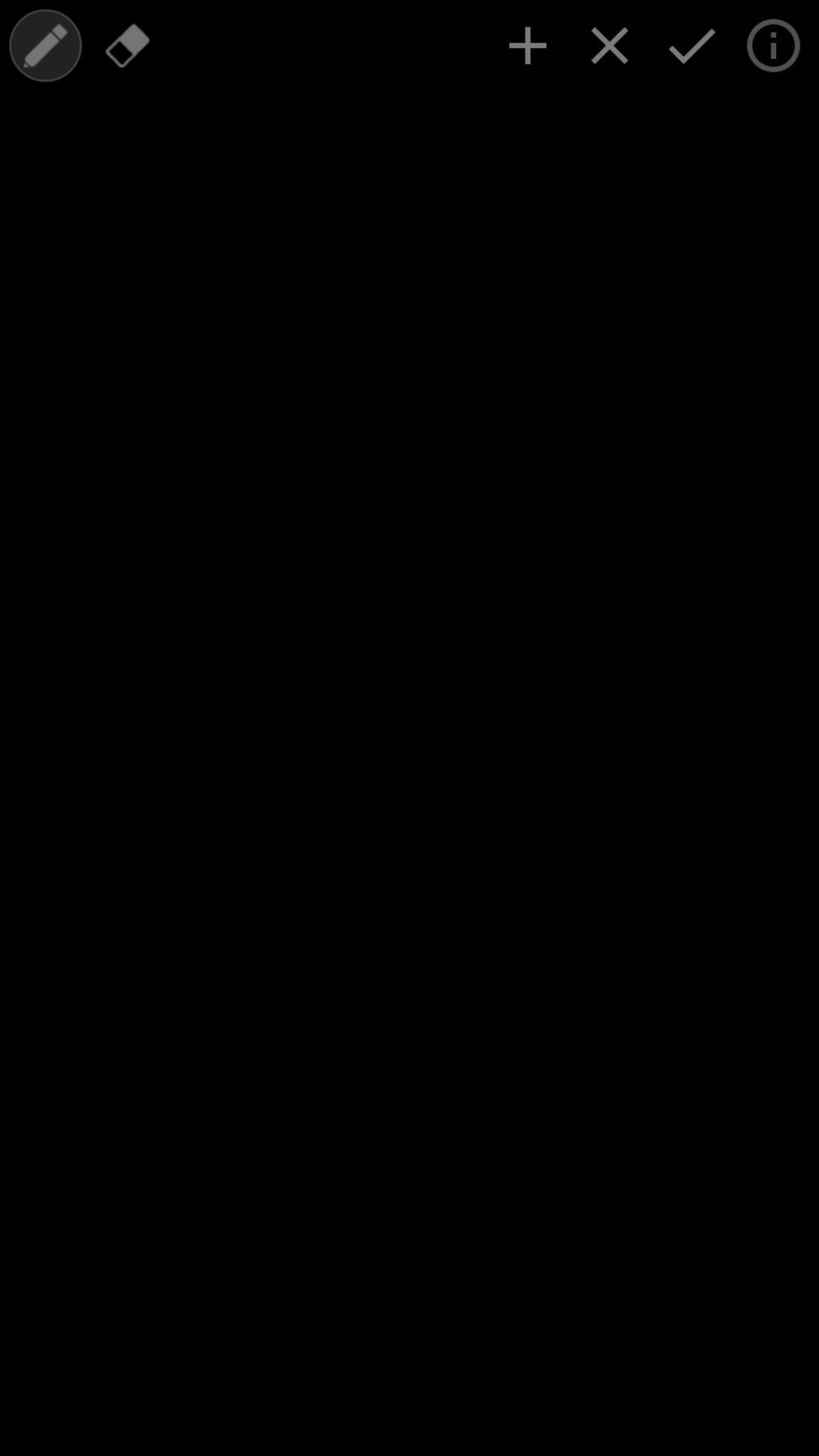
Step 4: Try It OutWith your device's display off, take out your S Pen and it should automatically bring up the Screen Off Memo app. It's designed with the basic tools you'll need, like an eraser, a new page option, and a saving function. All of your notes or memos will saved within the S Note app on your device. For questions, update information, or development news, make sure to keep up with the developer's thread on XDA. He's planning some new features to add, along with support for more devices, so stay tuned.Follow Android Hacks over on Facebook and Twitter, or Gadget Hacks over on Facebook, Google+, and Twitter, for more Android tips.
• Transparent black: 65793 (this is not true black - rgb (0,0,0), but almost black - rgb (1,1,1)-) • Transparent gray: 8421504 You can use the color picker linked above to calculate values for arbitrary colors of your choice. Caveats • Don't use transparent colors if you don't want navigation bar color to change with different apps (ex
Galaxy S8 Guide: Customizing Navigation Bar - Droid Life
Whether I'm in my car or making dinner, I always have music playing. And since I don't like to keep my headphones on me at all times, I end up using my Android's built-in speakers a good portion of the time. Companies like HTC know how much people use their phone's speakers, and are dedicated to
How to improve sound quality and boost volume on Android
Apple just opened iOS up a little bit. It's now possible to sideload open-source apps — emulators, for example — onto an iPhone or iPad without paying $99 per year for a developer license. But the doors have just opened a crack. iOS still doesn't offer the full sideloading support Windows 10 and Android do without jailbreaking.
[Release] Sideloader Xcode Project - Sideload apps onto your
Your only option is to make backups of your data and fire up Odin to perform a restore and start fresh. However, XDA developer Dr.Ketan Hindocha is helping to make EFS recovery an easy process with his EFS Tool. This app makes backups of our Galaxy Note 3's EFS partition for safe keeping, and can restore them if it ever comes to that.
Backup and Restore EFS Data (IMEI) on Samsung Galaxy Note 3
How to Change 'localhost' to a Domain Name. You can setup the Apache Server in XAMPP to serve up web pages as though they were actually located on
With all the stress that goes into booking flights and lodging, packing (and not forgetting) everything you'll need, finding pet sitters, and everything else that goes with a trip overseas, there's the added stress of staying connected while abroad.
FYI: If you are using FT8, please sync your PC clock - reddit
News: Snapchat Adds Mobile Creative Studio So You Can Design Geofilters in-App How To: Make Your HTC One's Battery Last All Day Long Using These Power-Saving Settings How To: Preserve Battery Life on Your Jelly Bean-Powered Samsung Galaxy S III
New Mikeyssmail Creative Design Worksheets Available « Super
What the application does is that it enables a user to change daily wallpaper on the lock screen or desktop background from Bing or Spotlight automatically. In general it is a simple app with a few options that expand the personalization experience on your Windows 10 device.
Automatically Save Windows Spotlight and Bing Images as
We tell you how you can search across all your multiple open tabs on Chrome and Firefox browsers. on Windows PC using extensions like Search Multi Tabs and Search Plus.
Navigate Using Mouse Gestures on Chrome, Firefox and Opera
Have someone dress up like a cop (Preston) and have someone (Bam) pick his pockets in front of a large crowd of unsuspecting members of the public
sai-contributor Archives - December 3 2012 - Business Insider
System and Data Protection How to make a full backup of your Windows 10 PC A full backup is crucial to safeguard your system and files, and in this guide, we'll show you the steps to create one
How to create a system image in Windows 10 - CNET
To switch to another app while in one app, touch the Recent Apps icon at the bottom of the screen. NOTE: We used a Nexus 7 as an example for this article. If you are using a Samsung Galaxy device, press and hold the Home button. A list of open apps displays with thumbnails.
0 comments:
Post a Comment