How To: When in Distress, Shake Your Android to Send a Quick SOS Alert with Your Location
I've been lucky enough to never be a victim of street crime, but I have read and seen too many articles and videos to completely rule it out as a possibility. You can do some things to prevent it, but if your life suddenly turns into a scene from Friday the 13th, you'll want to be prepared with some sort of way to let others know you need help. This is where Shake2Safety comes in, a free Android app from Phontonapps.With Shake2Safety, you can set your phone to send a message to or call a specific contact whenever you shake your device. This app isn't ideal to have on at all times since you can accidentally activate it while walking, but it can be activated quickly enough that if you find yourself in a dark alley or abandoned insane asylum, you can rest a little easier. Please enable JavaScript to watch this video.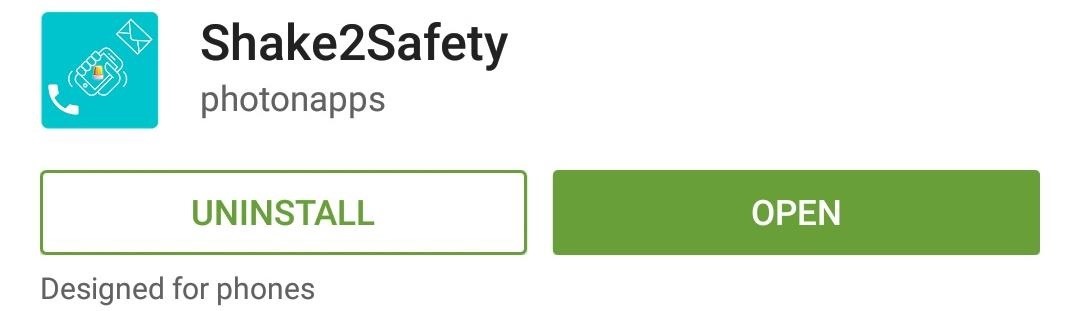
Step 1: Install Shake2SafetyShake2Safety is available for free from the Google Play Store and does not require root-level access to run.
Step 2: Set Your Emergency ContactThe first time you open the app, you will need to select who you'd like to set as your emergency contact. Once you make a selection, you'll need to choose whether you want a call, message, or both sent to them when you shake your device. If you decide to to set your device to send a message, it will send a distress message along with a link to your current location.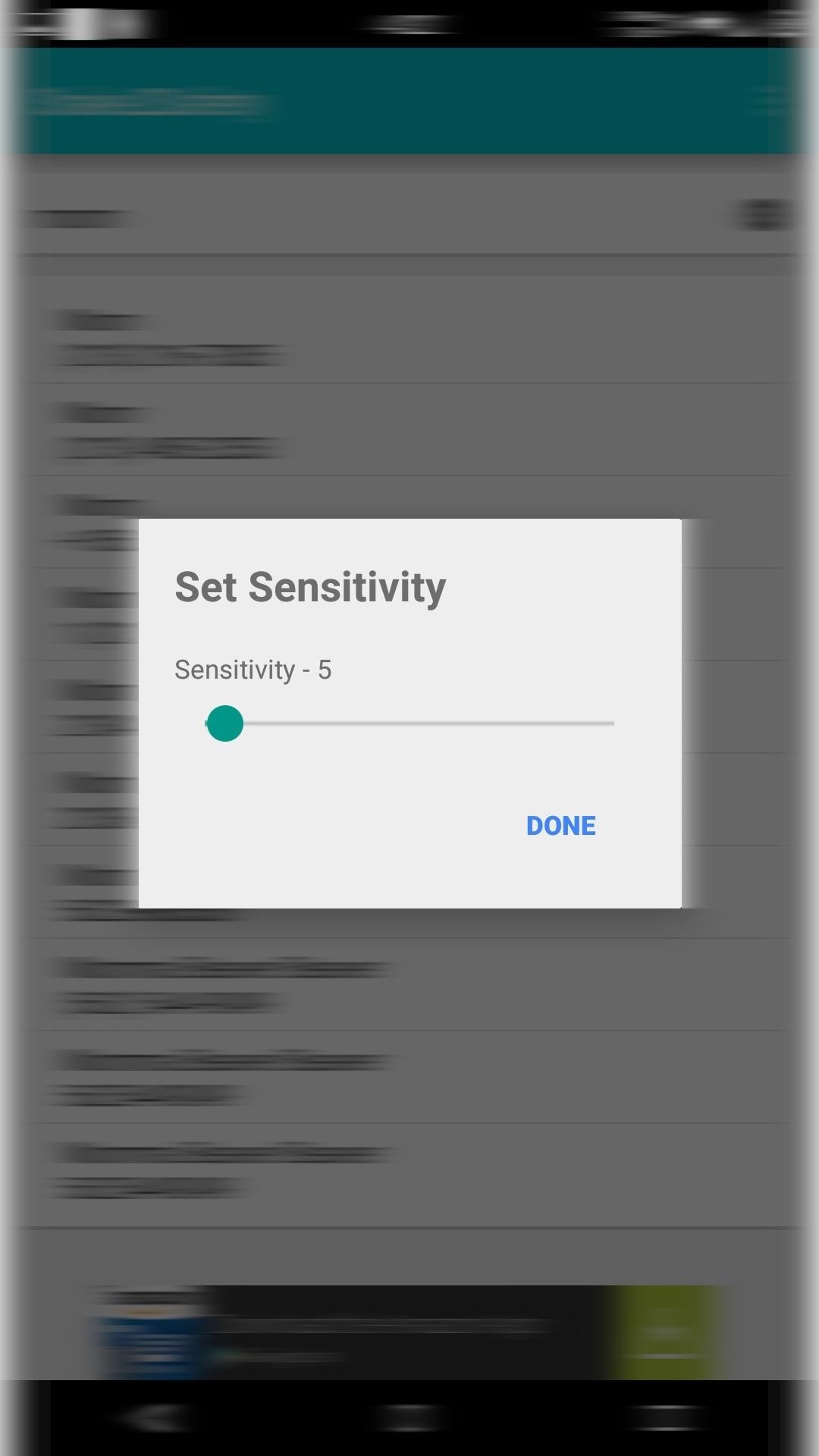
Step 3: Select Sensitivity LevelBefore the service is ready to run in the background, you will need to set your sensitivity level. The scale goes from 5 to 100, with 100 being the least sensitive to shakes. Keep in mind that this can be activated while your phone is locked, so set it to a lower sensitivity if you plan on holding your phone in your hand while the service is running. The app will display a persistent notification in your notification drawer the entire time it is running, but you can disable it by selecting "Hide Notification" from the action bar's overflow menu, then unchecking the "Show notifications" option. I would suggest you keep the notification on since it will make it easier to disable the service and prevent accidental messages and phone calls.Remember that this should only be active when you feel threatened by your surroundings because you wouldn't want to give your mother a panic attack like I did when testing this out.Let us know what you think of Shake2Safety in the comment section below, or via Facebook, Google+, or Twitter.
If you're a fan of double-tap to wake gestures, you're going to love the newest app from ElementalX developer Aaron Segaert. On supported kernels, it allows you to associate custom apps and activities with each of the wake gestures you've set up, which will immediately be launched even with the screen off.
6 Useful Android Gestures You Might Not Know About Already
Whether for the holidays, a birthday, or some other special occasion, if the person you're shopping for is an iPhone user, there are plenty of gifts you can snag for them. Apple's latest few cycles of iPhones have been really expensive, meaning your iPhone-owning friends and family members probably
2018 Gift Guide: Must-Have Accessories for iPhone Owners «iOS
You're having a tough time reading text on your iPhone and you want to change the font size. There are two ways to change text size on an iPhone — in the Settings app, or in Control Center if your iPhone is running iOS 11.
How to Change Font Size and Style in iPhone, iPad on iOS 7/8
Step 3: Fight Off Stormtroopers with Your Smartphone Lightsaber. Now that your phone and computer have been paired, the Lightsaber Escape game should automatically start. You'll get a tutorial at first, but the basic premise is simple enough. Just wield your smartphone as if it were a lightsaber, and the lightsaber on your computer screen will
How to Turn Your Phone into a Lightsaber & Fight Stormtroopers
On my iPhone 7 Plus, I asked Hey Siri Force Close an App, but she replied me a positive response that As much as I would like to, I can't close Apps, Mike. Bonus Tip - Force Quit an App in iOS 12 on iPad using Gesture. Try iOS 11 multitasking gesture to close recently used Apps on all iPads running iOS 12 or later. This cool feature to save
How to force an app to close on your iPhone, iPad, or iPod
Make an antigravity toy with just some magnets, a pyrex bowl, coper wire, a playing card and some aluminium foil. This is really cool! You can even interact with the flying card when the bowl is shut!
How to make a homemade anti-gravity toy - Is it - youtube.com
Hashtags are the backbone of Instagram. They connect photos from users all around the world and give visibility to users who don't have many followers. Now, Instagram has added more functionality to this indispensable tool, and this new feature lets you follow hashtags in your main feed right …
Influencer Advice: How To Curate a Flawless Instagram Feed
With this tweak, MultiStar lets you circumvent this limit. Both apps can remain active, allowing you to play two games at the same time or a game and video without having to reduce the video to a floating window. It even lets you watch two videos. This way, you and your friend can enjoy different videos on the same massive 6.4″ display.
How to Watch 2 Videos on Your Galaxy Note 9 Simultaneously
With these bubbles, there's no reason to keep the app front-and-center—get a message, tap the bubble no matter what app you're in, then send a reply and get back to what you were doing. They're easy to use, seamlessly integrated, and allow you stay easily connected with all of your Facebook Messenger conversations.
How to Use Facebook Home Chat Heads - Laptop Mag
In the April 2019 Update, you can enable a new "Automatically adjust active hours for this device based on activity" setting and Windows will automatically set your active hours, so you don't have to think about them. This option is available at Settings > Update & Security > Windows Update > Change Active Hours.
How to Get Colored Window Title Bars on Windows 10 (Instead
How to Edit the Settings Menu on Your Android Device. Feeling that there are some settings missing in the settings of your device? Or do you think some settings are a bit too tedious to reach?
How to Get Android Oreo on Your Verizon Galaxy S8/S8+ Right Now
0 comments:
Post a Comment