How To: Get a Taste of Android L's Material Design with QKSMS Messaging
Google's Android L developer preview has given Android a more refined look, with developers excited to update their apps with the new Material Design UI. While some apps are slowly getting updated, QKSMS (QK for quick) is a 3rd-party text messaging app that was built with Material Design in mind.Developer Moez Bhatti has been taking in community feedback and bug reports to make his app one of the best I've seen. It has a sleek UI, message pop-up replies, support for MMS, and is constantly being updated. While it's still in alpha testing, anyone can get their hands on it and start using QKSMS.I'll show you how to get in on the alpha testing program, install QKSMS, and show off the new features of this SMS app—it's already replaced the stock messaging app on both my Note 3 and my Nexus 5, and now's the time to judge it for yourself. Please enable JavaScript to watch this video.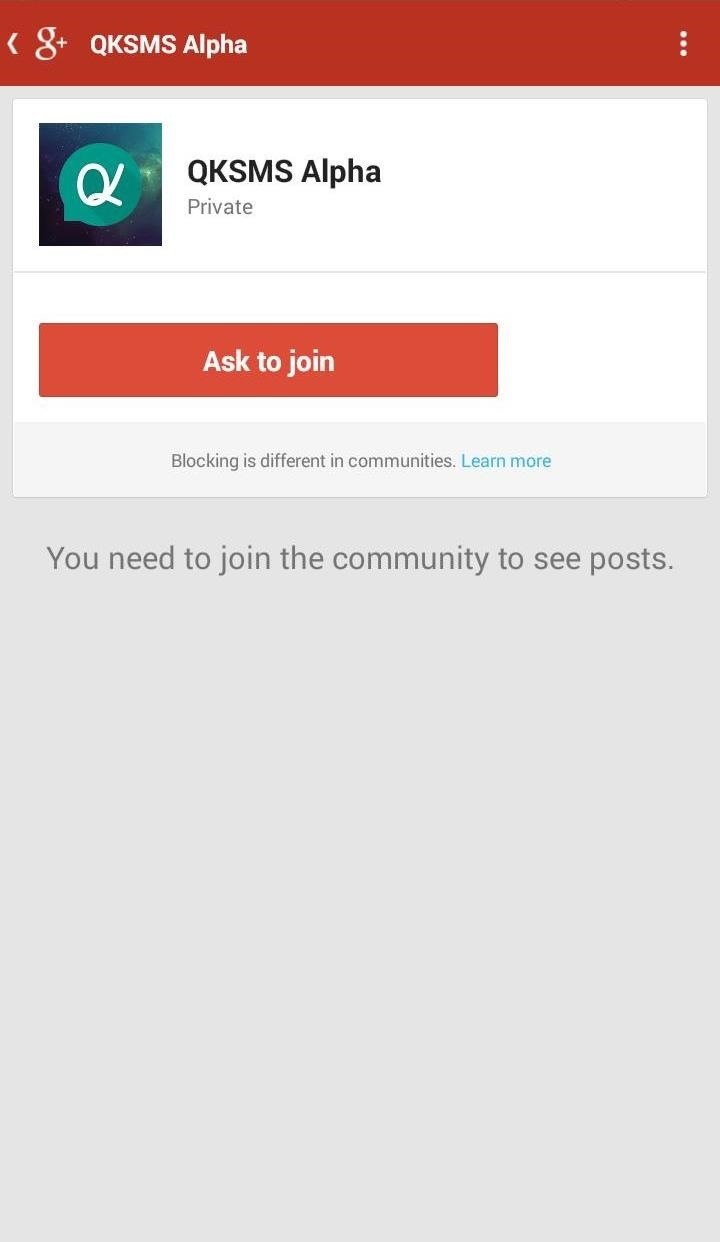
Step 1: Join the Google+ Community PageQKSMS is in open alpha testing, so anyone who wants to be a tester can try it. Click here on your desktop web browser or your device to go to the official Google+ community and request to join. Give yourself some time to be accepted because Bhatti himself has to add you to the Google+ group.
Step 2: Install QKSMSOnce you're accepted in, find the link for Become a tester in the right-hand column (on the computer) or hit the "All Posts" button on mobile and follow the link.When you see a Google Play screen appear, click the bottom link for Download QKSMS from the Play Store to download and install QKSMS. Sometimes it takes a while a while for Google Play to grant you access to the alpha, so you might get an error page saying the app isn't in the Google Play Store—just wait it out and try again later in a few minutes later.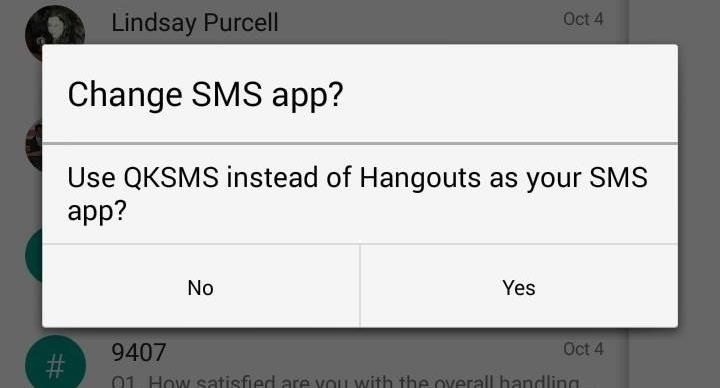
Step 3: Enable QKSMSWith QKSMS installed, make sure it's set as the default SMS app. The app will automatically bring up a dialog asking you if you want to make QKSMS your default messaging app. If you want to check out the features before making the official switch, you can also enable QKSMS as the default app after-the-fact. On Samsung Galaxy phones, like my Note 3, you can do this by navigating to Settings -> General -> Default applications -> Message -> QKSMS. On Nexus or AOSP-based devices, go to Settings -> Wireless and Networks -> More... -> Default SMS and pick QKSMS. Once that's done, launch QKSMS to get started.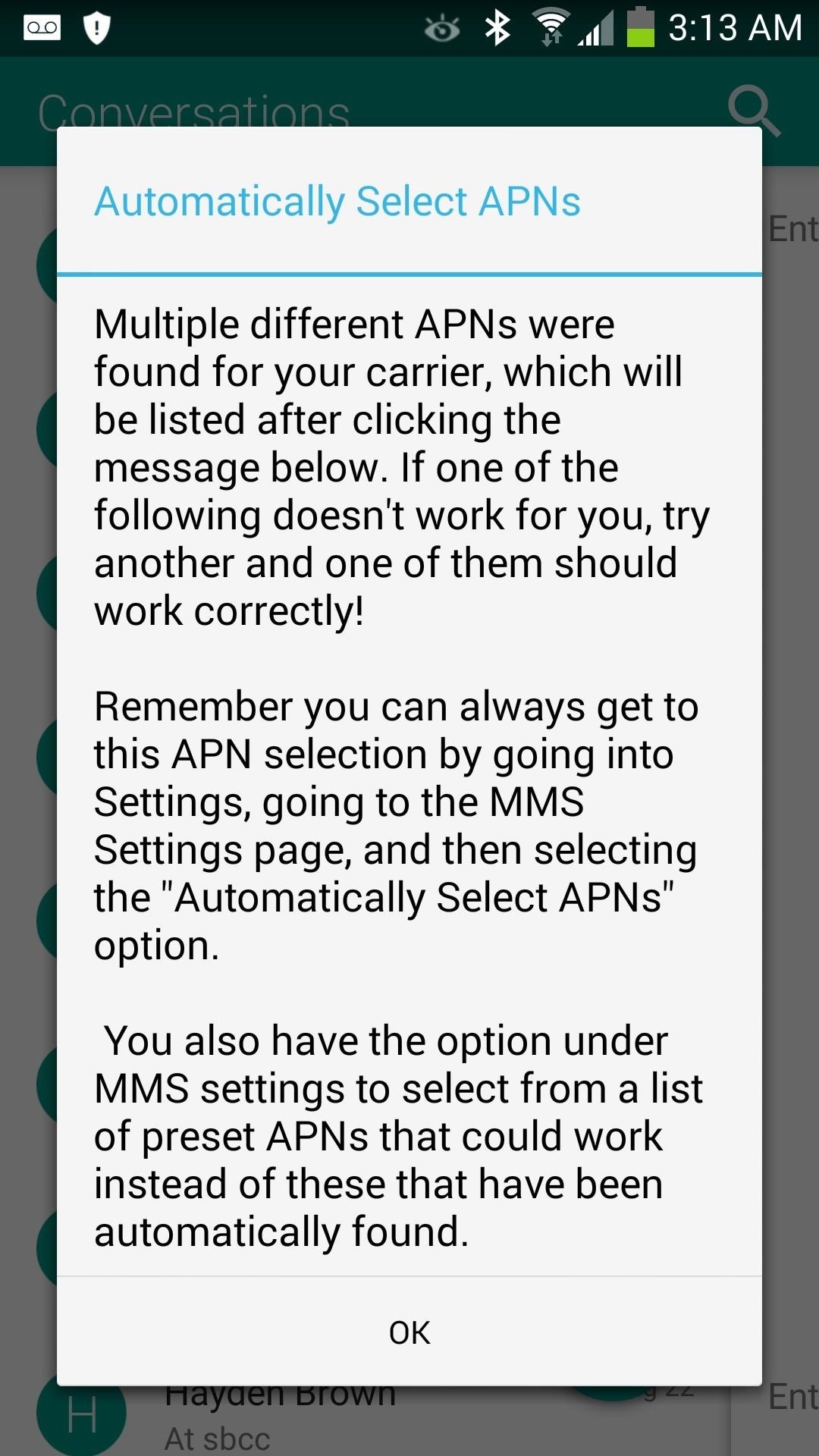
Initial SetupAt first launch, you'll need to configure your carrier's MMS settings. QKSMS should have automatically selected the correct settings for you, if not, just find your carrier in the list and select it.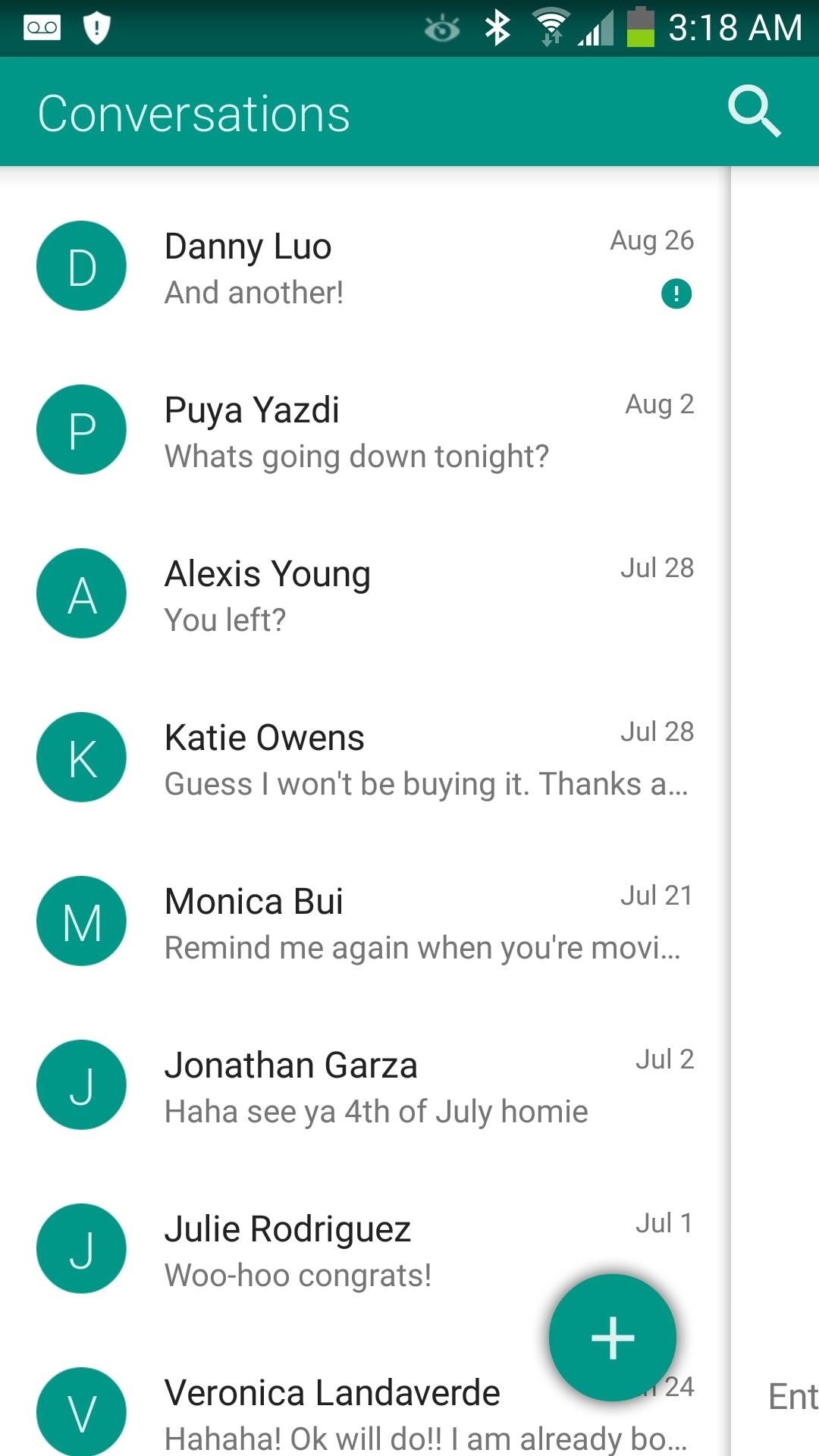
View, Reply, & Search TextsTo compose a new message, just tap the plus icon and type a new text. Tapping on a contact will load the messages sent and received by that person. Performing a simple swipe from the right screen edge to the left will quickly bring you back to your conversation list. If you want to look-up a name or word used in a chat, just tap the search icon back in the main window and begin your search.
Settings, Settings, & More SettingsLet's make this clear... QKSMS has plenty of options to tweak for those who want an app tailored to their needs. I'll guide you through all of them right now and what each option does. To get into the settings panel, just tap the menu button on your device.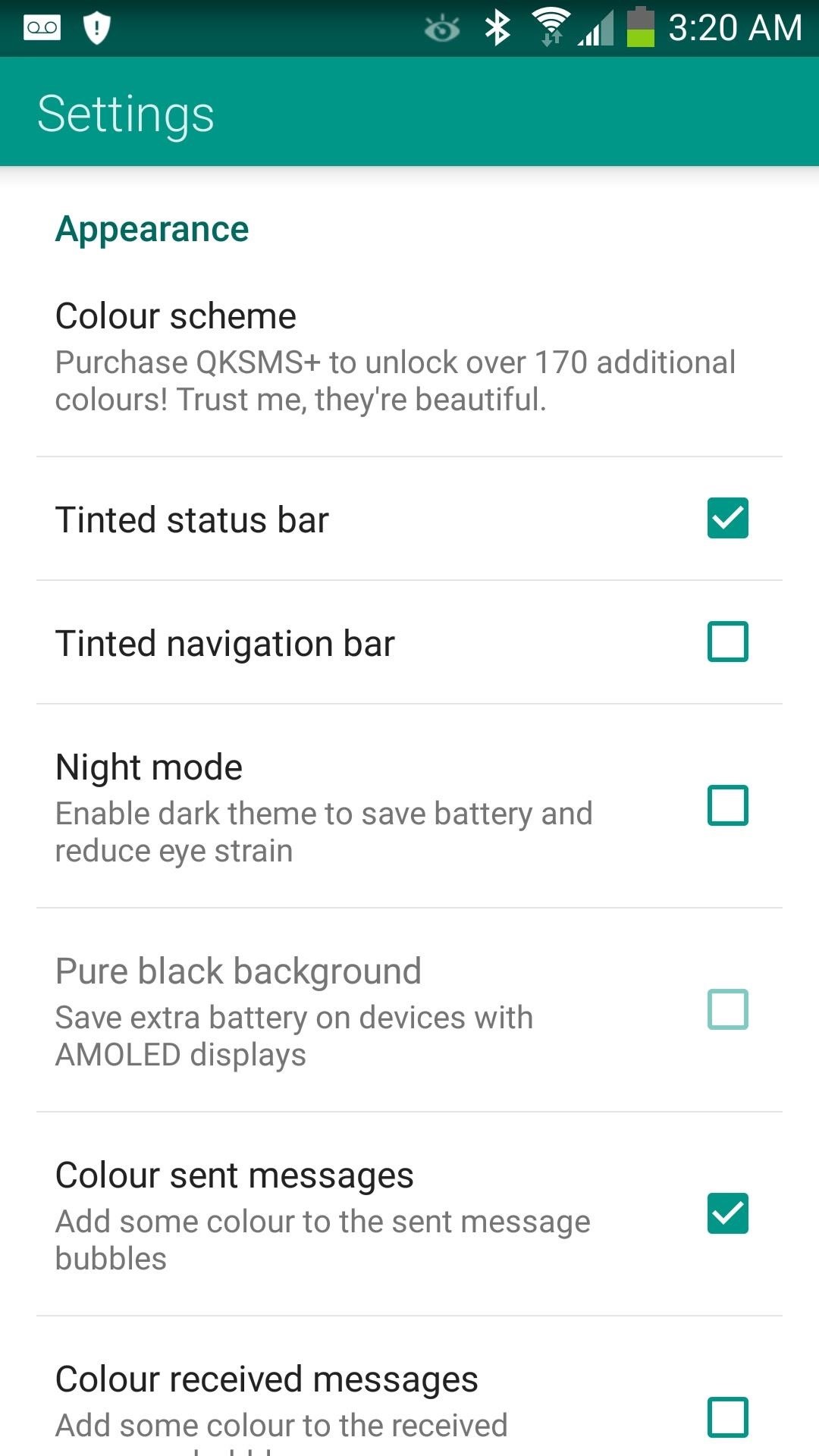
Tweaking AppearanceIn Appearance, you're able to change options such as your desired app title bar color, text message fonts, font size, and even the color of chat bubbles for both you and your friend.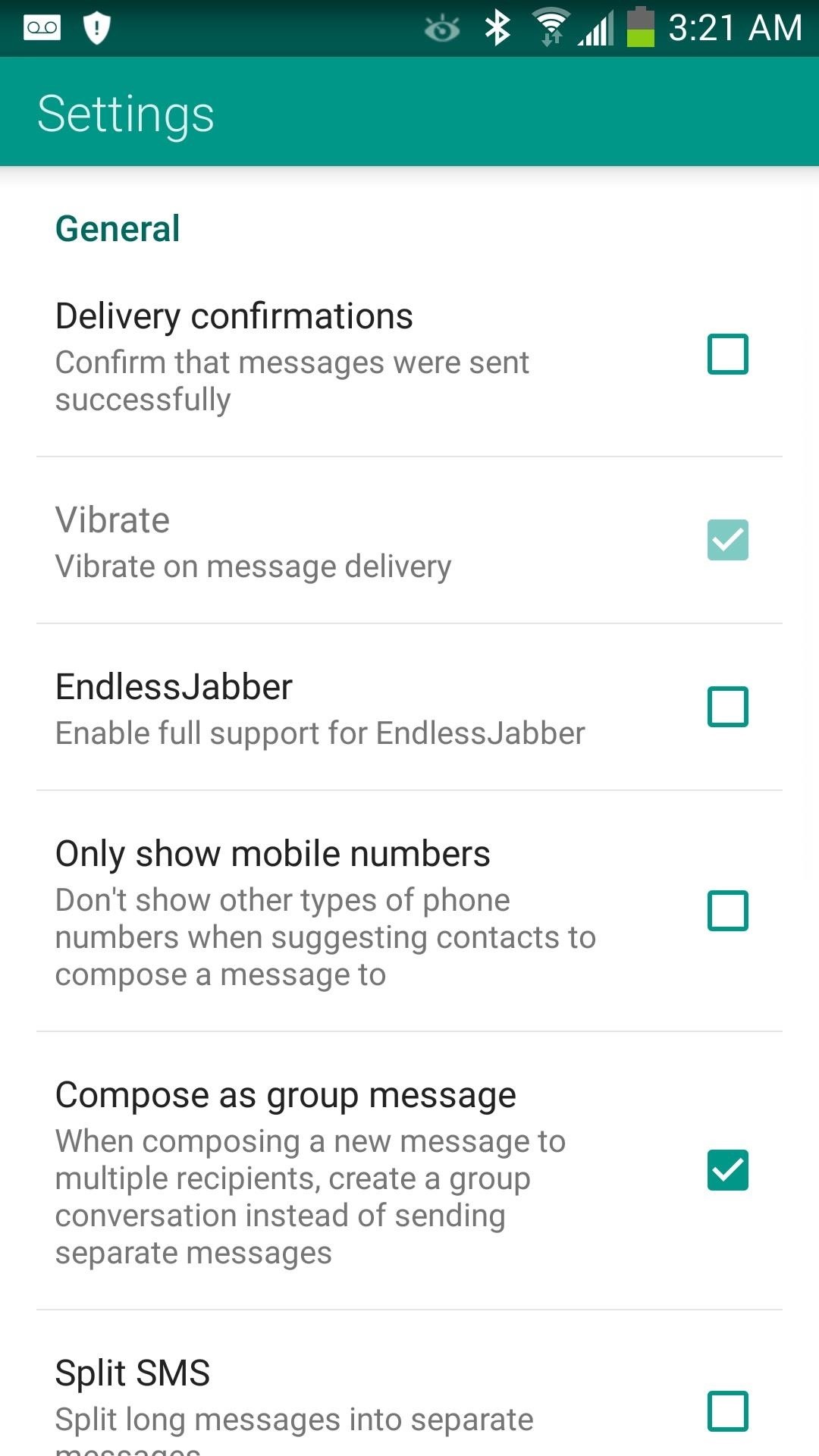
Tweaking General SettingsIn General, you can enable delivery confirmations for texts to know when they have been delivered. If you want your phone to vibrate for incoming messages, you can enable that too. You can also filter not non-mobile contacts by checking Only show mobile numbers. The best in my opinion is enabling support for EndlessJabber's desktop-to-SMS feature with QKSMS, like I covered in my previous how-to article.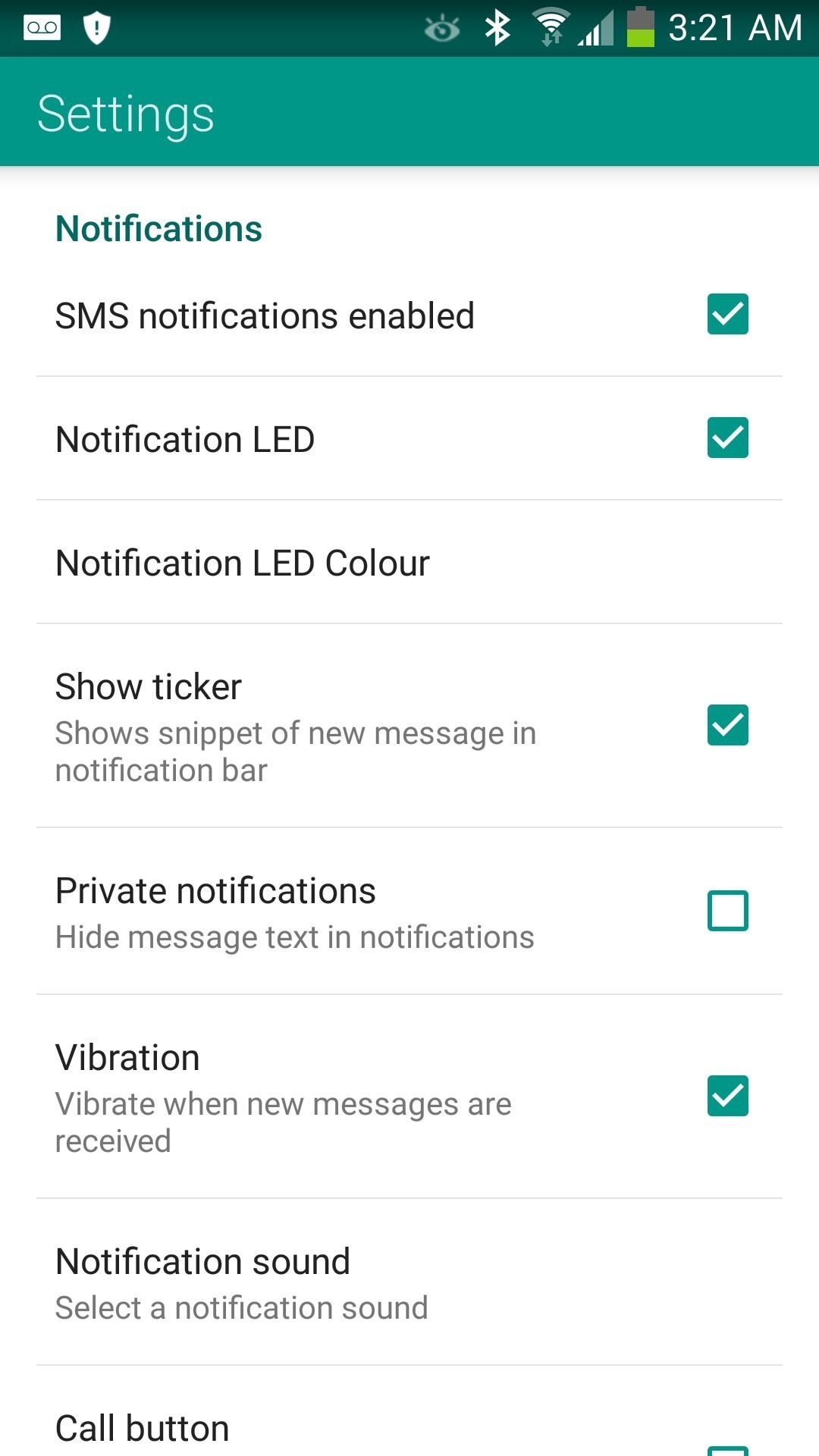
Tweaking NotificationsNotable options to consider here are: notification sounds (for custom alerts) and show ticker (for scrolling messages in your status bar as they are received). If you have a phone with support for multiple LED colors, you can pick a custom color just for QKSMS in here. If you're conscious about who can glance at incoming texts, enabling private notifications will prevent wandering eyes from reading anything private.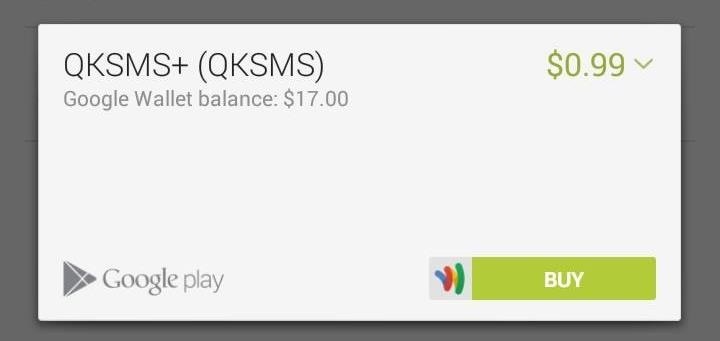
QKSMS+ (Only for Paid Users)If you want to support development of QKSMS and the developer, you can buy the plus version here (currently 50% off for alpha testers at $0.99). In here, night mode mutes your phone at certain hours of day (because we all have that one friend who texts you randomly in the wee-hours).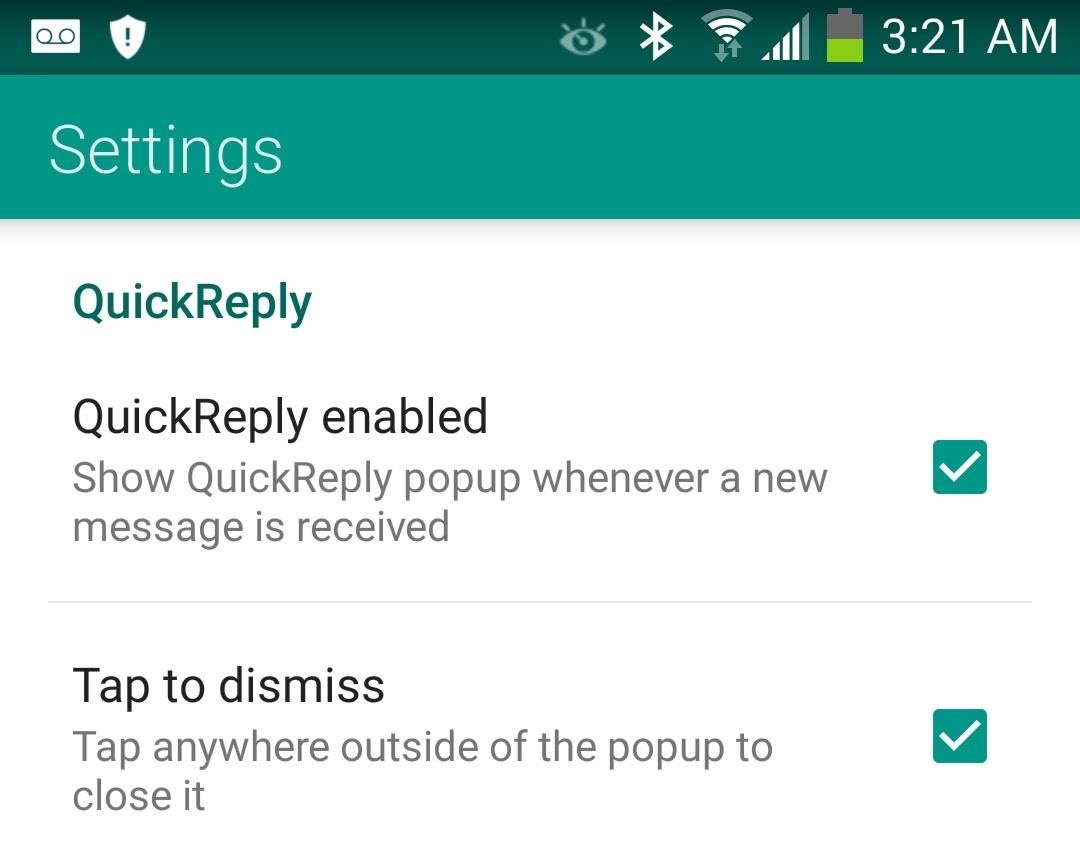
QuickReplyHaving to launch into a messaging app to reply to a text isn't my idea of quick and easy. With QuickReply, a message bubble will appear wherever you get an incoming messages.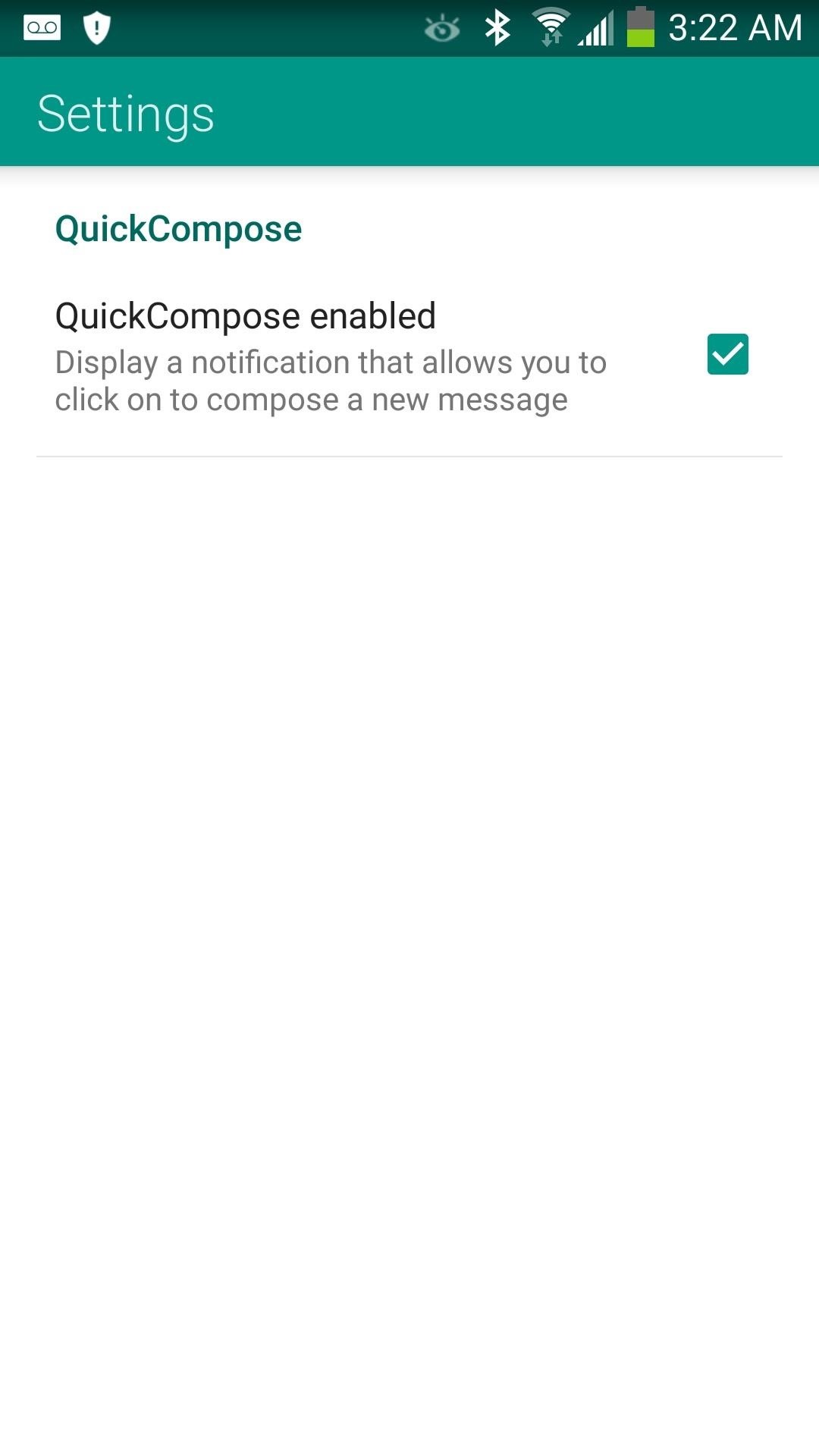
QuickComposeIf you want to use the notification pull-down as a convenient way to compose a new message from anywhere, enable that here.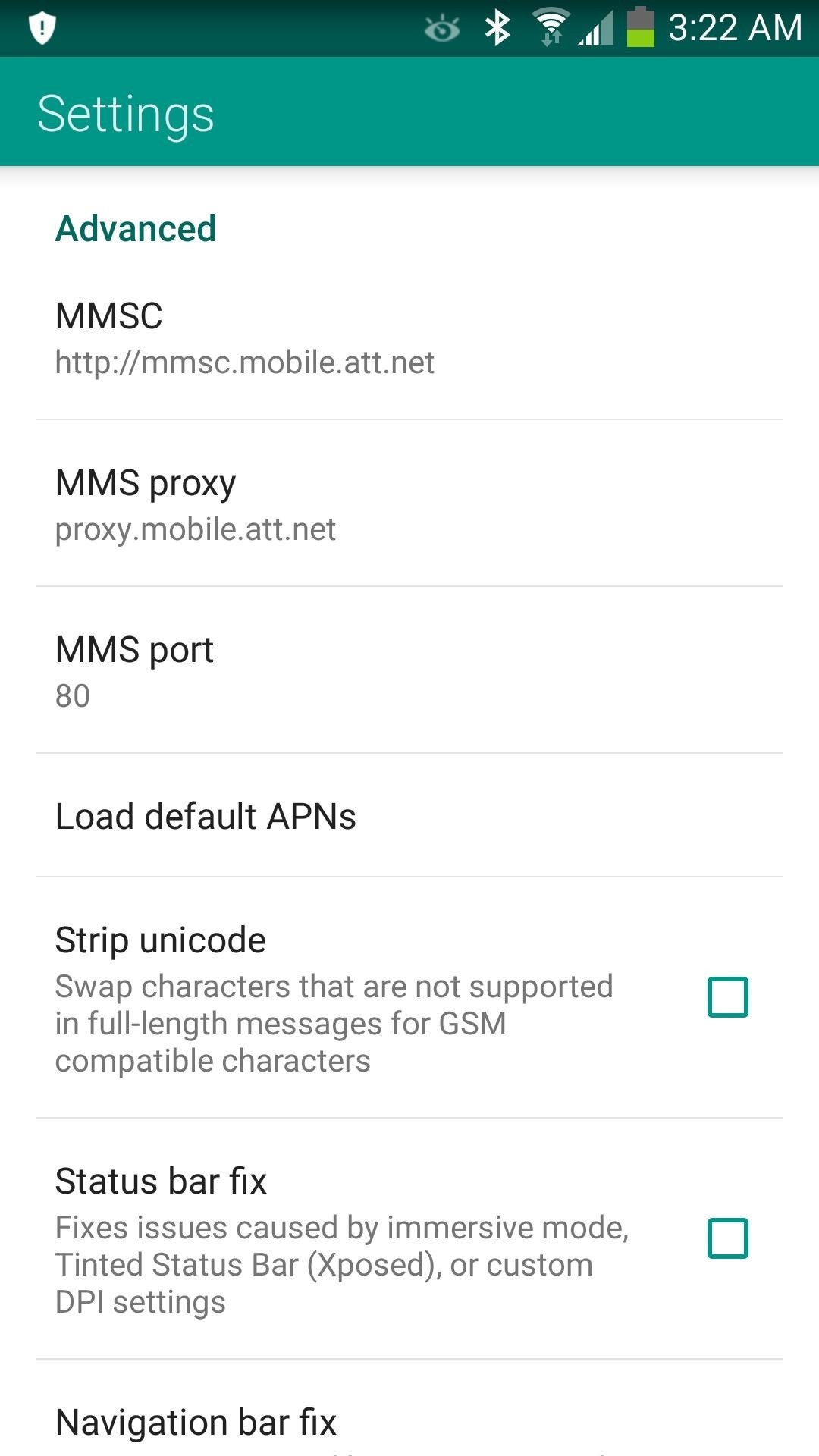
Tweaking Advanced SettingsIn Advanced Settings, you can change APN and MMS settings if you're having issues with incoming picture messages or switch to a different carrier. That's all there is to getting in on QKSMS and using it! Be sure to give QKSMS a try on your phone and request features on the official Google+ page. Moez is very active there, so be sure to give him a shout-out while you're at it and help out with bug reports if you find one.Development is rapid and new features are being added all the time. If you have any questions or issues joining the alpha testing, feel free to send me a message or comment down below, as well as on our Facebook and Twitter accounts.
How to Connect an iPad to Bluetooth Devices. This wikiHow teaches you how to connect your iPad to a Bluetooth item, such as a car stereo or a speaker. The process of connecting two things by Bluetooth is called "pairing."
Pair a third-party Bluetooth accessory with your iPhone, iPad
Update: If you're running iOS 7 or higher, you'll want to check out the new way to fully close your background applications. With this new feature, some might be confused on how to actually shut down their running apps, instead of leaving them on in the background. If you're confused as to how to
Quitting All Your Apps in iOS Can Actually Worsen Battery Life
Video games are one of the few items that have successfully advanced and adapted over decades, while still holding its "old school" value. So, while I eagerly await the release of Grand Theft Auto 5, I still get amped to play classic Nintendo games like Double Dragon.
How to Play Nintendo DS Games on Your Samsung Galaxy Note 2
Apple's 10th anniversary iPhone is finally here and it's called the iPhone X. iPhone X: Everything You Need to Know About Apple's Most Interesting Phone in Years so we'll need some
13 Secret Codes That Unlock Hidden Features on Your Phone. type in the above code, and then the green call button to prompt your IMEI number (or your International Mobile Station Equipment
Post your comments on the BlackBerry Pearl 8100 Smartphone review. I actually CAN use Cingular/AT&T's MEdia net service on my Blackberry Pearl. I like the phone, but didn't like being
BlackBerry device user input and navigation - Java SDK for BB
How to Measure Area & Distance Directly in Google Maps on
Get Android Lollipop's New "Smart Lock" Feature on KitKat
When your hard drive starts to fill up, you don't have to dig through File Explorer to see what's using space. You can use a disk space analyzer to scan your drive (or just a
Gmail - Free Storage and Email from Google
How to Use a shortcut to unlock your iPhone or iPod Touch
Otherwise, let's continue onto how the comparison points in this chart helped us find the top four sub-$400 phones for listening to music. Don't Miss: The Top 4 Premium Phones for Music Lovers & Audiophiles. Key Comparison Points
Top 10 Best Android Smartphones for Music Lovers
Solidoodle: Cheap 3D Printing at Home for Under $500! News: Welcome! How To: 7 Double-Duty Kitchen Tools News: Print 3D Models of Your Minecraft Creations with Mineways News: Who Needs Clowns? 3D Printer Lets You Print Inflatable Rubber Balloon Animals How To: Grow an Avocado Tree at Home
How to Make a Balloon-Powered Paper Plate Racer « Model Cars
It feels strange to be walking through an open field in a small village in the English countryside. There's no one else around — just the four of us: me, my husband, my 12-year-old son, and my adult niece.
Turn a Vacation into a Treasure Hunt with Just Your Phone
How to Fix "Site Is Using Outdated Security Settings" on Browser Browsers have recently increased efforts to encourage administrators to take advantage of updated SSL security in order to better protect sites and users.
Configuration Settings - Cisco Meraki
0 comments:
Post a Comment