How To: Upgrade Your OnePlus 3 or 3T with a Better Camera for Higher Quality Pictures & Videos
Despite packing some really nice camera specs, the OnePlus 3 and 3T don't take the best pictures. That's because, these days, great software is just as important as great hardware when it comes to image quality.Qualcomm, who made the processors for the OnePlus 3 and 3T, has a terrific camera app called Snapdragon Camera. It was created specifically for devices that use Qualcomm's image signal processor, so it can tie hardware and software together in a way that results in better photos all around on supported phones.But the Snapdragon Camera isn't officially available for OnePlus devices. To fix this, developer nvertigo67 has ported Qualcomm's camera app to work on the OnePlus 3 and 3T. Bottom line, this mod fixes grainy images, improves focus accuracy, and has just about as many features as the stock OxygenOS camera.Don't Miss: How to Root Your OnePlus 3 or 3T & Install TWRP Recovery
Requirementsrooted OnePlus 3 or 3T TWRP installed stock firmware or OxygenOS-based custom ROM installed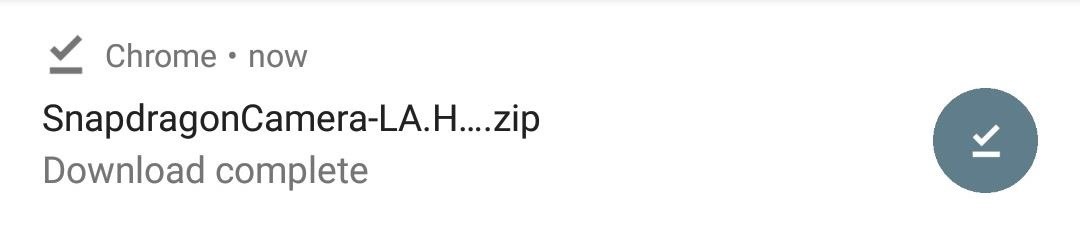
Step 1: Download Snapdragon CameraTo start off, you'll need to download the TWRP flashable Snapdragon Camera ZIP. So go ahead and tap the link below from your OnePlus 3 or 3T to grab it.Download the Snapdragon Camera ZIP for OnePlus 3 & 3T (.zip)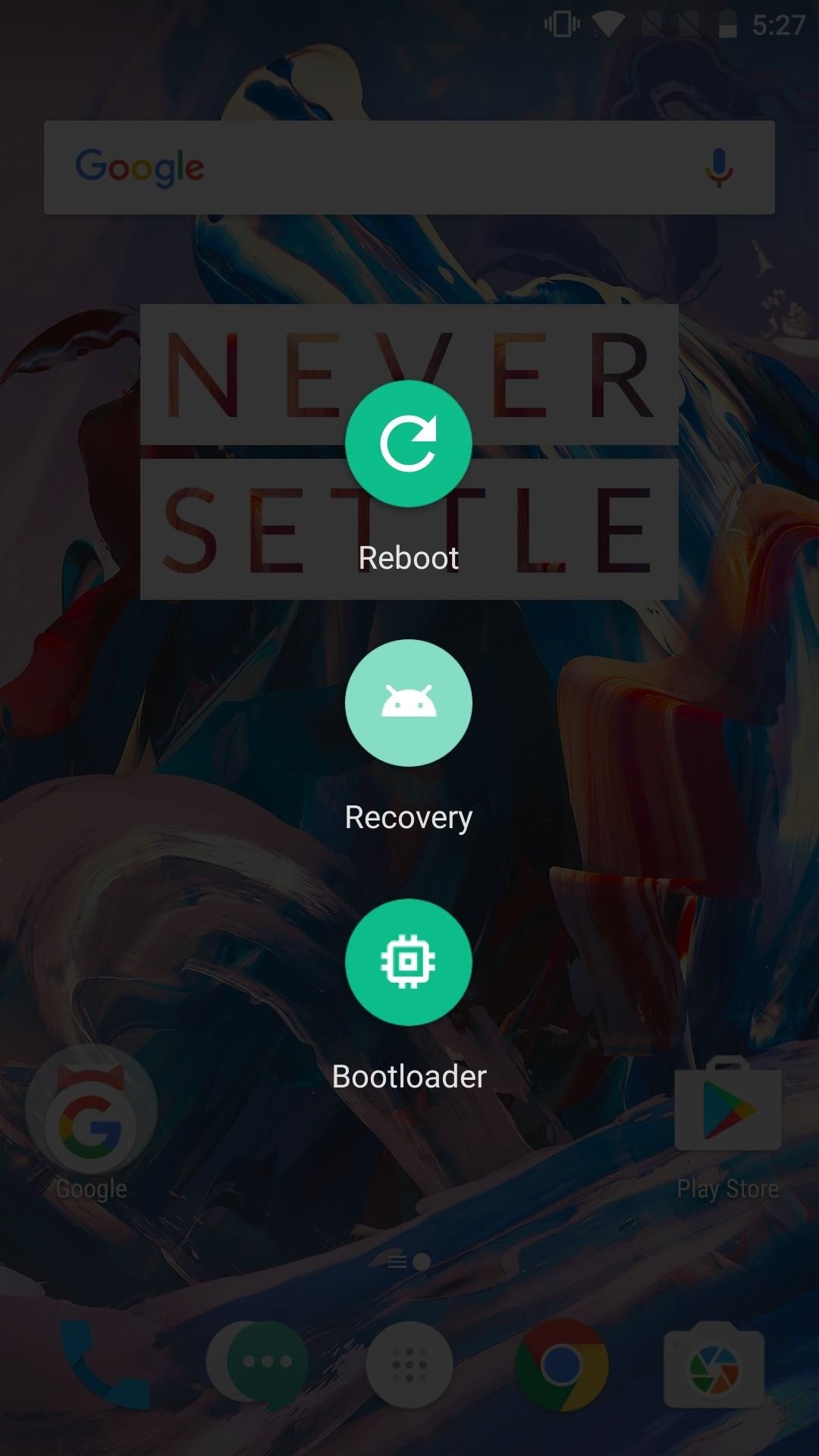
Step 2: Reboot to TWRP & Install Snapdragon CameraNext, reboot to TWRP by holding down the power button and selecting reboot, then tapping on "Recovery." Once you've rebooted to TWRP, it's always smart to create a NANDroid backup first. This way, you'll be protected in case something goes wrong while flashing the ZIP.After you've created your NANDroid, go back to the TWRP main menu and press the "Install" button. Navigate to your Downloads folder, and select the previously downloaded ZIP. Then, slide the bottom bar to confirm the flash and begin the Snapdragon Camera installation. Tap "Reboot system" when it's done installing to wrap things up.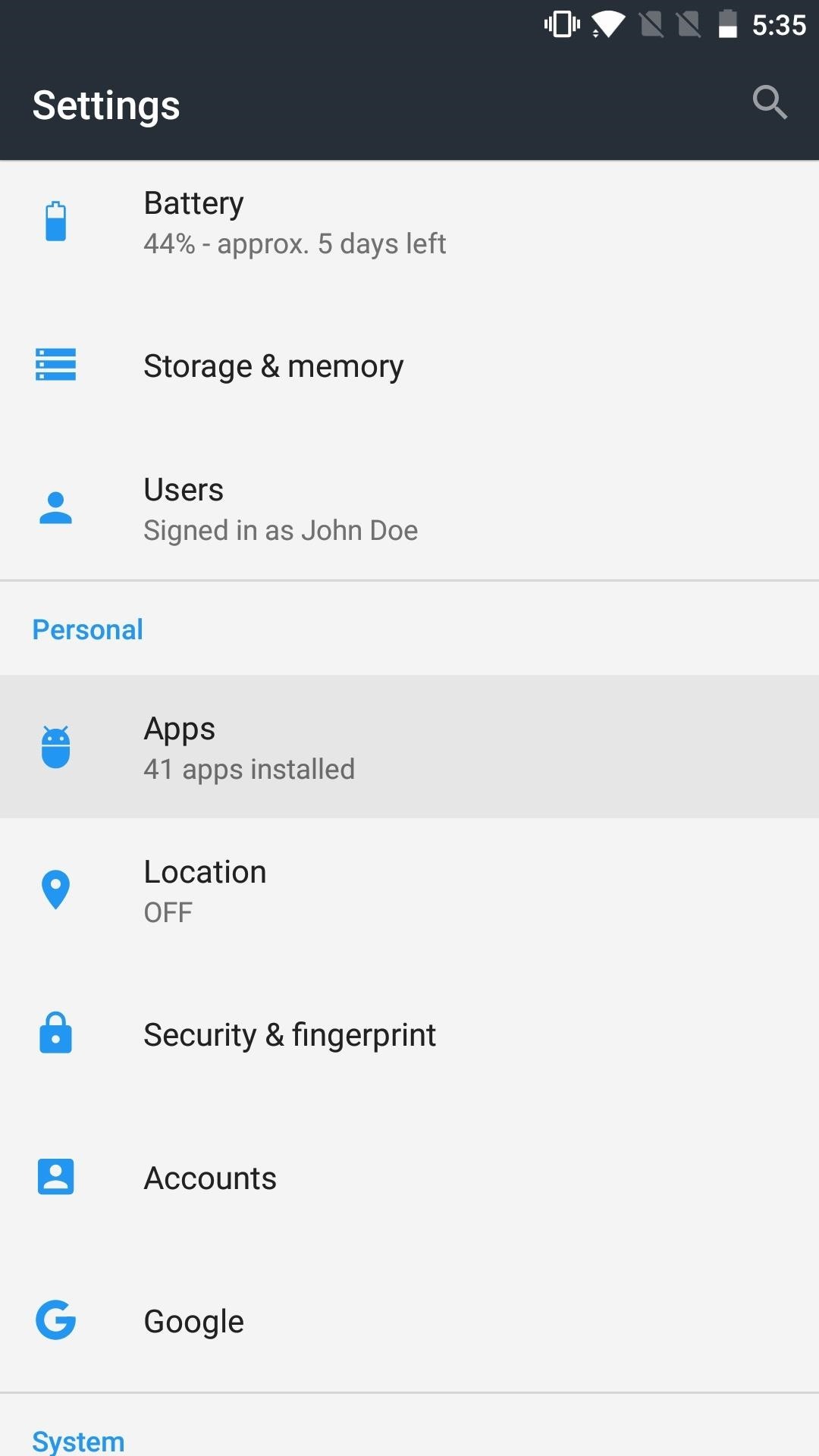
Step 3: Grant PermissionsBefore you can use the Snapdragon Camera, you'll have to grant a couple of permissions so that the app is able to access the hardware and software it needs to function. To do so, head to the Apps menu in Settings, then select "Snapdragon Camera." Next, tap "App Permissions," then grant at least the "Camera," "Microphone," and "Storage" permissions.You can also grant the "Location" permission if you want to geotag your shots. The "Contacts" permission is there if you would like to share your photographs after taking them, but both of these permissions are optional.
Step 4: Enjoy Your New CameraAfter you're done granting permissions, go ahead and try out the Snapdragon Camera. Be sure to look at the welcome screen to learn where everything is. Take a shot or two and you'll immediately notice that the picture quality is better overall and a lot less grainy. Not only that, the Snapdragon camera takes shots with a better aspect ratio and captures a lot more detail with vividly true colors. Welcome screen (1); shot taken with stock camera (2); shot taken with Snapdragon Camera (3). To top it all off, the Snapdragon Camera also has over a dozen finely tuned modes covering all possible moments and situations. There's more than enough filters to make everyone happy, and the Settings menu gives you a decent amount of options to play around with (a lot more than on the Oxygen OS Camera). Some of the modes (1), settings (2), and filters (3) available in Snapdragon Camera. How are you liking your new camera app? Share your thoughts in the comment section below.Don't Miss: The 5 Best Phones for Rooting & ModdingFollow Gadget Hacks on Facebook, Twitter, Google+, and YouTube Follow WonderHowTo on Facebook, Twitter, Pinterest, and Google+
Cover image and screenshots by Kevin M./Gadget Hacks
Insta Slang Explained: What's the Meaning of Finsta
Unlocator currently supports over 60 channels including Netflix, Hulu, Crackle and Amazon Instant. My favorite feature is the ability to jump between different countries for Netflix, which lets you access content from any region and opens up a lot more choices to watch.
Looking for an easy way to get around Kindle's sharing limitations? With the right technique, it's easy. Share a Kindle eBook with a close friend or family member
How to Share Books on a Kindle With Family and Friends
How To: Reveal hidden MySpace profile content with FireFox How To: Save music from MySpace and covnert it to an MP3 How To: Get onto MySpace at school when it's blocked How To: Make a heart on MySpace or Facebook How To: Make Your Own Stencils and Hit the Streets
How to Make a moving gif from Myspace using - WonderHowTo
Barnes & Noble Update Disables Root Access for Nook Tab; Here's a Fix. The latest firmware update from Barnes and Noble for the Nook Tablet (version 1.4.1) disables the ability to sideload apps
How to Use the Barnes Basal thyroid test - WonderHowTo
How To: Dial using a bluetooth system in a BMW with navigation How To: Use voice commands with BMW Bluetooth and navigation How To: Pair a phone with a BMW bluetooth kit with navigation How To: Pair your phone and BMW bluetooth retrofit kit How To: Use a BSW bluetooth system in a BMW
How to Use BMW Voice Command | BMW of Devon
Play the Dinosaur Game Hidden inside your Google Chrome Written by Amit Agarwal on Oct 26, 2015 Google Chrome users are probably familiar with the T-Rex dinosaur that shows up when your computer is not connected to the Internet.
There's a Cute Cat Game Hidden in Android Nougat's Quick
How To: Get Quick-Access Pandora Controls in the Notification Tray of Your Galaxy Note 3 How To: Save Battery Power on a Samsung Galaxy S4 with Moto X Style "Active Display" Notifications Samsung Android Pie Update: Galaxy Devices Are Getting All-New Home Screen Icons
Turn Your Phone's Notifications Tray into the Ultimate To-Do
With Hearthstone's latest expansion, The Witchwood, arriving on April 12 2018, Blizzard also rolled out a number of in-game improvements alongside Update 11.0.One improvement that could revolutionize the Friendly Challenge experience is deck sharing, allowing you and your friends to borrow each other's decks.
Hearthstone is about to let you borrow your friends' decks
Voting Machine Village provided 30 different pieces of voting equipment used in American elections in a room, which included Sequoia AVC Edge, ES&S iVotronic, AccuVote TSX, WinVote, and Diebold Expresspoll 4000 voting machines. And what's horrible? The group of attendees reportedly took less than 90 minutes to compromise these voting machines.
Hursti Hack - Wikipedia
Phones Why you might want to disable iOS 10's lock screen widgets. The new lock-screen widgets in iOS 10 are undoubtedly convenient but they can open your iPhone to prying eyes.
How to Stop Suggested Apps Appearing on Lock Screen of iPhone
osxdaily.com/2015/04/18/turn-off-suggested-apps-ios/
Whether it's to keep things uncluttered on the locked screen of a device, because you don't use the feature, or because you don't want to have the location usage potentially impacting battery life, you can easily turn off suggested apps in iOS. This will completely stop them from appearing on the lock screen of your iOS device.
iPhone alerts, badges, and banners—what's the difference?
How To Make GIF Images Into Live Wallpapers On Your Nexus 4 or Android Device September 27, 2013 By thegift73 4 Comments There are tons of great animated GIF images around the web these days, but being able to set them as a wallpaper on your Android device isn't something you can currently do using the stock Android OS, although this may
How to Create Your Own Wallpaper Android - YouTube
In this video, I'll teach you How to get iOS 8 on iPod 4 or 3g or 2g iPhone 3G/3Gs and iPhone 4 and iPad 1, A.K.A. (Older Devices) ==SUBSCRIBE== Cydia Tweaks : *IF YOU'RE RUNNING iOS 6* Activator
How to unjailbreak your iPhone, iPad, or iPod Touch - CNET
Welcome to /r/Tasker. In addition to the Official Tasker Wiki, User Guide, and Google Groups, this subReddit is a place for fellow Redditors to discuss, share, and submit Profiles, Tasks & Walkthroughs for Tasker, or to ask for help creating your own Profiles, Tasks, and questions in general related to Tasker (including plugins etc).
How to use Tasker for Android - automate all things
How to Make EMP Gun !: Hello my dear friends. EMP is one of the most popularly used sci-fi gadget in movies. It is not only a science fiction concept it is real and you can make it from very common household items.
Steam Community :: Catch a Lover
0 comments:
Post a Comment