How To: Root a Nexus 4 or Nexus 5 in Under a Minute
One of the best things about the Nexus line of devices is the ease with which one can achieve root. Plug your phone into your PC, download a couple files, type a few commands, and you can be rooted within 30 minutes. No muss, no fuss, no carrier-locked bootloaders.But it took one of the hardest phones to root thus far to bring hacker George Hotz (AKA Geohot) out of the woodwork. The Samsung Galaxy S5's root hunt garnered more than $18,000 in bounty to be awarded to anyone who could gain access to the popular smartphone's system partition.Hotz not only rooted the Galaxy S5, he did it in such a way that nearly any Android device with a kernel build date of June 3rd or older can be rooted using his exploit. This, of course, includes the Nexus line of devices, whose latest update came just before the cut-off line.Hotz's root method, Towelroot, is a simple app that can be sideloaded, then at the press of a button, it roots your device in under 20 seconds. If you haven't yet rooted your Nexus, give it a shot—it's the easiest root method yet. Please enable JavaScript to watch this video.
The video above shows me rooting the Galaxy S5, but the method will be the exact same for our trusty Nexus 4s and Nexus 5s, and even the Nexus 7.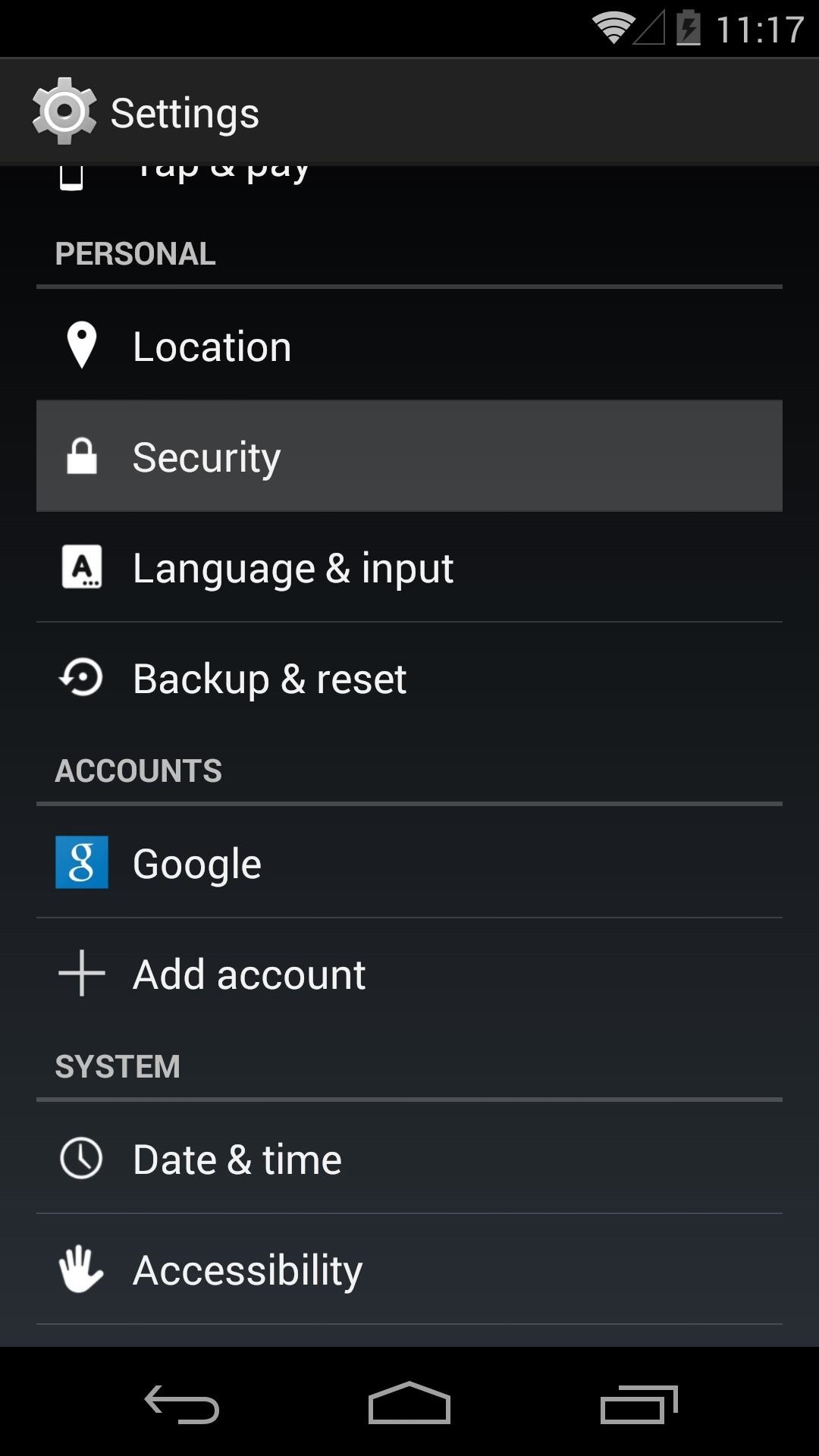
Step 1: Enable Unknown SourcesI'll be demonstrating these steps using a Nexus 5, but the process should be virtually identical on any current-generation Nexus device running stock Android.Since Hotz's Towelroot app is not available on the Play Store, you'll need to enable sideloading on your phone or tablet. To do this, just head to Settings, then tap Security. In here, tick the box next to Unknown Sources and press OK.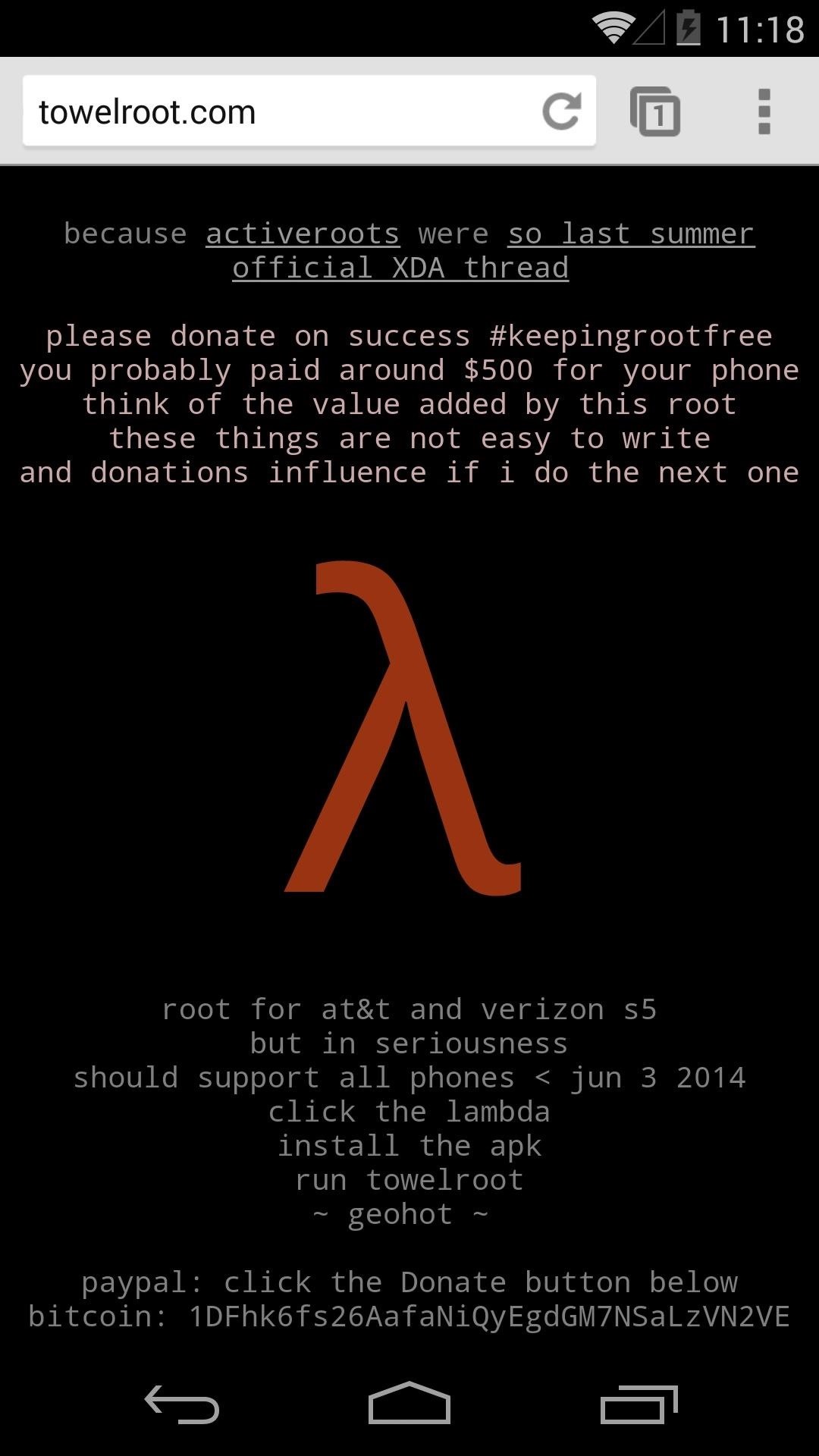
Step 2: Download TowelrootHotz has made his rooting app available to everyone by way of its website. Open up the web browser on your Nexus and head to towelroot.com to begin.From here, tap the Lambda symbol to start the download, then press OK on any popup or warning message. Once the download is finished, tap the notification to launch the install process. On the next screen, just press Install to begin. When finished, hit Open.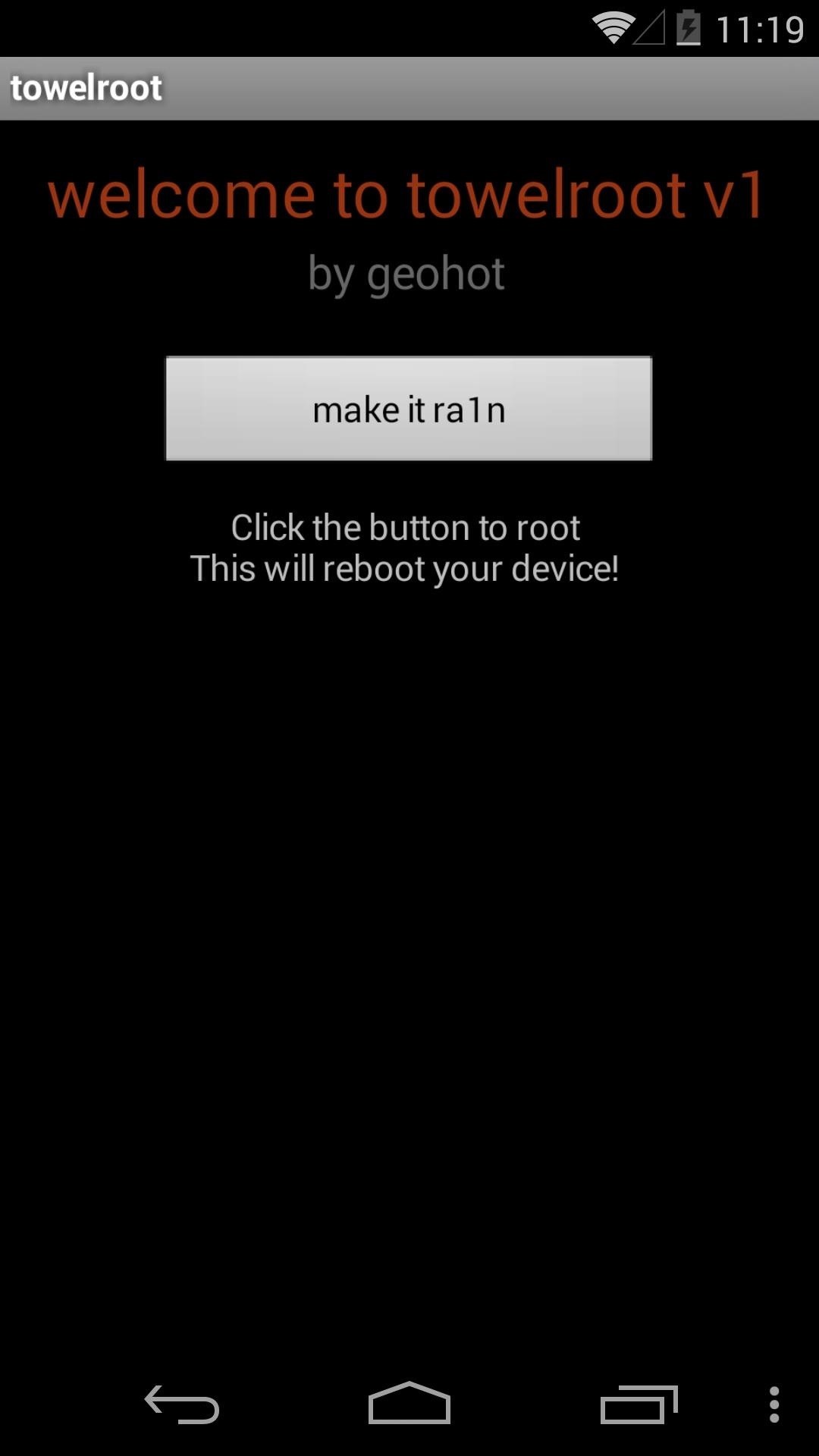
Step 3: Root Your DeviceThe Towelroot app only has one button, and that's the one that does all the magic. Simply tap make it ra1n to begin. The app will take about 10 seconds to copy over the necessary root files, then it will automatically reboot your phone. When you're back up, you'll be rooted—that's literally all there is to it. You just rooted your phone in less than a minute.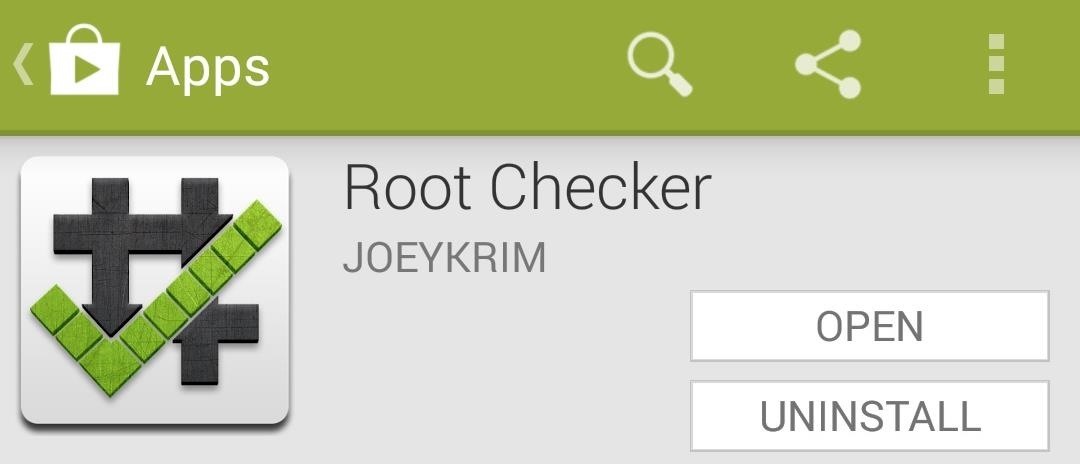
Step 4: Verify RootOnce your phone or tablet comes back up after Towelroot's automatic reboot, you can verify that root was indeed achieved by grabbing Root Checker from the Play Store. Just open up Root Checker and tap Verify Root to see the results. While doing this, you may have noticed that Root Checker didn't ask you if you wanted to grant it root permissions. This is because Towelroot doesn't install a root management app—it just grants root to any app that asks for it.This is a huge security risk, because malware apps can do some serious damage to your phone if they were to be given root permissions. An app that somehow snuck its way onto your device could silently be granted superuser privileges, then have unrestricted access to sensitive data on your device. No worries though, there's an easy fix for this vulnerability.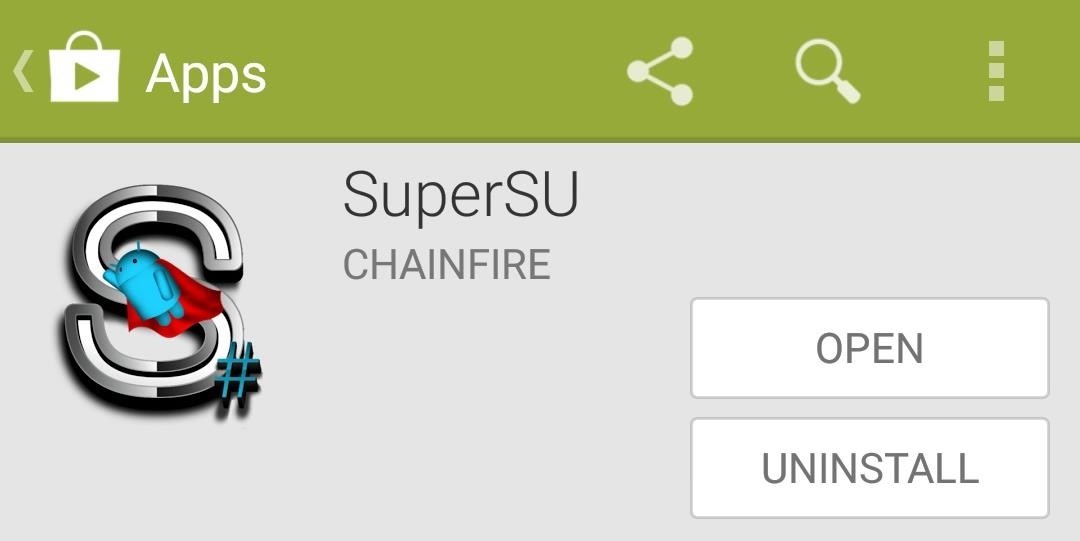
Step 5: Install a Root Management AppChainfire's SuperSU is the leading root management app today. It offers compatibility with almost any root app and the latest versions of Android. With SuperSU installed, you needn't worry about malware apps sneakily gaining permission to access your system-level components.From the Play Store app on your Nexus device, search SuperSU to get the root management app installed. Alternatively, you can head to this link to jump directly to the install page.
Step 6: Update Superuser BinariesAs soon as you open SuperSU for the first time, you'll be asked to update your Superuser binaries. Tap Continue on this first dialog, then choose Normal as your method of installation. When the process is finished, you should get a message telling you that installation was successful. Just reboot your phone now, and you'll have an awesome Superuser management app that will keep malware at bay.If SuperSU gives you a message that says "Installation Failed", just reboot your phone and run the process again. Regardless of what it says after the second attempt, the binaries will be installed. Give your phone one last reboot at this point, and you should be all set.With a root app that you installed yourself whose developer you trust, just tap Grant on first run. If a shady app that you don't recognize asks for root, simply hit Deny and it won't be able to access your system partition. Now you're Nexus is rooted, but it's still secure. You can start joining in on all of the root fun now. Perhaps even give the Xposed Framework a try and see all of the Gadget Hacks that opens up.This is honestly the easiest root method I've ever used. How long did it take you to root your phone or tablet? Let us know in the comments section below.
Make your Android phone SUPER SMOOTH on Sliding, Zooming, List-scrolling 1. Magnificent screen sliding respond, easy sliding on screen and no longer delay. 2. Incredibly smooth on zooming web
Find the Google Play Store app - Google Play Help
If you wish to know the reason why your Android phone is stuck on the bootloop, you need not type your problem on the Google search box. Just calm yourself for a while and think what you did just before. It could be anything! Here are some major reasons why your Android device is caught in a bootloop. After installing an official or custom ROM
Search query Search Twitter. Saved searches. Remove; In this conversation. Verified account Protected Tweets @ Suggested users
How to Bold, Italicize, & Underline Text in Gmail for Android
Disclaimer. For this lecture, we will go over the BlackBerry's basic controls using an image of the BlackBerry Curve 8320. Though there are slight variations to appearance and layout, the controls found on the Curve are essentially the same as the 8800 and Pearl series phones (other BlackBerrys that use Trackball navigation).
My blackberry won't turn on! Please help! - YouTube
How to Upload Moodle to your server via Webmin « Internet
13 Secret Codes That Unlock Hidden Features on Your Phone. type in the above code, and then the green call button to prompt your IMEI number (or your International Mobile Station Equipment
iOS 11 brings hundreds of new features to iPhone and iPad including an all new App Store, a more proactive and intelligent Siri, improvements to Camera and Photos, and augmented reality technologies to enable immersive experiences. iOS 11 is also the biggest release for iPad ever and adds powerful new multitasking features, a new Files app and more ways to use Apple Pencil.
iOS 11.0.1 / iOS 11.1 To Bring Apple Pay Cash Feature, Not
Find out which Android apps are actually running in the background and learn what you can do about it. issues on your Android device, or trying to track down suspicious battery drain, then you
How to Fix Google Play Services Battery Draining Problem
How to Pimp your toy helicopter with a spy camera « Hacks
How To: Pimp your PS3 in three ways How To: Pimp your toy helicopter with a spy camera How To: Draw a gangster M&M graffiti character How To: Draw a gangster graffiti character How To: Make your own martial arts Bokken Japanese sword
How to Pimp out your iPod « iPod & MP3 Players :: WonderHowTo
iOS includes several useful tools for displaying how much battery life your iPhone has left, as well as which apps are consuming the most of your battery. However, none of these tools actually tell you anything about your battery's long-term health, which is just as important.
iPhone Battery & Power - Official Apple Support
The iPhone X displays the lock screen. He scans your face to "unlock" the lock screen, and then swipe up. This really makes the face ID faster. Yes, it is really helpful to unlock the lock screen if the notification preview is disabled while the locked messages are displayed after you scan your face.
iPhone X - FaceID Unlock Without Swiping Up? | MacRumors Forums
How to Hear TV Sound Without Blasting Everyone Else Out. People of all ages may have difficulty hearing the TV. Turning up the volume too loudly on your TV can disrupt your neighbors or make it difficult for you to watch TV with other
Make Your iPhone Louder with This Trick (IT ACTUALLY WORKS
0 comments:
Post a Comment