How To: Use Instant Apps on Android
One of the best parts of being an Android user is the countless awesome features. Many of these features are well-known and user-facing, like custom icon packs and launchers, but some get lost in the shuffle. Back at Google I/O 2016, Android Instant Apps were introduced to developers and enthusiasts. Since then, the feature has seen a wider rollout, but few users are aware of it.If you're out and about, the last thing you want to do is download a large app. At the same time, you often discover an app that would benefit you right now, at this very moment. This is where Android Instant Apps come in to play. With Instant Apps, you don't need to download the large APK file to use the core functionality of the app or service. Sound too good to be true? It's actually incredibly easy to enable and use Instant Apps on any phone running Android 6.0 or higher.Don't Miss: How to Get Google Play Instant Apps & Games Working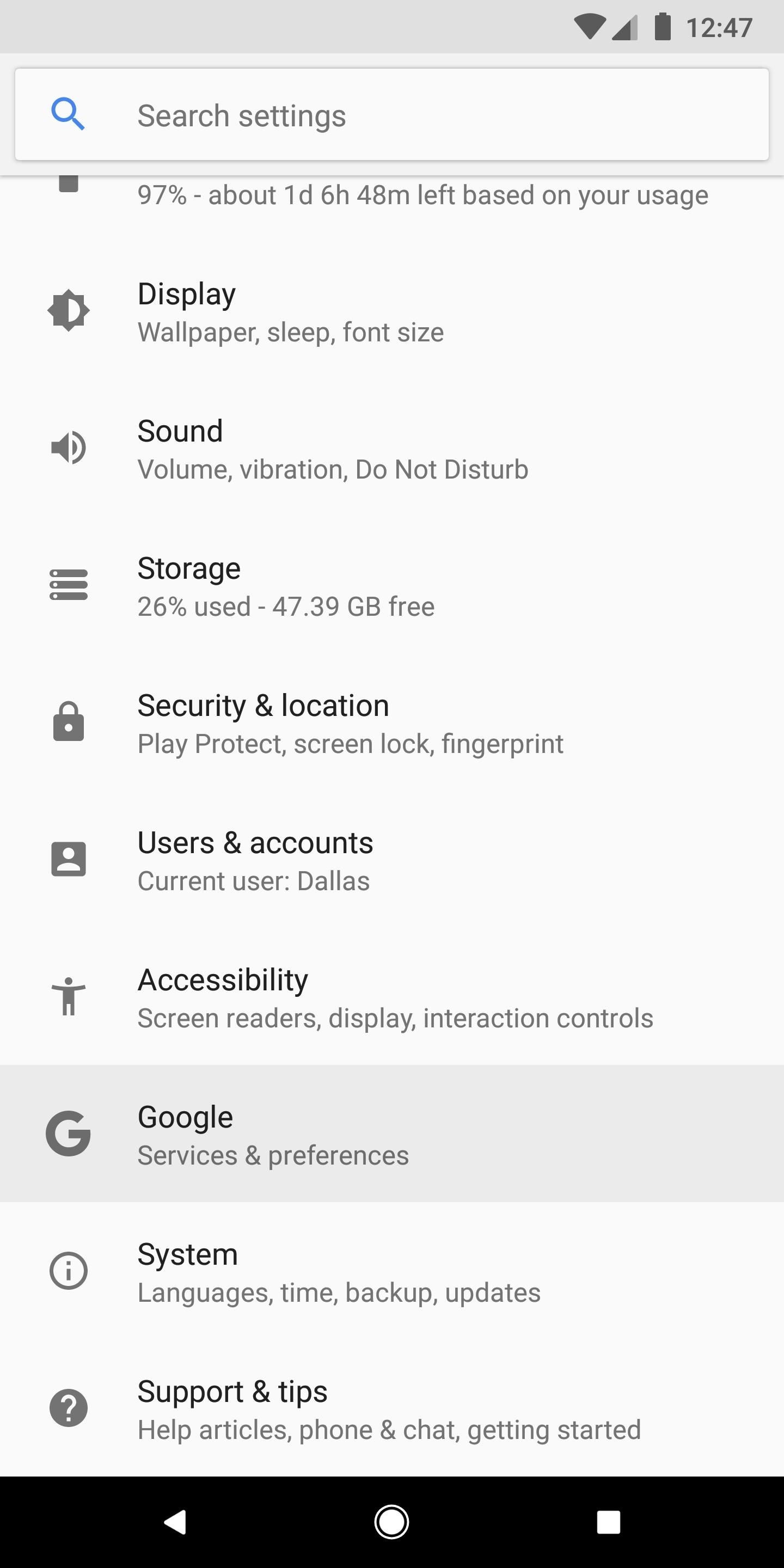
Step 1: Enable Instant AppsFirst up, you'll need to make sure Instant Apps are enabled on your phone. So head into your phone's main Settings menu, then scroll down and tap on "Google." From here, scroll down and tap on "Instant Apps." Next, tap the toggle at the top to turn the feature on. You will be prompted with a dialog box explaining what Instant Apps are — simply select "Yes, I'm in." Now you're ready to try out your first Instant App!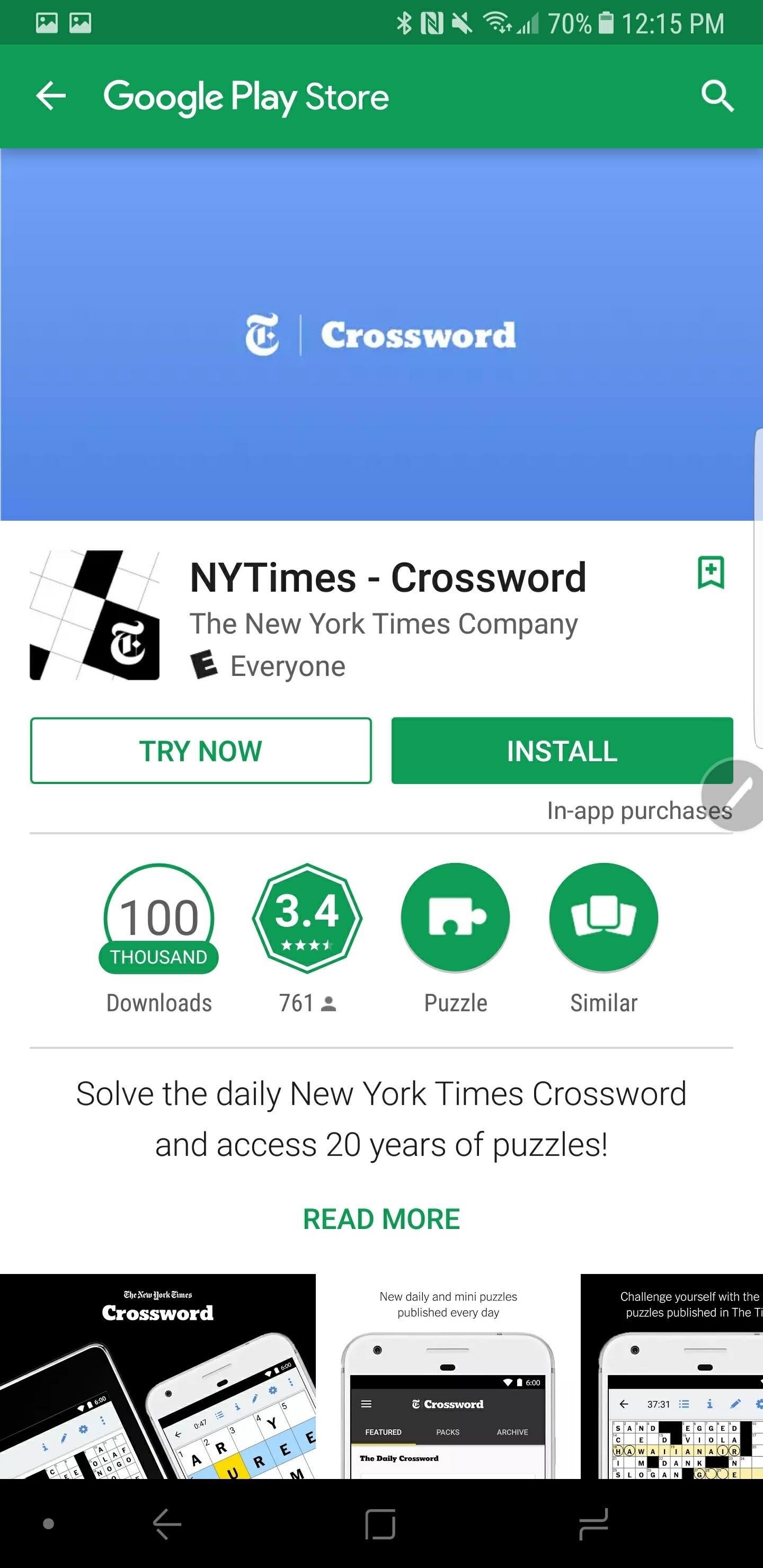
Step 2: Find an Instant App and Run It!The only unfortunate aspect of Instant Apps is the small number of available apps with the feature built in. We're still in the early days, but the list is growing every week. Some of the more popular apps available right now are Vimeo, Jet, and The New York Times Crossword Puzzle.The easiest way to locate Instant apps is through the Google Play Store. While perusing the Play Store for new apps, you'll notice that some of them now have a button that says "Try Now." This indicates that the app has an Instant App associated with it. Tapping on the "Try Now" button will open and run the Instant App, saving you cellular data and storage space on your phone!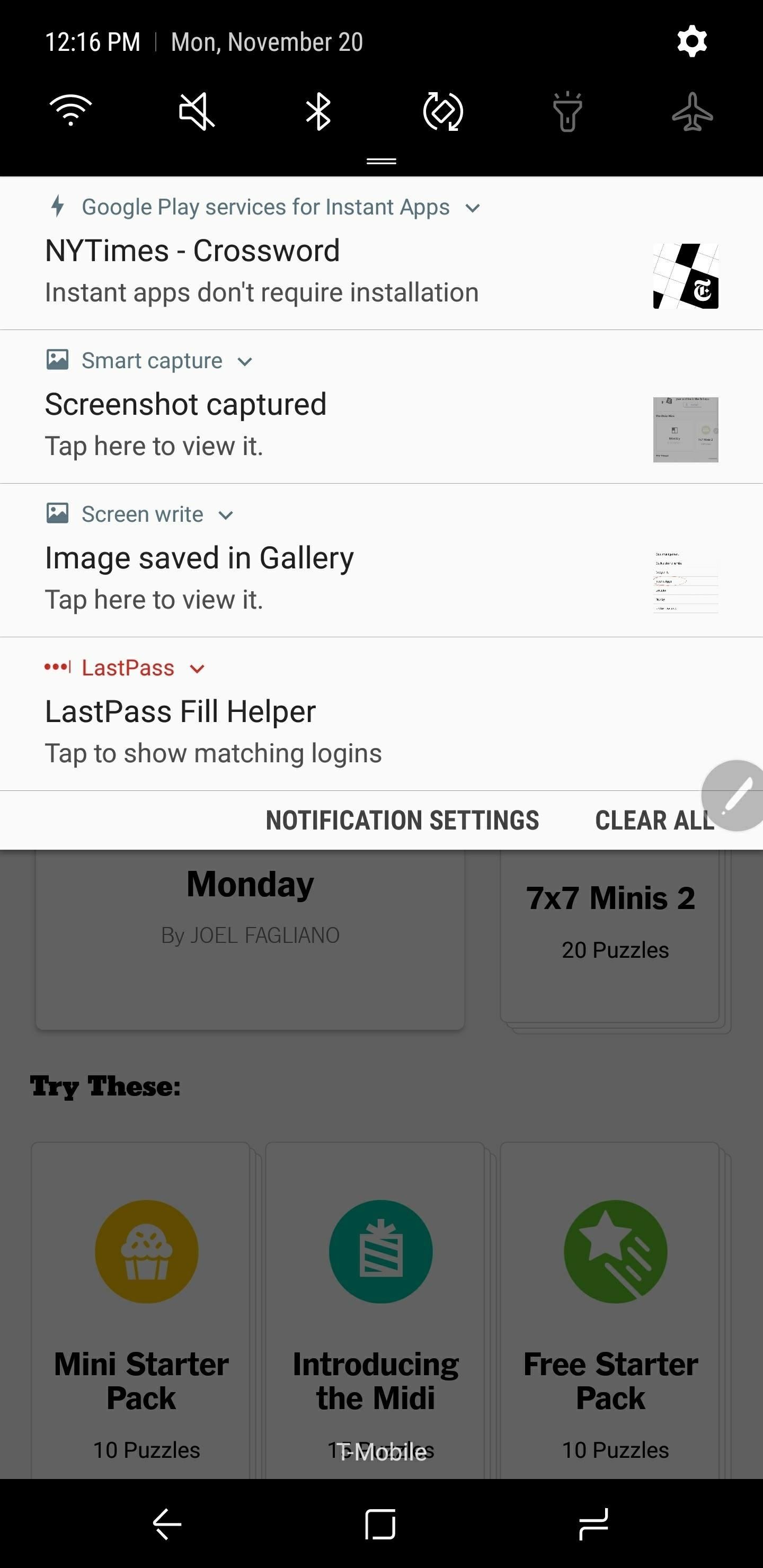
Step 3: Manage Instant App DataOnce you've used an Instant App, it will be stored inside a list in that Google Instant Apps Settings page you accessed earlier. This makes it easy to clear individual app data, or even install the full version of the app once you are back on a Wi-Fi connection. You may also notice that if someone sends you a link that would normally open in the full version of an app, it will now open in the Instant App. The best example of this is Vimeo videos. Overall, Instant Apps are pretty awesome. We certainly want to see Google continue supporting this idea, and more app developers jumping on board. If most of the popular app developers supported Instant Apps, users could save a large chunk of storage space. Have you ever tried Instant Apps on your Android phone? Are you thinking about giving it a try now? Let us know what you think of this feature in the comments below!Don't Miss: How to Install Apps from the Play Store Without Gapps or Google ServicesFollow Gadget Hacks on Facebook, Twitter, Google+, YouTube, and Instagram Follow WonderHowTo on Facebook, Twitter, Pinterest, and Google+
Cover image and screenshots by Jeff Springer/Gadget Hacks
How To: Count Calories & Log Nutrition with Samsung Health How To: Change Your Step Count Goal in Samsung Health How To: 'Quick Add' Calories for Snacks in MyFitnessPal to Keep Yourself Accountable for Every Tiny Bite How To: 15 Tips to Help You Get the Most Out of Samsung Health
The 5 Best Meal Tracking Apps for Managing Your Diet
System 7 desktop (which came out about 8 years before OS 9 did). Image via Stocksy. But with just a few tweaks, you can make your powerful Mac OS X Yosemite look more like the "System Software," "System," and "Mac OS 9" classics that you knew and loved from the '80s and '90s—without having to lose any of the functionality.
Give Yosemite a Classic, Pre-OS X Look By Tweaking These Settings
The Hidden Samsung Galaxy S8 Audio Settings you Should Explore. you connect your headphones, What's more, the Personalize Sound settings determine the best sounds settings for your ears.
Raycon Official Site | True Wireless Headphones
AD
rayconglobal.com
Report Ad
Inspired by underdogs, big dreams, and triumphing against all odds. We are the brand that believes in your ambitions.
A Reddit user has discovered one of Google's many hidden Easter eggs. Here's how you can find the adventure game on your own and start playing.
How to Play Google's Hidden Text Adventure Easter Egg | Tips
tablet discontinued
1-48 of 58 results for "hp tablet discontinued" HP TouchPad Wi-Fi 32 GB 9.7-Inch Tablet Computer Office All-In-One Inkjet Printer with Mobile and Tablet
HP Touchpad tablet discontinued, goes on sale for $99 and
If your Windows XP system is running slowly or you're having problems surfing the Internet, clear out some of Windows' system caches. It's easy to clean out the temporary Internet files cache, delete all Windows temporary files and clear the computer's DNS cache to try to resolve system problems.
[Tip] How to Clear Cache and Cookies in Your Web Browser
To enable SMS services in your Gmail, go to your Gmail Labs settings page and enable the Text Messaging (SMS) in Chat feature.. To send an SMS from Gmail, first enter a contact's name in the search box of the Gmail chat window and select Send SMS.
How to Send an SMS to Gmail | Chron.com
Mobile How to scan Windows 10 QR codes with your phone. This summer's Windows 10 update will add QR codes to the Blue Screen of Death. Smart idea or just more frustration?
[QR Code] How To Use QR Codes - YouTube
While the Galaxy S7 and S7 Edge will likely be the featured headliner of Unpacked, Samsung is likely to make a big splash in VR with the announcement of the Gear 360 VR camera.
Mar 23, 2018 · When you surf the web using Chrome or any other browser, your computer saves some of the data on websites you're visiting as part of your browser history. Chrome doesn't need to collect that data
A hacker explains the best way to browse the internet
Android 5.0's Material Design is truly a sight to behold. With beautiful transition animations and brand new system menus, Android has never looked better. If you're stuck on an older version of Android, though, looking at all of the screenshots and demos from Lollipop can leave you in a fit of jealousy.
How to get Android 5.0 Lollipop apps, UI and features on your
Watch out for pests and fungal infection. Tomatoes are prone to the usual pests, like aphids, leaf miners, locusts and caterpillars. Some hybrid tomato varieties are able to resist the pests better. There are organic solutions to control these pests. (Check out my blog post "Useful Home-made Remedies to Get Rid of Pests in the Garden").
How to Watch the 2014 Super Bowl XLVIII Game Online or Live
How To: Use a rotary cutter How To: Build a ghost phone out of an old rotary phone and headphones How To: Do rotary calf exercises How To: Cut fabric using a rotary cutter for sewing beginners How To: Make a PVC Hand Pump to Move Water, Compress Air, & Create Vacuum
How to Use and dial the rotary telephone in 1927 « Home
Palm Centro User Guide Sprint How to Use the Bluetooth device on a Palm Centro cell phone Bluetooth devices connect your mobile Click through to watch this video on
Palm Centro Bluetooth Headsets and Car Kits
At the time of the iOS 4 announcement, Steve Jobs mentioned that some features such as Multitasking and Wallpaper are not going to work on the iPhone 3G. This is most probably because of memory and CPU issues (the iPhone 4 has 512Mb, the iPhone 3Gs has a faster CPU than the 3G).
Multitasking and homescreen wallpaper on iPod touch 2g
0 comments:
Post a Comment