News: 7 New iOS 12.1 Features You Don't Want to Miss on Your iPhone
While there were a ton of features added in iOS 12, one that Apple had been bragging about since June was nowhere to be seen. Until now. With the iOS 12.1 update, your iPhone gets a huge feature, as well as a few smaller ones to boot.The iOS 12.1 update was released on Oct. 30, 2018, so make sure to update your iPhone by going to Settings –> General –> Software Updates and installing it. If you have "Automatic Updates" enabled, you just have to wait until night comes when it will update itself while you're sleeping. (And if you want to get new features first, consider becoming a public beta tester.)Don't Miss: New iOS 12.2 Features for iPhone You Don't Want to Miss
1. There's More Than 70 New EmojiApple added 146 new emoji in total to iOS 12.1, however, a lot of those are skin variations of people or body parts. So, the total emoji added minus skin tone options comes out to 76, which are all from the Emoji 11.0 list that was released to vendors in June 2018. Actually, one of those 76 is the United Nations flag that was available in Emoji 4.0 in 2016 but not adopted by Apple until now.Also, Apple has changed the two phone emojis from phones that have Home buttons to ones with Face ID instead of physical Home buttons. At some point in the beta, after the bagel emoji was added, Apple updated it with cream cheese since it didn't have any spread on it — which was blasphemy for all who eat bagels.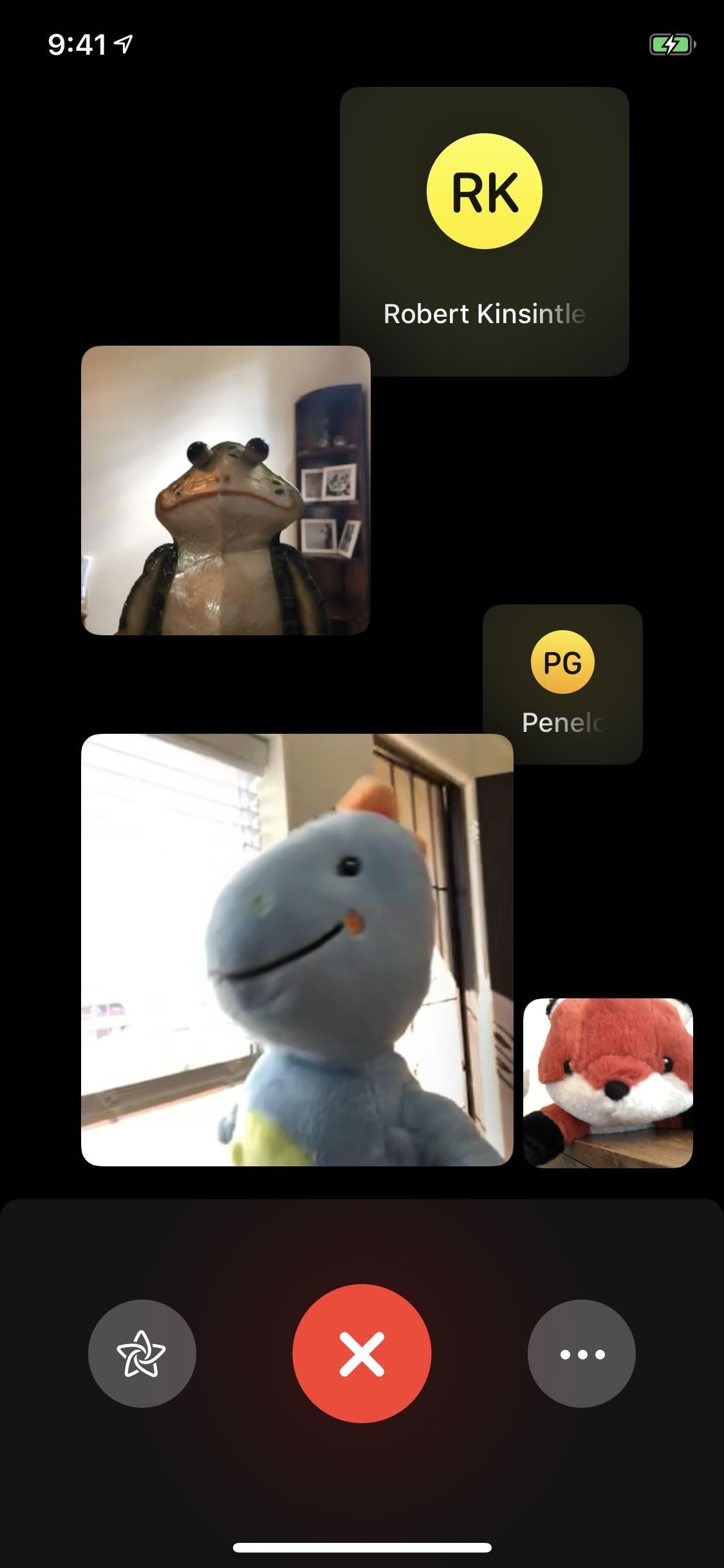
2. Group FaceTime Has Finally ArrivedThis was the big feature that Apple promised us back in June, and it's finally available to try out. With it, you can have FaceTime audio or video chats with up to 31 additional users for a total of 32 users in one group call. Group FaceTimes can be initiated or answered in Messages or in the FaceTime app itself.More Info: How to Use the Group FaceTime Chat Feature on Your iPhone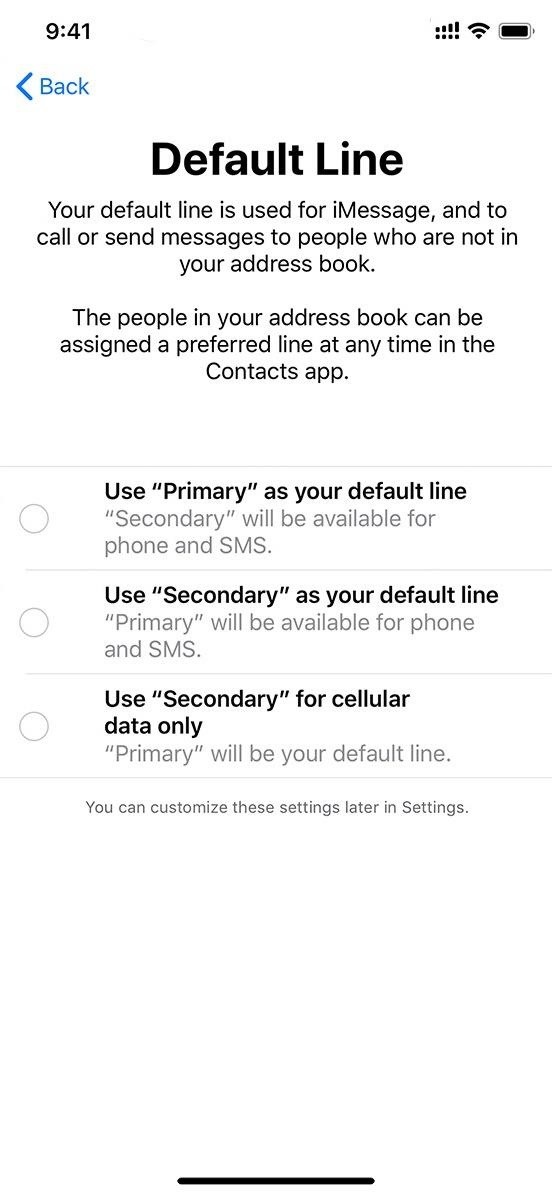
3. You Can Take Advantage of eSIM NowIf you're sporting one of the new iPhone XS, XS Max, or XR devices, they came with dual SIM support so that you can use two different cellular plans at once, like one for personal use and one for work. However, this was not possible out of the box since they don't have two slots for physical SIM cards. Instead, they have one nanoSIM and one eSIM, the latter of which was not ready for prime time until now.Even if you don't want to use two cellular plans right now, you may want to convert your current cellular plan from the nanoSIM to the eSIM so that when the times comes when you're traveling or need to pop in another SIM, you'll be able to do so without any hassle. Speak to your carrier for information on transferring your current plan to the eSIM.More Info: Everything You Need to Know About Dual SIMs on Your iPhone
4. iPhone XS & XS Max Users Get Real-Time Depth ControlOne of the hottest features on the iPhone XS and XS Max out of the box is the depth controls when editing a Portrait mode image. Well, in iOS 12.1, you can adjust the depth of Portrait mode photos while you're taking them, not just after the fact. Image by 9to5Mac/YouTube
5. New Flashlight & Camera Sound on Lock ScreenThis is one of those things you'll probably never even notice, but when you open the Flashlight or Camera on the lock screen on an iPhone X or newer model, the accompanying audio sounds more pronounce and clicky. Before, it was a very dull sound, but now it sounds almost metallic.
6. There Are Changes for Apple Watch OwnersIf you have an Apple Watch, you'll notice a new color under "Face Gallery" in the Watch app, and you can enable the speaker during a phone call using one touch like it was in iOS 11, as long as the Apple Watch is connected.
7. The 'Beautygate' Phenomena in Portraits Is GoneThere was a huge controversy over how the Camera app took selfies with the front-facing lens on the iPhone XS and XS Max. Dubbed #beautygate, Apple's software would smooth out the details in a self-portrait, making the skin look like it had a "beauty" filter applied. The new Smart HDR feature was at fault here, according to The Verge, which was choosing a blurrier base image as the lead image when combing exposures. Apple confirmed this was a bug and fixed it in iOS 12.1. With #beautygate details are smoothed out (left). Without it, details are intact (right).
Other Improvements Worth HighlightingIn Apple's release notes for iOS 12.1, they list the following as additional improvements and fixes.Improves cellular connectivity for iPhone XS, iPhone XS Max, and iPhone XR Adds the ability to change or reset your child's Screen Time passcode using Face ID or Touch ID Resolves an issue that caused messages to be merged into one thread when two users were signed in with the same Apple ID on multiple iPhones Addresses an issue that prevented some voicemails from appearing in the Phone app Resolves an issue in the Phone app that could cause phone numbers to appear without their corresponding contact name Fixes an issue that could prevent Screen Time from reporting specific websites in the activity report Addresses an issue that could prevent adding or removing family members from Family Sharing Adds a performance management feature to prevent the device from unexpectedly shutting down, including the option to disable this feature if an unexpected shutdown occurs, for iPhone X, iPhone 8, and iPhone 8 Plus Adds the ability for Battery Health to inform users that it is unable to verify if a genuine Apple battery is in iPhone XS, iPhone XS Max, and iPhone XR Improves reliability of VoiceOver in Camera, Siri, and Safari Fixes an issue that could cause MDM Device Enrollment to report an Invalid Profile error for some enterprise usersDon't Miss: 100+ Coolest New iOS 12 Features You Didn't Know AboutFollow Gadget Hacks on Pinterest, Reddit, Twitter, YouTube, and Flipboard Sign up for Gadget Hacks' daily newsletter or weekly Android and iOS updates Follow WonderHowTo on Facebook, Twitter, Pinterest, and Flipboard
Cover photo and screenshots by Justin Meyers/Gadget Hacks
How to Make a Super Secret Batman-Style Bust Switch for Your
It must be over 150 MB for your device. The Android system cannot work properly if the internal device storage is below 150 MB. If under 150 MB, use the following tips to clear more storage: Delete unnecessary text messages (SMS) and picture messages (MMS). Transfer pictures and media to a computer to remove them from the phone memory.
Clear the history and cookies from Safari on your iPhone
How To Install Galaxy S5 Toolbox On Any Android Galaxy S5 toolbox feature allows you to access you favourite and most utilize apps with a single tap. You can set a list with apps you use the most and access them through your home screen.
How to use the Galaxy S5 Toolbox Feature Video
Google Maps Navigation for Android. While the TomTom iPhone app is a freestanding navigation program, Google's Android navigation software lives inside the phone's Google Maps app. Originally available only on the Android 2.0-based Motorola Droid, Google Maps navigation has now made its way to Android 1.6 devices as well.
First Look: Verizon Droid with Google Maps GPS | Computerworld
NetEase Music vs. The Competition. Just like Spotify, NetEase Music lets you search, save, and download any song from their catalog. You'll also have the ability to sync your playlists and favorite tracks across all your mobile devices and their web interface by creating a free NetEase account.
Spotify's New UI : Android - reddit.com
I don't know, maybe you're going on a ski trip or headed to a mosh pit or something where you don't want to mess up your nice, beautiful iPhone. So you can take the SIM card out, put it in an old
Can I move my cell phone service just by moving my SIM to a
Best iOS and Android apps for streaming OneDrive music Cloudbeats is a simple music streaming app that lets you use OneDrive or other cloud services a source for music. The interface is a bit
Live Streaming - Media & Entertainment Solutions | Google Cloud
Report Ad
Free shipping on eBay
The world's first cloud-oriented smartphone, Nextbit Robin, is now available to the masses via Amazon with free one-day shipping for Prime members. Robin is designed to streamline all the times you've tried to download an app or take a photo only to be hit by the "not enough space" notification.
Nextbit's Robin is an Android phone that never runs out of
Mr. Microphone Hack!: Turn the classic 70's wireless toy into a modern high-tech spy device. I never picked up any chicks with it anyway. Watch the video and see the test results at the end. What I heard surprised me! This is a modified version of a similar article in
How to Spy on others by conducting mobile surveillance
Learn how to remove Music Player from the lock screen on iPhone in iOS 11. You can also leave your comments on this blog post
Get a Free Fire TV Stick or Roku Streaming Stick for Sling TV
Use PasswordFox to backup Firefox passwords. PasswordFox is a free utility from the well-known NirSoft and is trustable. Simply download and run PasswordFox to view all saved passwords in Firefox. It shows all password saved in Firefox along with username and URL. It's important to note that this tool works great on Firefox 57 and 58 as well.
Don't Miss: Fix Lighting Issues Using PS Express for More Balanced Images; Four main adjustments in PS Express deal with color: temperature, tint, vibrance, and saturation. Each of these settings reacts with color differently to alter photographs, either to correct or to enhance the images.
How to use color adjustments in Photoshop Express for more
The Galaxy S8 Once Had a Home Button & It Looked Terrible
0 comments:
Post a Comment