How To: Report to Yelp Wrong Hours, Addresses, Numbers & Other Incorrect Business Listing Information
Business hours and addresses change, but they're not always updated on Yelp by business owners for the rest of us to see. Showing up when a business is closed or going to the incorrect address is a major annoyance, which is why the company allows us, the customers, to help update business information through the Yelp mobile app on iOS and Android. If owners won't do it, somebody has to.If you notice that information about a bar, restaurant, doctor's clinic, home cleaner, grocery store, or other business is outdated or incorrect, take advantage of Yelp's editing feature to help fix any mistakes for you and everyone else who would otherwise be following wrong information. There's a Yelp app just for business owners, but only a small percentage of businesses likely use it, so it's up to us.You can edit the name, category, address, map location, hours, phone, website, and menu. In return for your good deeds, Yelping will be a better experience for all.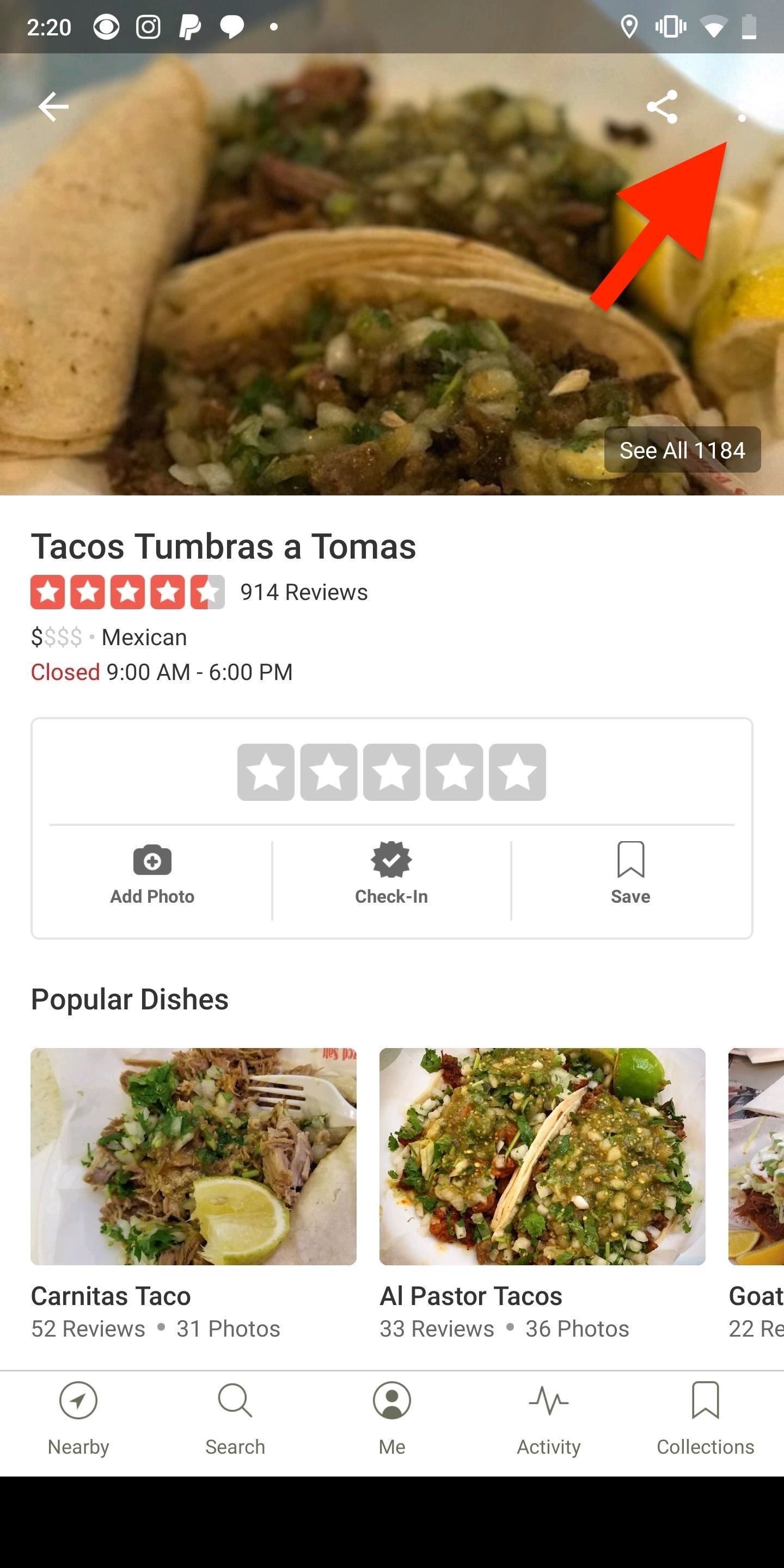
Step 1: Access the Business Listing EditorOn the Yelp business listing in which you want to update or correct information, in the top right, tap on the vertical or horizontal ellipsis (•••), aka the "More Options" menu, then select "Edit Business." Alternatively, you can scroll down on the business listing, tap on "More Info," and hit "Edit" or the pencil icon in the top right.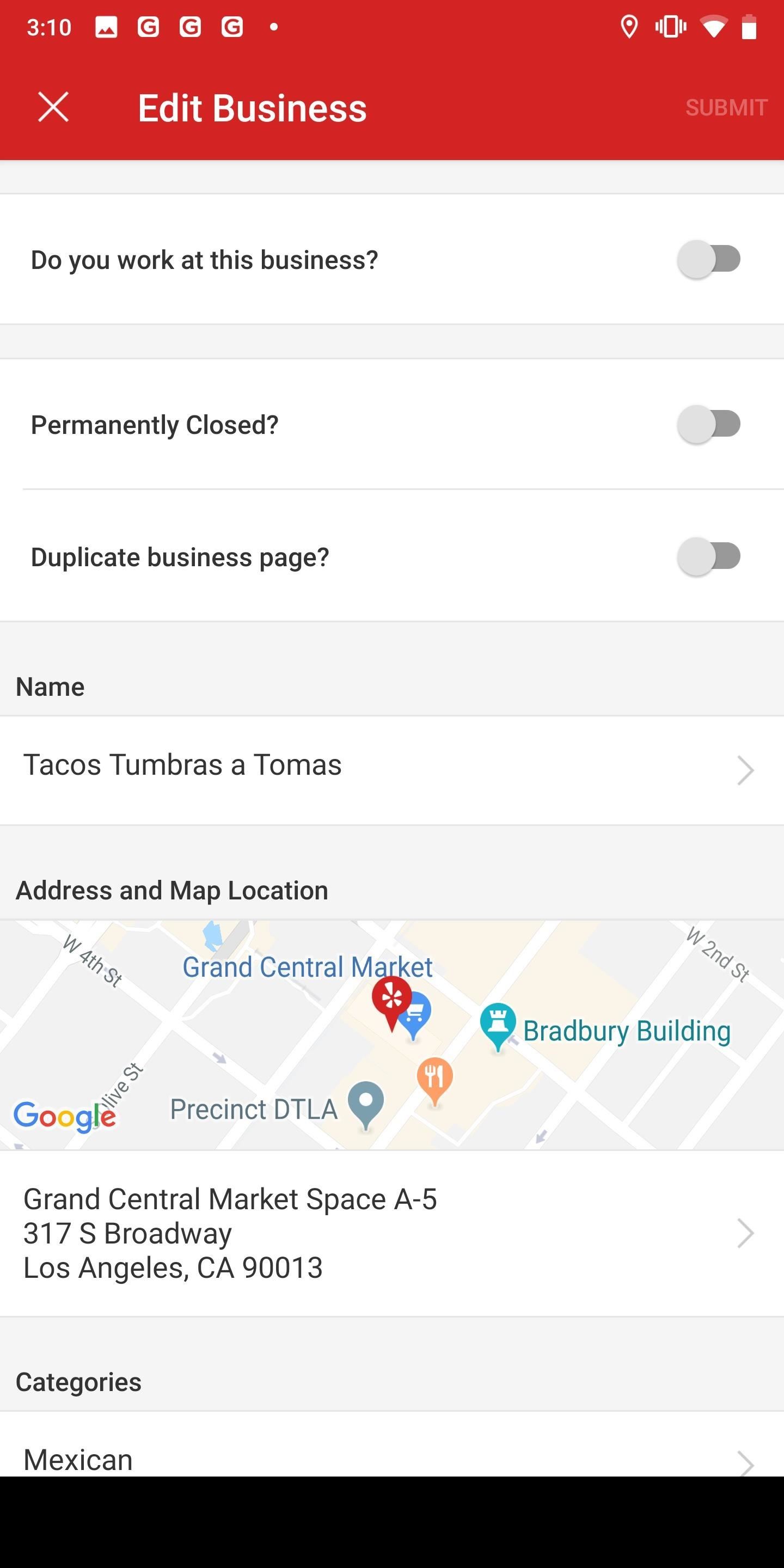
Step 2: Correct Any Wrong or Outdated InformationYou can edit the name, category, address, map location, hours, phone number, website, and menu URL, as well as mention if the business is permanently closed or if the listing is a duplicate. Skip down below the screenshots for more details on filling out each section.
1. Permanently Closed?Toggle this setting on if the location has been permanently closed. If the business is open, leave this setting alone. Do not toggle it on if the business is temporarily closed, for example, because there's construction, fumigation, or another temporary reason. Temporary closures should only be mentioned in the "Notes" section at the bottom of the Edit Business page.
2. Duplicate Business Page?If you've seen multiple listing of the same business, toggle on the "Duplicate business page?" setting. You may not know which page is the official one, but fewer reviews and incomplete or wrong information may be an indication that the listing should be reported. Just keep in mind this is for the same business location, not the company's other locations, even if they have the same name, such as McDonald's.
3. NameEnter the full name of the business. Avoid including store numbers since they aren't part of the official name of the business and won't be how customers refer to the place. Also, leave out any keywords, tag lines, neighborhoods, and other information that's available elsewhere in the listing. For example, the address will help determine the neighborhood, and the category is basically the same as keywords.
4. Address & Map LocationIf you tap on the map, you can select where the location actually is, if incorrect. Yelp uses the default map app to pinpoint a building for an address, and you'd be surprised how many times it could be wrong. Move the map until the pin marker is exactly where the business's building is.Moving the pin in the map will not automatically change an address since you're just fixing the map location for the address already provided. If the address is wrong, edit that first before messing with the map since you'll have to double check it afterward anyway. Tap on the address underneath the map to do so. You can either enter the address manually or have it auto-populated by tapping on "Fill with Current Location," which will use your phone's GPS to pinpoint where you are.Be considerate to some business locations. If there is not an exact address for a business, it may be because it's a residential address for a side job such as a handyman, pet sitter, or photographer. Yelp only requires a ZIP code or service area for these locations, and these small businesses may not want everyone to know their home address. If you know the ZIP, just use that.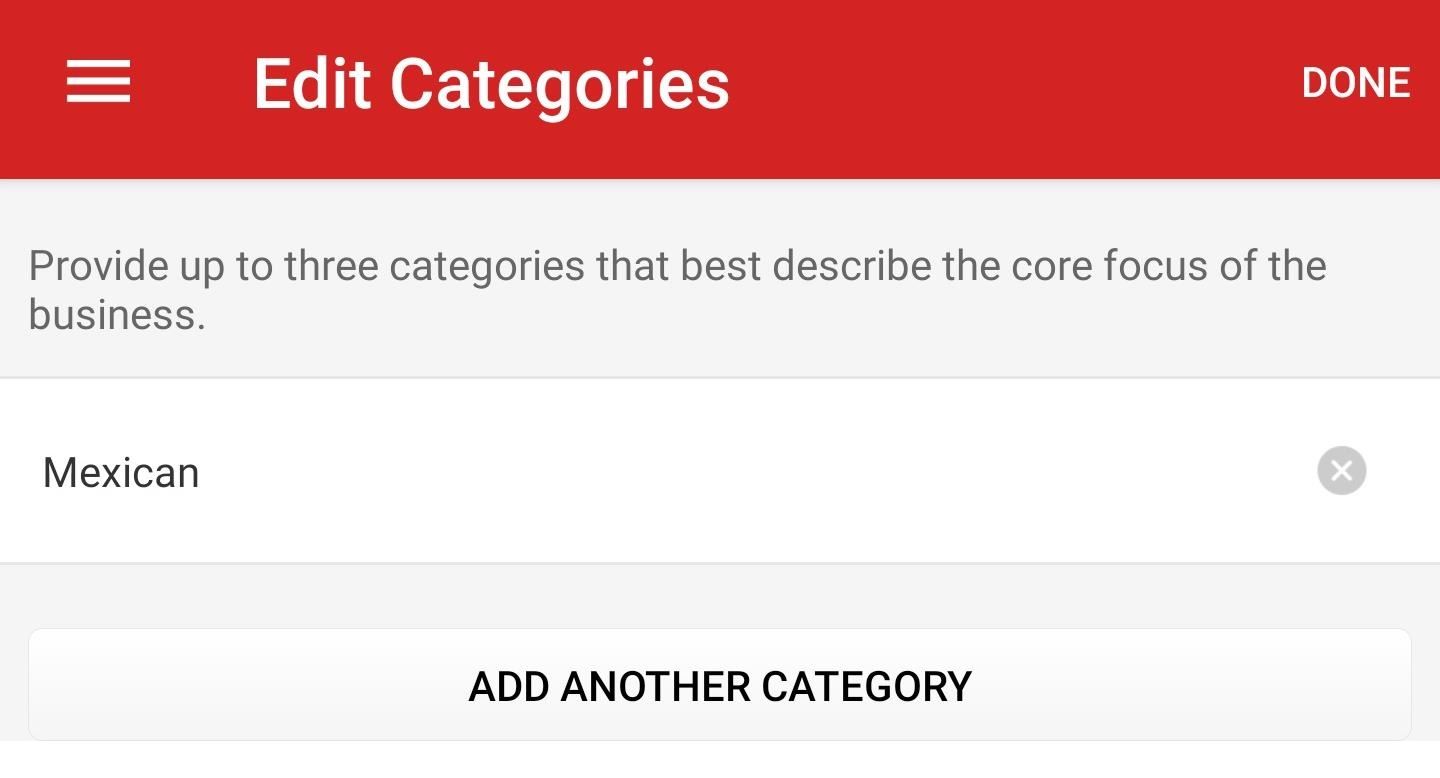
5. CategorySelect the correct category or categories for the business under the Category section. You can choose up to three categories that best fit the description of the "core focus of this business," according to Yelp. New categories are added every quarter, and Yelp has a complete list for reference. If something works better than what's already in there, tap on the old category to replace it, and "Add Another Category" for a second or third one, if not already there.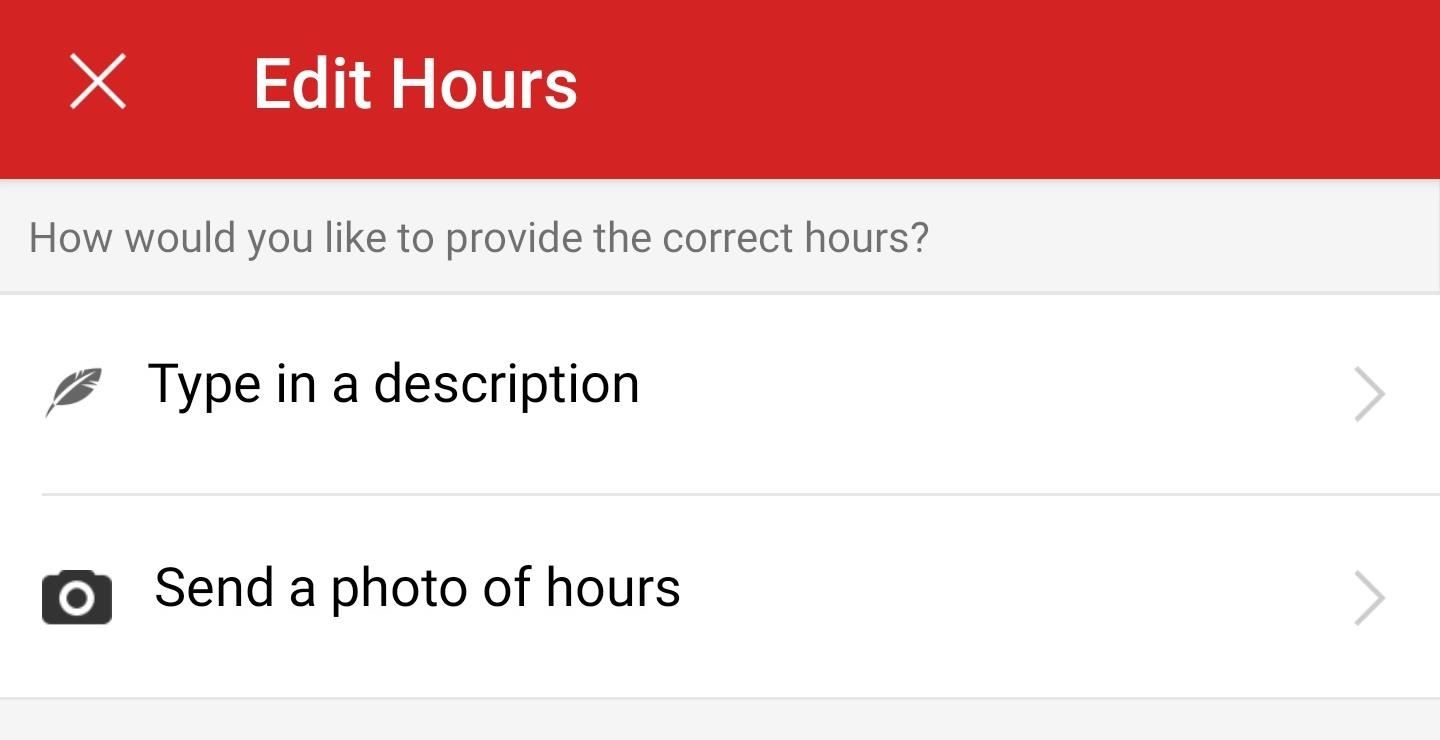
6. HoursYou can either enter a description of the new hours ("now closes at 5 p.m. on Sunday") or include a picture of the updated hours (from the storefront or menu). These should be normal operating hours, not temporary hours when they are off schedule for a few days. Adding a photo definitely lends credibility to your edit and can help it become permanent on the listing. If the business is now open 24 hours, you can include that in the notes field when suggesting changes.
7. PhoneThis needs to be a direct local phone number with its area code. No extensions, national call center numbers, or cell phone numbers should be entered.
8. WebsiteIt must be the business's website. No directories, social media sites, or other third-party websites. That means no Facebook pages. If the business doesn't have a website, this should be left blank.
9. Menu URLIf there's a website, and there's a direct link to the menu (for restaurants, cafes, or bars), include that in this section. If a business is a part of Eat24 or SinglePlatform, those menus will already be included in the food and drink establishment and won't need a link. However, if you want to include a menu image you took, you'll want to add that manually to the business's "View Menu Photos" section.
Step 3: Add Notes & Proof if AvailableIf there's any other information you want to mention, such as a temporary closure, renovation, or anything else that didn't fit in the existing editing page, write it down in the "Notes" section at the bottom. You can also use this section to include links to Facebook posts or tweets that back up any of the changes or updates you've made to the listing. Hit "Done" when ready.In some scenarios, you may see a "Do you work at this business?" option at the top of the Edit Business page. You can toggle that on which can add more umph behind your edit requests.
Step 4: Submit Your Changes & WaitWhen you're finished with your updates or edits, hit "Submit" at the top right. A Yelp moderator will review any changes and either accept them or reject them if they're unable to verify the information. Typically, changes are updated within 24 to 48 hours after being submitted. If there are any complex issues, it can take more time.Yelp's team verifies changes by looking at your user submissions, the business' website, social media, news articles, or even directly contacting the business. Your best bet to having your changes accepted is to follow Yelp's guidelines and include supplemental information in the notes field.This article was produced during Gadget Hacks' special coverage on traveling with your smartphone. Check out the whole Travel series.Don't Miss: How to View & Leave Tips on Yelp (& Why It's Important)Follow Gadget Hacks on Pinterest, Reddit, Twitter, YouTube, and Flipboard Sign up for Gadget Hacks' daily newsletter or weekly Android and iOS updates Follow WonderHowTo on Facebook, Twitter, Pinterest, and Flipboard
Cover photo and screenshots by Nelson Aguilar/Gadget Hacks
How to Close All Open Tabs in the Chrome iPhone App June 2, 2015 By Matt Tabbed browsing is a feature that is used by almost every popular Web browser that you can install on your computer, and the feature has proved to be useful on mobile browsers as well.
How To Close All Tabs in Google Chrome for Android - ccm.net
You can now follow hashtags on Instagram. Instagram's new hashtag feature can supercharge your feed — here's how it works The feature provides users with a tool to curate their feeds
5 Amazing Instagram Feed Ideas with Bonus Tips - Later.com
Android Pie vs Android Oreo: volume control Press the volume buttons on an Android Oreo phone and the control that pops-up will vary depending on the context. If there's a song or video playing
bacidea.com
The only thing you need in order to remove the SIM card in your iPhone or iPad is an Apple SIM card remover tool (included in the box in some countries, especially when you buy an unlocked device) or a small, bent paper clip. If you're using a paper clip, straighten the long end until it projects out (see the photo above).
3 Ways to Switch SIM Cards - wikiHow
Learn how to send an email from a computer to almost any cell phone by watching this easy to follow video. Shows where to find a list of email addressed that cell phone companies use to send
How to Send a Text From Your Email Account with Any Carrier
High Heart Rate Warning on Your Apple Watch? Here's What That
Group messages make for some hilarious conversations with your friends, and are also a great way to update multiple people without sending individual text messages. But as awesome as they can be, they can also be as equally annoying. We've all been there; you either get preoccupied with something or
How to Leave a Group Chat in Messages for iOS on iPhone and iPad
osxdaily.com/2014/09/23/leave-group-message-chat-ios/
How to Leave a Group Chat in Messages for iOS on iPhone and iPad Sep 23, 2014 - 42 Comments If you've ever been included in a group text messaging thread that you had no intention on being a part of, you know how annoying it can be to have your iPhone (or iPad) chime repeatedly as new messages come in to the conversation you aren't following.
How to Leave Group Chat on an iPhone | Your Business
xda-developers Huawei Nexus 6P Nexus 6P General [GUIDE] Unlock/Root/Flash for Nexus 6P by Heisenberg XDA Developers was founded by developers, for developers. It is now a valuable resource for people who want to make the most of their mobile devices, from customizing the look and feel to adding new functionality.
[HOW-TO] The Nexus 6 All-In-One Beginner's G… | Nexus 6
Take Perfectly-Framed Photos Every Time on Android - LG G3
Examine the Ring / Silent switch on the left-hand side of your iPhone. If the switch is pulled towards the back of your iPhone and you see a small orange line, your iPhone 8 is on silent. To turn the ringer on, pull the Ring / Silent switch towards the front of your iPhone 8.
How to Use the Ring/Silent Switch to Lock - iOS & iPhone
How to Get the Public Beta Preview of Mac OS X 10.11 El
This step-by-step repair video will show you how to replace a cracked Nokia 6 display assembly, swap a battery, and also how to completely teardown and reassemble your Nokia smartphone.
SOLVED: HOW TO disassemble N81 Nokia phone - Fixya
0 comments:
Post a Comment