How To: Watch Videos While You Work with This Floating Translucent Window for Mac
Like most people who spend a good deal of time in front of their computer—whether for work, school, or play—I jump back and forth from window to window, working and playing with different things at the same time to get my work done faster or procrastinate harder.One thing I like to keep available at all times while I work is a small window playing a video, either because it's essential to what I'm doing or because I simply want to be entertained. Usually I just crop my web browser window down to a small size and tuck it away into one of the four corners, where I can glance over to it from time to time. Unfortunately this doesn't always pan out, for one of two reasons: it turns out to be too distracting, or it becomes obscured behind another app, making it difficult to watch.Helium helps with these two issues by allowing you to have a transparent window float anywhere above all of your other apps (even the active ones), so you can easily watch videos without distraction while you work and play on your Mac. Please enable JavaScript to watch this video.
Download Helium on Your MacDownload Helium either from developer Jaden Geller's website or directly from this link, then unzip the file and move the Helium app over to your Applications folder. You may need to adjust your Mac's security settings to allow apps from unidentified developers before you can open it.
Watch Videos in a Floating WindowOnce you open Helium, a small window will appear asking you to make your way to a webpage through the menu bar. Click on "Location" and select "Open Web URL," then enter the URL of your choice into the address bar that appears—from Netflix, YouTube, Vimeo, or any other video-streaming site. Technically, you can enter any URL, but Helium is geared more towards video-centric websites. Once the URL loads up, play the video. The window will then float above all other apps on your computer, whether it be your web browser, photo-editing tool, music player, etc.To play videos from Netflix, you'll need to have Microsoft's Silverlight downloaded from Safari (which it ditched for HTML5 last year), if you don't already. Download it directly from here. Netflix You can also upload local video files (from your computer) by clicking on "Location" in the menu bar and going to "Open File." Helium offers built-in controls for you to rewind, fast-forward, and pause your video. Local video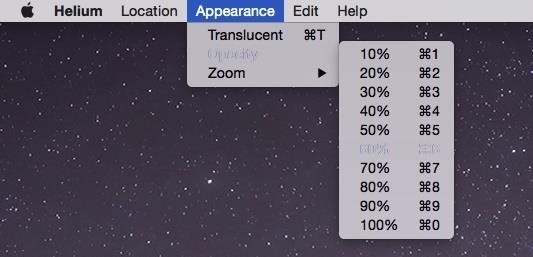
Make Floating Window Transparent & "Invisible"Use Command + T on your keyboard to make the floating window translucent, at intervals which are customizable through the menu bar. When "translucent," the floating window not only becomes semitransparent, it also becomes "invisible," meaning that clicks go through it so that you can view what's behind it, as well as interact with it using your mouse. Click anywhere on the video and whatever is behind it in your other apps will be controlled, with the video fixed in place and out of the way. This allows for easy multitasking, because having a floating window stuck somewhere on your screen at all times can become a bit bothersome. When in this "invisible" mode, either enter Command + T or click on the Helium icon in your dock to regain control of the floating window.If you have any trouble with a video not playing, simply click on "Location" in the menu bar and use either "Reload" or "Clear" to restart the video or get rid of it completely.Follow Apple Hacks over on Facebook and Twitter, or Gadget Hacks over on Facebook, Google+, and Twitter, for more Apple tips.
When I open a webpage which is in French, how can I get Firefox to askme if I want the webpage translated into English? Firefox used to open a strip at the top of the webpage which allowed me to click yes to translate the page. Firefox 3.6.13 does not do this now. I have found that Translation Add-On's do not do the trick easily. Any ideas please?
How to Change Your Boot Animation - Android Basics 101 - XDA Developer TV. The great thing about Android is the vast possibilities when it comes to customization.
Boot Animations for Superuser - Apps on Google Play
How To: Install Adobe Flash Player on a Samsung Galaxy S4 to Watch Amazon Instant Videos & More How To : Install Flash Player on a Samsung Galaxy S5 to Stream Web-Based Flash Videos
How to install Adobe Flash Player on an Android device
How To: Make a super magnet compass How To: Turn a Palm Touchstone into a dock for your Droid phone How To: Make a Rubik's Cube out of dice, magnets, and epoxy How To: Make a homemade anti-gravity toy (FAKE?) How To: Note slide with an FL Studio Generator
How to make a homemade anti gravity toy - gp.alternate-energy.net
gp.alternate-energy.net/how-to-make-a-homemade-anti-gravity-toy_bc6d6542a.html
How to make a homemade anti gravity toy Home Video Channels Are Back - Sign Up+Upload+Share Video Channels. Welcome. Login / Register × Login
How to Set up visual voicemail on a Google Android smartphone
The Facebook Phone proves that this is possible and I have been saying this for like 3 years but the OEM's change too much stuff with their skins in the Android Code that it isn't that simple
How to transfer everything from your old Android phone to your new one No one wants to spend forever moving all their stuff to a new phone. Here's a quick and painless guide to get you up and
I'm looking into creating a python script that will kill some of the common processes within Windows such as some anti-virus processes, and cmd.exe (including explorer.exe to check if it works).
Writing Python Script « Null Byte :: WonderHowTo
diy handheld . The concept of creating a gaming portable out of a home console has been around for some time, but it's hardly seen the other way around. you too can build your own games
How to Make a DIY Portable Wii | Hackaday.io
If you thought your Furby was annoying as is you should try this out. Learn how to modify a Furby to run on USB power.
Usb Powered Furby « Wonder How To
How to make a custom iPhone ringtones on iTunes. For many people, a ringtone is an expression of their inner self. When it comes to iPhone ringtones, Chimes and Ripple will only get you so far.
How to Set Any Song As An iPhone Ringtone Without iTunes
How To: Use the Google Mobile App for the iPhone to search better Google Photos 101: How to Use Google Lens to Identify Landmarks in Your Images News: Google Wants to Take Over Your iPhone's Keyboard How To: You Really Should Tap This Icon in Your iPhone's Google App
How To Use Google Lens On Any Android Phone?
Streaming video won't stream if you're away from an Internet connection. Here's how to download audio from YouTube or an any other streaming video for offline listening.
YouTube Downloader - Download Video and Audio from YouTube
0 comments:
Post a Comment