News: How to See What Traffic Will Be Like at a Specific Time with Google Maps
As intuitive as Google Maps is for finding the best routes, it never let you choose departure and arrival times in the mobile app. This feature has long been available on the desktop site, allowing you to see what traffic should be like at a certain time and how long your drive would take at a point in the future. Fortunately, Google has finally added this feature to the app for iPhone and Android.To try this out, you'll need to update your Google Maps app, which you can do with the links below. When you do, you'll be able to plan ahead by choosing arrival and/or departure times, which is ideal for seeing when you'll need to leave if you want to get to your destination by a specific time.Get the latest version of Google Maps: Android | iOS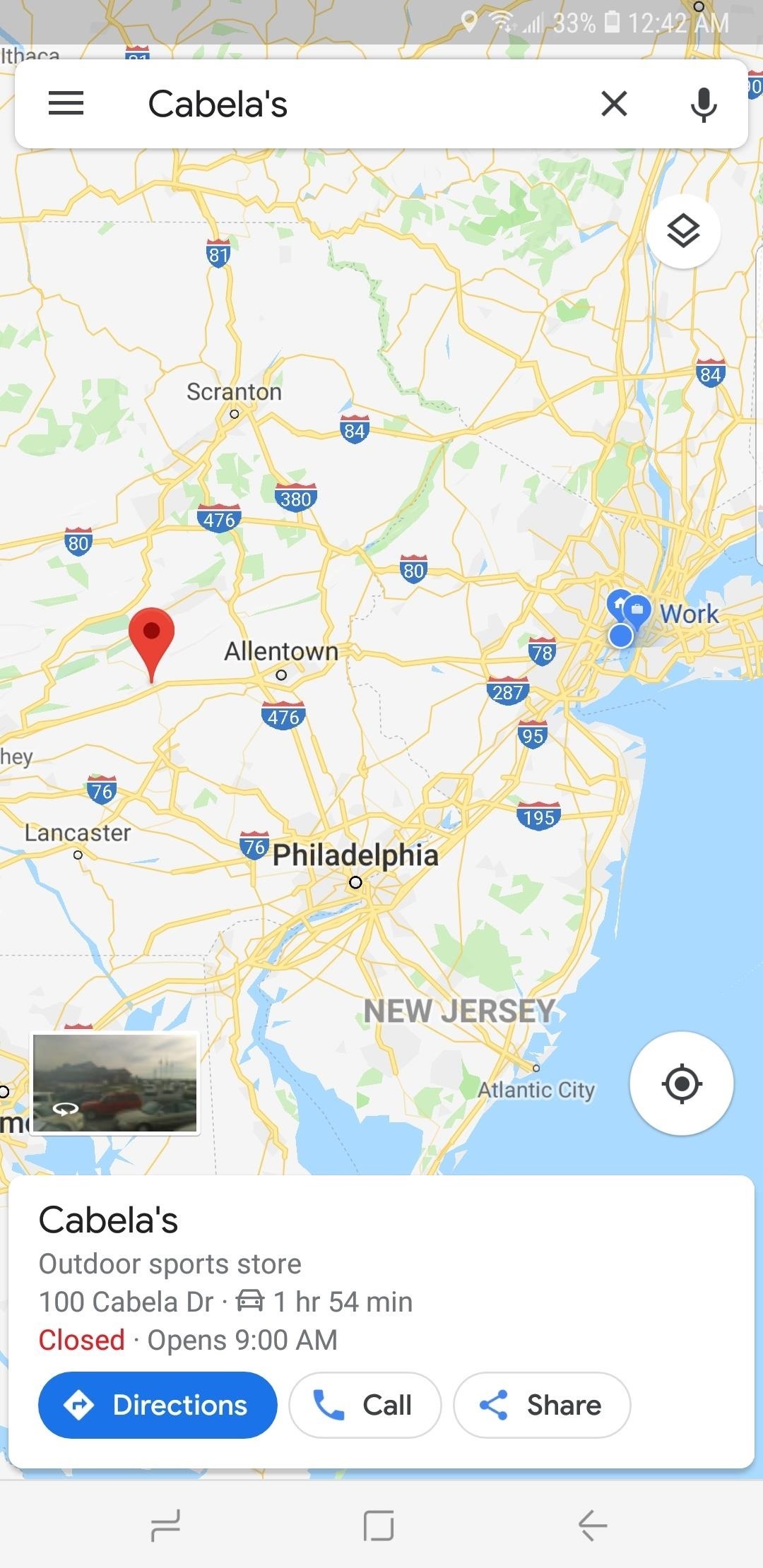
Setting Departure or Arrival TimesScheduling a trip based on either when you'd like to leave for, or arrive to a desired location couldn't be easier with Google maps — simply input your destination as you normally would within the the search field along the top of the screen. Tap on "Directions" after doing so to yield available routes.Afterward, choose the best route a from the selections given. From there, tap on the three-dot menu button on the upper-right and hit "Set depart & arrive time" (Android) or "Set a reminder to leave" (iOS) from the prompt. Now, either set the time and date you want to "Depart At" on the time table given, or tap on the "Arrive By" tab on the upper-right and adjust the time and date the same way if you want to arrive by a certain time. Hit "Set" once you're done, and Google Maps will yield average travel times for the route, along with either an ETA if you picked the former, or a suggested time for departure if you chose the latter. As handy as this new feature is, it's worth noting that it does have some limitations. Google Maps currently won't alert you via a notification if you set a departure time. Besides that, traffic conditions aren't updated in real-time, so arrival times can vary, and drastically change due to unforeseen events like traffic accidents and sudden weather downturns.Don't Miss: More Google Maps Tips & Tricks for all Your Navigation NeedsFollow Gadget Hacks on Pinterest, Reddit, Twitter, YouTube, and Flipboard Sign up for Gadget Hacks' daily newsletter or weekly Android and iOS updates Follow WonderHowTo on Facebook, Twitter, Pinterest, and Flipboard
Cover image and screenshots by Amboy Manalo/Gadget Hacks
For such users, a dedicated email ID for FaceTime is beneficial as they can make a FaceTime call and receive a call on a different email address. If you want to add email address to FaceTime, you can do it from your iPhone or OS X; this will connect your new email ID with your Apple ID, and then you can enjoy FaceTime audio and video
Remove Email addresses from "You can … - Apple Community
Phones Four ways to fix an unresponsive iPhone home button. If your iPhone button is not responding and you're out of warranty, here are four things you can do to fix it.
iPhone 5 Power Button Not Working Properly? Apple Will Fix It
osxdaily.com/2014/04/27/iphone-5-power-button-not-working-free-fix-apple/
Apple says it will take about a week to get the iPhone repaired and returned to you. The repair can either be done at an Apple Repair Center by taking it into an Apple Store, or you can mail-in the iPhone 5 to Apple through a postage-paid service they offer.
Here's How to Use iPhone/iPad With A Broken Power Button
Set Chromecast Wallpaper. Cool Collections of Set Chromecast Wallpaper For Desktop, Laptop and Mobiles. We've gathered more than 3 Million Images uploaded by our users and sorted them by the most popular ones.
Chromecast Background Images
Wow-Worthy Hack: Android Running on iPhone - Gadget Hacks
In this video i show you how to SSH into your iphone or ipod touch. SSH allows you yo v
How to SSH into a jailbroken iPod Touch or iPhone
At the top of your Opera window, near the web address, you should see a gray location pin.Click it. In the window that pops up, click Clear This Setting; You're good to go! Reload this Yelp page and try your search agai
wikiHow - How to do anything
2. If you can't find the menu, tap "Exit Safe Mode" text at the top center of your iPhone's status bar. 3. A hard restart of iOS with iPhone's Power button can disable Safe Mode too. It is very easy to handle all those methods to put your iPhone into DFU Mode, Recovery Mode and Safe Mode. Just have some patience.
The Power of No « Mind Hacks :: WonderHowTo
You can't.. Because Facebook chooses to not to tell you when someone ignores your messages. When someone clicks 'ignore' in the Facebook chat window, they will get the following pop up to confirm: As the message says, Facebook won't tell you that
iPhone Dev team has released a new version of Redsn0w using pod2G's untethered jailbreak, which finally allows iPod touch 4G and iPod touch 3G users to perform an untethered jailbreak. In this guide, we will take you through the step by step procedure to perform an untethered jailbreak on your iPod your iPod touch running iOS 5.0.1 using Redsn0w.
After months of waiting, it looks like HMD has finally answered the call. Nokia's parent company is finally releasing a true flagship phone — one that isn't just an enhanced version of a previous phone and actually brings something new to the table. That phone is the Nokia 9 PureView. The Nokia 9 PureView has […]
Meet the Nokia 9 PureView — the Pixel 3 XL You Wanted - L.B.C.C
With Control Center, you can quickly take a picture, turn on lights, control your Apple TV, and more. You can even customize Control Center so you have instant access to the things you do most.
24 hidden iPhone settings you should know about | Popular Science
Facebook's new application, Paper, is currently only available in the United States. But if you really want to try the app out before it is made available to you in your region, here is how you can get Paper on your iPhone right now.
Not in the US? You can still get Facebook Paper on your iOS
0 comments:
Post a Comment