How To: Use Your Android Smartphone as a Real-World Search Engine
When you're browsing the internet on a computer, you just need to hit Ctrl F (or Command F) and type something out to find all instances of that word in the webpage. It's a handy feature baked into most browsers (nearly all mobile browsers have a "find" feature, too), but unfortunately, it doesn't work with real-world documents, signs, and menus—or at least it hasn't, up until now.Don't Miss:Use Your Smartphone's Camera to Instantly Translate AnythingThe development team at CTRL-F.io has come up with an ingenious way to use your smartphone's camera as a sort of search engine for real life, so now we can get "find in page" functionality in the physical realm. Their app can scan any printed text you come across, then quickly convert it into a searchable PDF, ultimately making your smartphone just a bit smarter. 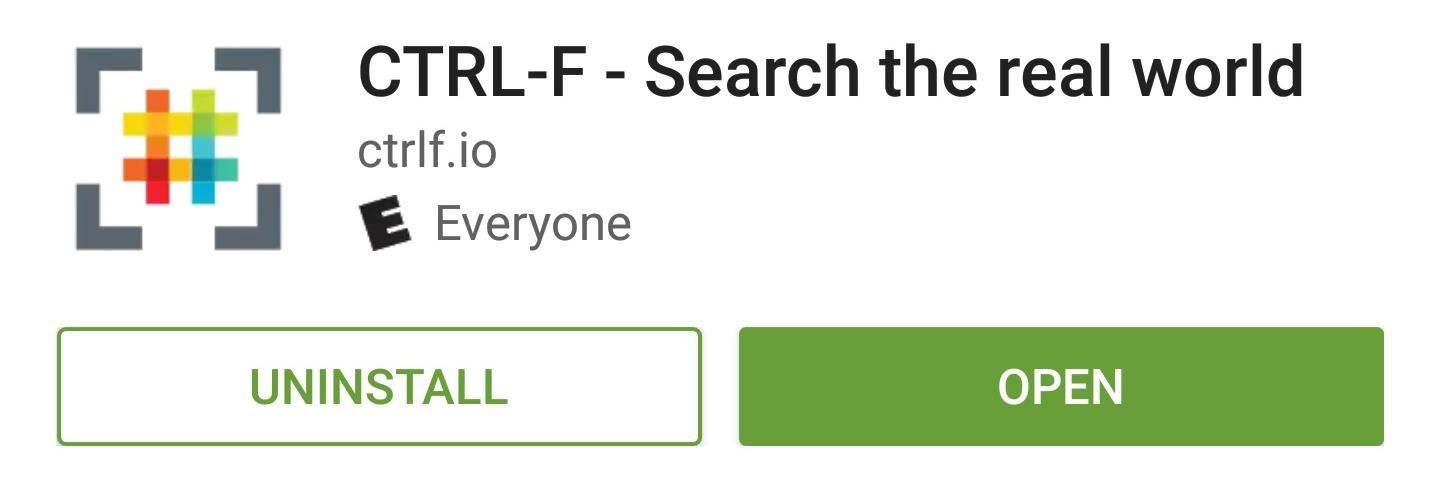
Step 1: Install CTRL-FTo try this one out, start by installing the app, which is called CTRL-F - Search the real world.Install CTRL-F for free from the Google Play Store Then, if you're running Android Marshmallow or higher, you'll have to grant the app a single permission, so tap "Allow" on the message that appears on first run.Don't Miss: Global Find & Replace, Undo & Redo Finally Comes to Android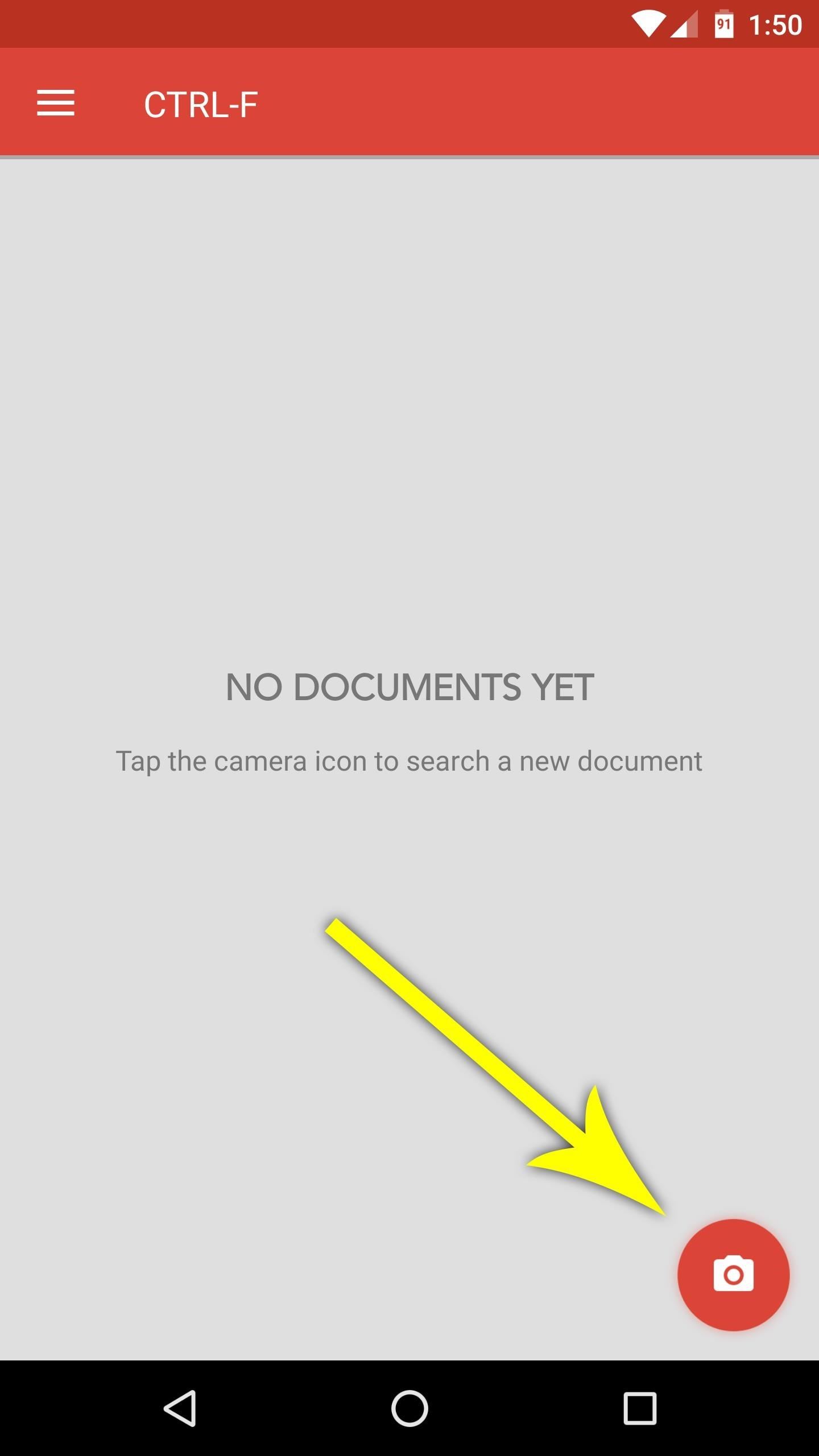
Step 2: Scan Any DocumentFrom now on, when you want to search any real-world document, just open the app, then tap the floating action button in the bottom-right corner. From here, snap a quick picture with your camera, making sure to line up the text as best you can, then tap the check mark to load the image into CTRL-F.Note that CTRL-F works best with typed text, though it can handle a bit of printed writing here and there. Next, crop the picture by dragging the blue dots, and try your best to only keep the text portion of the image. Then, after tapping the forward arrow, you'll be asked which language the document is in—if you're not bilingual, I'd suggest ticking the box next to "Always use English," then pressing "OK." Finally, the app will straighten and enhance your image, then it will scan the entire document for every word it can find.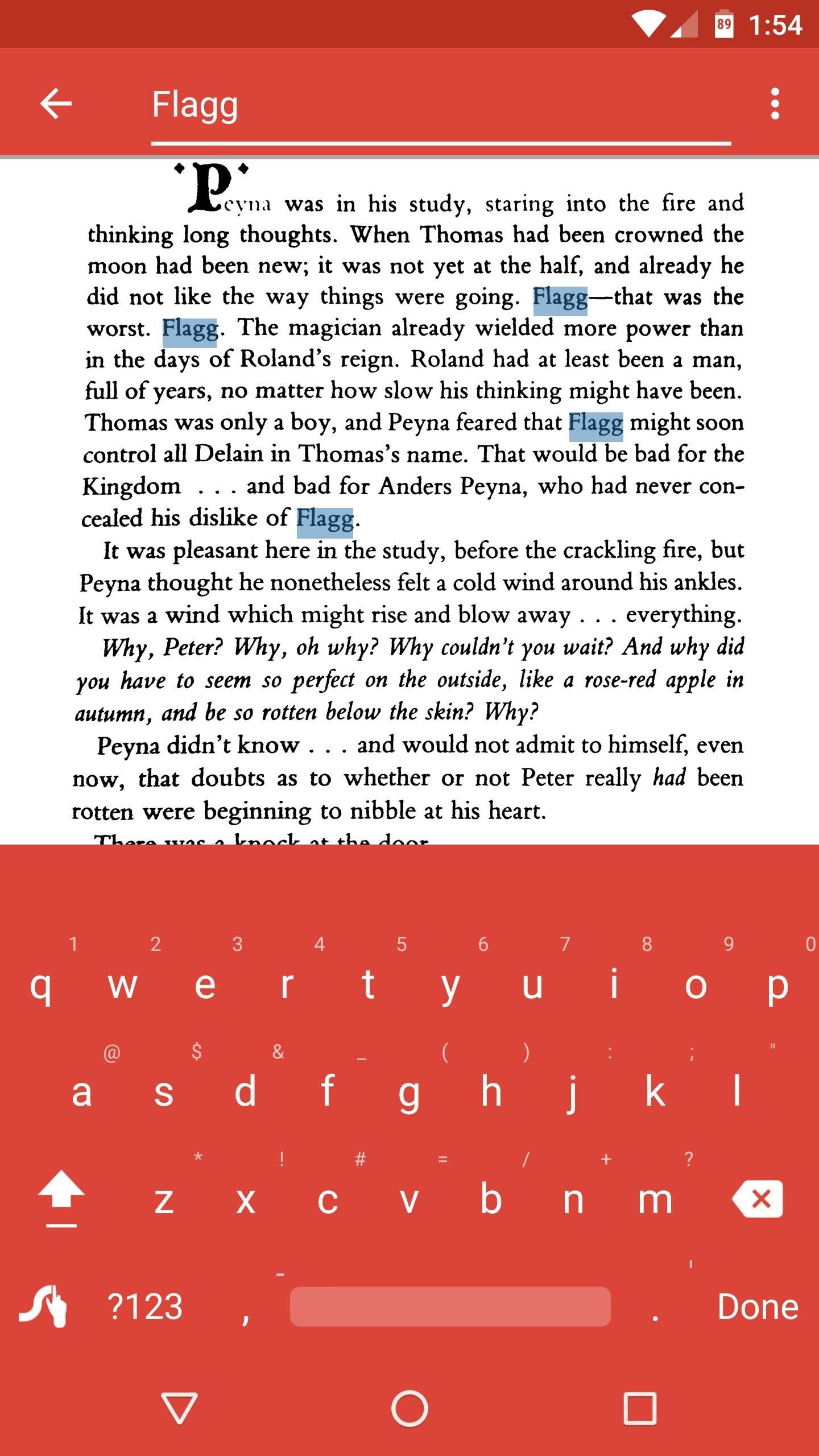
Step 3: Find Keywords in the DocumentAt this point, just tap the floating action button again, then type in your search term at the top of the screen. Almost immediately, you'll see all instances of the word highlighted in blue—just like your favorite web browser does it.Then, if you'd like to save a copy of this image for future searches, just tap the three-dot menu button at the top of the screen, then select Export searchable PDF. This feature makes CTRL-F a solid document scanner as well—almost like a more practical version of CamScanner or Office Lens—so there's plenty to love about the app.Don't Miss: The 5 Best Apps for Scanning Text & Documents on Android CTRL-F should be incredibly useful when you're signing a new lease, buying a car, or looking over any document that has lots of fine print, because it's amazingly fast at scanning every word that it sees. Or, if you're on a strict diet, you can quickly scan the ingredients section of any product while you're standing in the grocery aisle, so there's tons of practical applications here, and it's one of those apps you should keep installed just in case you need it.Follow Gadget Hacks on Facebook, Twitter, Google+, and YouTube Follow Android Hacks on Facebook and Twitter Follow WonderHowTo on Facebook, Twitter, and Google+
Cover photo and screenshots by Dallas Thomas/Gadget Hacks
How to Retweet. The retweet is one of the most commonly used tools on Twitter, and is a great way to pass on interesting tweets that you have read with your followers. Twitter offers two ways of retweeting, manual and automatic, each with
A broken power button can seem like the endgame for your Android phone. But it doesn't have to be. There are many workarounds that will allow you to keep using your device. Unfortunately, there is no sure-fire way of restarting all Android devices that have a broken power button.
Five Ways to Restart Android Phone without Power Button
How to download Fortnite on iPhone and iPad - here's a guide to getting the Fortnite Battle Royale mobile game install on your Apple and iOS device. FIFA 20 changes revealed as EA finally
By JR Raphael (@jr_raphael). Well, I did it: I took the plunge and bought one of those dirt cheap HP TouchPads.As a happy owner of a Motorola Xoom, you wouldn't think I'd be in the market for a new tablet -- especially one that's just been given its last rites -- but over the weekend, like thousands of other technophiles, I found myself shelling out a hundred bucks for a discontinued and
(card reader built into my tower) But in Win 7 I just plugged the card in and was given a list of things to do, so I chose upload photos, and the correct program opened. When I plugged the card in in Win 10 I was asked to choose an app - I chose Photo - and it searched for every photo in the world except my SD card.
How to Transfer Pictures From a MicroSD Card to a PC | Chron.com
Diaro is a multi-platform diary app, designed to record your activities, daily events, appointments, experiences, thoughts, secrets and ideas throughout the day and sync data across all your devices. It helps you organize your daily diary / journal entries or notes from the past in the easiest way.
Up to 50% Off Photo Books | Make It The Way You Love It
AD
• We're listening to your requests and designing apps and features for you. The Most Advanced Features • Stop switching from one app to another and experience real multitasking with floating mini apps that make your life easier! • Do not find the right floating app for you? Turn homescreen widgets and URLs into your very own floating apps.
Google Fi (aka Project Fi): The complete FAQ Google Fi can save you money and provide some pretty appealing perks, but there's a lot to wrap your head around before deciding if the service is
How to Set Up Google Fi on Your iPhone « iOS & iPhone
Download NetVideoHunter Mozilla Addon, NetVideoHunter Addon for Mozilla FireFox web browser browser is to This add-on is a downloader that lets you easily download videos from sites like Youtube, Facebook, Metacafe, Dailymotion, Break, VKontakte and music for example from SoundCloud, Grooveshark and from many other sites
Best firefox add-ons - netvideohunter - Video Grabber, Grab
This issue arises whenever you try to label more than 20 tapes for the veriy first time. As the "Max. Consecutive Errors" counter is set to 20 NW will disable the device with the 21st media.
How Can It Be (CD) - Walmart.com
How to Connect Instagram to Facebook. This wikiHow teaches you how to link your Instagram and Facebook accounts using the Instagram app for iPhone and Android.this is good cause it helps other phones too.Once your accounts are linked, you
How do I link or unlink my Instagram account to my Facebook
Notify friends and family of your working hours so that they do not disturb you. If this is your last shift in a block of night shifts, remember that the more days in a row that you have been
Things You Never Knew Your Cell Phone Could Do - liveabout.com
Use Your Android's Volume Keys to Move the Cursor in Any Text
Quick Tips: Turn off Firefox's URL suggestions. Firefox 3 has an amazingly cool feature called "The Awesome Bar" that magically, almost psychically suggest what URL you're trying to type.
Turn off Firefox's URL suggestions - CNET
Enter that code on your iPhone. On Mac, open Messages, then choose Messages > Preferences. Click Accounts, then select your iMessage account. Make sure that the Apple ID shown here is the same Apple ID that you're using on your other devices. Add a check to your phone number and email address. Use SMS and MMS messaging
Switching from iOS to Android | Learning Center | G Suite
0 comments:
Post a Comment