How To: Automatically Turn on Low Power Mode During 'Do Not Disturb' to Save Battery
Low Power Mode can go a long way in preserving your iPhone's battery life in a pinch. It can be set manually or appear as an option once your battery levels dip to 20 and 10 percent. If you have a jailbroken device, you can take Low Power Mode a step further by having it automatically turn on whenever using Do Not Disturb.When enabled, LowPowerDND, developed by KingPuffdaddi, will automatically kick in Low Power Mode anytime you manually enter Do Not Disturb, as well as when Do Not Disturb turns on automatically based on your preferences. The pairing helps automate Low Power Mode to reduce your iPhone's workload and preserve precious battery life whenever your device is not in use.Needless to say, this tweak offers huge benefits, like no longer needing to manually toggle Low Power Mode separate from Do Not Disturb, along with not having to charge your device as often which can be beneficial to its battery in the long run.Don't Miss: Three Bad Habits That Are Ruining Your Phone's Battery Best of all, LowPowerDND is free and available within Cydia outright, which means no external repos to install. The tweak also will work in full once installed, saving you the time and hassle of having to manually play with various settings for its features to kick in, as you'll see below.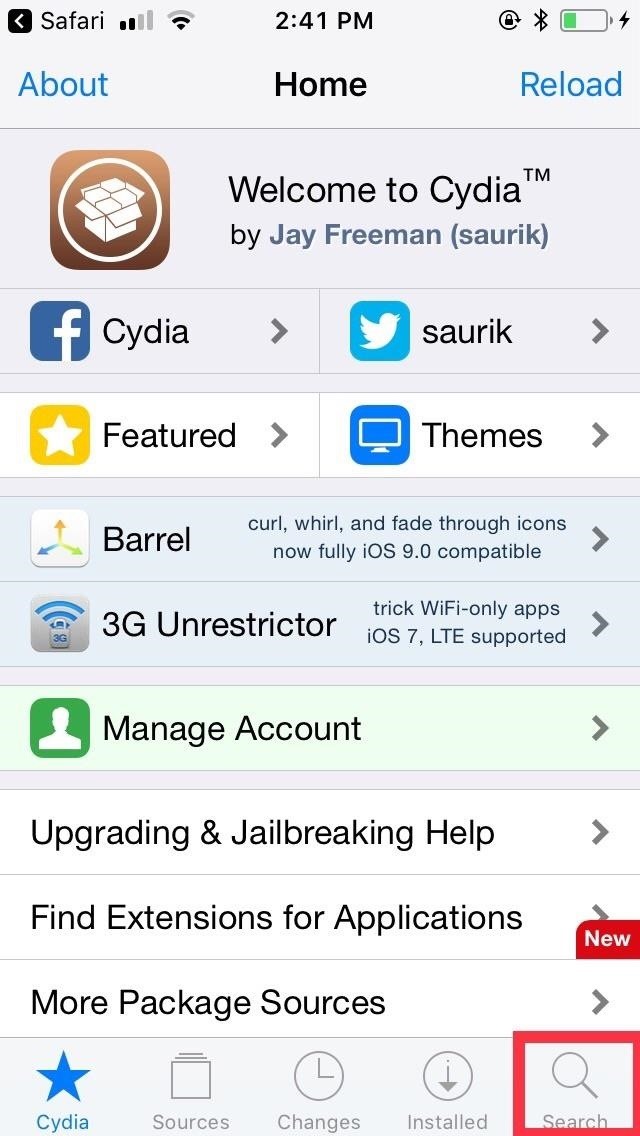
Step 1: Install LowPowerDNDOpen the Cydia app on your iPhone, tap the magnifying glass icon in the lower right, then input "lowpowerdnd" in the search field. Tap on the result of the same name when you see it, then tap "Install" in the upper right of the Details page to proceed with installing LowPowerDND. On the tweak's confirmation page, tap "Confirm" in the upper right to finalize the installation. The tweak will now be downloaded onto your device, so wait for the process to complete. Select "Restart SpringBoard" after it's done to respring your iPhone and finish installing LowPowerDND.
Step 2: Set Do Not Disturb (& Therefore Low Power Mode)LowPowerDND instantly takes effect once your iPhone resprings, and it will automatically enable Low Power Mode every time you enter into Do Not Disturb. So if you've scheduled Do Not Disturb to kick in every evening, Low Power Mode will work in conjunction with the feature to further conserve energy and kick you off the habit of overnight charging.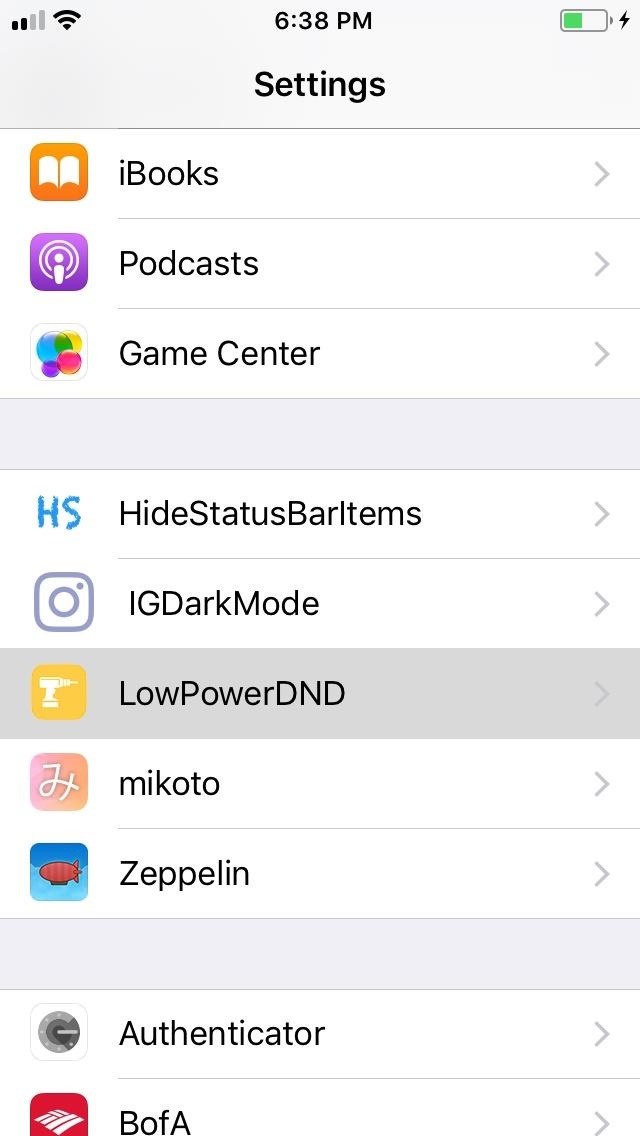
Step 3: Adjusting LowPowerDND's Settings (Optional)You can access LowPowerDND at any time by opening its tab that's found within your iPhone's Settings app. From there, you can disable the tweak outright by tapping on the toggle to turn it off. "Disable Low Power with DND" is also enabled by default, though you can switch it off if you'd like Low Power Mode to stay on whenever you exit out of Do Not Disturb. It's worth noting that LowPowerDND doesn't interfere with Low Power Mode in any way. Apple's feature will still function as it should, and you can turn it on manually without enabling Do Not Disturb in the process. It will also still appear as an option that you can enable when your battery level dips to 20 and 10 percent. Low Power Mode will also automatically disable whenever your iPhone's battery reaches 80 percent capacity while charging, unless you enabled LowPowerDND beforehand.Don't Miss: How to Jailbreak iOS 11 on Your iPhone — No Computer RequiredFollow Gadget Hacks on Facebook, Twitter, YouTube, and Flipboard Follow WonderHowTo on Facebook, Twitter, Pinterest, and Flipboard
Cover image, screenshots, and GIF by Amboy Manalo/Gadget Hacks
Unlock ANY iPhone (6S Plus 6s, 5S, SE) - iOS 9.3.3 & iOS 9.3
Android's notification system is quite robust, especially now that Google added bundled notifications and quick reply features to Android 7.0 Nougat. However, things can still get quite cluttered when you have several unread messages, which fills your status bar with icons and makes your notification tray take up half of the screen by itself.
How To Transform Your Android's Notification Tray
Awesome tips to increase traffic traffic on the website. I was looking for some effective tips of link building. I started off with new SEO project and I was a little confused about where to start. Dealing with dead links of wikipedia and finding authoritative sites I found the best. I hope it will work for me. Thanks,
$610 17 Min Free Traffic
AD
ultimatetrafficmonster.com
Report Ad
Ultimate Traffic Monster is finally live! (use discount code utm123)
How To Make a Foxhole Radio. Getting news and information when the SHTF is critical. Things could be going seriously wrong and you may not have an idea in you are not getting any news. There is a good chance the infrastructure will be in trouble and your reality TV shows won't be streaming on the tube. The cable will be out.
How to Make a Foxhole Radio | The How To
How To: Root a Nexus Device Running Android 6.0 Marshmallow How To: Update Your Nexus Without Losing Root (No Computer Needed) SafetyNet Explained: Why SafetyNet Shows That Google Actually Cares About Android Root Android Basics: A Series of Tutorials for Beginners
SafetyNet Archives - LineageOS
Adaptive icons feature of Android Oreo will really help in bringing a consistent look across your device by adapting your app icons to suit your system theme or any third party launcher you are using.
How to Get Android Oreo Adaptive Icons on any Android
Apart from creating a group chat on iPhone, if you want to know how to name a group chat on iPhone, follow the tip here. All you need is to tap on that group message, select "Details" and then tap "Group Name," add a new name and tap "done." You have changed the group chat name on iPhone.
How to use iMessage groups on iPhone and iPad | iMore
You bought HP TouchPad, it's discontinued, now what? - posted in SLD NEWS: You bought HP TouchPad, it's discontinued, now what?By Joe Wilcox | Published August 18, 2011, 7:56 PMSix weeks after the first TouchPads reached retail and two months after preorders started, HP killed the tablet.
Is HP touchpad 64GB a possible rival to iPad 2? « Mac Tips
News: This Hack Turns Your iPad into a Multi-Window Multitasking Powerhouse for $10 How To: Create Transparent Floating Windows on Your Galaxy Note 9 How To: Enable the Hidden Dark Mode in Windows 10 How To: Use Split View Mode in Mac OS X 10.11 El Capitan
Little Boxes Turns Your iPad into an Old-Fashioned Music Box
This is my Galaxy S3 battery, used daily for over a year and a half. Lightly flick one of the corners with your finger, and if the battery spins freely like a top, then it has "failed" the spin test and needs to be replaced.
Samsung Galaxy Note 5 Battery Tips - Android Authority
10 Awesome Android Apps You Won't Find on Google Play
If you can't access a computer and your device still works, you can erase and restore your device without a computer. If you want to save the information on your iPhone, iPad, or iPod, make a backup. Go to Settings > [your name] > iCloud, tap Find My iPhone, then turn it off. For an unresponsive device or one that won't turn on, learn what to do.
Samsung has announced a new color for the Galaxy S8: Burgundy Red. It's available in South Korea, but will come to other markets.
Samsung's Galaxy S9 Could Arrive in a Burgundy Red Color
0 comments:
Post a Comment