How To: Energize Your Status Bar with a Color-Coded Battery Indicator
Even with today's high-powered devices, battery life is still an issue. We, as users, have to almost habitually check the current battery percentage, because otherwise, we might end up draining too much in the morning, then get stuck with a dead phone at night.There are several mods that help you keep track of your current battery percentage by modifying icons and things of that nature, but an app from developer IJP takes a different approach. This one adds a subtle and colorful indicator to the top of every screen, so it makes keeping track of battery life into a more sophisticated experience.Don't Miss: Find & Fix Battery Draining Issues on Android 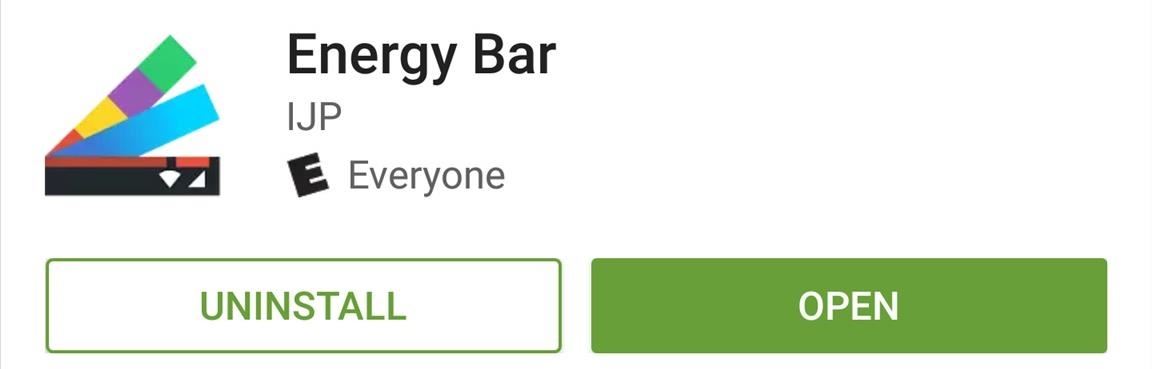
Step 1: Install Energy BarThe app that adds a colorful battery indicator to the top of your screen is called Energy Bar, so to begin, head to the Play Store and get it installed.Install Energy Bar for free from the Google Play Store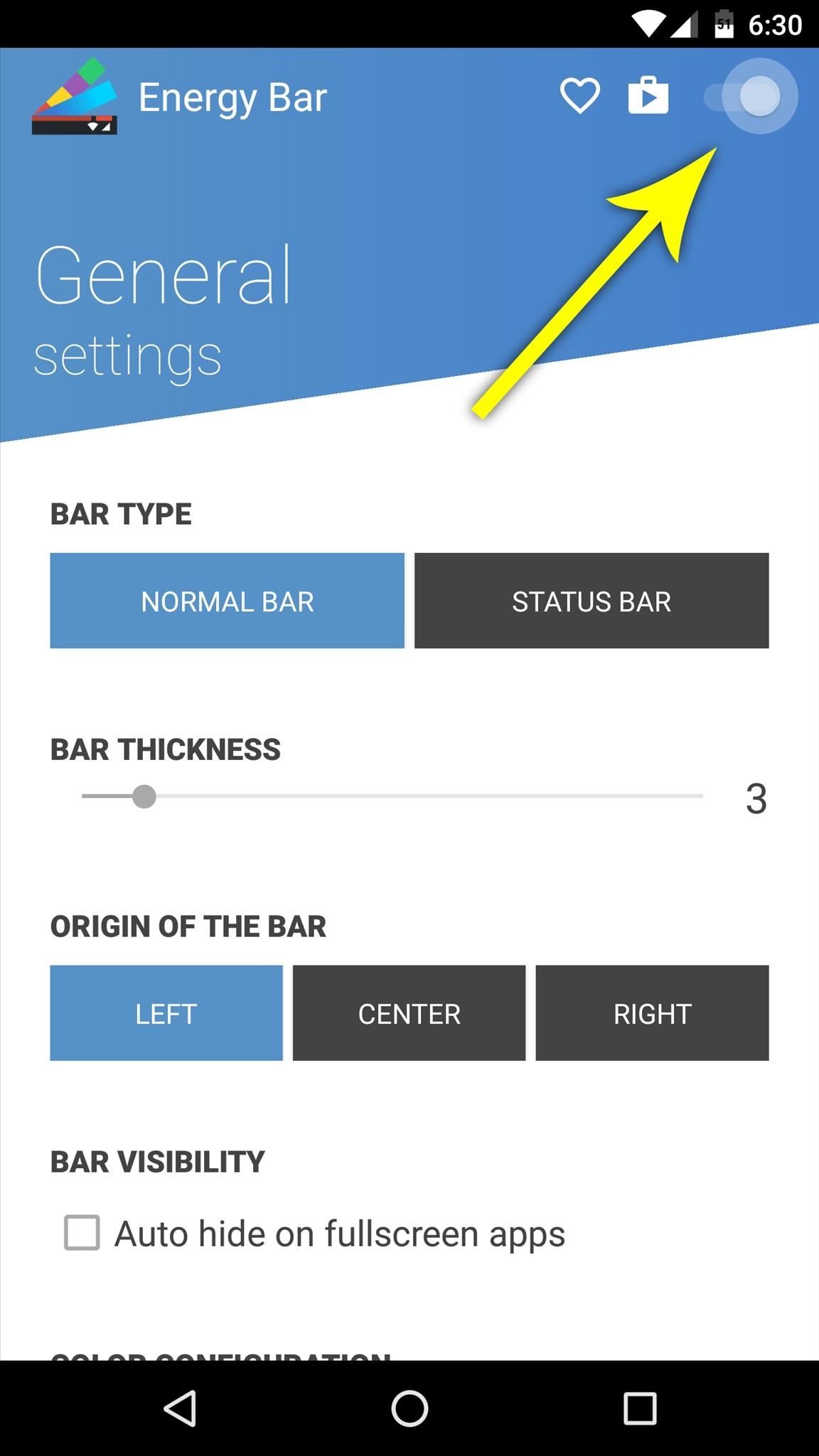
Step 2: Grant Additional PermissionsWhen you first launch Energy Bar, you'll have to grant the app an additional permission. To start, enable the overlay using the switch at the top of the screen. From here, select the "Energy Bar" option, then enable the Accessibility service, and press "OK" on the popup.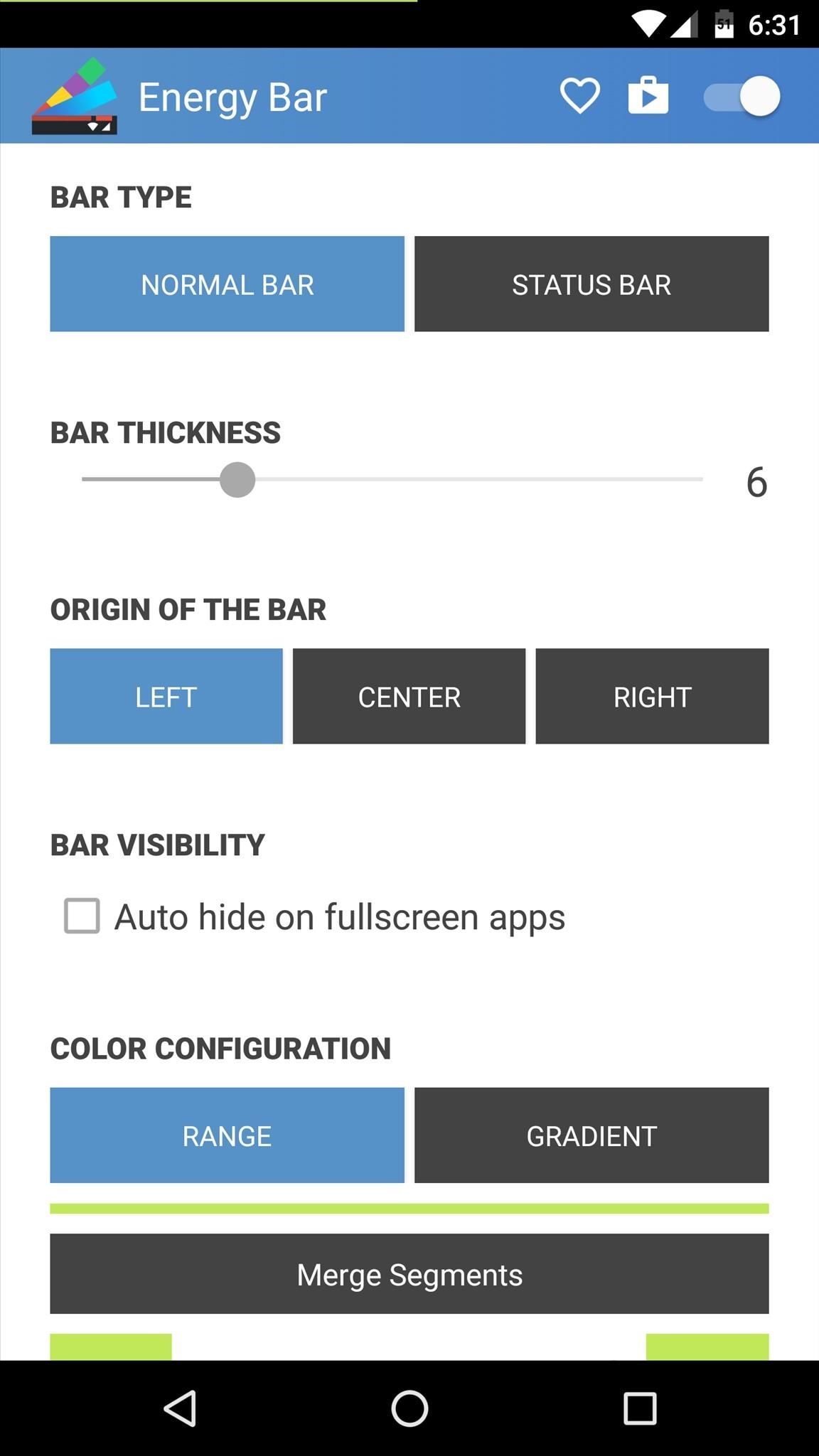
Step 3: Tweak Your New Battery Indicator BarNext, head back to the Energy Bar app, where you can now do some customization. To start, you can either keep the battery indicator as a small bar at the top of your screen, or you can have it overlay your entire status bar. If you go with the former (the "Normal Bar" option), you can use the "Bar Thickness" slider to adjust the width of the bar at the top of your screen.Aside from that, you can have the bar emanate from either the left, center, or right of your status bar, and you can also set the bar to auto-hide when you enter a full screen app. Then, towards the bottom of the screen, the "Color Configuration" section is where you can do the most customization. The two options here are "Range" and "Gradient," but Gradient is a pro feature available through a $1.99 in-app purchase.So sticking with Range as the color type, use the slider at the bottom of the screen to set the lowest color range for your battery indicator—something like 1-15% should do the trick. Once you do that, you'll see a second slider, which you can set as a second range. Keep doing this until you've added as many color ranges as you'd like, then tap the square next to each entry. This will display a full RGB color picker, where you can assign custom colors that will appear when your battery level is within these ranges.
Step 4: View Battery Levels with a Colorful & Subtle IndicatorWith everything set up now, you'll see the new battery indicator at the top of every screen. It's a great way to see your battery level at a glance, but at the same time, it's subtle enough so as not to be intrusive. As of right now, there is no built-in way to remove the old battery indicator in the status bar, unless you're rooted, of course. So it may seem a little repetitive to have two battery power aids—but when battery life is so important, why not?Follow Gadget Hacks on Facebook, Twitter, Google+, and YouTube Follow Apple Hacks on Facebook and Twitter Follow Android Hacks on Facebook and Twitter Follow WonderHowTo on Facebook, Twitter, and Google+
Cover photo and screenshots by Dallas Thomas/Gadget Hacks
How to SSH into iPhone/iPod Touch using WinSCP (Windows)
Here you can learn how to block pop-ups in Chrome Android or, also, how to enable them. Pop-ups are generally when you click on a link or anywhere on a website and a whole new tab opens — referred to as a pop-up.
How to Enable Ad-Blocker in Chrome Android | Beebom
In 2017, four of the top six iOS apps were social media apps. With users spending on average 40 minutes a day in apps such as YouTube and Instagram, it has become an important aspect of our phone usage. And just like with gaming and streaming movies, there are some phones better suited for heavy
7 Ways To Stop Your Social Media Addiction - Bustle
Turn a ZIP file into an Apple-compatible IPSW! This video will teach you everything you need to know to load custom firmware onto your iPhone, iPad or iPod Touch. For more information, including detailed, step-by-step instructions, and to try it out for yourself, watch this hacker's how-to
Convert a .Zip File Into a .Ipsw File « Wonder How To
I recommend you take a look into this issue and suggest that your friends delete their association with Gamers Unite and any other cheat providing site. This post is meant only as my advice for how to remove Gamers Unite or any other spammy app.
You Can Search Facebook by Phone Number - WonderHowTo
Accessing your favorite and most recent contacts on your iPhone is now faster than ever before, thanks to the iOS 8 update. Just double-click your Home button, select your contact above the app switcher menu, then choose how you want to contact them.
How to add speed-dial to your iPhone's Notification Center in
Star Wars game turns your phone into a LIGHTSABER: Google site lets you battle Stormtroopers with a wave of your gadget. Lightsaber Escape was built in Chrome but works on all desktop browsers
Turn Your Phone Into a Lightsaber With Google Chrome's
A YouTube to MP3 Converter is the easiest way to download YouTube MP3s but you can also manually extract the audio from the video file. Here's how!
How to extract audio from YouTube videos - Quora
They don't provide a way to convert new-style documents to legacy-style documents, so unfortunately you'll need to create a new document after unchecking the "latest version of the editor" box and copy any new-style document that you want to do serious formatting on into that new document. Google's official statement is thus:
How to use Google Docs - Computer - Docs Editors Help
Volume Buttons in Android 9.0 Pie Actually Control Media by
Cut Off Your Phone Addiction with Android 9.0 Pie's 'Wind
Night Shift is arguably the biggest feature found in iOS 9.3, but if your phone is in Low Power Mode, you can't use it. Some users have also reported that Night Shift causes battery drain, so using Low Power mode when you don't have access to a charger could be necessary when you're nearly out of juice.
How to Turn On Night Shift Mode in iOS 11 on Your iPhone
0 comments:
Post a Comment