How To: Turn Your Phone's Flashlight on Instantly with One of These 6 Tricks
Unless you're in law enforcement, you won't usually have a flashlight on hand for those rare moments when you need to sift through the dark. However, it is very likely that you will have your phone on you, so you'll have fast access to a bright light with just a few easy taps.And while launching an application to activate your Android's LED flashlight is easy enough to do, here are six faster and more convenient methods for toggling your torch on and off whenever you need it.Don't Miss: Android Basics: Tutorials for Beginners
1. Press Your Power ButtonWith your device locked and in hand, the fastest, most convenient way to spark your torch is with the Power Button Flashlight/Torch app. As long as it's installed, all you need to do is press the power button on your phone three times in rapid succession to activate the flashlight.Turn On Your Android's Flashlight Using the Power Button Please enable JavaScript to watch this video.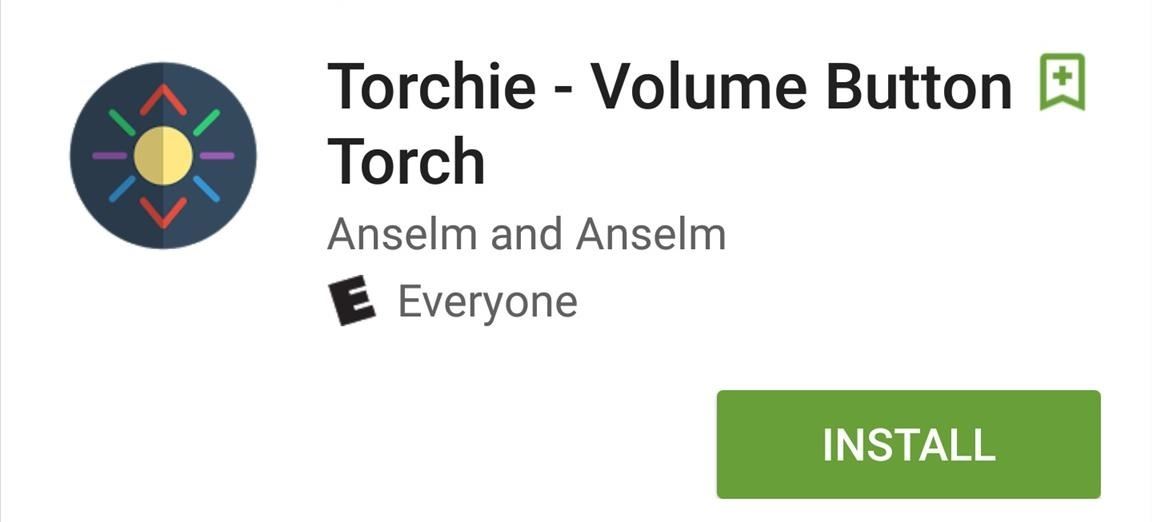
2. Use Your Volume KeysIf your power button isn't the most convenient button to press, or if you're worried about wearing it out too fast, then a good fallback option is to use your volume keys. With the Torchie app, you can press both volume keys simultaneously to quickly enable the flashlight.Install Torchie - Volume Button Torch from the Google Play Store Once installed, the app will require you to toggle it on within your Accessibility services. And if you want to use it while your phone's display is off, you'll want to go to the app's settings to see if it's toggled on.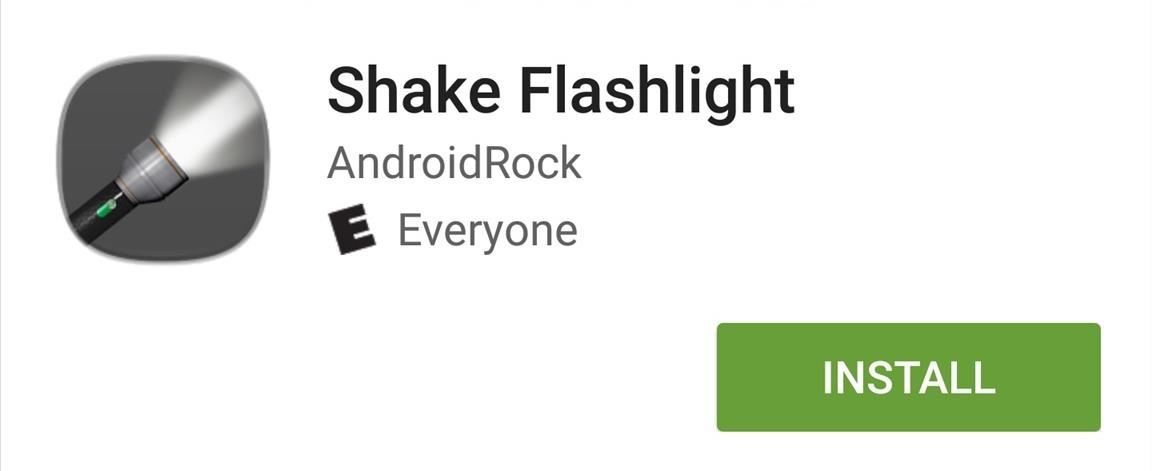
3. Shake Your PhoneFor those of you who don't want to create any additional wear and tear on your hardware buttons, there are other options. For instance, with the Shake Flashlight app, you can simply shake your device to turn on the LED light.Install Shake Flashlight from the Google Play Store The app is pretty self-explanatory; shake your device (screen on or off) and the light comes on. If the sensitivity is too low, you can adjust it from within the app's preferences.
4. Tap a WidgetThe above methods are the fastest ways to turn your torch on, but they do cause the risk of accidental activation and potential battery drain. The next fastest method is to use a widget, and if your phone or tablet doesn't have a flashlight toggle built in already, I recommend you give Flashlight Widget a try.Install Flashlight Widget from the Google Play Store All you need to do is place the widget on your home screen and tap it the next time you want to turn the flashlight on. Tapping it again will turn it back off.
5. Let the Darkness Activate ItIf you find yourself always using your Android's flashlight, then another good option to try out is the free Ambient LED Flashlight app. After calibrating the app, it will automatically turn the torch on or off using the light sensor on your device. So if you're in a dark room, it'll turn on, and vice versa. You will need the app open in order to use it, otherwise it'd be going off all the time, right?How to Make Your Android Flashlight Turns On & Off Automatically
6. Add a Quick Setting ToggleSome devices come with a flashlight Quick Settings toggle, but if yours doesn't, you can add one using the Custom Quick Settings app we previously covered for devices running Android 6.0 and higher.How to Add Custom Quick Settings Toggles to Android Marshmallow
For more cool tricks, check out 9 alternative uses for your Android's volume keys and 9 ways to lock your Android without using the power button.Follow Android Hacks over on Facebook and Twitter, or Gadget Hacks over on Facebook, Google+, and Twitter, for more Android tips.
By default, Windows will stick to one language for all apps unless you change them. What few people know is that you can set language on a per-app basis in Windows as well. When you set language on a per-app basis in Windows, it remembers which language you preferred to use in a particular app.
Use a Different Language in Each of Your Android Apps [How-To
Quick Tip: Speed Up Gboard Performance on Android by Disabling These Two Settings . By Dallas Thomas; Android Hacks; Gboard 101; Ever since the update that turned Google Keyboard into Gboard rolled out, a lot of people have been noticing that word suggestions and auto-correct features are downright slow.
How to Use OptiFine to Boost Mincraft's Visual Performance to
Enter that code on your iPhone. On Mac, open Messages, then choose Messages > Preferences. Click Accounts, then select your iMessage account. Make sure that the Apple ID shown here is the same Apple ID that you're using on your other devices. Add a check to your phone number and email address. Use SMS and MMS messaging
Switching from iOS to Android | Learning Center | G Suite
System apps like Messenger will also get the new design but a lot of them will be confined to the Lollipop and will not be updated for previous Android versions. If your Android device is running Android 4.4+ KitKat and you want to experience at least some part of Android Lollipop, read on to see how you can get the new Messenger app. 1.
How to Install Android 5.0 Lollipop Messenger on KitKat
Subscribe to Gadget Hacks:
Google to Remove SMS Features from Hangouts (Update: New
The NextBit Robin is a $349 Android phone that never runs out of storage Everyone's had their phone run out of storage before and it's frustrating as hell trying to figure out what to
Nextbit Robin News (Phone Scoop)
Full Guide: TapeACall Lets You Record Phone Calls on Your iPhone Like a Pro; The service uses a local access number to record calls, so you will always have to merge the call you want to be recorded with the TapeACall local access number.
TapeACall Pro: Call Recorder on the App Store
7 must-have gifts for iPhone lovers and Apple fans Here are the very best accessories that will thrill anyone who loves their iPhone, iPad, and Apple Watch.
2018 Gift Guide: Must-Have Smartphone Accessories for Gaming
The Sims 4 is now fully functional on all mobile devices. Available for iPhone and Android The Sims 4 Android and iOS is one of the best mobile games out today, get ready to start a whole new
Download: The Sims Mobile For iOS And Android Soft Launches
While the Play Store has a plethora of apps available for finding lost Android phones, Google came out with its own web-based application, Google Device Manager, earlier this year to help you keep track of all your Android devices and remote lock, erase, ring, and track if need be.
4 Ways to Find Your Lost Cell Phone—Even If It's on Silent
Here is a quick and easy way to speed up (reduce lag and increase battery life too) on your Samsung Galaxy S7 & S7 Edge instantly. 1- Turn off all 3 Animation scales 2- Turn off Briefing 3
How To Speed Up Galaxy Note 8 | Technobezz
By now, you're probably familiar with the Settings app on your iPhone. It's where you turn the features for the other iPhone apps on or off. The settings for Messages let you personalize the way iPhone alerts you that you have messages and offers some options for composing messages.
Use and customize Control Center on your iPhone, iPad, and
According to a recent report, Huawei is in the process of developing its own mobile operating system, just in case it loses its access to Android -- something that could happen to ZTE in the near
Huawei Reportedly Working On New Mobile Operating System
0 comments:
Post a Comment