How To: Use Different Voices in Waze to Personalize Navigation & Direction
If you've been looking for an alternative to Google Maps, look no further than Waze. In addition to benefits like crowd-sourced traffic data, police trap locations, and road work avoidance, the app even lets you personalize the voices used for navigation and directions.Best of all, Waze's custom voice feature is incredibly easy to set up, and it doesn't matter if you're using an iPhone or an Android device because changing the navigation voice is done the same way regardless. In addition to male and female voices of varying accents, different languages can also be set instantly within the app, which does away with the more time-consuming method of changing them from within your device's main settings page.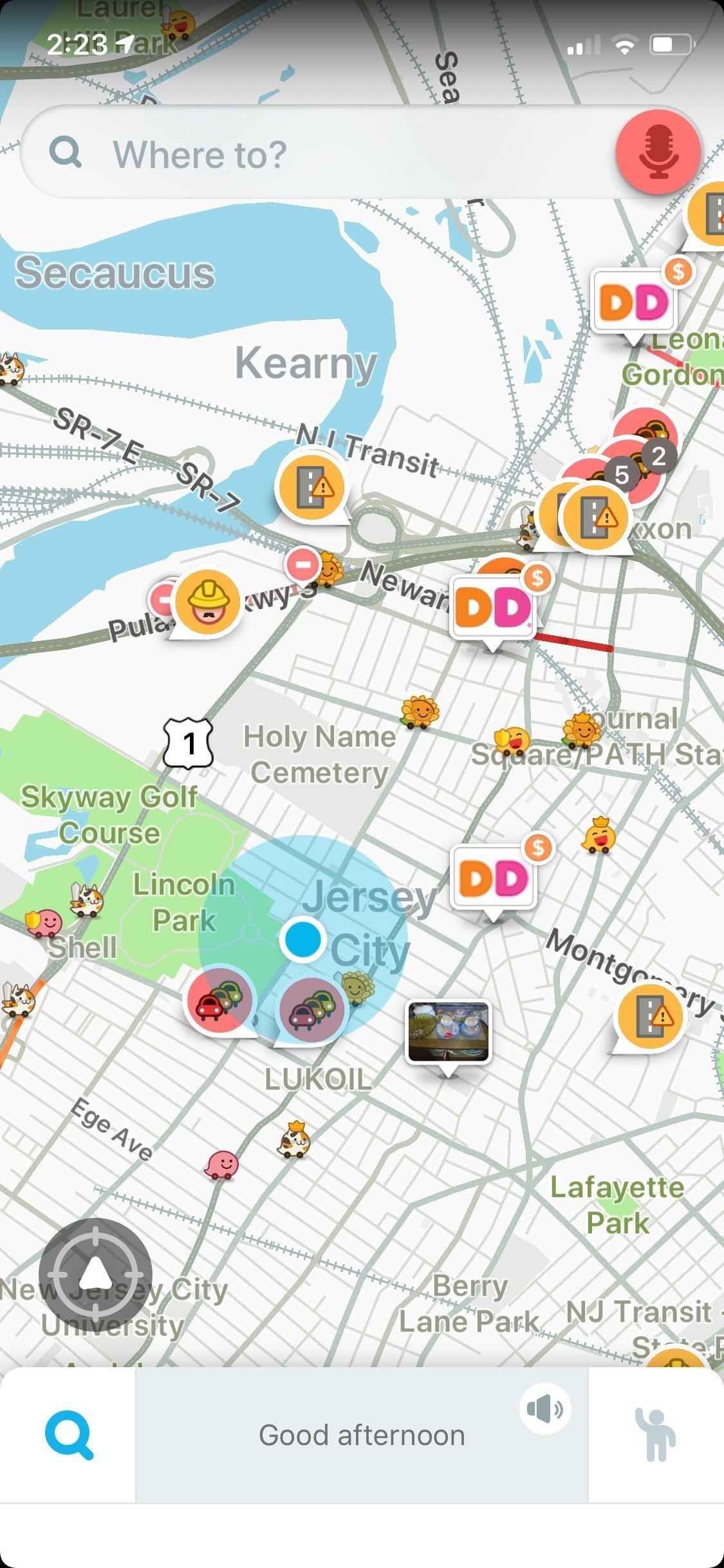
Method 1: Select a Different VoiceTo choose a different voice and/or language, simply open Waze, then tap on the speaker button in the lower-right corner of the screen to pull up the "Sound settings" tab. Now, tap on "Voice directions" at the bottom to open the voice selection page and choose which language and voice you're most comfortable with.You'll notice that some voices will also verbalize street names, which is a great bonus and ensures smooth navigation.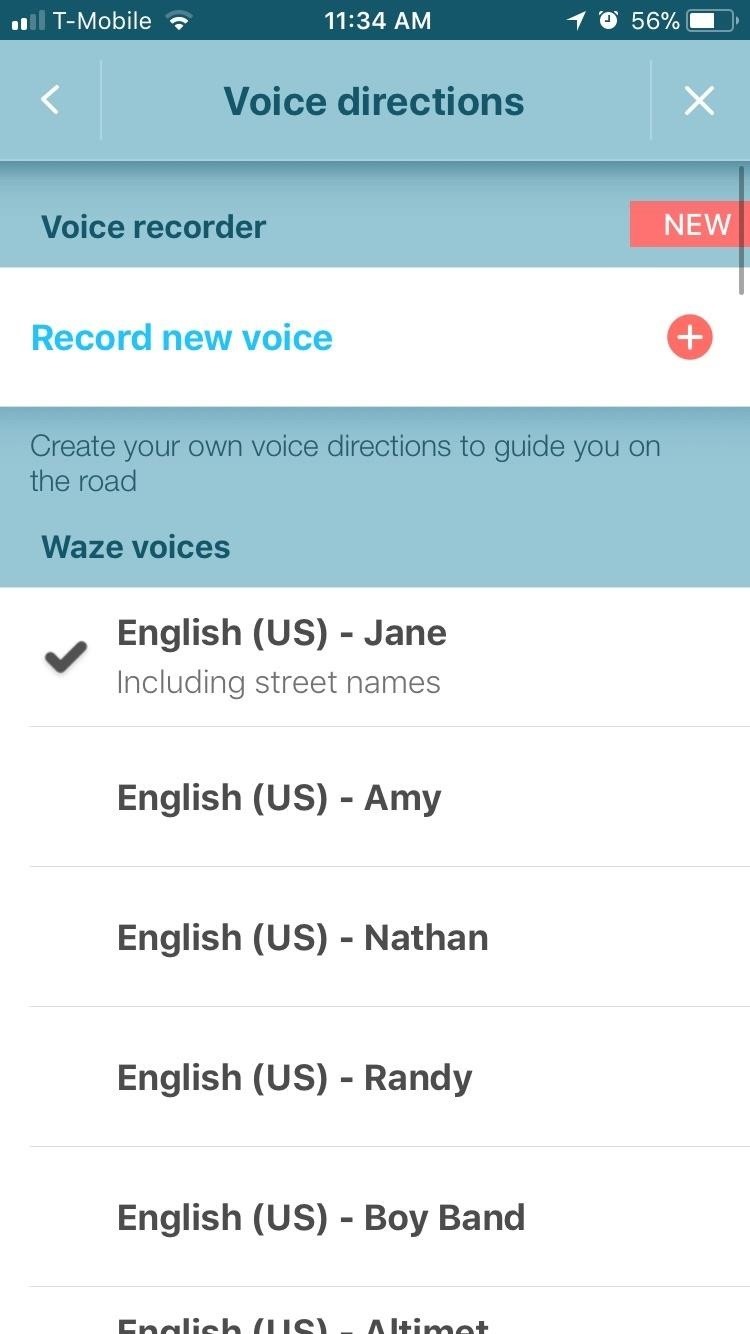
Method 2: Record Your Own Custom VoiceIf you're feeling adventurous, Waze even lets you record your very own custom voice. Just pull up the "Sound settings" page as depicted in Method 1, but this time tap on "Record new voice."From there, simply follow the prompts and read and record each direction in a loud and clear voice. After you're done recording, tap on "Save" in the upper-right corner of the screen, then set it as your default navigation voice as outlined above. This article was produced during Gadget Hacks' special coverage on traveling with your smartphone. Check out the whole Travel series.Don't Miss: More Tips & Trics for Waze to Ensure You're Never LostFollow Gadget Hacks on Pinterest, Reddit, Twitter, YouTube, and Flipboard Sign up for Gadget Hacks' daily newsletter or weekly Android and iOS updates Follow WonderHowTo on Facebook, Twitter, Pinterest, and Flipboard
Cover image, screenshots, and GIF by Amboy Manalo/Gadget Hacks
How To: Disable the 'Good Morning' Message on Your iPhone's Lock Screen How To: Remove Widgets from Your iPhone's Lock Screen How To: Get the Most Out of iOS 11's New Lock Screen-Style Notification Center How To: Access Your Screen Time Usage Stats Faster in iOS 12 for iPhone
iOS Basics: How to Add Widgets to Your iPhone's Lock Screen
Report Ad
Free Shipping Available. Buy on eBay. Money Back Guarantee!
When Google released the first Developer Preview build of Android 7.0 Nougat, users were happy to see that a new "Night Mode" was included among the changes. The feature would cancel out any blue light emitted from your screen to help you get to sleep a bit earlier, quite similar to f.lux for desktop computers, or Apple's Night Shift for iPhones.
Beware These 6 Signs Your Car Battery is About to Die | Why
Quit all web browsers before you begin installing. If you're using adblocking software, turn it off or make sure that Facebook is included as an exception. Try uploading the original photo instead of an edited version. Editing photos (example: with iPhoto or Photoshop) before uploading them may cause the upload to fail. Check the photo format.
What Causes Problems With Uploading a Photo to Facebook?
Enable LED Flash Alerts for Calls & Notifications on Galaxy
Enjoy millions of the latest Android apps, games, music, movies, TV, books, magazines & more. Anytime, anywhere, across your devices.
How Can I Watch My iPhone/iPad Videos via Chromecast? Jason Fitzpatrick @jasonfitzpatric Updated July 12, 2017, 12:18pm EDT If you have an iOS device and Chromecast , the big players all cast just fine (like Netflix) but when it comes to streaming the local content on your device to your Chromecast it's a bit of a hassle.
8 Free iOS Apps to Stream Videos and Photos to Chromecast.
How to Add Ringtones to iPhone Using iTunes We are living in the age of the iPhone 7, yet there is still no obvious or simple way to add custom ringtones to your device. There is a way which we will discuss here but it is a little complex and requires the use of iTunes.
4 Ways to Get a Free Ringtone - wikiHow
How To Install Nintendo DS Emulator On iPhone, iPod Touch & iPad iOS 6 & 7 Without Jailbreak! New Install Nintendo DS Emulator IOS 10/10.2/10.3 FREE NO Jailbreak-Iphone 7/7Plus/6/6Plus
How To Install Nintendo DS & Games FREE On iOS iPhone, iPad
nulledhero.com/how-to-install-nintendo-ds-games-free-on-ios-iphone-ipad-ipod-touch-nds4ios/
How To Install Nintendo DS & Games FREE On iOS iPhone, iPad, iPod Touch - NDS4iOS. Tutorials Comments Off on How To Install Nintendo DS & Games FREE On iOS iPhone, iPad, iPod Touch - NDS4iOS
How To Install iNDS Nintendo DS Emulator on iOS 12.0 - 12.2
Well, fortunately there is a work around that requires no Jailbreaking or messy hacking to Tether it up. Just follow the below instructions and you'll be tethering with your iPhone 3GS or 3G
Tether iPhone 4 Without Jailbreaking - AppleRepo.com
AppsGeyser Product Tour from Andrew Kudrin on Vimeo.. Once you've made your app, you can upload it to the Android Market or download it. This method of making Android Apps is especially great if
Appy Pie - How to make an app in 3 easy steps | App Builder
0 comments:
Post a Comment