How To: Set Your Favorite Video as Your Alarm or Ringtone on a Samsung Galaxy S3
Your smartphone has a ton of ringtone options built in, but ringtones haven't really changed much in the past decade, and it's definitely not cool to hear someone in the supermarket with the same lame ringer. While replacing the stock sounds with a song of your choosing is the best way to keep your phone personalized, why not go a step further using a video?This can easily be done on your Samsung Galaxy S3 using an app on Google Play called dodol pop (beta) ringtones. This app adds the ability to use videos as not only ringtones, but also notifications and alarms, as long as you're running Android 2.3.3 and higher. You can also upload personal videos from your Gallery or even edit sound files. Please enable JavaScript to watch this video.
Dodol pop has a nice looking, easy to use user interface. From the main screen you can select between, Ringtone, Notification, Package, Edit, or Alarm. I'll be covering each section in detail below, so keep on going...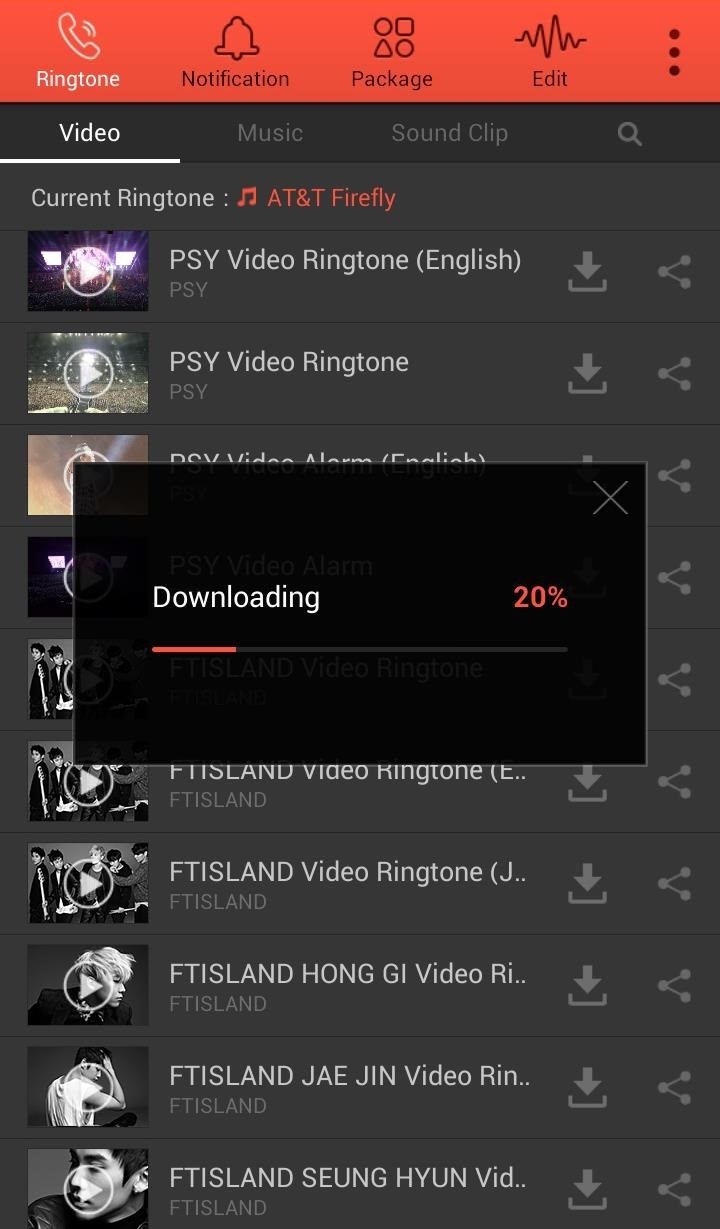
RingtoneSetting up a video ringtone is super easy. Tap the Ringtone icon on the dodol pop home page and you'll be taken to the selection screen. Here you can select from a ton of user generated videos, music, or sound clips. These categories are available at the top, right below the orange menu bar.Since the coolest thing about the app is the videos, that's what I will focus on. To set a video ringtone, you'll have to download your selected video to your Galaxy S3. Once downloaded, you can then set it as your ringtone. Next to Current Ringtone, you should see your most recent selection. Now when you receive a phone call, your video will play. If you were looking to set a separate video for each of your contacts, you're out of luck. The app is still in beta, so this feature could be added at a later date.
NotificationWhile you can set videos for your alarm and ringtone, you cannot for your notification tone. This is probably a good thing, since it would be pretty tiresome to have a video clip run every time you receive a text message. You can still select from user-generated sound clips and music files. Again, download the file and then set it as your current notification.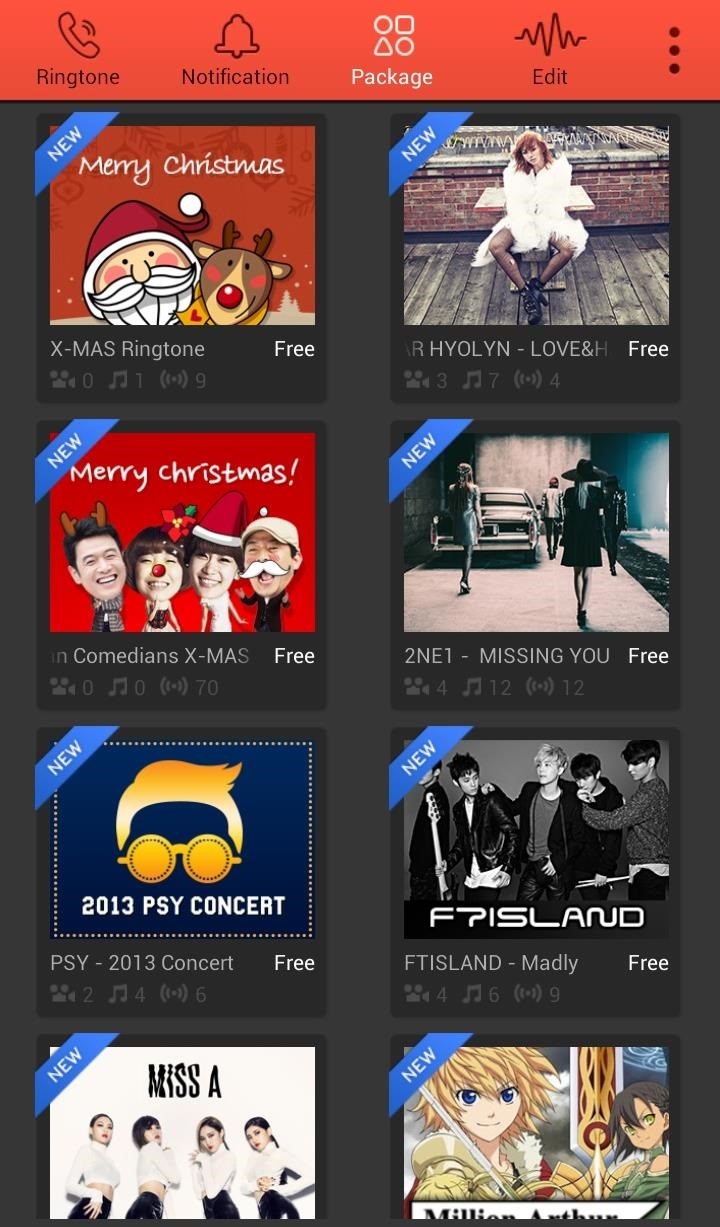
PackageYou can download free packages which may include videos, music, and sounds clips. Just go to the package tab, find a package you want to download, and hit buy (all current packages are free). You will be taken to the Google Play Store where you can then download the package items. When you download a package, it goes into the Ringtone and Notification sections and also creates a shortcut.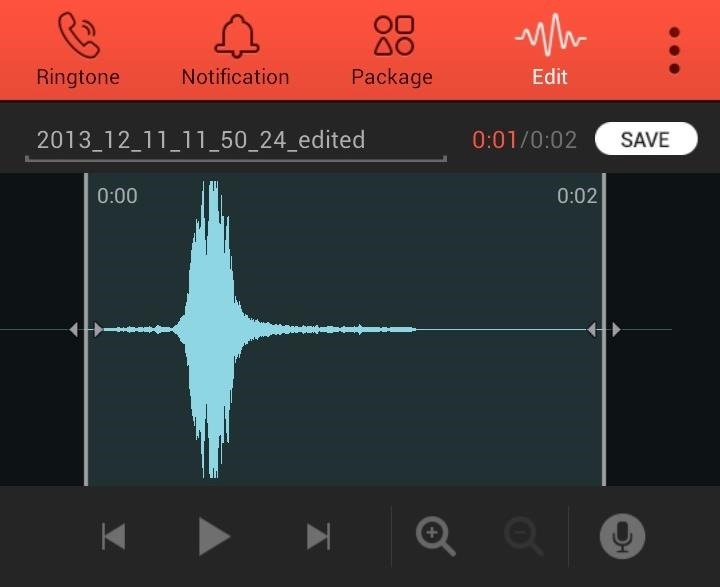
EditYou can also edit sounds files or your own recording, as well. Well, edit may be a little generous. You can trim and move the start and end locations.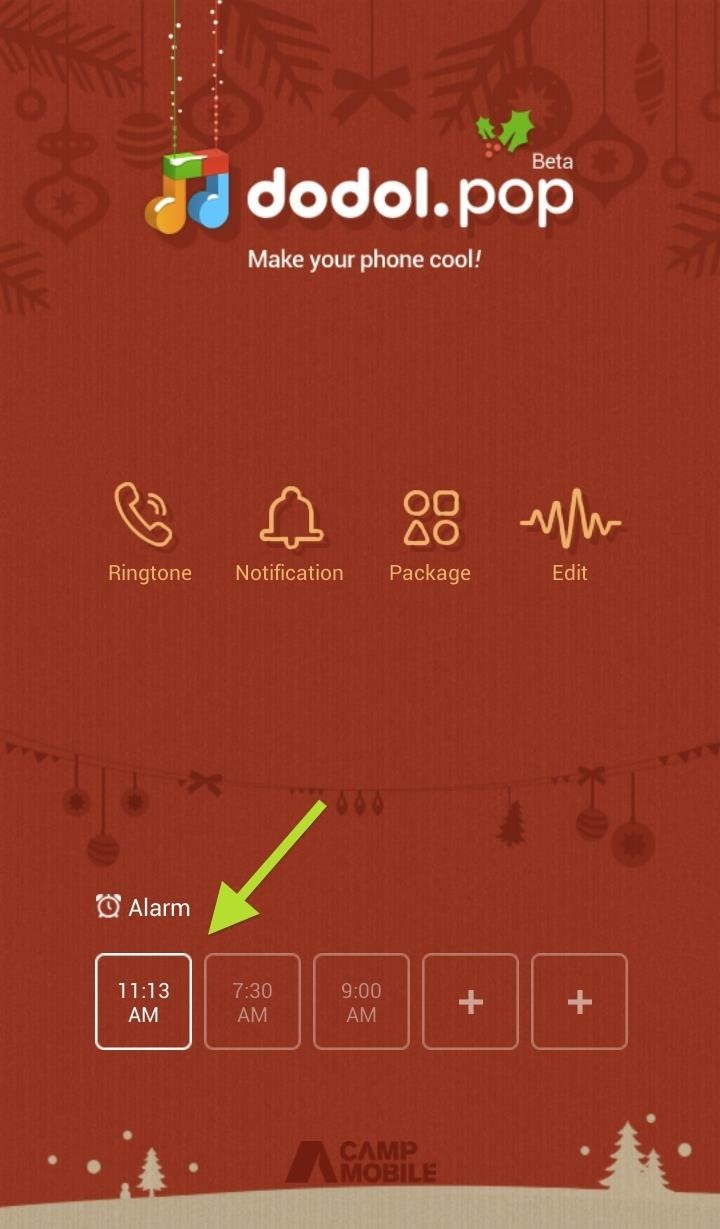
AlarmTo set an alarm, go to the home page and look near the bottom. There is an alarm section where you can add multiple alarms by hitting the plus icon and then setting your time. Once your time is set, you choose between a video, music, or sound clip under the media section. You can make the alarm repeat, alter the volume, and label it as well.
DrawbacksThe Korean developer has created a great app in terms of the idea, but American users may find the video selection to be lacking in songs that they recognize, since most of the user-generated videos are in fact Korean selections. It would be great to see integration with YouTube down the line. Also, dodol pop lacks the option for custom ringtones for individual contacts, which would be a killer benefit if added.In the end, dodol pop is a solid app for those of you seeking an alternative to the regular alarm clock or ringtone. It's free in the Play Store, so make sure to check it out for yourself.
Her is how to Change Storage location to internal Memory or SD card Galaxy S8 or other similar devices such as Galaxy S8 Plus, Note 8 and so on. Move Apps from Internal storage to SD card and back
How do I activate my external memory on my Samsung Galaxy Tab
How to stop iPhone, iPod touch or iPad from tracking your location. Stopping Apple, apps and your iPhone from knowing where you've been, where you are currently, where you're going next or any combination of the above can be accomplished on three basic levels.
Uber soon able to track your location even when app is closed
Ready to transfer to iOS? Download the Move to iOS app to get help switching from your Android device to your new iPhone, iPad, or iPod touch.
How To Easily Transfer Everything From One Phone To Another
Google's new Pixel 3 and 3XL smartphones are packed with new AI camera features, including one called Night Sight that lets you shoot natural-looking photos without a flash in near darkness. The
Night Sight makes excellent camera on new Google Pixel even
Update, Dec 1, 2016: Following our post below showing you how to check if your iPhone 6s is eligible for Apple's battery replacement program, the company has now added its own tool via the
How to Check Your iPhone's Battery Health
My dog is itching ten times more after I applied Frontline We use cookies to give you the best possible experience on our website. By continuing to use this site you consent to the use of cookies on your device as described in our cookie policy unless you have disabled them.
Why do I have an itchy vagina and how to stop it itching
If you manually backed up data to your computer, connect your new device to the computer and move files back to the same folders you had them in your old device. Lastly head to Google Play Store and select My apps & games from the menu. From here you can download all your previously installed apps.
How to Get ALL of Your Data onto Your New Android Phone
Permanent iPhone Unlocks! How to Unlock Apple iPhone 6S Plus, 6S, SE, 6 Plus, 6, 5S, 5C, 5, 4S on iOS 9.3.3 or 9.3.2 Jailbreak NOT Required on ANY carrier. iPhone Unlock Guide HERE! http
RedSn0w Jailbreak Guide - idownloadblog.com
If a message goes out to a large group and I do not have an answer, I will simply not reply until I have an answer. No one has time to read 72 messages saying, "I don't know if I'll make it to
How to Call Friends on Snapchat (with Pictures) - wikiHow
LED Jelly Spike YoYo Balls-12 Pack Add all three to Cart Add all three to List. A few of them did not light up nearly as well as the others. Also the finger
No-Brainer Method | Let's Put LEDs in Things! | Adafruit
So, if you want to uninstall or delete unwanted apps on Android device, then read this tech article. In this tech article I will guide you, how can you permanently remove the unnecessary apps from your android phone without any major trouble.
How do I remove an app or game that I've added? | Facebook
So, you finally got the Jelly Bean update on your Samsung Galaxy S III, but one little problem—you've got some red glow around the edges of your screen now. Is your phone messed up? No, it's just a tiny glitch that some users have been reporting after updating their Galaxy S3s to Android 4.1.1, and there are a few quick ways to get rid of it.
How To: Fix Bootloops Caused by Magisk Modules Without
Ranked: The 9 Best Paid Puzzle Games for iPhone & Android
Previous WiFi Pineapple hacks included auto-Rickrolling, phishing and session hijacking. I had the pleasure of interviewing Darren Kitchen about the soon-to-be-available WiFi Pineapple Mark IV .
This Pineapple Can Hack Wireless Networks - How-To Geek
0 comments:
Post a Comment