How To: Speed Up Charging Times on Your Samsung Galaxy Note 2 or Other Android Device
We've all been there.Your phone's either dead or barely hanging on with a few minutes of life left, and you only have a small window of time to charge it before you need to head out. Sure, you can charge it for the few minutes you have, but what's the point if your device is going to die again in several minutes?Well, I'm here to give you a few tips on how to charge your Android device much faster than you're used to. In my case, it's a Samsung Galaxy Note 2, but these tips should work for most Android devices.
Use Airplane ModeObviously, you're going to have a quicker charge if there's less things running on your device. So, the key is too kill all the battery hogs while you're recharging.Luckily, most smartphones come with Airplane Mode, which disables the wireless features on your device in order for it to be in compliance with airline regulations. The feature shuts down:Cellular (voice and data) Wi-Fi Bluetooth GPS Location services To charge your phone faster, simply turn on Airplane Mode, which can be found on your Samsung Galaxy Note 2 by dragging down the Notifications bar at the top; just hit Airplane Mode and press OK when prompted. Since your device would not be connected to the internet and using all of those battery-heavy features to waste power, your phone will now charge faster than ever before.Just be aware that phone calls and text messages will not work while Airplane Mode is on, so if you're expecting something important, you'll have to charge your device the traditional way.
Don't Use Your LaptopIf you have the option between a laptop and a wall charger, always choose the wall charger. Charging your device via your laptop will be significantly slower than if you charged it from a proper AC power outlet. Your computer's USB port does not deliver the same amount of power as the wall charger plugged directly into the wall can.One reason for this is that your computer's USB port does not deliver a constant amount of power. The amount of power it generates out to your device all depends on several variables, such as the software and hardware on the computer, the amount of USB ports being used, and using your computer while simultaneously charging the device. The other reason that you should charge your device via the wall charger is because these adapters are specifically designed to charge your device at its maximum level.The wall plugs all charge faster than the USB specification of 500mA at 5V (which are the specs for my MacBook; it differs in all computers).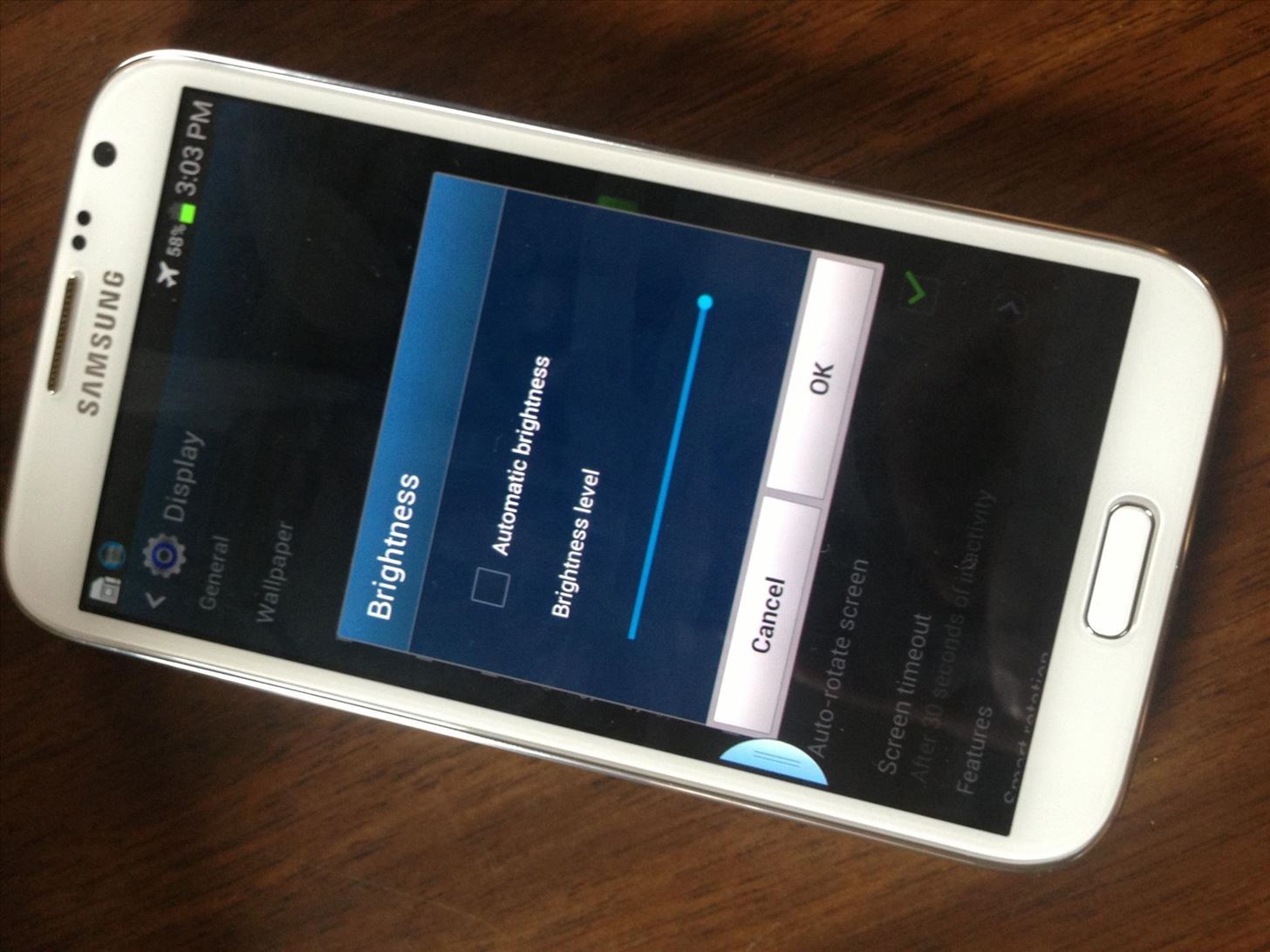
Lower the Screen BrightnessIf Airplane Mode isn't enough for you, you can try lowering the screen brightness on your Galaxy Note 2. Its gorgeous display can become a double-edged sword, with the self-harm being endured when it comes to battery life. Lowering the screen brightness not only charges your phone quicker, but will help keep your phone alive longer, thus taking you out of situations where you need to charge your device quickly!
Just Turn Off Your PhoneBetter yet, you can turn off your phone and charge it. That way, your device won't use any battery while being charged, thus maximizing the potential for battery charge to its highest potential! What tips do you have for charging your smartphone faster? Tell us below!
Follow the instructions that came with the device to put it in discovery mode. On iPod touch, go to Settings , then tap Bluetooth. Tap the device in the Devices list to connect. iPod touch must be within about 33 feet (10 meters) of the Bluetooth device.
How to Connect Bluetooth Device to iPhone, iPad, or iPod
In today's softModder tutorial, I'll be showing you how to install Floating Notifications, which are basically some Facebook-inspired Chat Head notifications that work for most app alerts on your
How to Get Floating Chat Head Notifications for All Apps on
Change background color. A background is the picture or color behind your slide's content. You can change the background color of one slide or the whole presentation. On your computer, open a presentation in Google Slides. Choose a slide. At the top, click Slide Change background. To the right of "Color," click the box and choose a color.
How do I change the background color in Chrome? - Super User
Android's notification system is quite robust, especially now that Google added bundled notifications and quick reply features to Android 7.0 Nougat. However, things can still get quite cluttered when you have several unread messages, which fills your status bar with icons and makes your notification tray take up half of the screen by itself.
How To Transform Your Android's Notification Tray
3 Ways to Hard Reset Android Without Volume Buttons Smartphones are very popular and have become an important part of our lives and it is especially Android devices that take the crown for being the most used smartphone devices in the world.
24 hidden Android settings you should know about | Popular
Coca-Cola has unleashed a brilliant marketing campaign to celebrate the one year anniversary of their online Coca-Cola.FM radio in South America. In the latest issue of the popular Brazilian magazine, Capricho, the Coca-Cola advertisement literally turns the magazine into an iPhone amplifier
Don't Smoke? Turn Your Car's Ashtray into a DIY - WonderHowTo
Snapchat 101: How to Share Custom Lenses & Filters with
You will see your mobile Samsung Galaxy S7's name in the corner of the open page of the unlocking tool. Click "apply" and wait for a while. With this simple command you actually give an order to the Unlock Samsung Galaxy S7 Code Generator. To use your details and enter the database. Of locked mobile Samsung Galaxy S7 devices.
How to Use Intelligent Scan to Unlock Your Galaxy S9 Faster
In this tutorial, I will be showing you how to disable touch on the screen with the Guided Access feature, so that you no longer have to worry about someone swiping left or right on a photo you're
How Do You See Someone's Locations on Your iPhone
Tap "Verify identity" If you're using an iPhone: Open the Signal app and tap on a conversation to open it; When you successfully verify a contact, Signal should pop up a message that
How to Trick Your Twitter Followers into Thinking You're
How To: Measure the melting point in the chemistry lab How To: Boil water at room temperature in a vacuum How To: Make an IR detection device and measure temperature w/ quenched phosphors How To: Convert temperature using a point slope equation
How to Take your cat's temperature « Cats :: WonderHowTo
News: There's a Simple Solution to Getting Older iPhones Running Fast Again How To : Extend Your iPhone's Battery Life by 3 Hours Using Low Power Mode in iOS 9 How To : Make Your HTC One's Battery Last All Day Long Using These Power-Saving Settings
There's One Setting You Need to Turn On to Charge Your Phone
The Apple Watch may be a much simpler device than your iPhone, but that doesn't mean it's free of bugs, glitches, and crashes just like your other devices. A common problem that you'll run into is a frozen screen due to a malfunctioning app. While this can be frustrating, the solution can be as simple as a quick reboot.
How to Reset iPhone Without Apple ID - safewiper.com
Jun 06, 2018 · It certainly offers a better user experience — the Lens app scans in real time as opposed to the static Lens in Google Photos, which unintuitively requires that you launch the Photos app, find a
How to Use Google Lens' New Features - lifehacker.com
0 comments:
Post a Comment