How To: Purchase Tweaks & Apps That Work with Sileo for Jailbroken iPhones
Sileo is an ideal marketplace for developers to showcase apps, tweaks, and themes that Apple would never allow in the App Store. While a majority of these packages are free to try out, there are jailbreak apps that cost money for your iPhone. But actually paying for mods can be a bit tricky.As the successor to Cydia, it's likely that Sileo will also feature payment support for you to buy tweaks within the app. Unfortunately, Sileo is still in its beta stages, so it's far from a final product. That means it's still limited compared to Cydia with regards to processing payments in-app, as you'll soon see below.Don't Miss: 60 iOS Features Apple Stole from Jailbreakers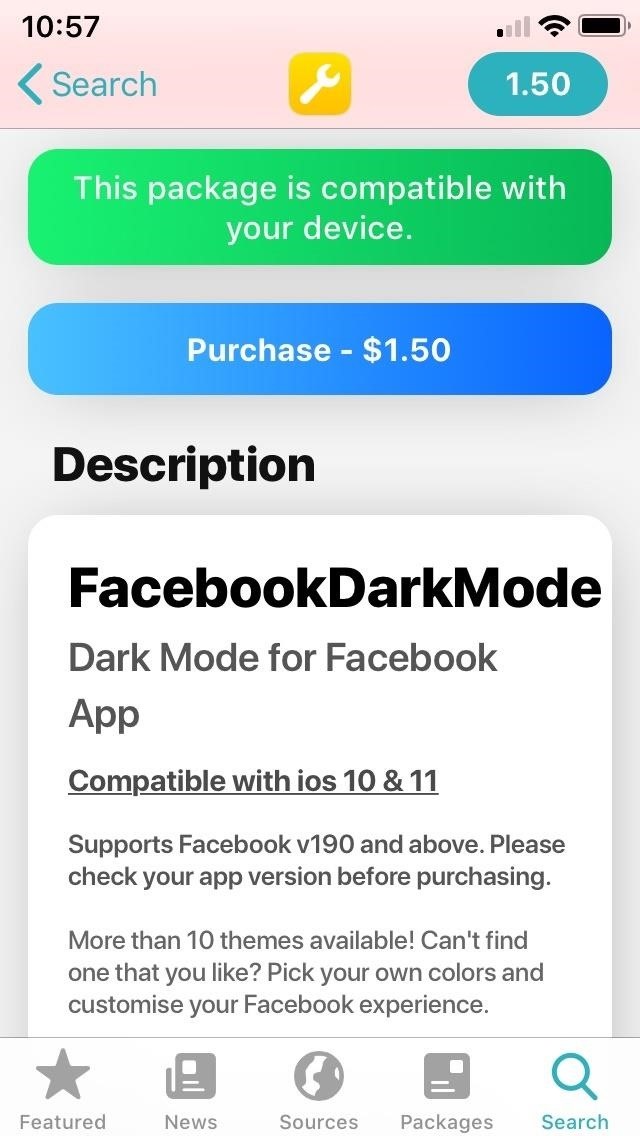
Option 1: Purchase Tweaks from External ReposProcessing payments for tweaks found within external repositories like Packix and Dynastic are done outside of Sileo, so before you can buy anything, you'll need to add the repo to Sileo first on your iPhone.More Info: Add Repos to Sileo to Find More Jailbreak Tweaks to Install After the repo is added, and you've found a paid tweak you want, tap "Purchase" in the tweak's listing page. Next, log in to either your Facebook, Google, or Discord when prompted. This login is used to remember your purchases in the repo in case you're using a new jailbroken iPhone or have additional jailbroken devices.After you've signed in, you'll be taken to a PayPal checkout page, so either enter the required payment details or log in to your PayPal account, then follow the prompts to complete your purchase. You'll then be transferred back to the repo's page to complete an additional step. Because the source repo is found outside of Sileo, you'll need to link your device using a configuration profile in order to install the tweak you just bought. To do so, tap on the green "Link via Profile" button within the repo page, then tap "Allow" on the permission prompt that appears to proceed. Note that you can also "Link via Cydia," but if you're using Sileo exclusively, that doesn't make much sense. You'll be transferred to the Settings app afterward, so hit "Install" in the upper right, then tap on "Install" again to confirm installation. Once the profile is installed, you'll be redirected to the repo's Safari page once more, but this time to confirm that your device is now linked with your recently purchased tweak. As far as refunds go, you have the option of either contacting PayPal within 30 days or getting in touch with your bank right away, then following their instructions with regards to processing refunds.
Option 2: Purchase Tweaks Found Within Preinstalled ReposUnfortunately, the ability to purchase tweaks from native repos like BigBoss isn't currently supported on Sileo due to its beta status, which means you'll have to rely on Cydia to do so. This can be a problem, however, as Cydia has also shut down its in-app payment system as of December 2018, so you can no longer buy tweaks from native repositories.Don't Miss: How Buying Apps & Tweaks in Cydia Used to Work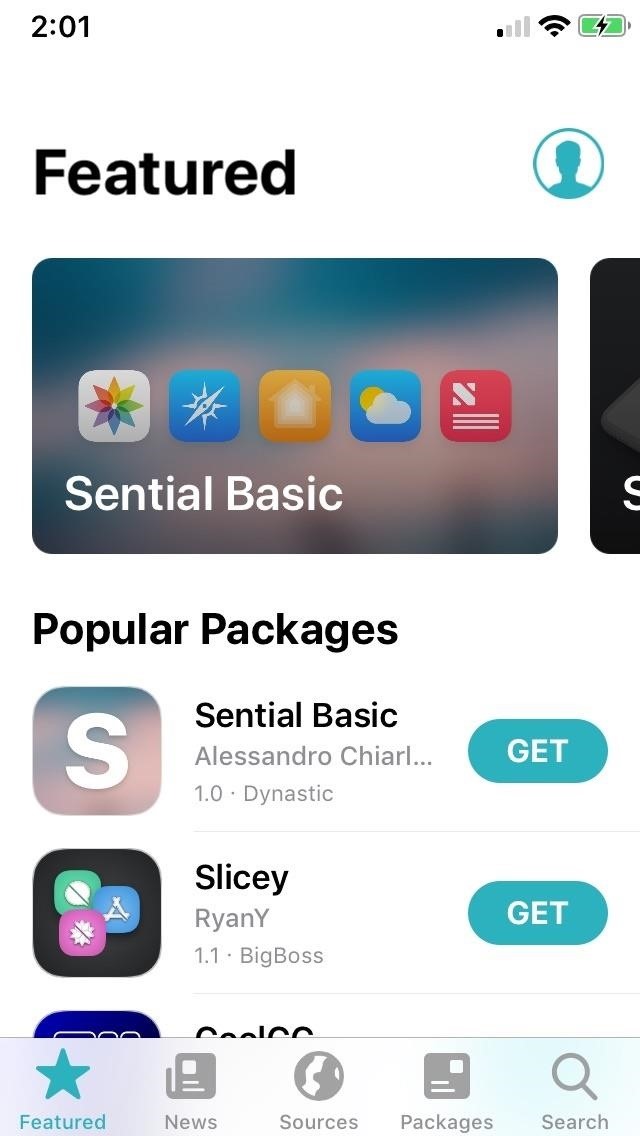
Option 3: Access Cydia Purchases in SileoEven if you can't purchase native tweaks directly from Sileo or Cydia, you can still install tweaks you previously bought from Cydia. Open Sileo, then tap on the avatar icon on the upper right within the "Features" tab. Next, select "Sign in to Cydia Store," and sign in using either your Facebook or Google account.After signing in, you'll be able to view your list of purchased apps by tapping on "Installable Purchases" within your account page. Bear in mind that the process of syncing your Cydia purchases in Sileo is automatic, which means you're free to install your pre-purchased tweaks — as long as they're still compatible with your iOS version — without needing to pay again. As mentioned before, Sileo is still in development, so we'll be sure to post an update as more payment features are rolled out. In the meantime, leave a comment below for any thoughts or questions you may have.Don't Miss: Use Sileo to Uninstall Tweaks from Your Jailbroken iPhoneFollow Gadget Hacks on Pinterest, Reddit, Twitter, YouTube, and Flipboard Sign up for Gadget Hacks' daily newsletter or weekly Android and iOS updates Follow WonderHowTo on Facebook, Twitter, Pinterest, and Flipboard
Cover image, screenshots, and GIFs by Amboy Manalo/Gadget Hacks
You can mirror iphone to tv without apple TV using this method. All you need is a laptop and a chromecast and of course your i device. You need to connect all these devices to same WiFi network.
How to Use Google Chromecast with iPad, iPhone, Android
How to send texts via Cortana. If you use a Windows Phone and Windows 10 on your computer, you can easily send a text using Cortana. Just start typing the word "text" in Windows 10 search
How You Can Send A Text Message From Your Computer
Find great deals on eBay for color changing computer mouse. Shop with confidence. 2400DPI Optical 7 Color Changing LED Wired Pro Gaming Color Change Wired
Changing LED colors on the G300 gaming mouse
iOS Basics: How to Add Widgets to Your iPhone's Lock Screen & Notification Center How To: Add a Folder to a Folder in iOS 7 to Save Massive Amounts of Space on Your Home Screen Four Isn't Enough: How to Add an Extra Application to Your iPhone or iPad Dock
How to Add More Apps (Up to 15) to Dock on iPad
osxdaily.com/2017/10/30/add-more-apps-dock-ipad/
How to Add More Apps (Up to 15) to Dock on iPad. In case you were wondering, adding and removing apps to the iPhone Dock is the same process, but the iPhone only allows four icons in the Dock, whereas obviously the iPad has a much larger Dock limit.
How to Make Your Mac's Dock & App Icons Look Like Yosemite's
Learn how to set a navigation destination using voice command on your new BMW. Our BMW Genius from Ferman BMW in Palm Harbor shows you how to simply press a button to activate turn-by-turn
BMW Phone Voice Commands - YouTube
It's worth noting that you don't have to connect your iPhone to your car to customize the CarPlay home screen layout. You can do so at any time with a saved profile. If you rearrange apps without having it connected, it'll update on your car's display the next time you connect your iPhone. Step 2: Rearrange & Delete Apps
How to Open a Monero Wallet in 5 MIN - Best Monero Wallets 2019
nycxclothes/Instagram How to Make Money From Instagram. If you thought you couldn't make money from your social media accounts, think again! Since July 2016, I've earned an average of $1,600 per month, all thanks to our Instagram account.
Shopping on Instagram: Sell Products Online | Facebook Business
To reset your iPhone to factory default settings, go to Settings -> General -> Reset -> Reset All Settings. 4. Stronger Measures: Fix The Frozen iPhone Problem For Good. If a hard reset didn't work, or if you've tried all the software fixes I describe above and your iPhone is still frozen, we need to hit the frozen iPhone problem with The
How to Fix a Frozen or Malfunctioning Apple Watch by
One of the more annoying things about the Google Voice service, since it's release, has been the inability to use an existing phone number with the service. At sign-up (if you were lucky enough
How to Install and use Google Voice on your Android phone
The headphone jack seems to be on its way out, but there are still a lot of phones that sport this much loved, yet seemingly doomed piece of tech. Here's our list.
How long this has been available, who knows, but someone just found an Easter egg in YouTube that allows you to play a game of Snake on the video while it's paused or plays.
Play Snake in YouTube's Player - googlesystem.blogspot.com
Hiding the lock pattern while unlocking android phone is very important security feature. We have a setting to hide the lock pattern while unlocking phone. So that we can make pattern invisible on
How to bypass Android's lock screen pattern, PIN or password
Jun 04, 2018 · iOS 12 has a ton of updates to its Photos features. It features "search suggestions," where it will highlight key moments, places and events it thinks you'll be interested in.
The smartphone design we all want is finally real, but it's
That would be a personal decision, based on what you would consider to be a 'light overclock'. You've got some decent parts there, they should overclock well. What you need to be asking yourself is "I read the overclocking guide and want some clarification about _____, maybe the forums can help me."
How to overclock your monitor to a higher refresh rate | PC Gamer
0 comments:
Post a Comment