How To: Get the New Dark Keyboard in iOS 7.1 (Plus, the Darker Home Screen Dock & Folders)
There are a lot of cool things in iOS 7, but there are also a lot of annoying things about it. One of the biggest issues I have is Apple's stock wallpaper options. I was really hyped about the new dynamic wallpapers, but they turned out to be a real disappointment because of the new interface.
Update: This Feature No Longer Appears in iOS 7.1To our dismay, Beta 2 removed the dark keyboard from Beta 1.There are alternative options to change the keyboard's look in the public version of iOS 7.1, such as bold fonts and reduced transparency, but they apply device-wide, not just for the keyboard. Check out our latest What You Need to Know About iOS 7.1 to check them out.There was also a good jailbreak option that brought back the dark keyboard, but there is no jailbreak yet for iOS 7.1, so we'll just have to wait for that too.
The Dark Keyboard from iOS 7.1 Beta 1Folders do not pop and it's fairly hard to read the white fonts for app and folder names using one of the lighter wallpapers, and only 8 out of 40 of them let you change the font to black. This means about half of the stock dynamic and still backgrounds are useless for me.In the latest iOS 7.1 software, there's a change that makes the dock and folders easier to see, plus a new keyboard option. Check it out in the video below, or hit up the details afterward for more info. Please enable JavaScript to watch this video.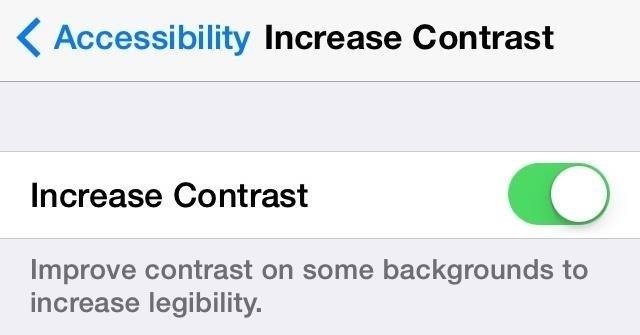
Making the Home Screen Easier to See in iOS 7.0You can make the fonts a little easier to see on your iPad or iPhone by bolding them in the Accessibility settings, but it only helped so much. Plus, it affects the whole device, not just the home screen, which is the only place I need it.You could also increase the contrast, but it did very little to help. Image via wonderhowto.com It made the dock slightly easier to see (as seen below), but when viewing folders, it only did so much.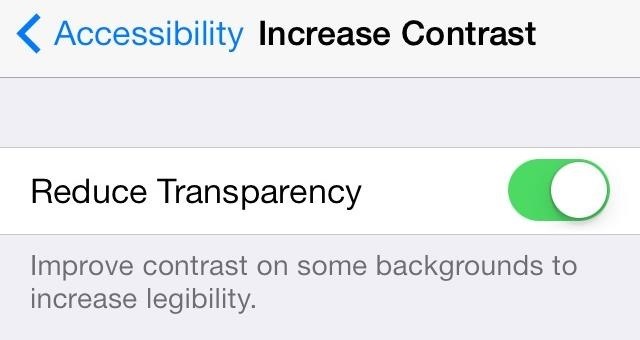
How to Make the Dock & Folders Easier to See in iOS 7.1Now, in iOS 7.1, they've adjusted they've changed the Increase Contrast option so that it really makes a difference. Just go to Settings -> General -> Accessibility -> Increase Contrast and turn on Reduce Transparency. You'll now have a dark background for the home screen dock. And when you open folders, you also have the dark background. To see how to make nameless folders, check out the section on dynamic wallpapers in my previous post.Now, I'd just like the option to add this dark background to folders on the home screen so they don't blend in so much with the wallpaper, but that may be asking too much.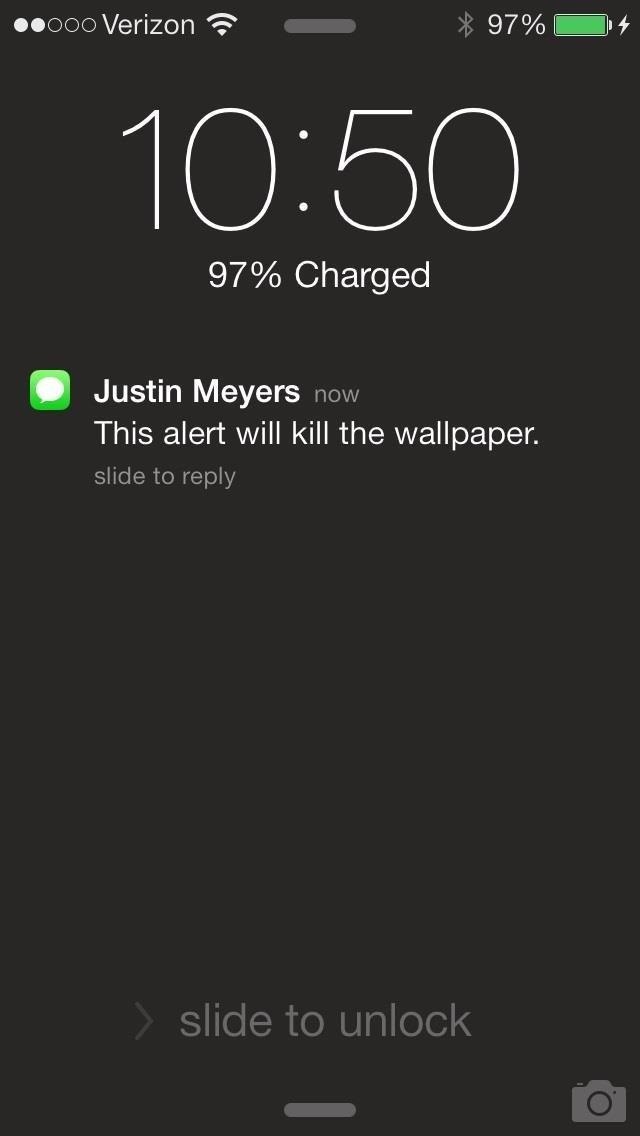
This Also Darkens the Notification CenterPreviously, when Increase Contrast was on, it would make the Notification Tray a solid gray background on the lock screen. Now, it's even darker and more distinct. Image via wonderhowto.com
How to Get the Dark Keyboard in iOS 7.1They've also added a similar dark look for the keyboard, in case you were having trouble seeing the keys. Just go back to the Accessibility settings and enable Use Dark Keyboard. You might have seen this darker keyboard pop up every now and then in iOS 7.0, but there was no way to set it manually until now. If you have Reduce Transparency on too, it will make it even darker. What do you think of the new darker options in iOS 7.1? Let us know below.
They will help you avoid pitfalls and get your project up and running fast. In this DIY episode, see how to build and use a handheld automated warspying device. To demonstrate the dangers of unencrypted wireless cameras, Kevin Rose and Dan Huard reveal how to build and use the first ever handheld auto-switching warspying device.
How to Use a handheld grinder - WonderHowTo
By default, Windows will stick to one language for all apps unless you change them. What few people know is that you can set language on a per-app basis in Windows as well. When you set language on a per-app basis in Windows, it remembers which language you preferred to use in a particular app.
Use a Different Language in Each of Your Android Apps [How-To
Check out this Greener Business Show video tutorial on how to make a portable solar powered USB charger with an LED flashlight inside an Altoids tin can.
DIY USB Solar Rechargeable Light & Mobile Charger - YouTube
This how-to video walks you through how to connect Bluetooth devices to an iPhone, iPad, or iPod Touch.
How to Sync an iPod to a Bluetooth Device | It Still Works
To change the lock screen icons on your Samsung Galaxy S3, just go to Settings -> Security and Lock Screen -> Lock Screen Options and make sure to Enable Shortcuts (if not already). Then, you can either drag existing apps down to the trash and then press the + sign to add news ones, or simply just hold down on one app shortcut to replace it
How to use and customize Galaxy S10 lock screen?
How To: Archive files using WinRAR and 7-Zip in Windows XP How To: Password protect a folder on Windows Vista How To: Extract zip archive files with Winrar How To: Open ISO files using WinRAR How To: Download and setup WinRAR compression software
How to Bypass WinRar Password in 2019 - YouTube
Adding Music to Your Fire. You can add music to your Fire in three ways: upload it from your computer to your Amazon Cloud Drive by using the Amazon Cloud Player, transfer it to your Fire using the Fire's USB mode, or buy it from the MP3 store on the Fire.
Using your Android phone with your car stereo (How To
Thanks for watching
[Tip] Disable these settings to improve Gboard performance on
By using this app Opera Mini APK for windows phone you are able to block ads on your mobile phone also you can watch movies and live tv on your mobile phone.Opera Mini is best to fast browser in the whole world and also have amazing Facebook and night mode.
Review Opera Mini Browser App for Android Phones- How to
Netflix updated its Xbox One app, bringing a new interface users hate and cutting many features, such as voice navigation options, all gesture controls and the "continue watching" section.
Hacking NetFlix
You can even find out what photos they have liked today, yesterday, within this month or last month, or even this past year. Are you up for it? Let's do this. The Holy Grail. I'm a fan of Robert Downey Jr. If you're not you're probably on #teamcap. Anyways we're going to find out what RDJ's likes look like.
Instagram Hashtags Not Working [Solution - 2019] - Famoid
Free radio for everything you do. Store 50,000 tracks from your personal collection. Subscribe for on-demand access to 40 million songs and offline listening.
How to Upload Your Music Library to Google Play Music
click on block application. Click Block when the confirmation dialog box pops up. It feels great to know that no one will ever be able to send me sunshine again. Finally, Ignore the original request that you used to click through to the application. Let's say you've blocked an application and now want to unblock it? Just go to privacy
Blocking People | Facebook Help Center | Facebook
You can individually change notification sound of all (text message, ringtone, S planner, alarm) from your android device. Here you can see the two different ways to change text message notification sound on android lollipop and upcoming android 6.0 marshmallow device.
Control Volume Directly from the Notification Tray in Lollipop
0 comments:
Post a Comment