How To: Monitor CPU Temperature from Android's Status Bar
At the core of your Galaxy S5's hardware lies the central processing unit, or CPU for short. Practically every piece of data, every binary bit, has to pass through your CPU before it can be used to display a video or execute a game command.During times of heavy load, the CPU gets bombarded by electrical impulses—signals that translate to the ones and zeroes of the device's computational language. This can result in your CPU overheating, and if that's the case, the system slows down traffic through your processor to let it cool down. The end result of this thermal throttling is that the software on your device begins to feel incredibly slow, and that's not even mentioning the long-term effects of such rapid heating and cooling.Developer Michael Zimmermann has created a handy tool that allows Android users to monitor their device's CPU temperatures with at-a-glance data available from any screen. His Xposed module neatly displays the current processor temperature in your status bar, making it easy for you to know when your CPU is getting a little too hot. Please enable JavaScript to watch this video.
RequirementsRooted Android Device (click here for the Galaxy S5 rooting guide) Xposed Framework installed Unknown Sources enabled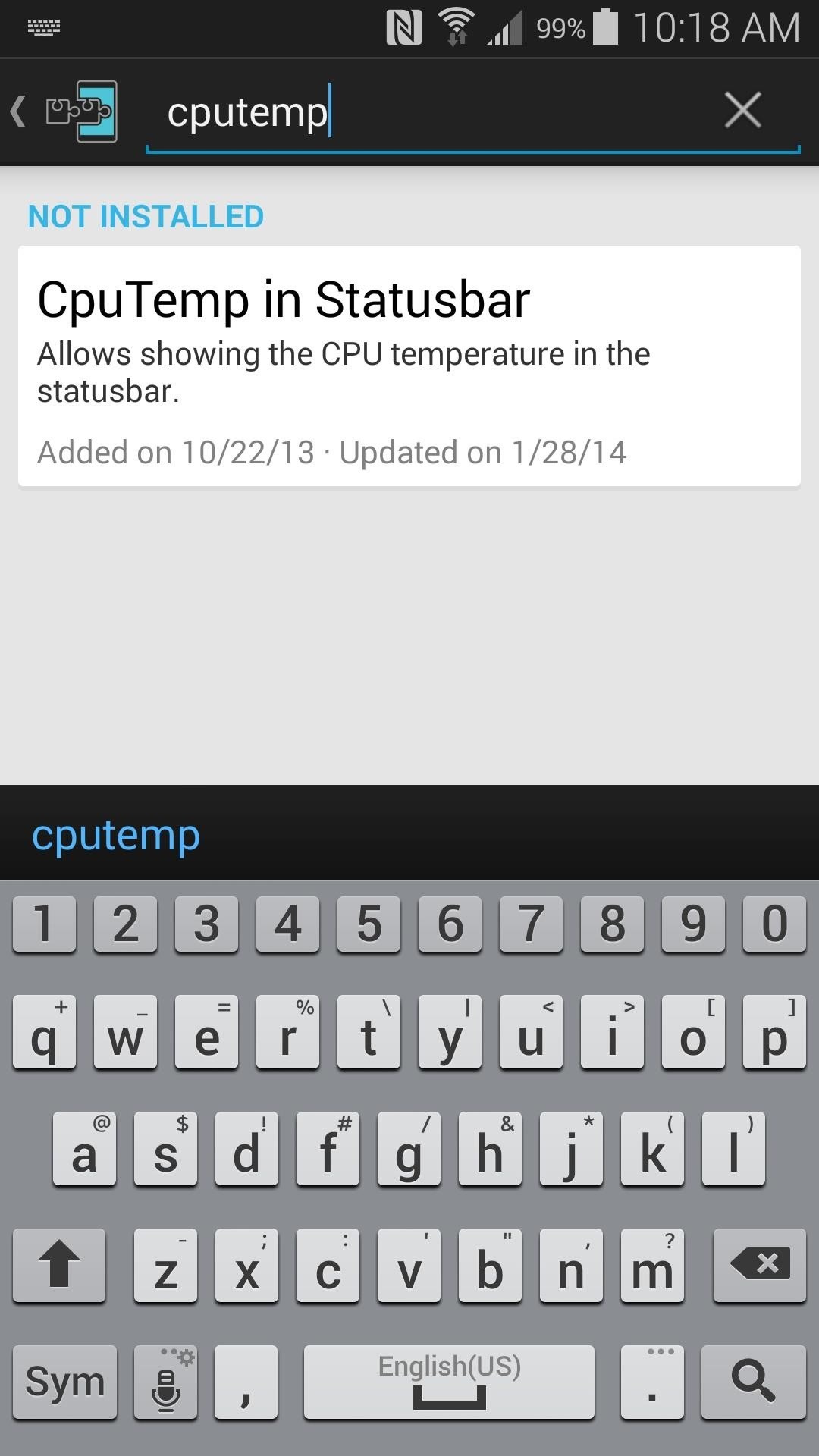
Step 1: Install 'CPUTemp in Statusbar'To get the module installed, open up your Xposed Installer app and head to the Download section. From here, search CpuTemp in Statusbar, then tap the top result. Next, swipe over to the Versions tab, then hit the Download button on the most recent entry. After a few seconds, Android's installer interface should come right up, so tap the Install button on the next screen. When that's finished, you'll get a notification from Xposed telling you that the module hasn't been activated yet and that a reboot is needed. Just tap the Activate and reboot button on this notification to take care of both things at once.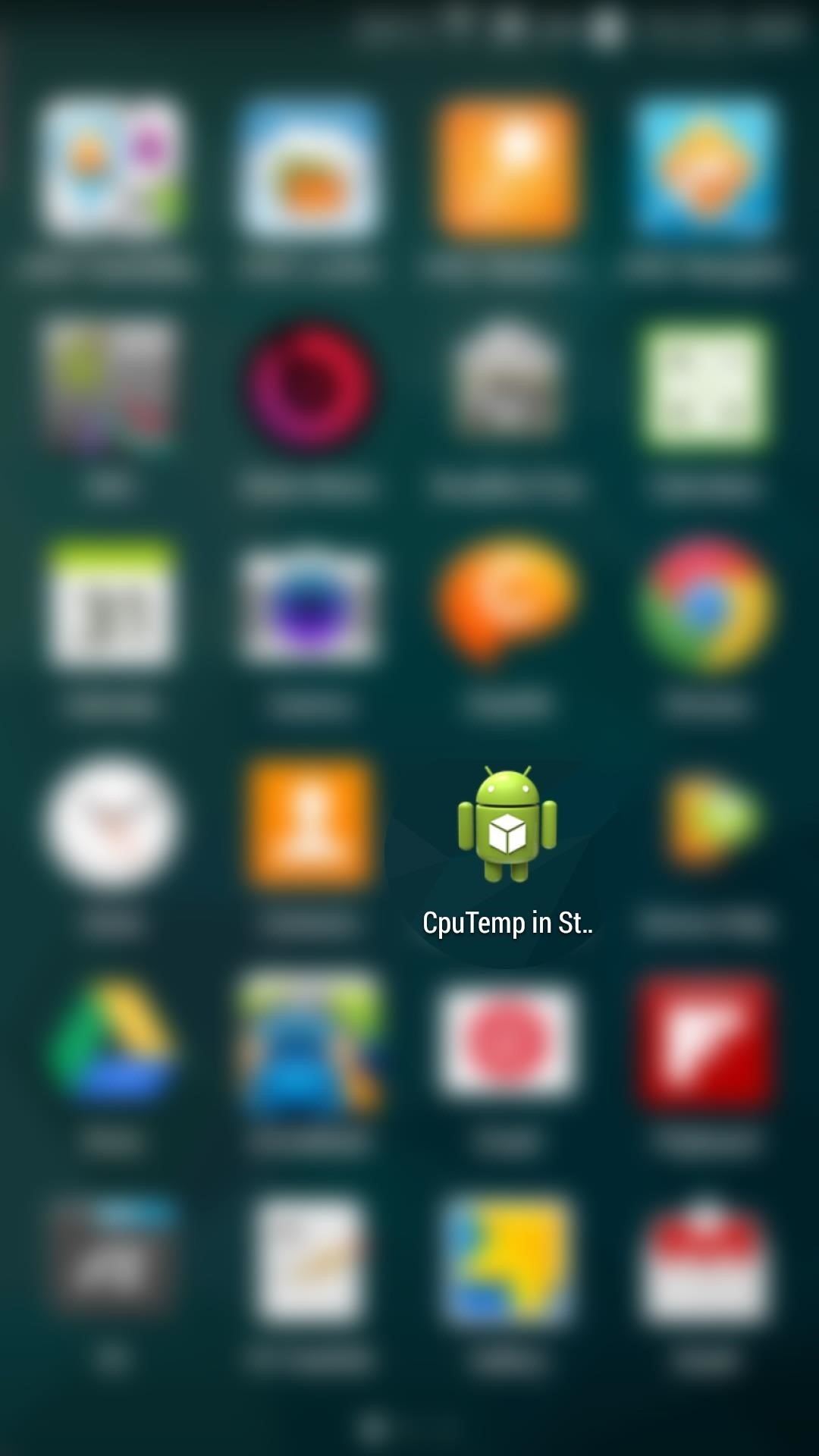
Step 2: Configure CPUTempWhen you get back up, the CPU temperature will already be displayed in your status bar. By default, it displays the temperature in Celsius with a white icon that resides just to the left of your system icons. But all of this can be customized if you open CPUTemp from your app drawer. With the first option, you can set the interval at which your CPU temperature will be updated. By default, this value is set to 1000 milliseconds, but any other number can be entered if you prefer. The Temperature File setting is for phones whose temperature data is stored in a non-conventional directory, so you can ignore this one if your CPU temp is already being displayed. Temperature Divider represents the amount of space between your CPU temperature reading and other icons in the status bar. Tap Position to change the spot where your CPU temperature is displayed in your status bar. By default, the temperature is displayed just to the left of your other status bar icons, but it can also be shown on either the Absolute-Left or Right edges of the status bar. The various placements of the temperature data are depicted below: Top: 'Absolute-Left' setting; Middle: 'Left' setting; Bottom: 'Right' setting Next, tap Display As to set Celsius or Fahrenheit as your preferred unit of measurement. You can opt not to display the actual unit itself by deselecting the Show Unit option. The Color-Mode option is set to Auto by default, which attempts to match the color of your existing status bar icons automatically. You can change this color using the Manual setting, or you can let the color depict the current temperature with the Temperature setting. If you set Color-Mode to Temperature, adjustments can be made to the Low, Middle and High colors, and the temperatures that trigger each of these colors can also be adjusted.Overall, it's a neatly-integrated feature that allows you to keep track of your CPU temperature on almost any screen. What's the highest temperature your CPU has reached so far, and what app or game caused in to get so high? Let us know in the comments section below.
How To: Build a perfect replica of a lightsaber for cheap or expensive How To: Hack together a Star Wars light saber How To: Build a double bladed Darth Maul lightsaber using hardware store parts for $15 How To: Make Healthy Homemade Kale Chips, Not Junk Food
How to Build a lightsaber prop for film making - WonderHowTo
On iTunes I paid for Beatles songs that were labelled as ringtones. I changed the extension to .m4r on a couple but they are too long to be used as ringtones. How do I take a chunk of a song and convert it (shorten it) suitably to be used as a ringtone? I am using a Mac computer.
How to Convert Songs in iTunes: 6 Steps (with Pictures) - wikiHow
MARATHON II: The Alien Cometh, a CVnU event. program and another one of the few who survived the MARATHON conflict walked up. the moon where it would be able to shoot incoming Hierarchy
Sep14 Previews | Cthulhu | John Carter Of Mars
Alongside the first developer beta of iOS 12, Apple also released the first developer beta of watchOS 5. Being a developer beta, it is not available for regular users, and it is currently limited to users who have a developer Apple account. Thankfully, just like you can install iOS 12 beta on your iPhone right away, there's a trick to get the
How to Install watchOS 6 Developer Beta on Your Apple Watch
Click your name at the top of any Facebook screen to go to your profile. Click the Edit Profile tab that appears in the bottom corner of your cover photo. Unclick the boxes next to the information you want to remain private. This includes boxes next to education, your current city, your hometown, and other personal information you've added to
How to Change Your Name on Facebook - wikiHow
Meet the Nokia 9 PureView — the Pixel 3 XL You Wanted
T-Mobile was among the first carriers to adopt RCS as a standard in 2015 -- and now the company is upgrading to RCS Universal Profile. Digital Trends. Here's everything you need to know.
RCS - everything I need to do in order to make it work
Now you can set a new password on your device and upgrade to iOS 11 if necessary. Way 4: Erase iPhone from iCloud to Bypass iOS 11 Password. If the "Find My iPhone" feature is enabled on your iPhone or iPad, you can use it to bypass iPhone lock screen on iOS 11 without Siri or SIM card.
How to Enable "Slide to Unlock" in iOS 10 on iPhone and iPad
To switch between internal storage and the external memory card on a dual storage device like the Samsung Galaxy S4, please tap on the icon in the upper left to slide out the Menu. You can also tap and drag-right to slide the menu out. Then tap on "Settings".
how to change storage to sd card on samsung tablet - YouTube
iPhone camera access on Lock screen is incredibly easy to do with iOS 10. Before iOS 10, a small camera icon resided in the lower right corner of the Lock screen that allowed you to bring up the Camera.
How to Remove Camera From iPhone Lock Screen - Techbout
As we have already mentioned, you can download subtitles for you Kodi content via some Kodi add-ons. Opensubtitles.org is a big library of subtitles. Here you can find subtitles for almost all TV shows and movies. Maybe not all. Not literally. But it does keep subtitles for a wide range of TV shows and movies. It also has an official Kodi add-on.
HOW TO SETUP SUBTITLES ON KODI FOR MOVIES AND TV SHOWS - YouTube
Four identical printed circuit boards were used for testing. The boards were populated, material was FR4, and dimensions were 11.25″ x 8.25″. The first board was instrumented with 12 thermocouples, paired at precise locations on the board, and all connected by high temperature solder.
DIY Customized Circuit Board (PCB Making): 12 Steps (with
Here's everything you need to know. What is RCS messaging? Here's all you need to know about the successor to SMS. a protocol based on RCS Universal Profile that will supersede SMS.
0 comments:
Post a Comment