How To: Add Filters to Individual Video Clips or Your Whole Entire Project in iMovie for iPhone
Just like in Instagram and other popular photo and video apps, iMovie for iPhone lets you add filters to your whole entire movie project. Not only that, but you can choose to add different filters to different video clips in your timeline, no matter if the clips started out as videos or photos.Make sure you're in a movie project before you begin, as this will not work for trailer projects. Now, whether or not you want to add a filter to the whole timeline at once or just to a specific video clip that you imported, the filters will be the same: B&W, Blast, Blockbuster, Blue, Camo, Dreamy, Duotone, Silent Era, Vintage, or Western.
Option 1: Add a Filter to Your Entire TimelineOnce on the timeline, to add a filter to the entire project, make sure that no video clips are selected (highlight in yellow). If they are, tap in a non-video part of the timeline. Then, tap on the cog icon in the bottom right to access the Project Settings page.At the top, under Project Filter, you can choose between the 10 filters mentioned previously. Each filter shows you a tiny preview of what your movie would like, but only using the frame that's currently at the playhead location. Tap "Done" when ready to apply it. You can revert back if you don't like the way it looks.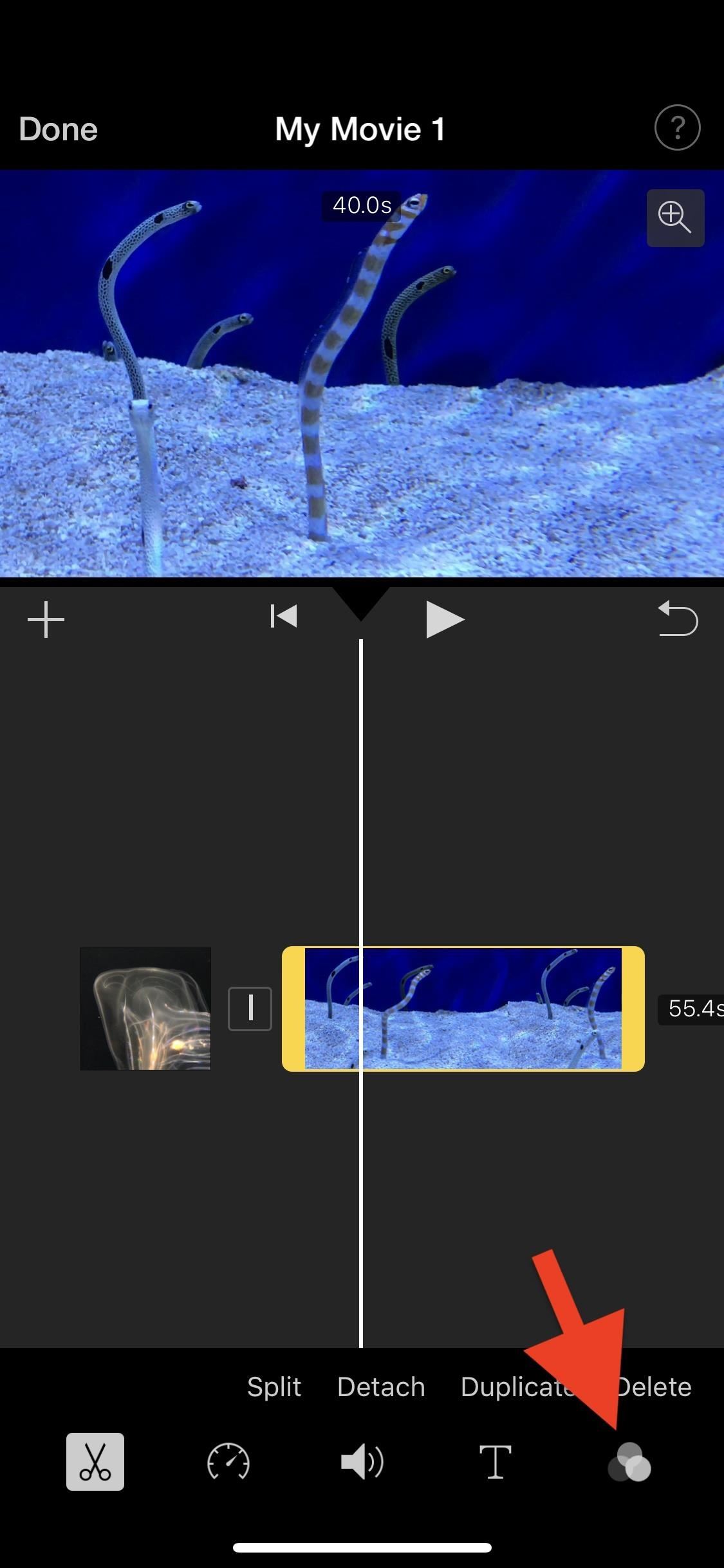
Option 2: Add a Filter to Only One Video ClipIf you don't want to apply a filter to your whole entire movie project, you can instead apply filters to individual video clips in the timeline.To do so, tap on the clip you want to highlight it (in yellow), then select the filters icon (it looks like three overlapping circles) from the toolbar. The same filters mentioned above will be available for you to choose from, and you'll also get a preview of the filter but in a much bigger view. You can always change the filters up or go back to no filter later if you want.Don't Miss: How to Add More Videos to Your iMovie Project Filters are only just a small portion of what's available to play around with in iMovie for iPhone, so stay tuned for more how-to guides on learning all the ins and outs of making a tiny film on your iOS device.This article was produced during Gadget Hacks' special coverage on smartphone-based video creator tips for filming and editing. Check out the whole Videography series.Don't Miss: How to Add Fades, Fade Ins & Fade Outs to Your Movie Project in iMovie for iPhoneFollow Gadget Hacks on Pinterest, Reddit, Twitter, YouTube, and Flipboard Sign up for Gadget Hacks' daily newsletter or weekly Android and iOS updates Follow WonderHowTo on Facebook, Twitter, Pinterest, and Flipboard
Cover photo, screenshots, and GIFs by Justin Meyers/Gadget Hacks
Later is an Instagram Partner and uses the Instagram Graph API for publishing to Instagram, so your account is always safe. Organize All Your Photos and Videos Keep all of your Instagram content in one place and accessible on any device.
How do I see someone's Instagram story? - Instagram Help Center
I'm confused. The Music player on the lock screen, only appears if you are actively playing something when you turn on the screen. If you have not been playing anything, or pause it and unlock the iPhone and then turn off the iPhone, the playback section should disappear. It will not disappear if you just pause from the lock screen and turn if off.
How To: Remove Widgets from Your iPhone's Lock Screen
You can see that the screen of your iPhone X become unresponsive sometimes. You are using your iPhone X and it suddenly wholly stops to give a response to your taps, or there is a big delay between the responsiveness of your taps and screen output. There may be various reasons behind such unresponsiveness of the screen in your iPhone.
Calculator App Missing from Control Center in iOS 12? Here's
You can swap decks and play each other's decks against each other." Hearthstone players have been clamoring for a way to share their collections with their friends for years, and borrowing decks
Borrow Your Friend's Deck In Hearthstone's Witchwood
Then consider Android File Transfer. The app works on Mac computers with Mac OS X 10.5 or later and connects to your Android phone using your charger's USB cable. Once you're all set, your phone will appear as a drive on your computer. Just follow these quick steps: - Download Android File Transfer to your computer
How to Transfer files from your Android phone to your PC
Should you delete Google browser history and search data? We understand a company knowing so much about you can be concerning. It can be assumed some of you would want to delete Google history due
How to Clear Your Google Search History
How to Open Password Protected RAR File without Password
If your device, your carrier, and your data plan allows it, you can turn your mobile phone into a Wi-Fi hotspot to get your laptop online. But just because it's a hotspot doesn't mean the
How To Tether An iPhone — The Guide To Setting Up A Personal
16 Best Apps to Download Movies on Android for Free (2019) List of best Android Apps to download Movies. These Android apps can download TV shows & movies and save to memory to watch offline without any data or WiFi connection.
With the new version of Android (Marshmallow) this widget is not displayed by default on your Home Screen. Take the following steps to add the Weather and Clock widget on the Home Screen of your Galaxy S7, so it can look like your previous Samsung device.
AccuWeather Provides Forecasts for Samsung's Newly Announced
How To: Access Files, Manage Apps, & Get Remote Camera Access to Your HTC One Wirelessly from Your Computer How To: Revert Back to a More Traditional Sense-Style Home Screen on Your HTC One How To: Root Your HTC EVO 4G LTE Using TWRP & SuperSU
The Easiest Way to Transfer Files Wirelessly from Your Nexus
How To: Use Redsn0w 0.9.6b4 to jailbreak an iPhone, iPad or iPod Touch (iOS 4.2.1/4.2) How To: Get iOS 10's New Wallpaper on Any Phone News: 1 in 4 iPhone Users Still Haven't Updated to iOS 11 How To: Jailbreak iOS 7 on Your iPad, iPhone, or iPod Touch Using evasi0n7
Jailbreak iOS 6 - iPhone And iPod touch (A4-Based Only) Using
If you are looking for a way to unlock bootloader and root your OnePlus 7 Pro with Magisk manager, then here is the complete guide for you.
Magisk 101: How to Install Magisk & Root with TWRP « Android
Chris teaches link a bluetooth headset to a cell phone.
0 comments:
Post a Comment