News: iOS 12 Is Now Open for Public Beta Testers, Here's How to Install It on Your iPhone Right Now
Hours after iOS 11.4.1 beta 4 was released on Monday, June 25, Apple's webpage for its public beta software programs was unavailable because of an "update." Sure enough, that meant the public beta for iOS 12 was being prepped to drop shortly thereafter, which is exactly what happened. In other words, you can now install iOS 12 on your iPhone without a developer account!There are a lot of issues within the iOS 12 beta right now, and that's to be expected. It is beta software, after all, and is not indicative of how smooth iOS 12 will run once a stable release happens in September. Features may also come and go, and third-party apps may not play nice with this beta software, so keep this all in mind if you're planning on updating your iPhone to iOS 12.More Info: How to Download iOS 12 Beta on Your iPhone Right Now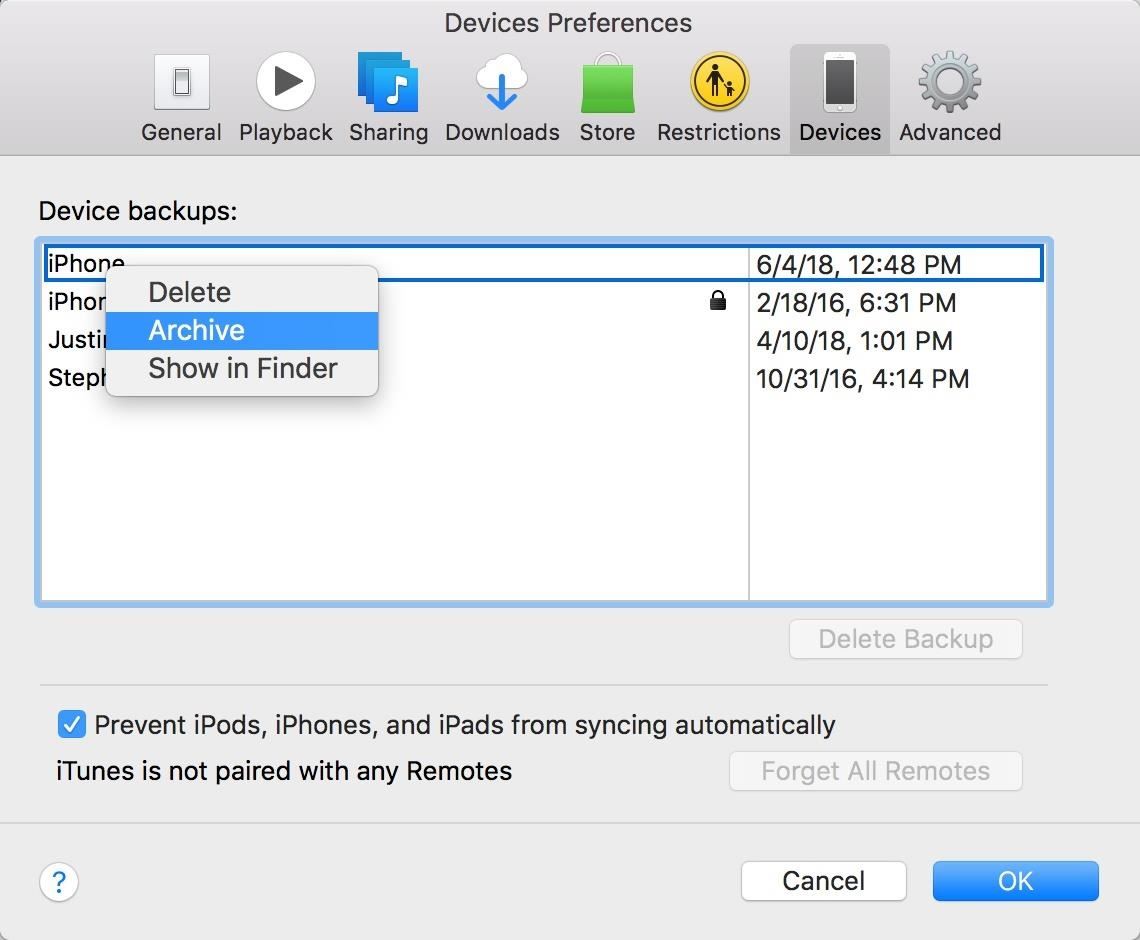
Step 1: Archive an iOS 11 BackupIf you plan on running this on your primary device, it's essential that you make a backup that you can restore to should you decide to leave the beta program and revert back to iOS 11. Without a backup of your current iOS 11 system, you will not be able to downgrade should iOS 12 fail to work correctly on your device.For instance, if your favorite app doesn't work nice with iOS 12, you'll want to downgrade back until it does work, so make sure you archive an iOS 11 backup!You can make a regular backup through either iTunes or iCloud, but you can only create an archived backup with iTunes. An archived backup eliminates the risk of overwriting anything the next time your iPhone backs up with iOS 12 installed.After backing up with iTunes, select "iTunes" in the menu bar, then "Preferences," and click the "Devices" tab. Locate and right-click on your backup in the list, then select "Archive" to protect it. From now on, when you back up your iPhone with iOS 12, that backup will be saved separately, leaving your archived iOS 11 backup untouched and able to be restored should something happen. This is only useful for as long as Apple signs iOS 11, and they aren't expected to stop signing it until October 2018, at least a few weeks after iOS 12 has been released to all devices, not just public beta testers. If you want to downgrade past that time period, you'll need to have had saved your SHSH2 blobs to trick iTunes into restoring to an older version.More Info: Save Your iPhone's SHSH2 Blobs So You Can Downgrade iOS Later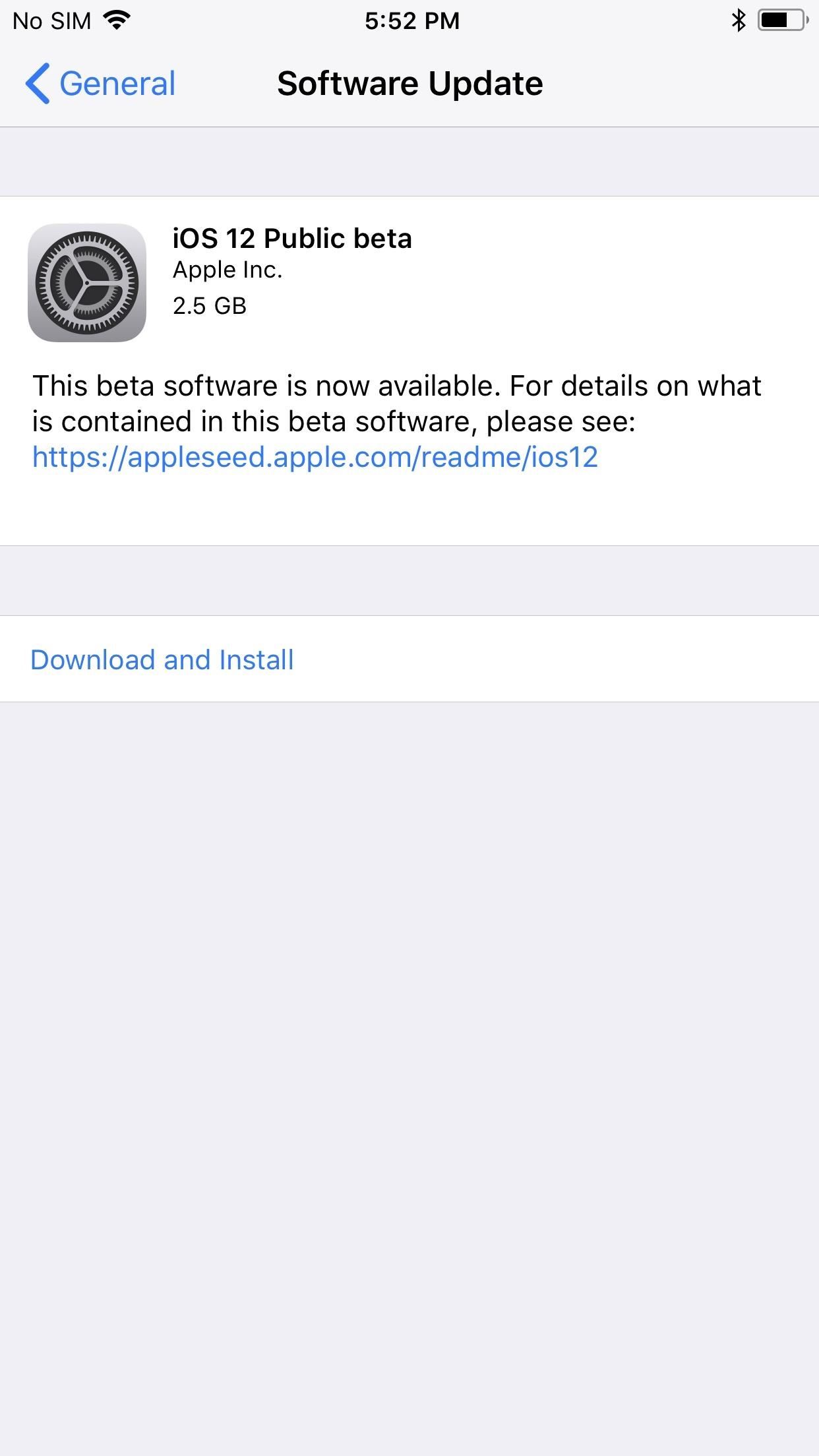
Step 2: Install the iOS 12 Public BetaBefore you can start testing iOS 12 on your iPhone, you need to enroll in the Apple Beta Software Program. If you were previously on the iOS 11 beta, you won't need to sign up again, but you may need to do this process in order to update to iOS 12 beta ... you will not get an OTA update from iOS 11.4.1 beta 4 to iOS 12 public beta 1.Make an archived backup if you haven't done so already. On your iPhone, visit beta.apple.com. Tap the "Sign Up" button. If you're already a beta user, select "Sign In." Sign in using your Apple ID and password. Read and accept the Apple Beta Software Program Agreement. Enroll your device at beta.apple.com/profile. Tap the "Download profile" button. Tap "Allow" when prompted to be shown the configuration profile. Tap on "Install" when the iOS 12 Beta Software Profile appears. Enter your passcode. Tap "Install" again on the Consent form, followed by "Install" yet again. Restart your iPhone. Go to Settings –> General –> Software Update. Finish downloading and installing the iOS 12 beta just like any other update. For more information, be sure to check out our full guide to installing iOS 12. Now, welcome to the iOS 12 beta! To see everything you can do with your new system, check out our roundup of cool iOS 12 features. Let us know in the comments below any and all bugs and glitches you may experience. And if they become too much for you to bear, you can always downgrade back to iOS 11.4.Don't Miss: The Cool New Features in iOS 12 for iPhoneFollow Gadget Hacks on Facebook, Twitter, YouTube, and Flipboard Follow WonderHowTo on Facebook, Twitter, Pinterest, and Flipboard
Cover photo and screenshots by Justin Meyers/Gadget Hacks
iPhone screen replacement costs in the United States. The repair pricing in this chart applies only to screen damage. If you have any other damage to your iPhone, you'll pay additional costs. Not sure if you're covered? Check if you have AppleCare+ coverage by entering your iPhone serial number.
PDF iPhone 4 How-To Take Apart Repair Guide - RepairsUniverse
site.repairsuniverse.com/repair-guides-pdf/apple/iphone/iphone-4-how-to-repair-pdf.pdf
Your iPhone 4G is now disassembled and you can replace the damaged part(s) with new one. Reverse the instructions above to reassemble your phone. RepairsUniverse also has an iPhone 4S Video Repair Guide that will show the take apart and screen replacement process.
Here's How Apple Decides If You Deserve a Free iPhone Repair
Compass: Your iPhone has a digital compass as part of its motion-tracking chip. The compass is used to supplement other motion technologies and to orient maps you use on the phone. Barometer: You might think of a barometer, which measures air pressure, as primarily a weather-prediction device, but it's not used for that purpose on an iPhone
How to Use the GPS on an IPhone 3G | It Still Works
You can send other people a link to your file so anyone on the internet with the link can use it. When you share a link to a file, your name will be visible as the owner of the file. At the top right, click Get shareable link. Next to "Anyone with the link," click the Down arrow . Learn more about how others view, comment, or edit files.
Share photos & videos - Computer - Google Photos Help
News: The Best Cyber Monday 2017 Deals on Android Games for Your Smartphone How To: Get Spotify Premium Features on Android Without Paying a Dime News: More People Use Spotify Than Live in the Entire Country of Mexico
How to Get Unlimited Free Trial Subscriptions to Netflix
In the process, they've also included another handy feature — the ability to hide certain app notifications from appearing in that History list. Firstly, if you didn't catch that, what was called "Notifications View" since iOS 7 is now called "History" in iOS 11 (or "Recent Notifications" on the lock screen).
How to Disable Notification Previews for All Apps in iOS 11
7 ways to make your PC look like a Mac. we prefer RocketDock's look and feel, and the fact that there's no charge for extra applets. Widgets for a more colourful, Apple Dashboard-like
How to Make a Windows Computer Look Like a Mac: 9 Steps
Always-Updated List of Phones With No Headphone Jack Built-In
Tap Settings > [your name]. If you use iOS 11, tap Settings > [your name] > iCloud. Tap Share My Location. Tap [family member name] to share with that person. To stop sharing your location, turn off Share My Location. This hides your location from all of your family members and your approved friends.
There was a huge Marvel movie that opened a week ago, and a popular TV show just finished its second episode of the current season. Both of these facts translate to more cool Snapchat lenses to try out on your iPhone or Android phone, thanks to Snapchat's Lens Studio — where anyone can make a sweet lens.
This Easy Hack Lets You Record Snapchat Videos Without
Delete your activity - Computer - Google Account Help
Easily Resize Images for the Web with This Drag & Drop
0 comments:
Post a Comment