How To: Add Functionality & Declutter the Android Lock Screen on Your Nexus 5
The Android lock screen interface is an integral part of our everyday use. For those of us who use lock screen security, it functions as a barrier between the sensitive data contained within our smartphones and potential outside access. Even if you don't use a pattern or PIN to secure your phone, you still interact with the lock screen every time you go to use it.Developer Hamzah Malik has created an Xposed Module that will give this central aspect of Android some long-overdue love. It's called Lockscreen Tweakbox, and it allows you to add functionality and make some visual tweaks to the Android lock screen interface. Please enable JavaScript to watch this video.
RequirementsRooted Nexus 5 (other rooted Android devices may or may not work) Xposed Framework installed Unknown Sources enabled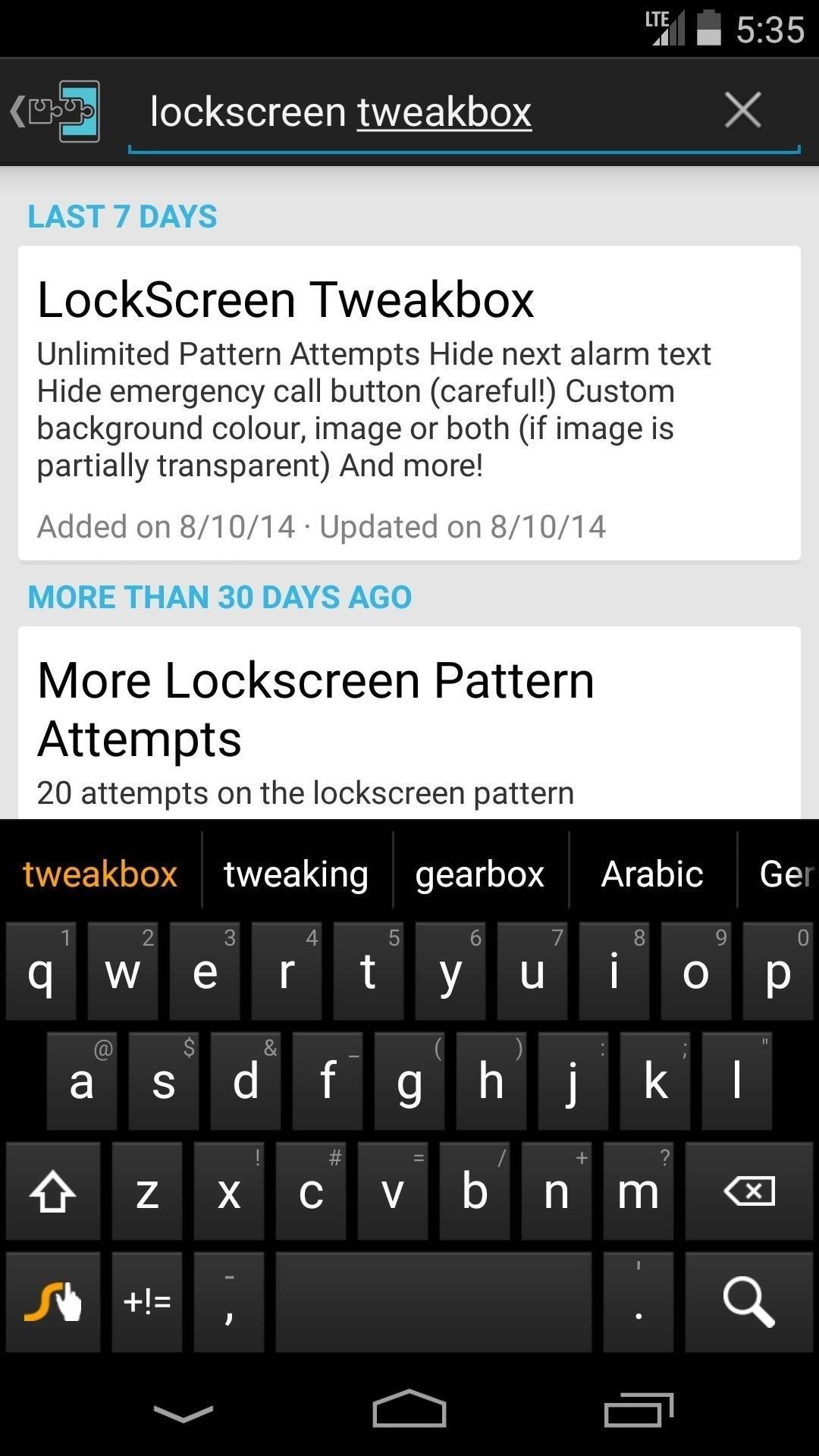
Step 1: Install Lockscreen TweakboxTo get the module installed, head to the Download section of your Xposed Installer app and search Lockscreen Tweakbox. From here, tap the top result, then swipe over to the Versions tab and hit the Download button next to the most recent entry. Images via wonderhowto.com Android's installer interface should come up momentarily, so hit Install on the next screen. Images via wonderhowto.com When that's finished, you'll get a notification from Xposed telling you that the module isn't activated yet and a reboot is needed. Just tap the Activate and reboot button on this notification to take care of both things at once. Images via wonderhowto.com
Step 2: Modify Your Lock ScreenWhen your phone has finished booting back up, open the Lockscreen Tweakbox app from your app drawer.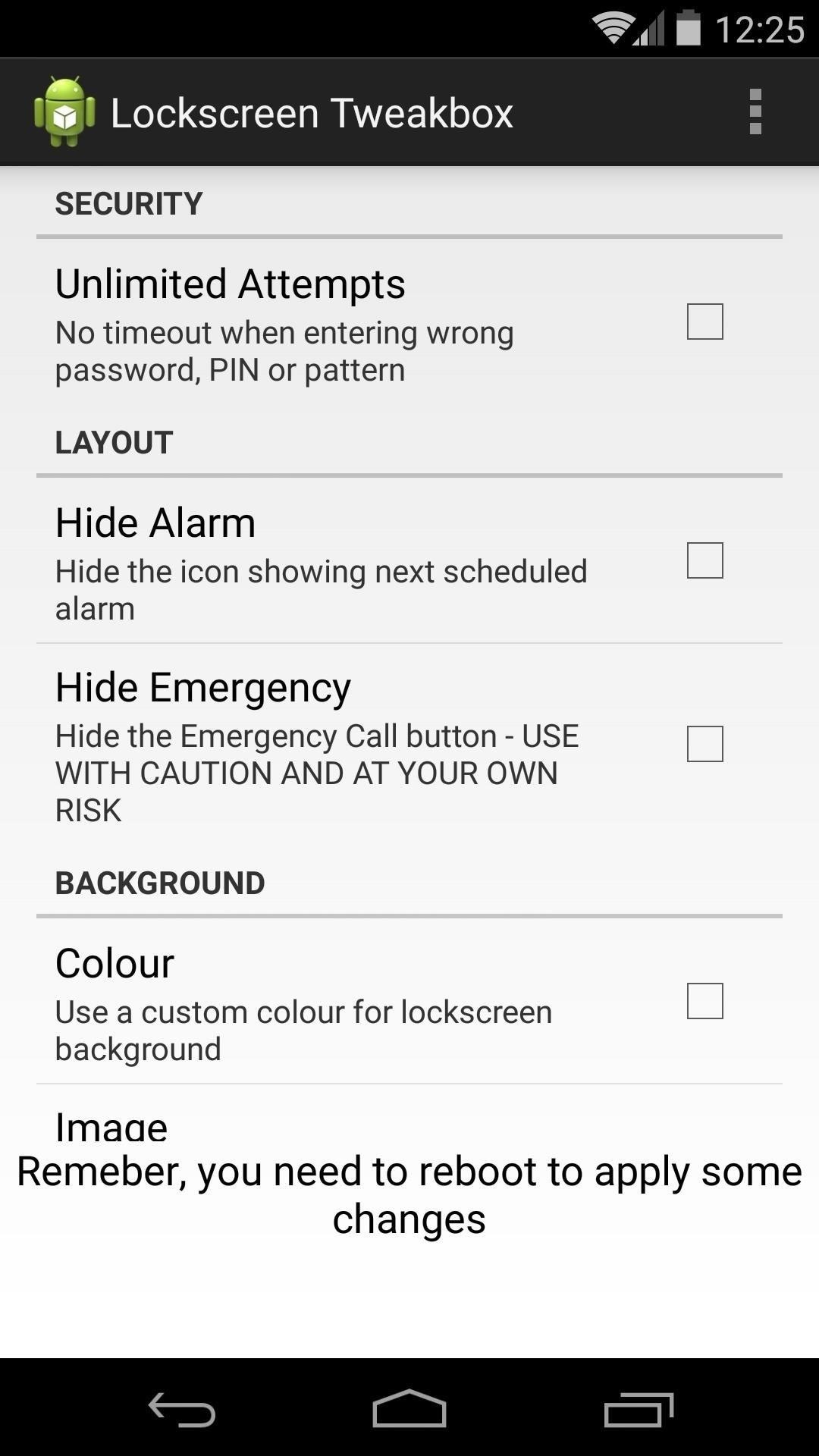
Add Unlimited Unlocking AttemptsIf you use lock screen security and you don't like being locked out for 30 seconds after you've missed on 5 attempts, tick the box next to Unlimited Attempts. Images via wonderhowto.com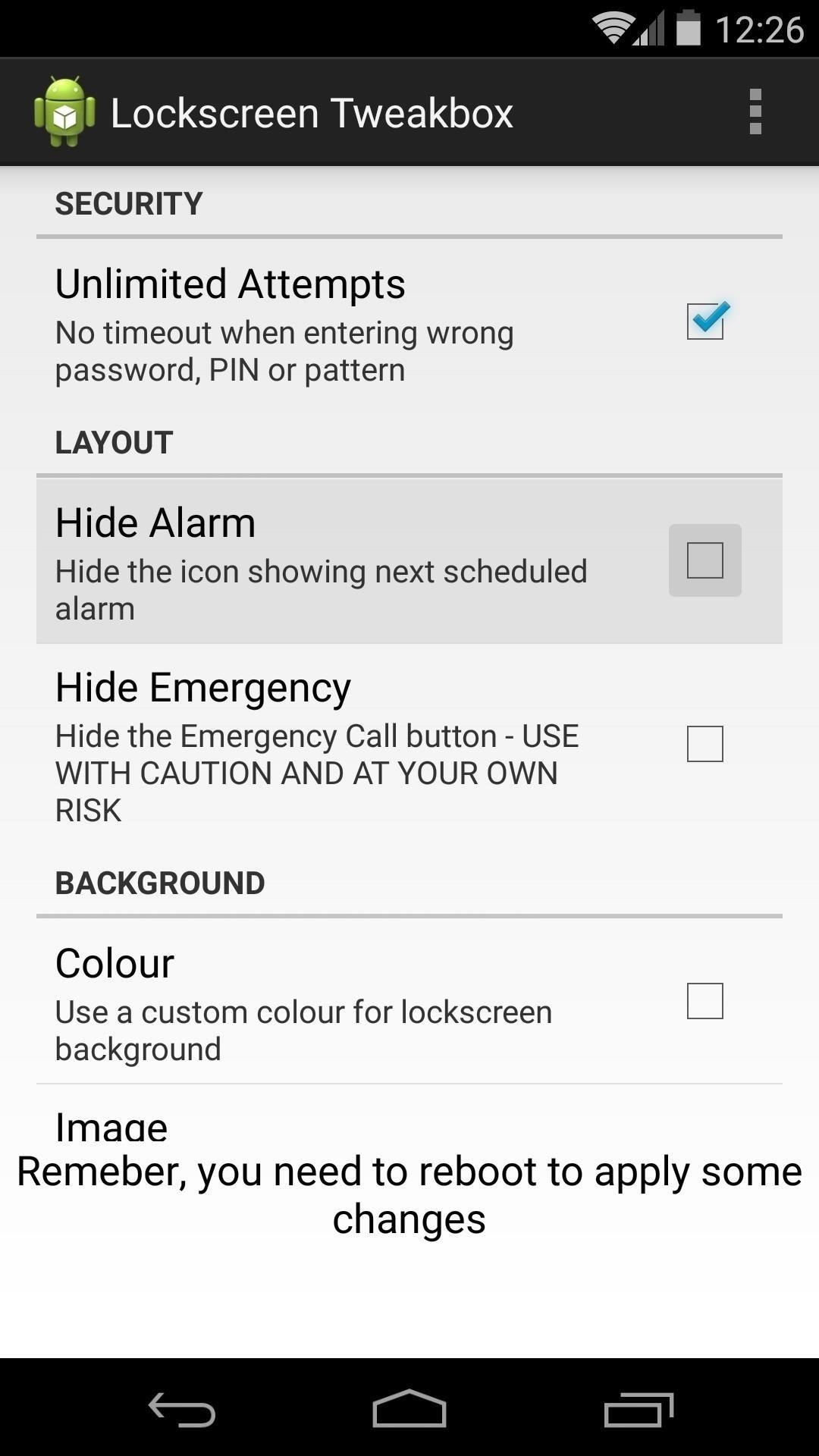
Hide the Alarm Icon or Emergency Call ButtonUse the Hide Alarm option if you don't want to see Android's Upcoming Alarm icon on your lock screen. Images via wonderhowto.com For users with lock screen security enabled, Hide Emergency will remove the Emergency Call button from your lock screen, but as stated in the app, use this option with caution—there's a reason it's there and painless to use, but then again, if you hand your phone to a child, they can easily make unintended 911 calls, which is never a good thing.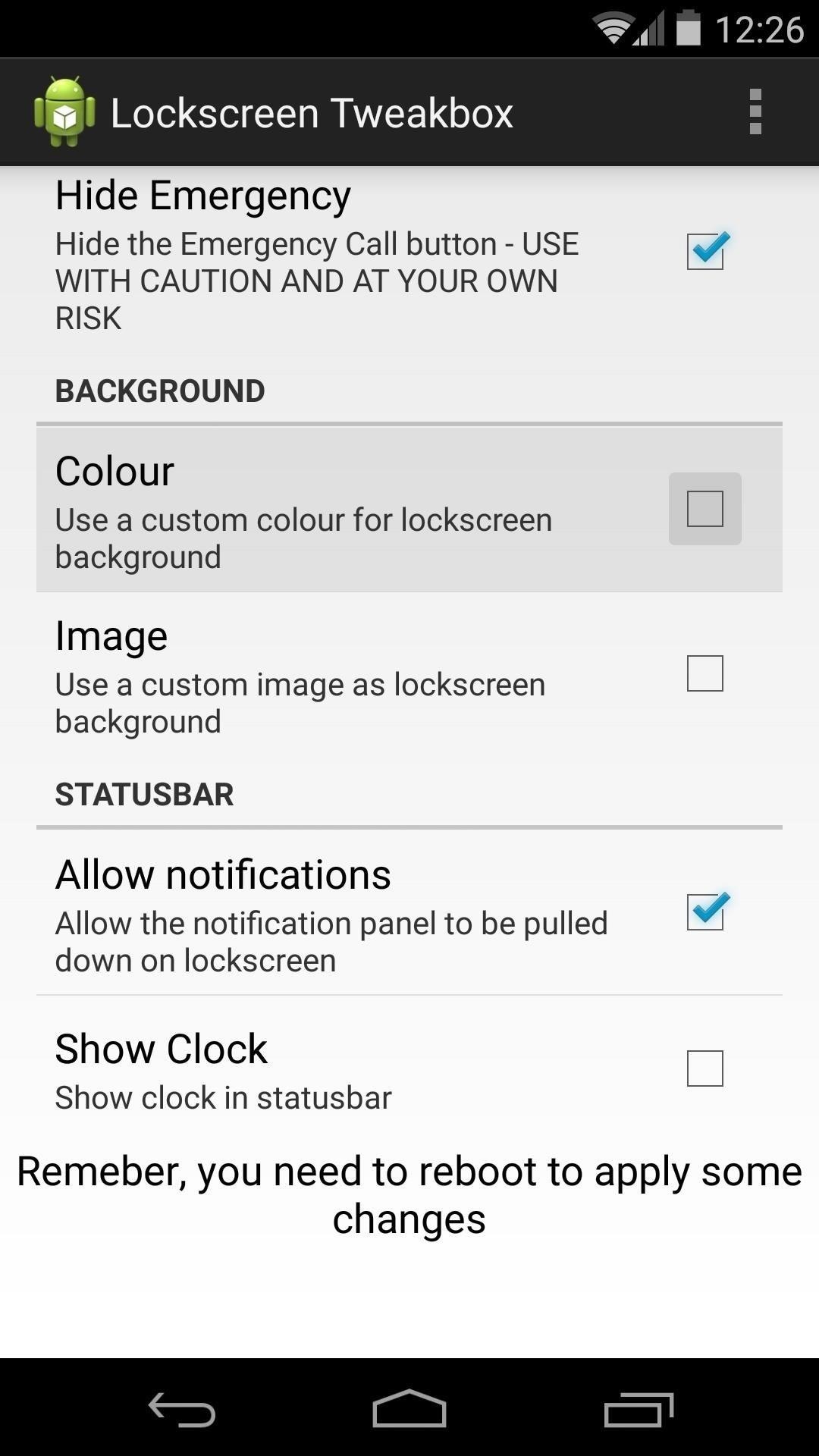
Make Your Wallpaper Different from the Home ScreenYou can change the background of your lock screen with either of the two options under the Background category. Tap Colour, and you'll be shown a menu that allows you to select a solid color as your lock screen background. Images via wonderhowto.com The Image option lets you choose any photo stored on your device to use as a lock screen background image. When you tap the entry, you'll be taken into your device's file chooser interface, where you can simply tap the picture you want to use. Images via wonderhowto.com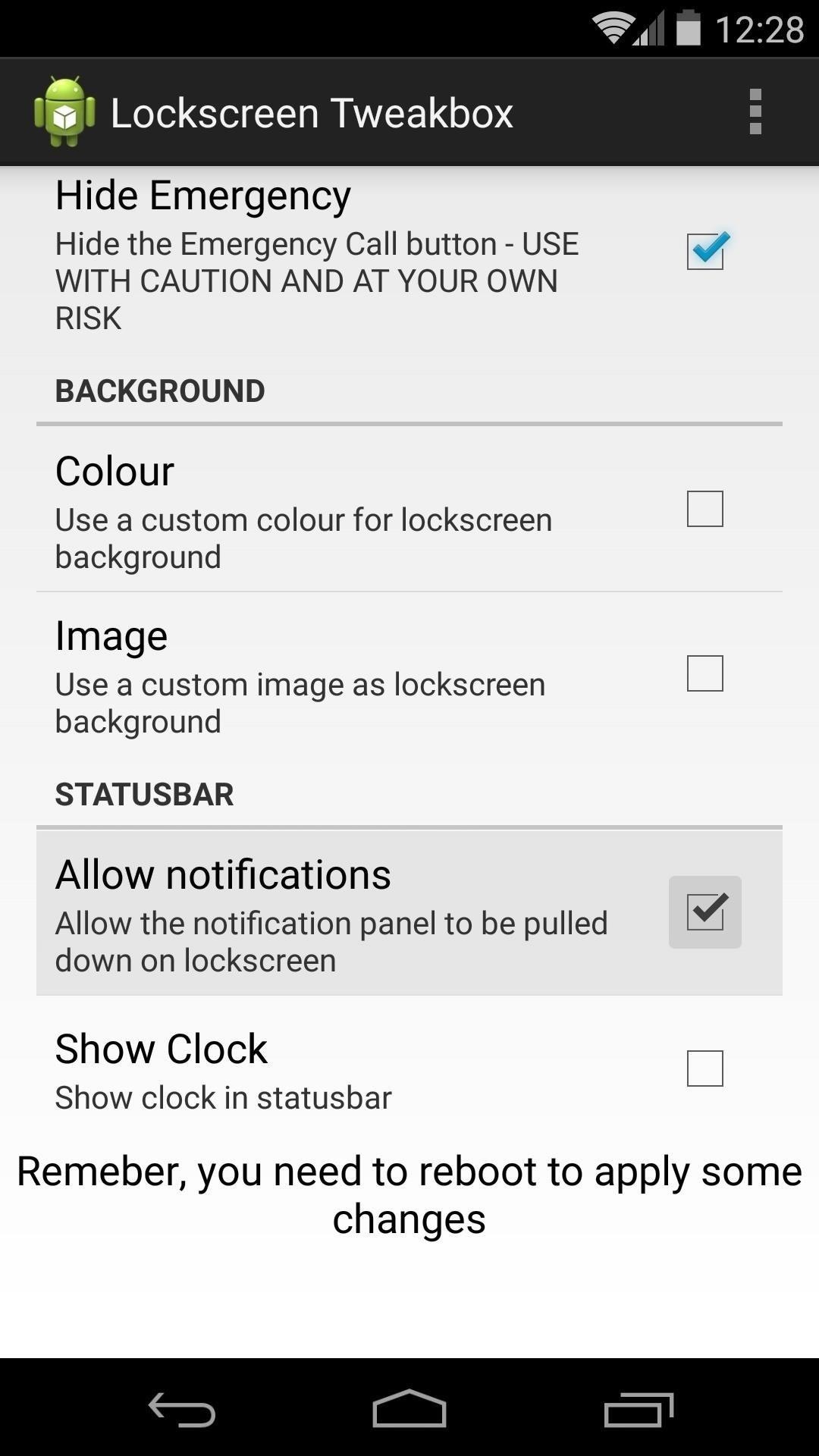
Access the Notification Tray & Show Clock in Status BarUnder the Statusbar category, Allow notifications lets users with lock screen security have access to their notification tray. Show Clock will show the time in the status bar area for both secured and unsecured lock screens. Images via wonderhowto.com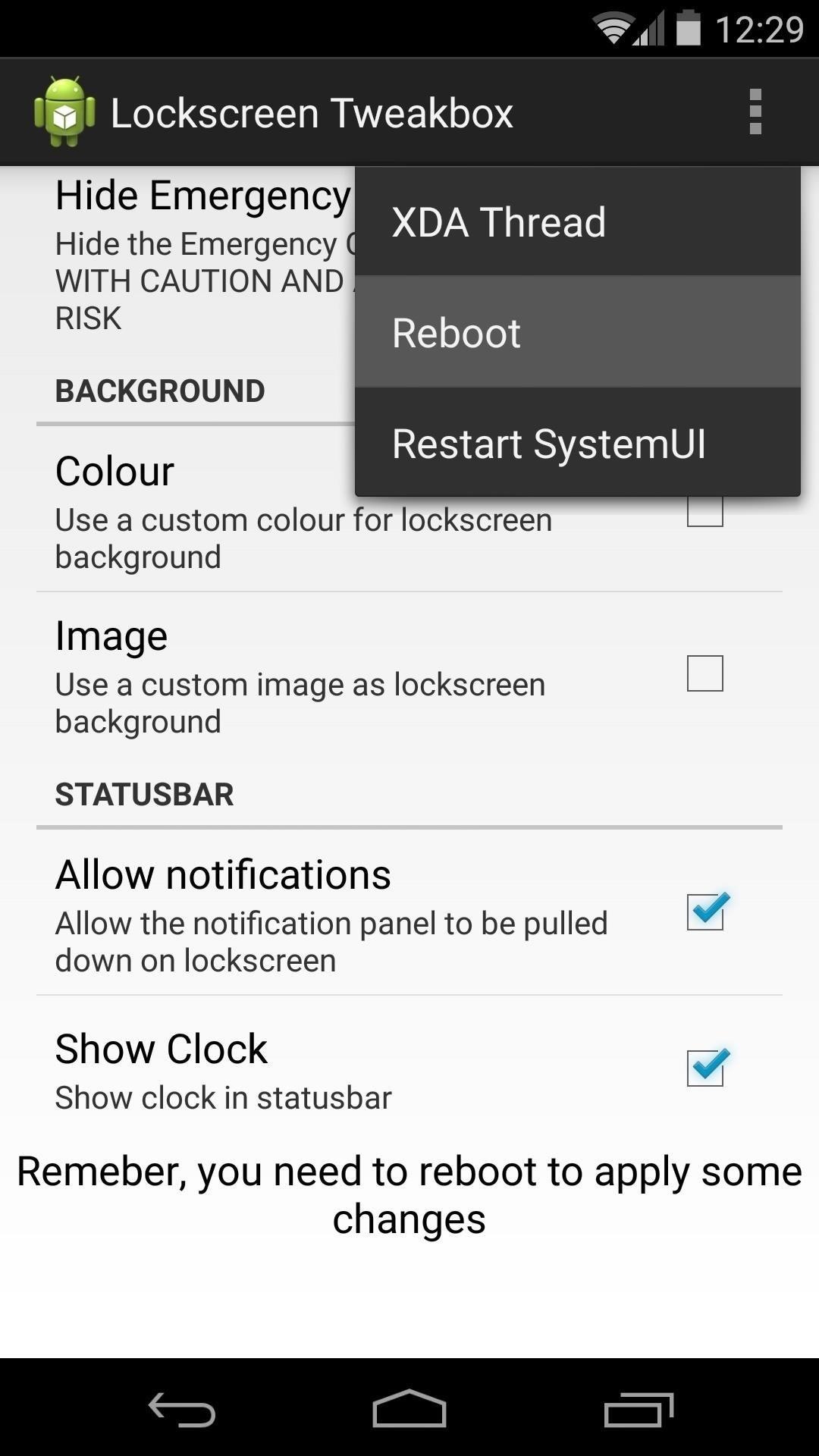
Step 3: Save Your WorkWhen you're satisfied with all of the changes you've made, tap the three-dot menu button in the top-right corner and select Reboot. At this point, Lockscreen Tweakbox will ask for Superuser access, so hit Grant on the next popup. Images via wonderhowto.com When you get back up, all of your lock screen tweaks will be in effect. (1) No tweaks applied, (2) Clock added to status bar, "Emergency Call" removed, (3) Notification tray on secure lock screen. Images via wonderhowto.com Which tweaks did you apply to your lock screen? Let us know in the comments section below.
I cant use any other sim card on palm centro phone which is unlocked one. i can use airtel india with internet but others are not accepting internet connection Every operator has its parametre for recieving data or GPRS and 3G (UMTS).Your phone is configured for airtel but if you want to use others their parameters must be entered separately
How do I use my computer to connect my palm centro the
Snapchat is extremely popular on Android and iOS but still, now, there is no official announcement regarding the release of Snapchat on Windows and Mac Operating Systems. In this guide, we will help you regarding the procedure by which you can use Snapchat from your PCs running Android or MacOS using Android Emulator.
Snapchat Login Guide - How to Use Snapchat on Desktop Computers?
If you've got a family of avid readers, good news: Amazon makes it pretty easy to share books with every member of your family. Family Library lets up to two adults and four children share all
How to share books on a Kindle with family and friends
How to Use the Bluetooth device on a Palm Centro cell phone
Download BlockSite for Firefox. BlockSite is an extension, which automatically blocks websites of your choice. Additionally, this extension will disable all hyperlinks to these websites, by just displaying the link text without the clicking functionality.
How to Block websites in Firefox with the BlockSite add-on
For such users, a dedicated email ID for FaceTime is beneficial as they can make a FaceTime call and receive a call on a different email address. If you want to add email address to FaceTime, you can do it from your iPhone or OS X; this will connect your new email ID with your Apple ID, and then you can enjoy FaceTime audio and video
Remove Email addresses from "You can … - Apple Community
This applies to our phones now more than ever, as we depend on them to be our record keepers for text messages from friends, family, and coworkers. If you ever lose or severely damage your phone, having a backup of your precious texts gives you the peace of mind of knowing that you can always get them back.
How to Get Your Gmail Messages Read Aloud on Your Nexus 5
Here's the bottom line — if you see the performance on your older iPhone drop below normal, especially if the battery is testing poorly, it's probably in your favor to get the battery replaced. Apple's battery replacements are so cheap for 2018 that it's almost silly not to give it a try.
How to: Check iPhone battery health, DIY replace - 9to5Mac
Recently, I had a situation where I wanted to send someone a picture, but I wanted it to be a combination of two pictures. Sending the pictures separately would not have been fun, due to the fact that they had to be shown side by side to get the best effect. I also wanted to do this without Photoshop or downloading some third party program!
10 Best Ways to Open and Edit PSD files without Photoshop
Instagram Stories FAQ: How to Add, Archive, See, and Other Questions Answered you record a video that automatically zooms in on an object and plays a dramatic your pick from archived
How to Add Song Lyrics to Playing Music in Your Instagram
Mobile Leer en español How to download extra camera modes on the Galaxy S6, S6 Edge. The camera app found on both versions of the Galaxy S6 offers a few extra features, you just have to know
How to add more camera modes on Galaxy S5 and Note 4
Home Forums Channels Android Devices Motorola Droid X Root motorola droid x verizon root? Discussion in ' Android Devices ' started by dgoinallout , Jul 11, 2012 .
Best Verizon Phone to Root - Motorola Droid | Android Forums
System 7 desktop (which came out about 8 years before OS 9 did). Image via Stocksy. But with just a few tweaks, you can make your powerful Mac OS X Yosemite look more like the "System Software," "System," and "Mac OS 9" classics that you knew and loved from the '80s and '90s—without having to lose any of the functionality.
Give Yosemite a Classic, Pre-OS X Look By Tweaking These Settings
0 comments:
Post a Comment