How To: Use Any App You Want in Multi Window View on Your Samsung Galaxy Note 3
Much like the Pen Window feature in Air Command, Multi Window is extremely useful in its functionality, but bogged down by serious restrictions. While you can open and use two apps at the same time, you're limited to only a handful of apps that can utilize the feature, leaving all the other ones shit outta luck.Today, I'm going to show you how to break the constraints by gaining the ability to select any app you want from within the Multi Window feature. This mod requires you to be rooted with the Xposed Framework installed, so make sure you're ready before continuing below. Please enable JavaScript to watch this video.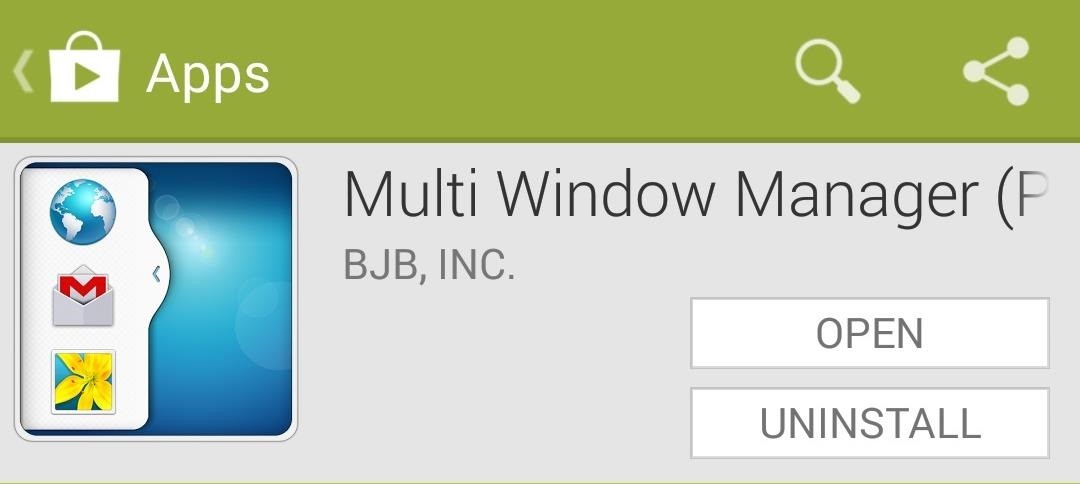
Installing Multi Window ManagerFrom the Google Play Store, install Multi Window Manager by BJB, Inc. The app will automatically show up in Xposed Installer after you download it. Just head over to Modules, check the box next to MW Manager, and then either Soft reboot or Reboot your device.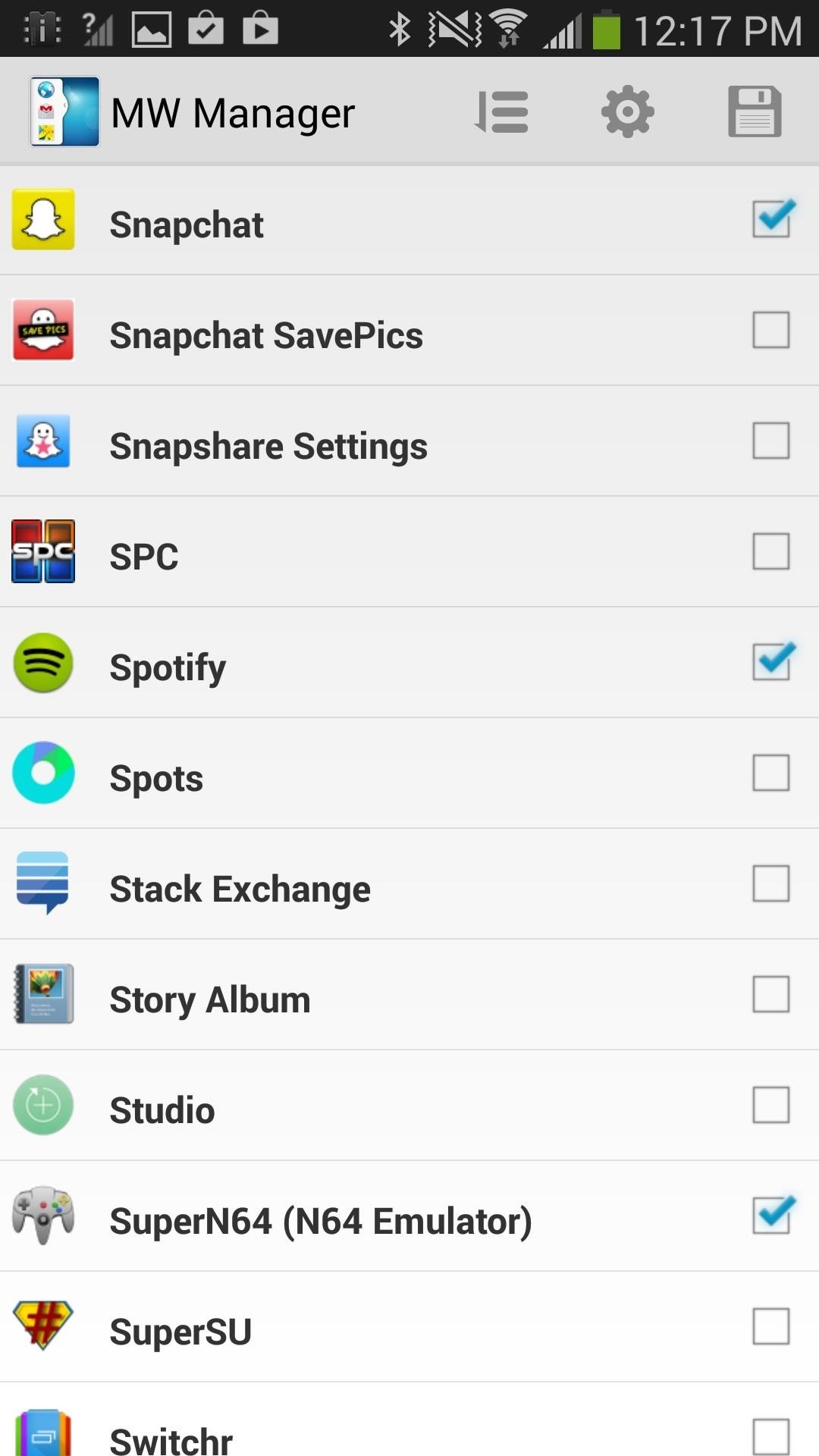
Setting Up Multi Window AppsAfter your device reboots, head over to MW Manager and check the box next to all of the apps that you want to show up in Multi Window; I chose Instagram, Netflix, Pandora, Snapchat, Spotify, a video game emulator, and several others.Once you finish selecting the apps, tap on the floppy disk icon in the right-hand corner. It will then save your list, but you'll need to select Reboot in order for the changes to take effect.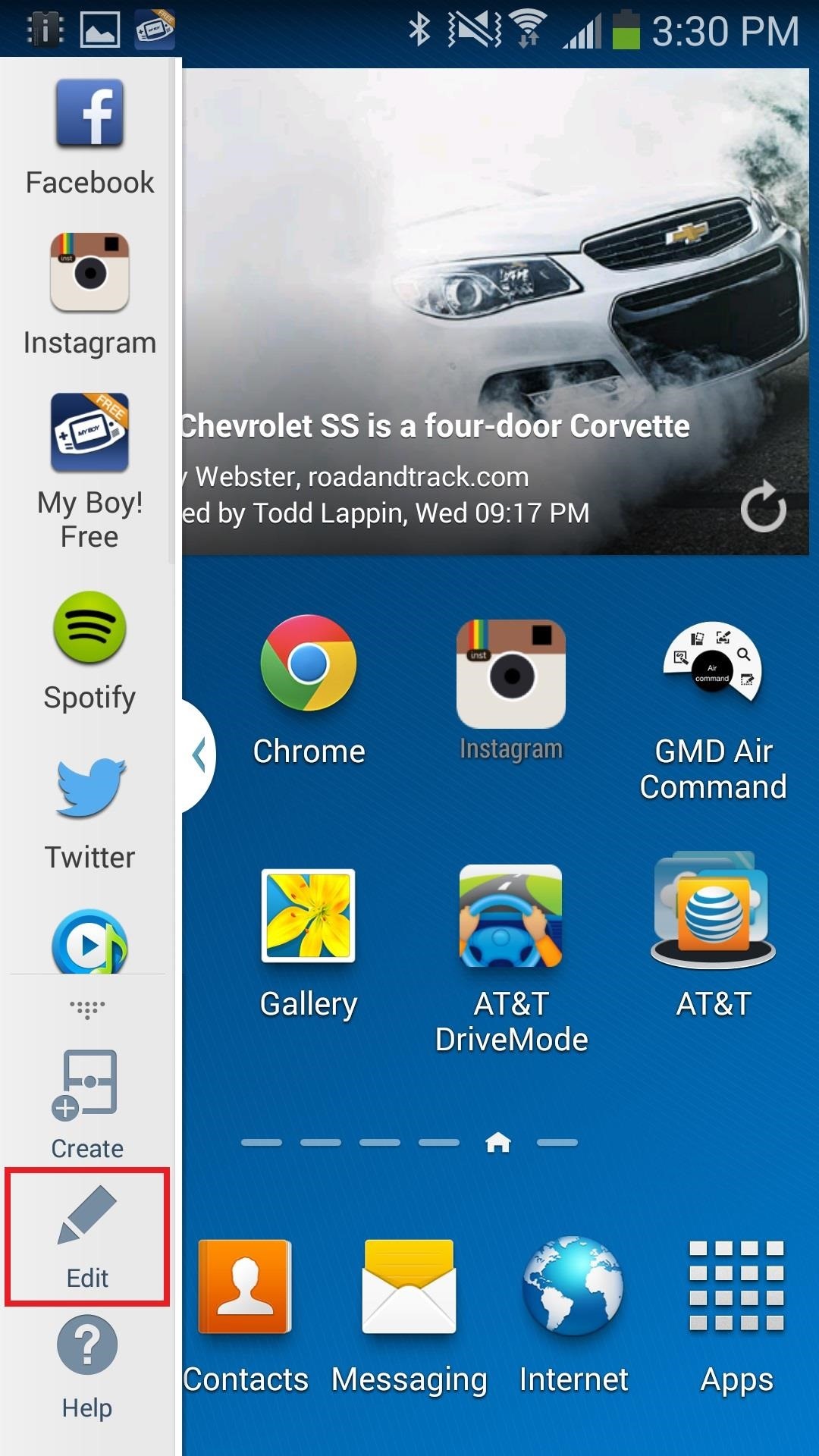
Selecting Your Newly Added Apps in Multi WindowTo set the apps in your Multi Window sidebar, just open it up and tap on edit. Drag the apps you want to the left and leave the ones you don't want on the right side, then press Done. Below, you can see two of my new combinations in Multi Window: Instagram and Spotify on the left, and MyBoy Emulator and Pandora on the right. Obviously, some apps will scale better than others, but they're fully functional. Give this mod a shot and let us know what you think in the comments below.
The idea, you see, is that video capture is now such high resolution that it should be possible to grab stills of pretty good quality from video, i.e. you just shoot everything and worry about what still photos you want later. With 4K capture, as on the Galaxy Note 3 and Galaxy S5, you can effectively grab 8MP stills, while on 1080p capture
Android Screen Recording: How to record your Android screen
Just like on the Google Chrome desktop version, whenever you're not connected to the internet and you try to load a webpage on your iPhone or Android phone, you'll get the "There is no Internet connection" or "You are offline" message in Chrome with a friendly looking dinosaur image above it.
How to Play the Hidden Minigame on Chrome for Android
How To: Use Yelp Collections to Find New Places & Keep Your Bookmarked Locations More Organized How To: Combine Top News Stories Shared by Facebook & Twitter Friends into One Easy-to-Read Place How To: Easily See Passwords for Wi-Fi Networks You've Connected Your Android Device To
Nelson Aguilar's Profile « Wonder How To
And this is definitely the case where iPhone is concerned. In regards to iPhone XS / XS Max and XR, a hard reset (or force restart as it's sometimes called) is slightly different to other devices - but quite like the iPhone X - and we are going to show you exactly how to do that.
iPhone XS/XR: Force reset, DFU mode, SOS, and more - 9to5Mac
Fix Samsung Galaxy S6 Edge that shows overheating notice, not charging properly & other power issues If it shows red, then it's tripped. Turn off your Samsung Galaxy S6 Edge.
How to Factory Reset Your Android the Right Way - Gadget Hacks
Using Smart Switch. Use Smart Switch to import S Note and Memo data from other devices. Using Samsung account. 1.Tap the More options button while on the main screen of Samsung Notes, select Settings, then select Import data. 2.Select S Note or Memo data saved using your Samsung account, then tap the DONE button.
Explore | Samsung Galaxy Note9 - The Official Samsung Galaxy Site
How To: Customize Your iPhone with a New Default Font from Disney, the Simpsons, & Many More How To: Set Different Downtime Schedules on Your iPhone for Each Day of the Week How To: The Cool New Features in iOS 7.1 for iPad, iPhone, & iPod Touch
How to Change the Default Font in Excel 2010 - WonderHowTo
News: Samsung's Amazing Music-Making Tool Soundcamp Is Coming to All Androids How To: Create drum sounds from scratch with Thor in Reason 5 How To: Route Reason's Kong drum designer as an external effect device How To: Use a Moeller stroke technique on the drums
Pre Settings for Guitar « GarageBand :: WonderHowTo
When Google finally gave us a dark theme for YouTube, it was a bit disappointing. They didn't use a pure black background, reducing some of the battery savings you'd get with an OLED panel. But with the help of another app, we can fix this, and not only get a real dark mode, but other colors as well
How to Get an Automatic Light & Dark Theme on Android
Android users have had access to live wallpapers since the Eclair days, but some newer apps have made this feature even more useful. Now, you have the ability to use GIFs as your wallpaper, and through the marvels of modern technology, you can even set a video as your home screen and lock screen
How to Keep Your Android's Screen On All the Time Without
That said - the real hack for the Hot Wheels Radar Gun (that no one has managed yet - and in fact may be impossible with the device according to everything I have read about it) - is to be
Speed Hacker: Toy Radar Gun Hacked and Made into
Myth Debunked: Uncooked Rice Isn't the Best Way to Save Your Water-Damaged Phone How To: Find Your Missing Android Phone, Wipe It Clean, Disable USB, Capture Thief Selfies, & More How To: Create DIY Filters for Your Cell Phone News: And the Winner of the Phone Snap New Year's Challenge Is
0 comments:
Post a Comment