How To: Change the Default Snooze Time for Your Alarm on Any Android
While we shouldn't rely on it, every so often we need to hit the snooze button to get a few additional minutes of precious sleep. Depending on which OEM skin is running on your device, this could be either five or ten extra minutes of dozing. However, some of us need a different length of time.Back in the 1950s when snooze was first invented, 10 minutes was considered too long, as people would fall back asleep. We now know it's much more complicated than that and dependent on whether someone is a light or heavy sleeper, so the default five or ten minute snooze length may not be right for you. Fortunately, the Clock app on our smartphones provides us with full customization, letting us pick the exact length we need for how we sleep.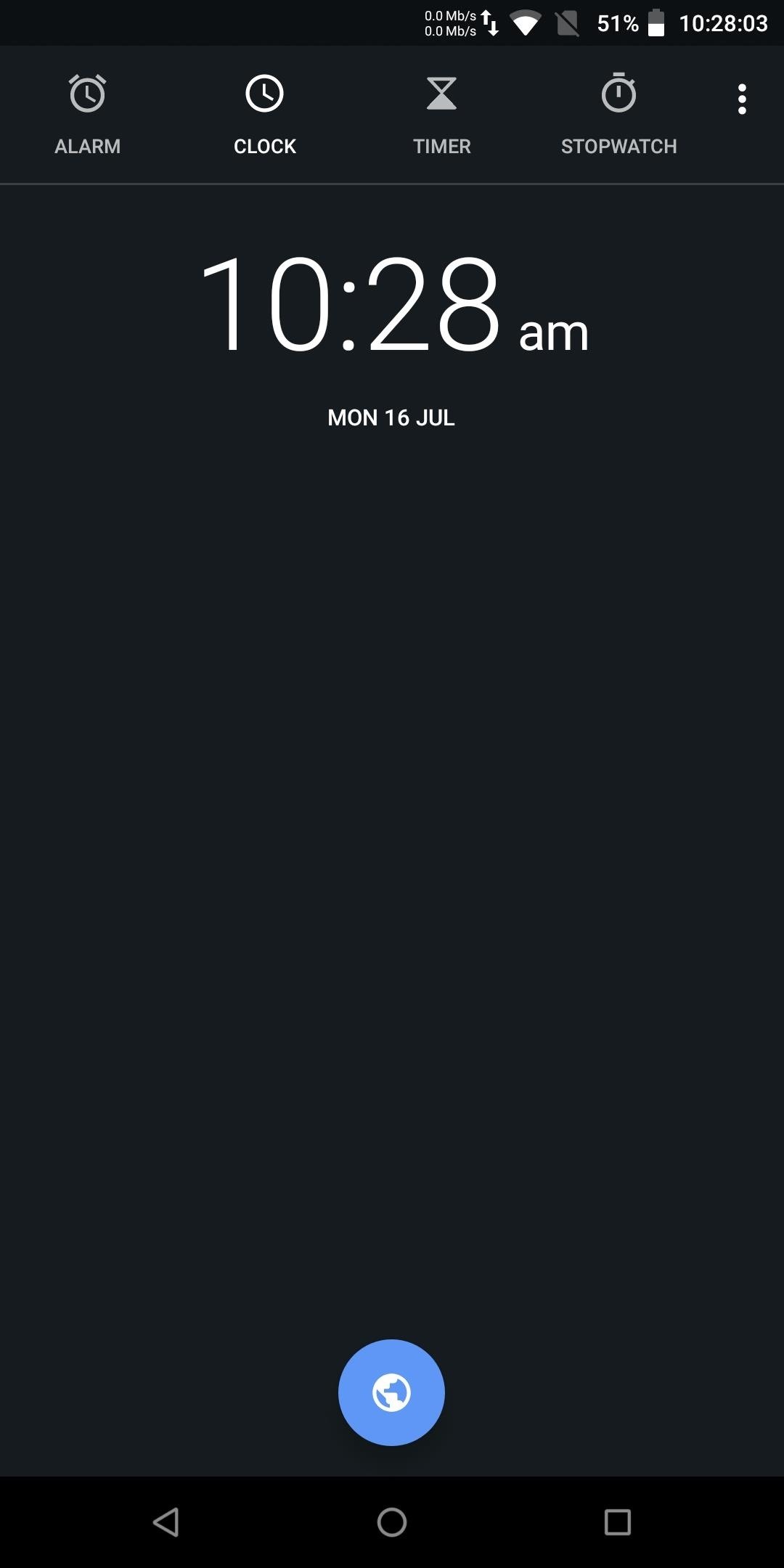
Stock Android (Pixel, Motorola, Nokia, Essential, Etc.)Changing the default snooze length is pretty straightforward on stock Android. Since the procedure involves the Google-developed Clock app, any skin which comes preinstalled with this app will follow the same procedure.Open the Clock app and select the three vertical dots in the upper-right corner of your screen. For a time other than the default 10 minutes, Locate the grouping Alarms and select "Snooze length" to choose a new snooze length.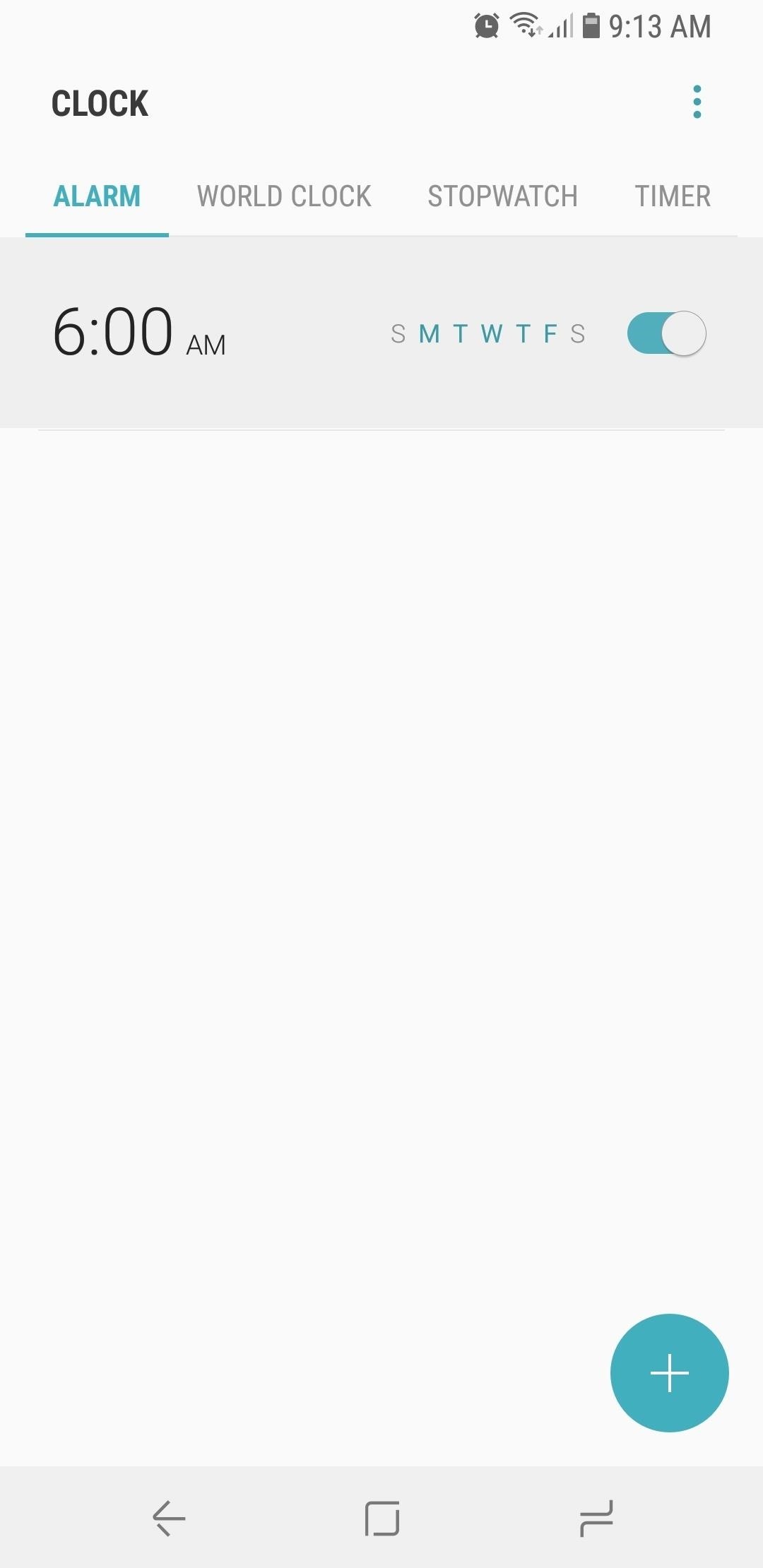
Samsung Experience (Samsung)Unlike stock Android, Samsung doesn't have a global snooze length modifier. Instead, the snooze length is configured for each alarm set. Open the Clock app and select an alarm listed under the Alarms tab. Select the option "Snooze" to adjust the duration of snooze. Images by Dallas Thomas/Gadget Hacks
LG UX (LG)Just like Samsung Experience, LG doesn't have a global snooze length modifier. Select one of the alarms listed under the Alarms tab in your Clock app. Choose "Snooze duration," then select a new length (the default length is 5 minutes).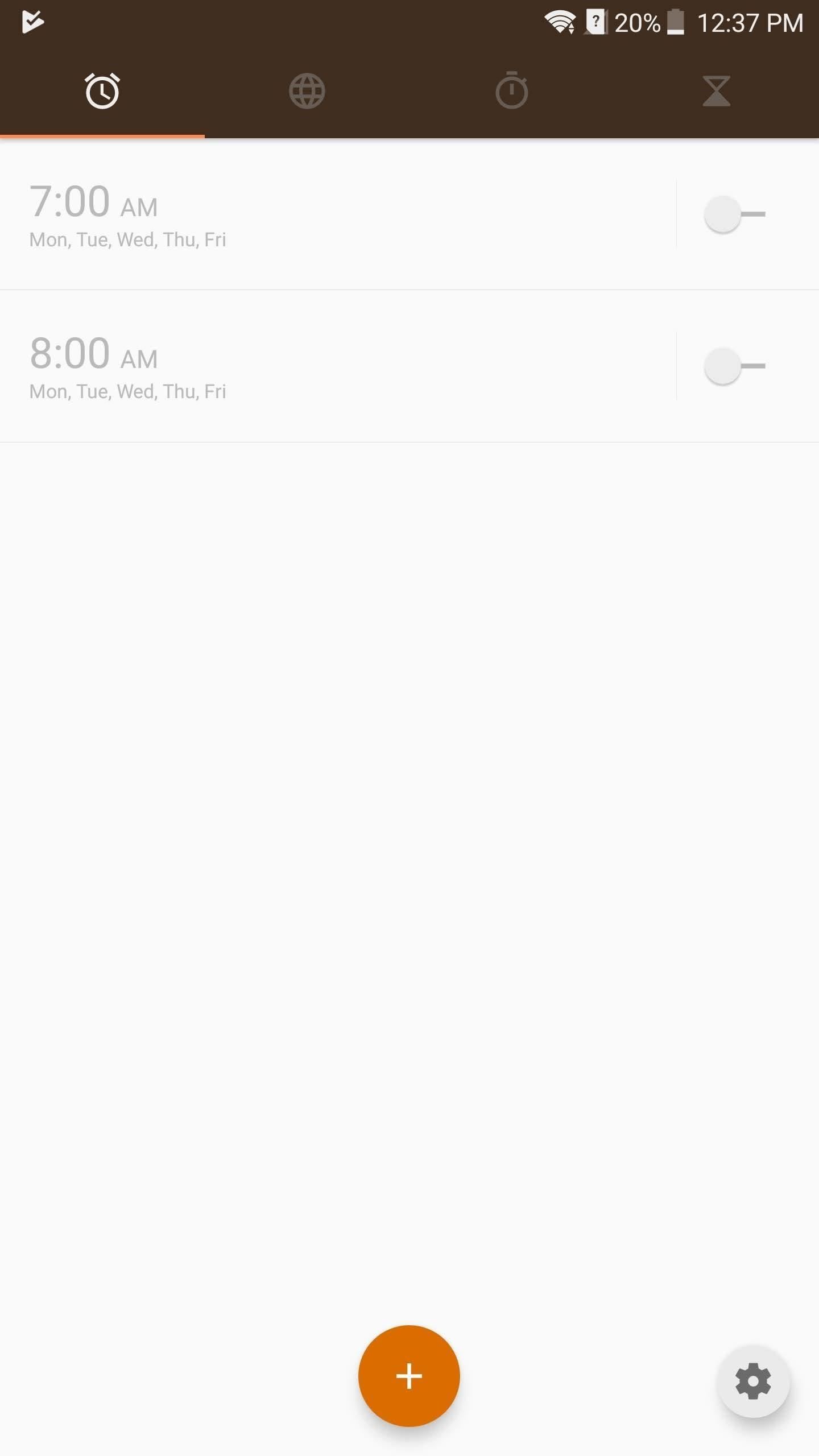
MiFavor UI (ZTE)MiFavor UI, the skin running on ZTE devices, also doesn't include a global snooze length modifier. Therefore, each alarm snooze length must be configured individually. Open the Clock app and select the alarm you wish to modify. Select "Snooze" to choose a time greater than the default 5 minutes.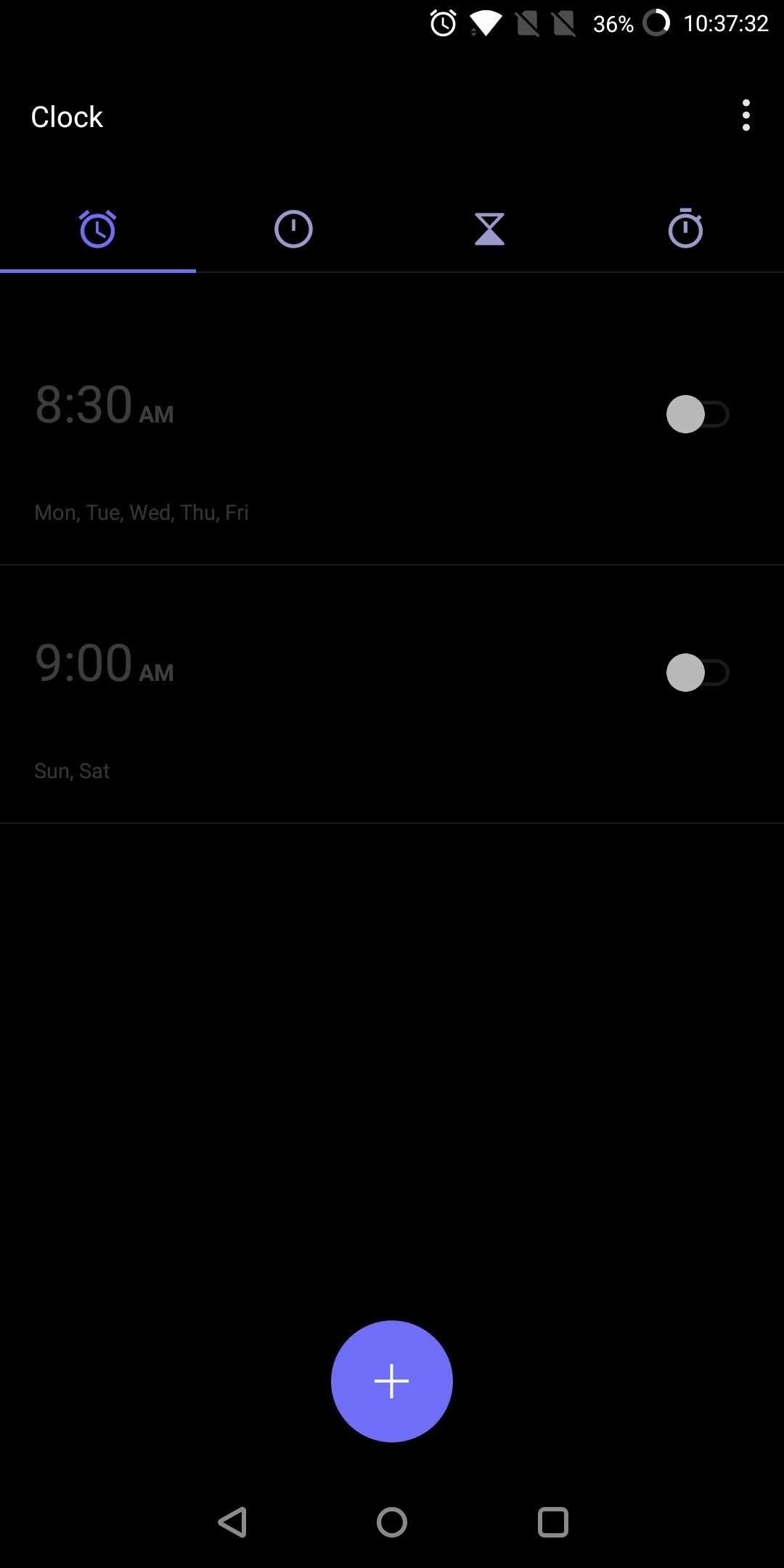
Oxygen OS (OnePlus)With the Clock app open on your OnePlus device, select the three vertical dots in the upper-right corner, then choose "Snooze length" to adjust the length to something other than the default 5 minutes. This setting will apply to all existing and future alarms.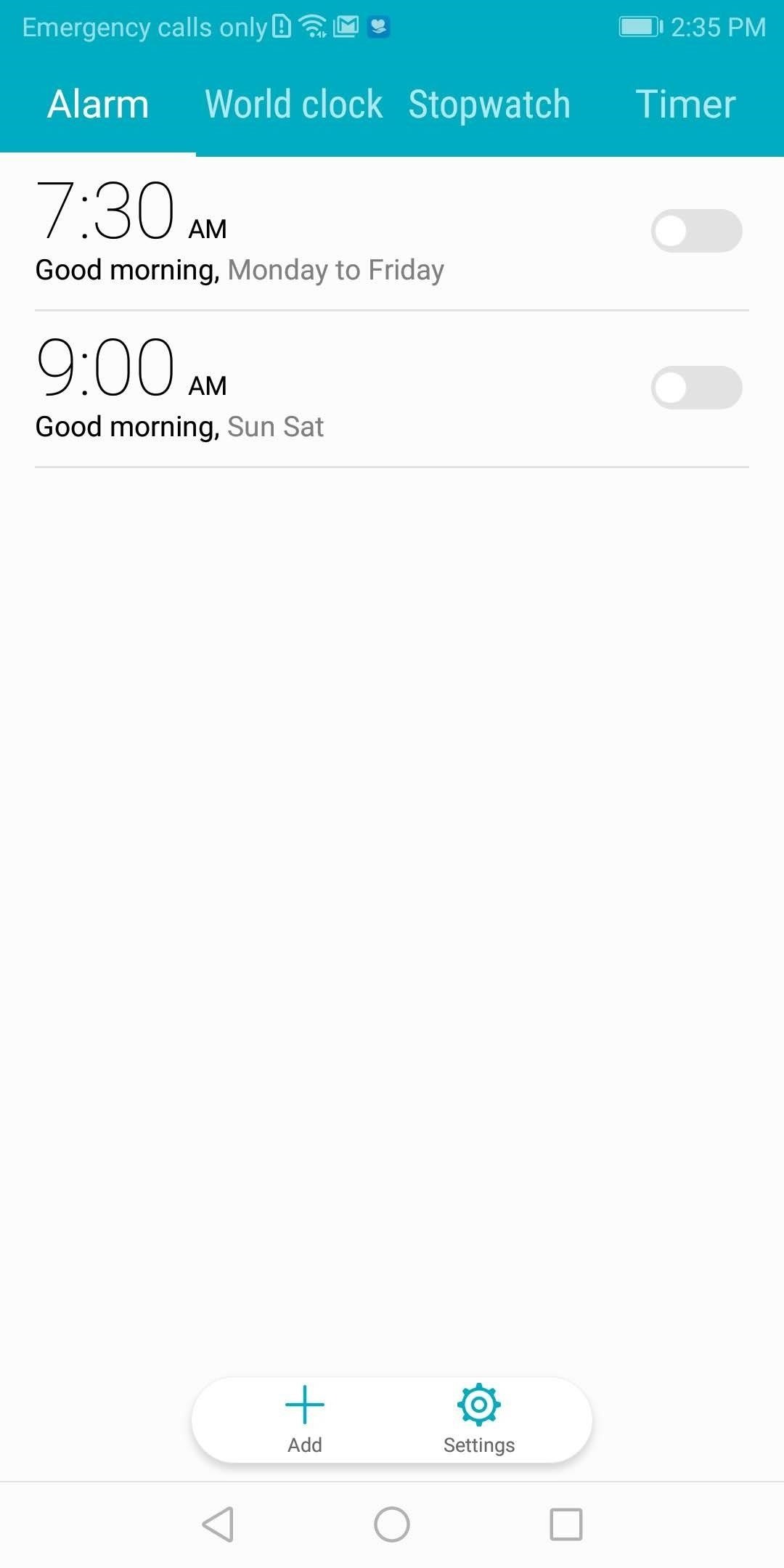
EMUI (Huawei & Honor)If you have a Huawei or Honor device, open the Clock app and select the Alarms tab. Choose the three vertical dots in the upper-right corner and select "Settings." Choose "Snooze duration" and select a new snooze length from the list.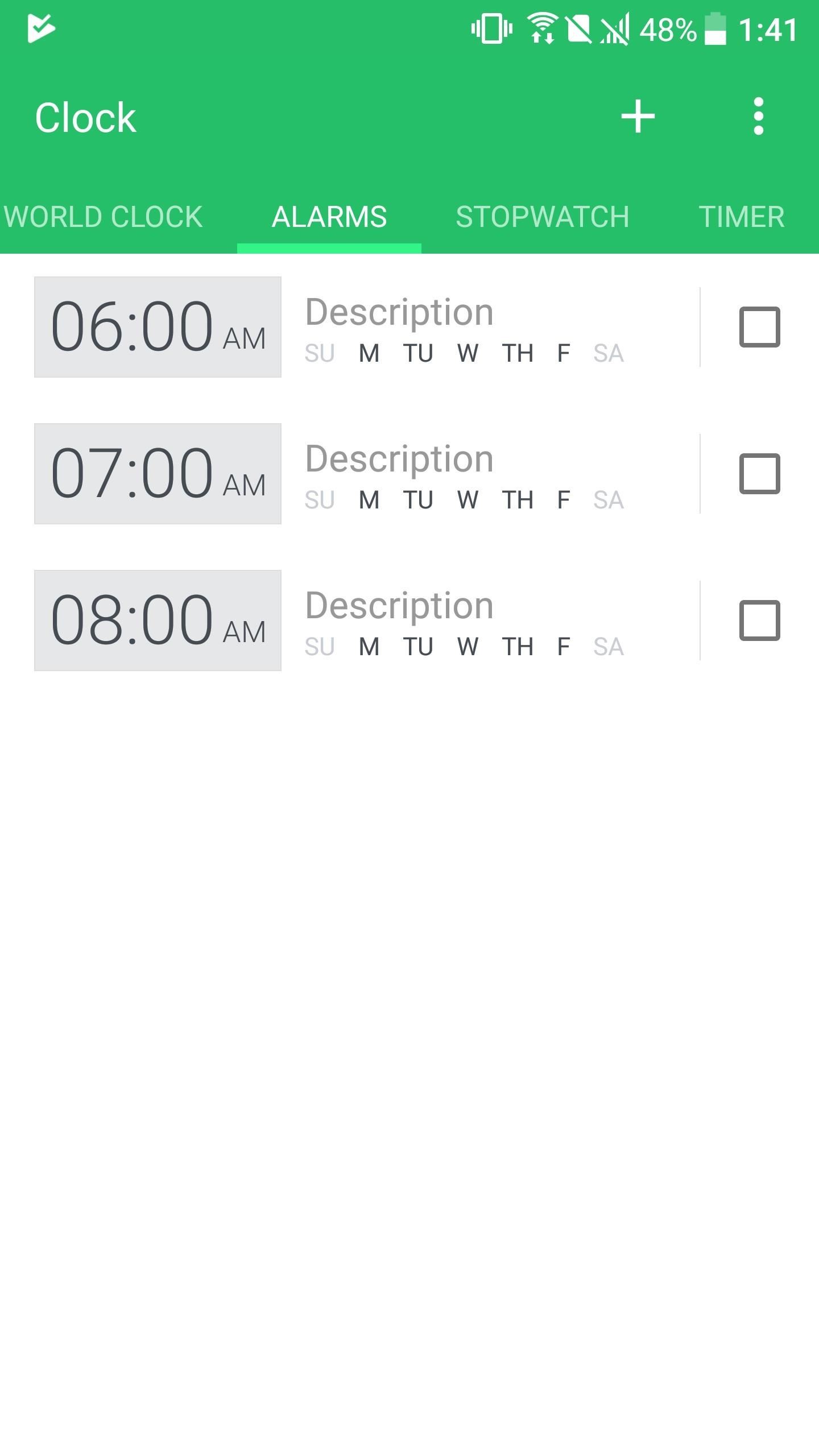
Sense UI (HTC)For HTC phones, open the Clock app and select the Alarms tab. Choose the three vertical dots in the upper-right corner and select "Settings." Choose "Snooze duration" and select a new snooze length from the list. Regardless of the skin, changing the duration of snooze is pretty straightforward. While it is pretty widely covered that you should not use the snooze button, like with any habit, it takes time to break. In the meantime, you can enjoy the extra few minutes of sleep, whether you need a minute or two, or more than ten.Don't Miss: Howto Change the Default Snooze Time on Your iPhone's AlarmFollow Gadget Hacks on Facebook, Twitter, YouTube, and Flipboard Follow WonderHowTo on Facebook, Twitter, Pinterest, and Flipboard
Cover image and screenshots by Jon Knight/Gadget Hacks
If you want to jailbreak your iPhone, iPad or iPod touch then you've reached the correct destination. This page is the ultimate guide to jailbreaking where we will answer your most frequently asked questions and also provide links to detailed tutorials on how to jailbreak iPhone, iPad and iPod touch.
How to Jailbreak 2.2.1 for iPhone/iPod Touch - YouTube
The long wait for the more affordable iPhone XR is nearly over. Following its mid-September announcement alongside the flagship iPhone XS and iPhone XS Max, preorders for the $749 XR begin on
11 tips til at forudbestille en iPhone XR, XS eller XS Max
Reverse phone lookup has never been more easy. You can now identify an unknown caller using our cutting edge cell phone lookup technology. We search millions of records to find the real person or business associated with a phone number. ZLOOKUP is 100% free and entirely hassle free reverse cell phone lookup - and it actually works!
Reverse Cell Phone Number Lookup | National Cellular Directory
In this video I'll show you how to use your iPhone when the home is broken or not responding. We got this iPhone as a replacement for one that failed under warranty. unfortunately the home button
How to Fix a Broken iPhone Lock/Off Button - Macworld UK
name.tsk.xml - is the task file, which stores the task and actions. You can import this by selecting the task tab at the top and long clicking on it. You will only see files ending with .tsk.xml. Q: Tasker how to add exit task? A: Make sure you have the exit task ready. Go to the profile tab and long click on the entry task.
Totally new to Tasker: Help with how to create task for
On Instagram and Facebook men, especially gay men, have had this problem for forever. Curving their picture and what they post. This is one of the first time smaller, adult and older apps, are being this prudish and saying you can't even have huffing, kissing or basic underwear
How do I permanently delete my Facebook account? | Facebook
Skip navigation Sign in. Search
Open links with gestures using LinkSwipe - appslova.com
How to instantly improve your Samsung Galaxy device's audio quality; How to instantly improve your Samsung Galaxy device's audio quality in volume and sound quality. The best headphones 2016
How to Use "Adapt Sound" on the Galaxy S7 and S8 for Better
How To: Blend Your Android's Status & Nav Bars to Match Any App's Color Scheme How To: Remove the Navigation & Status Bars on Your Nexus 7 Tablet to Make the Screen Feel Bigger How To: Move the Obtrusive Volume Indicator Box to Your iPhone's Status Bar
How to Make the Volume Slider Less Annoying When Playing
The notorious malware know as the F.B.I. Ransom Virus has made it's way from the computer to Android phones. In this video we will show you how we were able to remove it without paying the $300
How to Detect If Your Cellphone Is Being Tapped, Tracked
Aug 17, 2014 · Google is probably logging your location, step by step, via Google Maps. Want to see what kind of data it has on you? Check out Google's own location history map, which lets you see the path you
What you need to know about your location history timeline
Users feel good while setting up a new Android device. But we also know that your data is sensitive so there would be one thing that would bother you is how to transfer data from Android to Android with using Bluetooth. Don't worry here's an easy way which would help you out to transfer all the data safely by simply using Bluetooth.
How to Move Files From One Cloud Storage Service to Another
You want to fake location in Snapchat app on your iPhone without the jailbreak. Here is how to fake Snapchat location on iOS devices. You don't need to use any
SnapChat++ on iOS(iPhone/iPad) Without Jailbreak with
Nico Schottelius/ blog/ How to extract your Amazon ebooks The ebooks of the Amazon Kindle app can be found on your Android phone in and try to read them.
Amazon.com: Kindle for Android: Appstore for Android
0 comments:
Post a Comment