Is It Worth It?: Should You Pay to Browse Reddit on Your iPhone?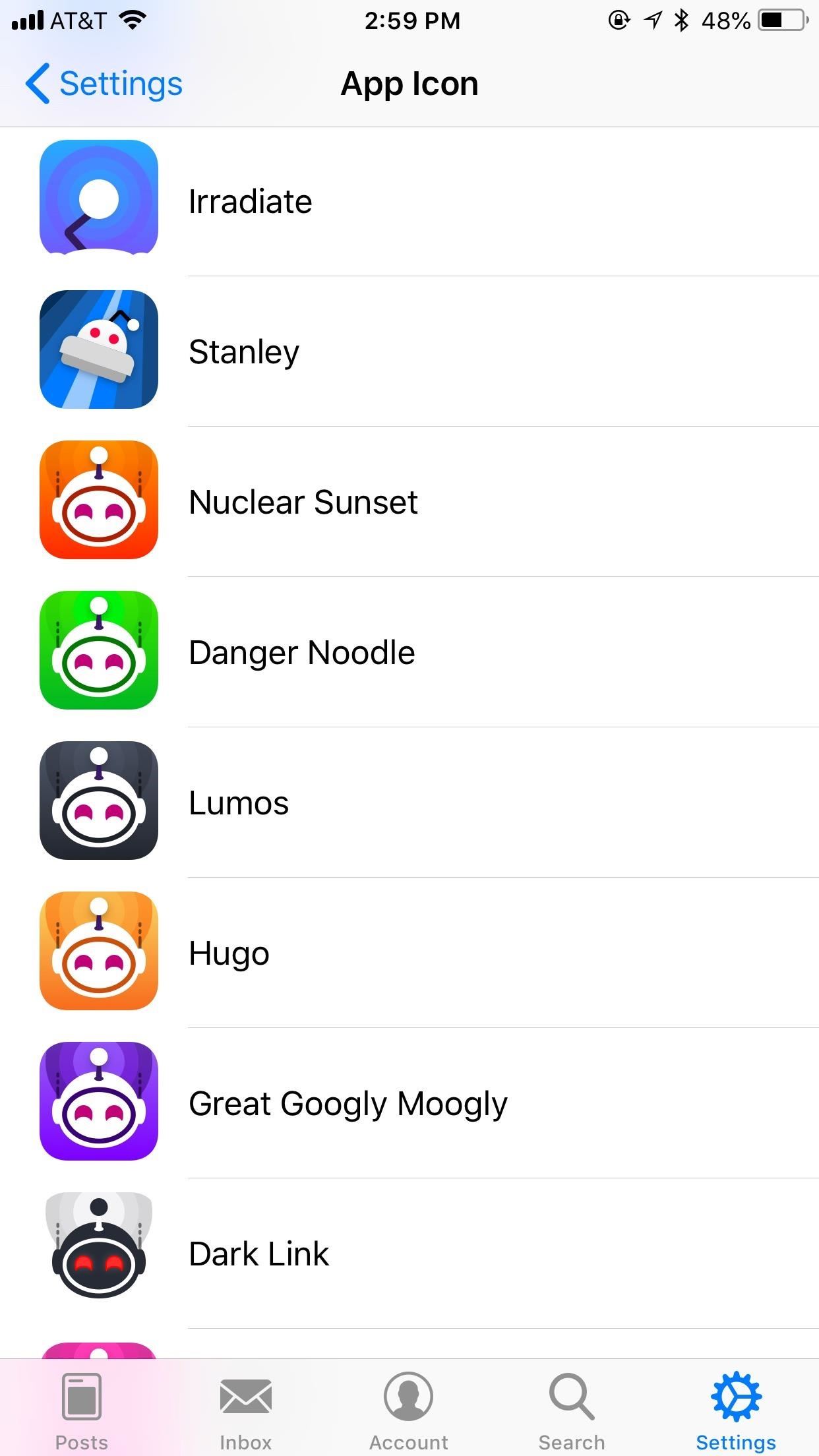
If you're looking for a new Reddit client on your iPhone, look no further than Apollo. Launched with iOS in mind, Apollo is a free app that offers an exceptional Reddit experience, but some of its excellent features — as well as some necessary ones — are hidden behind its "Pro" paywall. Are these extras worth your money?Unlike a lot of "pro" apps, Apollo Pro lets you choose what to pay. While you can spend or "donate" more, you only need to pay $2.99 to access all of Apollo's paid features. Spending more won't get you anything else, except for maybe the developer's gratitude. Three bucks isn't nearly as expensive as apps can get, but it's still more than free, so do Apollo's Pro features justify the cost?Don't Miss: The 5 Best Free Email Clients to Use on Your iPhone User-selectable app icons (left) and customizable gestures (right).
The Extras You Get with Apollo ProBefore spending any money in the iOS App Store or via in-app purchases, you'll want to know what you're getting for your cash. In the case of Apollo, you can actually use the app for free on your iPhone, but only for basic browsing of Reddit. To know exactly what you'd be getting for that $2.99+, here are all the Pro features:Submit posts: Gives you the ability to post to any subreddit. Multiple accounts: Sign into as many Reddit accounts as you have. Auto dark mode: Uses your location to switch in and out of dark mode. User-selectable icons: There are 27 different home screen icon options in total. Biometric or passcode authentication: Protects your account(s) with Touch ID, Face ID, or your passcode. Customizable gestures: Choose how your swipes affect comment threads. Keyword filters: Hide all queries containing specific words and phrases. Comment color themes: Choose the color scheme for the comments section. Default Reddit to load: Choose a specific subreddit or multireddit as your default page. GIF scrubbing: Fast-forward or rewind any GIF. Apollo Pro also gives users access to high-quality Imgur viewing, which enhances your experience when interacting with photos and albums linked to Imgur. While Apollo confirms they subscribe to these features for their users, other apps, which the exception of Beam, do not specify. Beam does not use these features, however.If you've used a Reddit client in the past or have any experience with Reddit at all, some of these "pro" features might cause you to raise an eyebrow. Multiple accounts? You need to pay to post? And that's absolutely a fair criticism of Apollo's Pro model since you can find some of its more barebone options on other, free apps.Don't Miss: How to Customize the App Icons on Your iPhone's Home Screen Of course, there are fantastic features like customizable color themes, customizable gestures, and GIF scrubbing that transform your Redditing experience. It's so good that using Reddit on a desktop browser feels obsolete. Comment thread color schemes (left) and more features (right).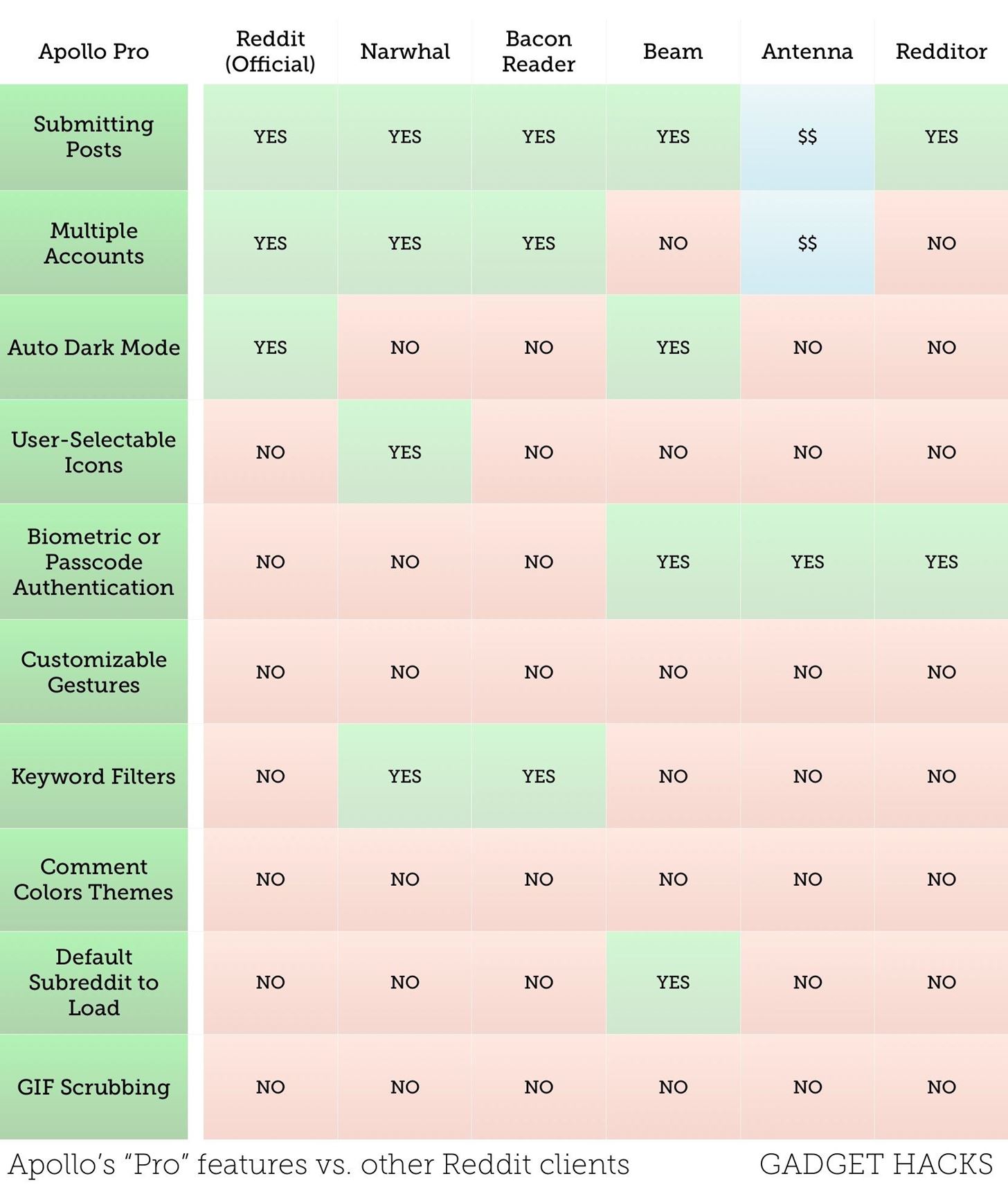
Feature Comparison Between Other Reddit ClientsOf course, it's not enough to evaluate whether one app's features justify a purchase. You need to compare that app to others like it, especially when those other apps are free, for the most part. While personal experiences will differ, of course, you can plainly see in the chart below that the majority of features, especially some of the best ones, are Apollo Pro-exclusives. Image by Justin Meyers/Gadget Hacks There are quite a few Reddit clients to choose from in the iOS App Store, and the ones listed in the chart above are just the most popular ones.Reddit's official iOS app: While initially disappointing, has spanned into a very usable and generally favorable Redditing experience. Best of all, it's entirely free. No in-app purchases, no "Pro" options. What you see is what you get. Narwhal: A favorite among many iOS Redditors. Narwhal can't compete with Apollo or the official Reddit app aesthetically, but it goes head-to-head with Apollo as far as customizable features go. Official Reddit (left) and Narwhal (right). Bacon Reader: Another popular choice, which allows you to post, host multiple accounts, and filter out keywords. Beam: It has arguably the slickest UI next to Apollo or Reddit Official, plus some great features. Bacon Reader (left) and Beam (right). Antenna: It may not look the best, but it's a functional, useful app, especially if you pay for its Pro version. Redditor: While it might not stand up to the other names on this list, it's a fine alternative is looking for something a little different. Antenna (left) and Redditor (right).
So ... Is Apollo Pro Worth It?If you're looking for a unique, feature-filled Reddit experience that you cannot get anywhere else, Apollo Pro is your app. For only $2.99, you gain the ability to scrub through GIFs, change Apollo's icon, customize the comment threads with beautiful, thoughtful color schemes, and, of course, recapture standard features you'd expect from any good Reddit app.You would need to mix and match at least three of the above apps to fill in those feature gaps, and even then, you'd still be missing out on three great Apollo options.But that's not to discredit the other clients here. If you feel you don't need every one of those extra features and are looking for an easy way to view Reddit on your iPhone, the other names on this list will serve you fine, namely Beam, Reddit Official, Narwhal, and Bacon Reader. Just take a look at the chart above to see which has the features you need most.So, in the end, is Apollo Pro worth it? Absolutely. Do you need to spend money to have an enjoyable iOS Redditing experience? Absolutely not. It's really up to you, your wallet, and the way you want to Reddit.Don't Miss: The 5 Best Reddit Apps for Android ComparedFollow Gadget Hacks on Facebook, Twitter, YouTube, and Flipboard Follow WonderHowTo on Facebook, Twitter, Pinterest, and Flipboard
Cover image and screenshots by Jake Peterson/Gadget Hacks
The Best Buy Mobile team shows you how to quickly access your web browser on your Motorola Droid. Hi Im Dave from Best Buy and Im gonna show you some quick shortcuts on your new Motorola Droid phone.
How to delete history on Motorola DROID Maxx - Phone-Info
It's really easy to set up email on a Mac, iPad or iPhone. Apple's email software Mail can automatically set up your email if you use one of the more popular services, such as Gmail, Yahoo, or
How to Add a New Email Account to Mac Mail - OS X Daily
osxdaily.com/2017/04/10/add-new-email-account-mac-mail/
Many of us have multiple email accounts, whether they are for personal uses or work purposes, and thus Mac users may find it helpful to add a new email account to the Mail app in Mac OS. This guide will walk through the process of adding an email account to the Mac so that it can be checked, managed
How to Sync a Hotmail Account on an iPhone: 11 Steps
Merlin Dean of tutorial site Smartphone Nirvana walks you thru the amazing 3D Aerial Tours, Maps and GPS using the iPhone 6 Plus (with version iOS 8.4) The larger screen and improved graphics
iPhone 6s Maps - YouTube
When creating roofs in SketchUp, you can use Intersect Faces to combine a whole bunch of gables, hips, dormers, sheds, and so on into a single roof. Doing so is no cakewalk, and it requires a fair amount of planning, but it works great when nothing else will. The figure shows a complicated roof with
SketchUp's Intersect Faces Tool - dummies
Facebook has a public directory designed for people without a Facebook account. (See Resources for the link.) If you log out of Facebook, you can use this directory without the search results being affected by a block. You can search alphabetically, but it's faster if you just type the person's name.
How To: Hack the iPhone or iPod Touch How To: Set a passcode for your iPhone or iTouch How To: Use a shortcut to unlock your iPhone or iPod Touch How To: Make or add a folder on your iPhone/iPod Touch How To: Jailbreak Unlock iPhone iPad iPod 4.2.1
4 Ways to Unlock an iPhone, iPad, or iPod Touch - wikiHow
If you find yourself switching between Android devices frequently—for instance, your Nexus 6P and a Samsung tablet—you've probably noticed how the button placement can be different. Normally, it's back, then home, then the recent apps button, from left to right.
How to Swap the 'Back' & 'Recent Apps' Buttons on Your Nexus
From a desktop computer visit your settings page. Click Delete account Select a reason for removal Click Delete my account
How to delete Myspace account - YouTube
Hey Friends Im Back With Another Cool New Video. This Time We Have List Of 5 Free Apps To Take Your Instagram To The Next Level Hope You Enjoy! 1 Like & Comment = Motivation For Me 1 Subscribe
Take Your Instagram Game to the Next Level - blog.kw.com
Home Support Samsung Samsung Galaxy Note 4 Samsung Galaxy Note 4 - Move Files from Internal Storage to SD / Memory Card Samsung Galaxy Note® 4 - Move Files from Internal Storage to SD / Memory Card From a Home screen, navigate: navigate: Apps > My Files .
How To Increase Internal Memory Of Samsung Galaxy Tab 10.1
Five Awesome Apps To Take Your Instagram Stories Game To The Next Level Next Article --shares; and network you need to get your business off the ground—or take it to the next level.
2019 Hashtags for Instagram: The Ultimate Hashtags Cheat Sheet
News: Use Android's Airdrop-Like Nearby Service to Share Things More Easily How To: Customize Skip Length in Your iPhone's Podcasts App How To: Raw Cyrus from Spill.com How To: Make and distribute a successful podcast
Is There Software Similar to Wifikill, That Kills Nearby
Among its many new features, Android P returns the spirit of lock screen widgets to users by presenting the current temperature and weather conditions underneath the clock. It isn't flashy, but it's a fun and useful addition that, unfortunately, does not always work. If your lock screen weather isn
How to Lock Any App with Fingerprint Security on Your Galaxy
0 comments:
Post a Comment