News: 3 Unique Alternative Web Browsers for Your iOS Device
A few weeks ago I wrote about Atomic Web as the best web browser for iOS devices, and while I believe it is a superior option, Atomic Web is not the only alternative web browser you can use on your iOS device. There are three more—Dual Browser, iCabMobile, and iSwifter—that are all great options because of their unique features. Let's check them out.Â
1. Dual BrowserThe aptly named Dual Bowser ($1.99) allows you to view two different web pages side-by-side. Say you're browsing WonderHowTo on your iPad and you want to open a link without navigating away from your current page. Well, of course you could open the link in a new tab, but with Dual Browser you can open the link in the other browsing window!There are several dual browsers in the iTunes App Store, but Dual Bowser is the only one I know of that provides the option for opening links in the other window. All you have to do is press down and hold on a link, and a contextual menu will appear in which you can choose to open the link in the other browser. Dual Browser has traditional web browser features for saving and managing bookmarks, downloading images, and setting a web page or site as your home page. Overall, the app works, but sometimes it crashes and it doesn't include password protection like other alternative web browsers for iOS devices. Nevertheless, it's an app that remains on the home page of my iPad.Â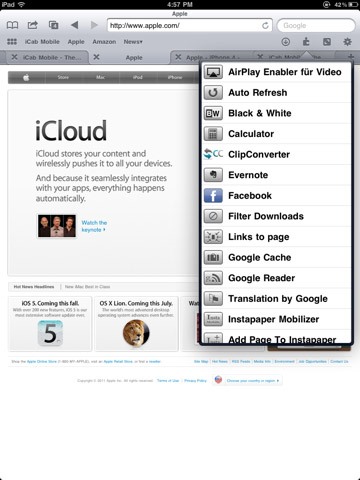
2. iCabMobileI just discovered iCabMobile ($1.99), and I would say that it runs almost neck to neck with Atomic Web for its abundance of features. You will spend at least an hour customizing all the features that iCabMobile has to offer.iCabMobile includes password protection, hand gesture navigation (all customizable), automatic tabs, full screen mode, guest mode, Dropbox support, QuickStarter feature, AirPrint support (iOS 4.2 required), simple built-in RSS reader, and so much more. Like Atomic Web, the hand gesture navigation means that you can, for example, go back and forth between opened tabs and pages with the tap or swipe of your fingers. With assigned finger gestures, you can close pages, create a new tab, increase and decrease the font size of a page, quickly jump to the bottom or top of a page, etc. All you need to decide is what you do most when web browsing, and then assign gestures to your favorite actions. iCabMobile also has tons of modules, including a built-in Calculator and a ClipConverter that converts embedded videos that are not normally supported by iOS. I tried using that particular feature on a few videos, but I kept getting error messages, plus the process was slow.
3. iSwifterThough more and more sites are providing iOS support for their videos, you do still come across sites that only exist in Flash format. If and when you need to download and watch Flash videos on your iOS device, iSwifter is probably your best solution.iSwifter will play Flash games and movies. It supports sites like Facebook, Evony, VEVO, Adventure Quest, Wired News, and Yahoo Movies. However, I have to warn you that the playback quality is not top notch. While the last update of iSwifter improved the jerky web page scrolling, it still doesn't play videos in full resolution. I haven't tested it out on games.Nevertheless, it's great to have on your iPad or iPhone for those occasions when you need it. iSwifter is a free download, but the developers are adding a subscription price of $2.99. You can try it for 7 days and then decide to upgrade to the paid subscription. It's worth checking out.Let me know what you think of these or other alternative iOS web browsers in the comment section below.Â
Mom Creates App That Forces Children to Respond to Their Parents' Calls and Texts Online app for your iPhone or iPod Touch "If your children ignore your repeated calls and text messages to
New app locks your kid's phone until they answer your calls
It's stunningly nonfunctional. And by the way, to the people who can't understand why you'd lock your phone during a phone call, even if you don't lock your phone, depending on how long you have Auto-Lock set for (I do 5 minutes), any phone call of any length will time you out into a locked screen.
During call, face is hitting Mute, End, C… - Apple Community
Typically, this widget will disappear from the Lock screen on its own a few minutes after you've stopped playing music, but there are instances where that widget gets stuck and won't go away. In this post, we will share a few options to fix a stuck music player widget on iPhone or iPad so you can regain control of your Lock screen.
How to remove the music player from the lock screen in iOS 11?
The NextBit Robin is a $349 Android phone that never runs out of storage Everyone's had their phone run out of storage before and it's frustrating as hell trying to figure out what to
Nextbit Robin News (Phone Scoop)
How to Have fun with Google's "I'm Feeling Lucky" tool
How To: Instantly Unlock Your iPhone with Face ID — No Swipe Needed News: Essential iPhone X Tips for the 6 Million Lucky People Who Got One on Black Friday How To: Show Someone a Photo on Your iPhone Without Them Swiping Through All of Your Pics How To: Activate Siri on Your iPhone X S, X S Max, or X R
iPhone X - iPhone X unlock without swipe | MacRumors Forums
How To: Find Out Who's Trying to Unlock Your Samsung Galaxy S III with the Hidden Eye Android App How To: Launch and Close Apps Faster on Your Samsung Galaxy S3 and Note 2 How To: Samsung Phones Aren't the Only Android Devices Vulnerable to Remote Wipe Attacks—Is Yours at Risk?
Now in Windows 10, this feature is a lot more robust, with the ability to choose to have an app show detailed status information on the lock screen. In addition, you can also choose from up to seven apps to show quick status updates.
How to Retain Swipe to Unlock Effects with Lock Screen
On your Android phone, open Lens. With your Google Assistant: Touch and hold the Home button or say "Ok Google." At the bottom right, tap Google Lens . On some Android phones, like Pixel: Open your device's Google Camera app More Google Lens . If you don't see the Google Lens icon, Google Lens can't find info about objects around you on your phone.
10 tips to improve Android battery life. To remove any app just tap it and then choose "Uninstall" (note you can also "Force stop" here): You may be able to save battery life by
How to extend your Android's phone battery life - Android
Google GPS surprise. Also announced here, during a joint Verizon and Motorola press event, is Google's 3D Maps Navigation application which will be available first on the Android 2.0 OS. The mobile application is a hybrid GPS and Internet-based system. When using the GPS system it has the ability to do some slick tricks.
Google Navigation/Maps App = poop - Motorola Droid | Android
Whether you're new to the Note line up or an old fan check out some of these tips and tricks to help you get the most of your Samsung Galaxy Note 9.
How to Bypass Android's Pattern Lock Screen & Access Its
Click on Zombie Gunship Survival game icon. A window of Zombie Gunship Survival on the Play Store or the app store will open and it will display the Store in your emulator application. Now, press the Install button and like on an iPhone or Android device, your Game will start downloading. Now we are all done. You will see an icon called "All Apps".
Play ChronoBlade on Your iPhone or Android Before Its
How to Sync your Contacts with Google Contacts on the iPhone. If you're an iOS user who spends any time in Google's cloud (or have a mixed selection of devices), then you can also sync your Google contacts with your iPhone. First, head into the Settings menu, then choose Accounts and Passwords. Tap the Add New Account option, then Google.
Below we've put together a guide for how to downgrade your iPhone or iPad to the earlier iOS 11.4.1. How To Downgrade iOS 12 and Restore iOS 11.4.1 . Step 1: Be Prepared to Lose Some Data. iOS 12
0 comments:
Post a Comment