How To: Reinstall Apps Faster After Resetting or Installing a New ROM
If you've switched ROMs before or flashed quick mods on your Android device, you've probably used TWRP or another custom recovery to install them. But another great purpose for flashing through a recovery is to install your own custom .zip file filled with everything a fresh ROM needs—namely, all your apps.Flashable .zips may seem like complex files filled with scripts that require years of background knowledge to create, but in reality, they are pretty simple to package yourself.There is plenty you can do with a flashable .zip, like flash new cameras and backups, but in this guide, I'm going to show you how to create a .zip to install multiple apps (using their .apk files) and a custom boot animation without having to use a root file explorer.
Step 1: Download the Template ZIPA flashable .zip consists of two folders; a META-INF folder that contains the update-binary and updater-script files, and a System folder that houses all the files you want to add to your device. The update-binary files contains the code that carries out the instructions laid out in the updater-script, and are universal for all flashable .zips.Download a Flashable ZIP Template (.zip) Since you are going to be using the .zip you create to flash some apps or a new boot animation, you don't have to worry about anything other the System folder, so you can use the template linked above to grab a copy of a preconfigured archive with the correct META-INF files.
Step 2: Add Files to the ZIPThere are a few ways to add your .apks or animations to the template .zip depending on your personal preference. The first requires the use a .zip creation tool like WinRAR or WinZip to edit the existing template, or you can use the system archiver that is already installed on your computer to extract and recompress the template.Keep in mind that the process will vary depending on which OS and method you choose, but the most important thing to take note of is the file system structure.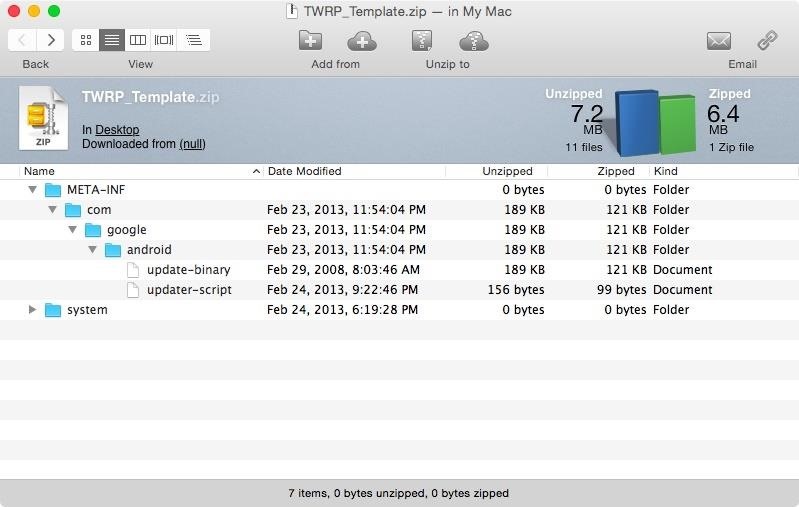
Using a ZIP ProgramIf you are using a .zip creator program, the first step is to open the app's main menu and select the option to open an existing .zip file. This option will be in a different location depending on your OS, but in this guide, I will be using WinZip on a Mac running OS X Yosemite. Once the .zip is open, you'll be able to navigate through its folders to add or remove as many folders or files you like. However, do not mess with the contents of the META-INF folder. To install .apks, you will need to add a folder named "app" (case sensitive) to the System folder. Place all of the APKs you want installed in that folder, then hit "Save" to have the program add them to the archive. Boot animations work the same way, but instead of placing the bootanimation.zip in the "app" folder, you will place them in "System/system/media" (case sensitive).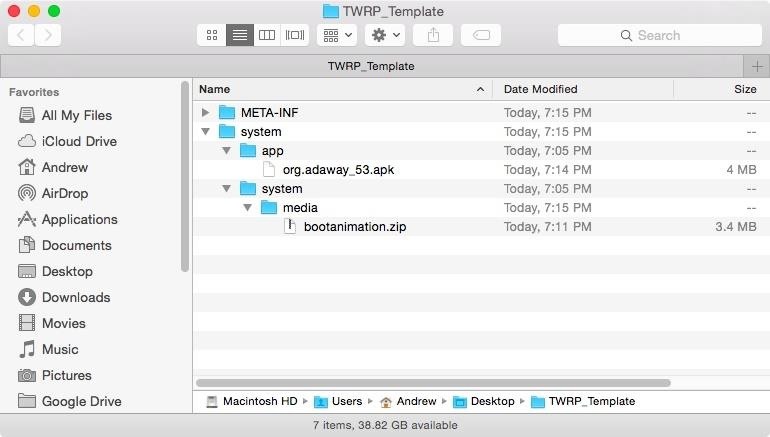
Creating a New ZIPIf you'd rather not install a new app or want to create a flashable .zip right on your Android, you can extract the template .zip, then re-archive it using a regular file explorer. Keep in mind that just like with using a program, you do not want to mess with the contents of the META-INF folder. To install apps, create a folder named "app" (case sensitive) inside the System folder, place all of your .apks in there, and re-archive the entire thing. For boot animations, add the bootanimation.zip to your "System/system/media" directory. The method you choose will not matter when you actually flash the .zip in recovery, just be sure to always keep a Nandroid handy in case something goes wrong.Follow Android Hacks over on Facebook and Twitter, or Gadget Hacks over on Facebook, Google+, and Twitter, for more Android tips.
How to Keep Root, Custom Recovery, & Disabled Encryption When
Security researcher and iPhone hacker pod2g has brought attention to a flaw in Apple's iOS that allows the user to change the reply address of an SMS message. This bug has been a part of the iPhone's SMS since the first iPhone in 2007, but Apple has yet to address it.
How to Bypass an iPhone's Lock Screen in iOS 12.1 & 12.1.1 to
You could tell as the portion of the WWDC 2018 keynote pertaining to the iOS Notification Center got one of the biggest applauses. Now, we didn't get everything we wanted, but iOS 12 did bring a couple of much-needed improvements to the way notifications are handled on the iPhone and iPad. We go hands-on with the changes. Grouped Notifications
No Text or Message Notification Alerts or Sounds on iPhone
It's probably a good idea to check Disable Settings button so that people can't access them through the lock screen, but again, this is all about choice.. Other preferences are mainly for non-Nexus devices, such AOSP Style Pulldown, which is the swipe down left or right action we discussed earlier—these won't apply for us as we are already running AOSP.
How to Add Custom Widgets to the Lock Screen on Android
The best phones for music. By Luke Johnson, Andrew Williams 2018-04-20T16:05:40.109Z Mobile phones Oppo's invisible 'under display' camera just made notches and cutouts irrelevant.
If you ever need help troubleshooting an issue that you're having with your Android device, one of the most useful tools you have available to you is the screenshot. Essentially, this is an exact copy of everything that is showing on your screen at any point in time, which you could use to capture
Logical test - IQ - Apps on Google Play
How to Hack your electricity meter - Gadget Hacks
An open source Messenger App Disa is planning to merge every other messenger experience inside one app, so that you can choose 1 app instead of browsing lots of others together. Disa Messenger: This is an open-source messenger app, aimed at uniting every other messengers into one. The app is smooth and user friendly.
How to combine your messaging apps into one - setapp.com
Mobile The secret to saving a wet phone or tablet. Rice? Hair dryer? Find out which reliable solution works, and how to prevent a phone or tablet from getting waterlogged in the future.
Your smartphone got wet. Here's what not to do first
It will help you to download videos from youtube to your computer, and also help you put them on your iTunes and iPod. This is the fastest (and easiest) way. 1. download the video (it will automatically be saved to your PC) 2. convert the video to mp3 3. drag the mp3 into iTunes, then sync with your ipod.
How to Fix No Audio after Downloading YouTube Videos on Mac
Top 148 Paid iPhone Games | 148Apps
Action Launcher 3 brings must-have features to Android A new take on folders that brings different actions that I highly recommend you read because it covers all of Action Launcher's features.
Release Notes - Action Launcher
The next video is starting stop. Get YouTube without the ads. Working Skip trial 1 month free. Find out why Close. Stop asking what diet your friends are on Why Weight Loss Is All In
Stop Asking Me To Cut and Paste Stuff On My Wall - Home
A guard dog, or a watchdog, is trained to protect your property and your family. Contrary to what you might think, most guard dogs are not taught to attack. Rather, they are taught non-confrontational techniques, such as how to stand guard and how to use their bark to alert you of a stranger or potential danger on your property.
0 comments:
Post a Comment