How To: The Ultimate Guide to Using Cortana Voice Commands in Windows 10
Cortana, Microsoft's voice-activated personal assistant, originally launch on Windows Phone, but is now built directly into Windows 10 complete with "Hey Cortana" voice search (take that, Apple). It can help you locate files, set up reminders, control music.Don't Miss: How to Install the Leaked Cortana App for Android Don't Miss: 45+ Tips & Tricks You Need to Know for Windows 10 To help you get accustomed to Cortana, below are some of the most helpful voice commands and questions you can ask so you can get things done faster on your PC. You could also type these queries out, but you won't get a verbal response from Cortana (which isn't quite as fun, if you ask me).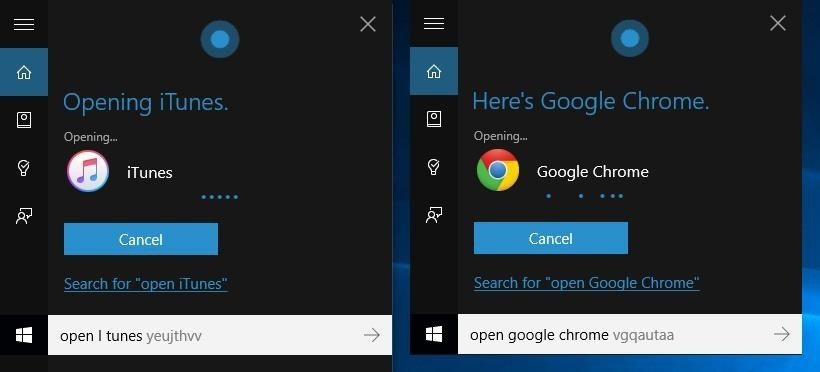
1. Control AppsCortana can launch apps for you, or guide you to a web search for apps not installed on your system."Open [iTunes, Google Chrome, etc.]"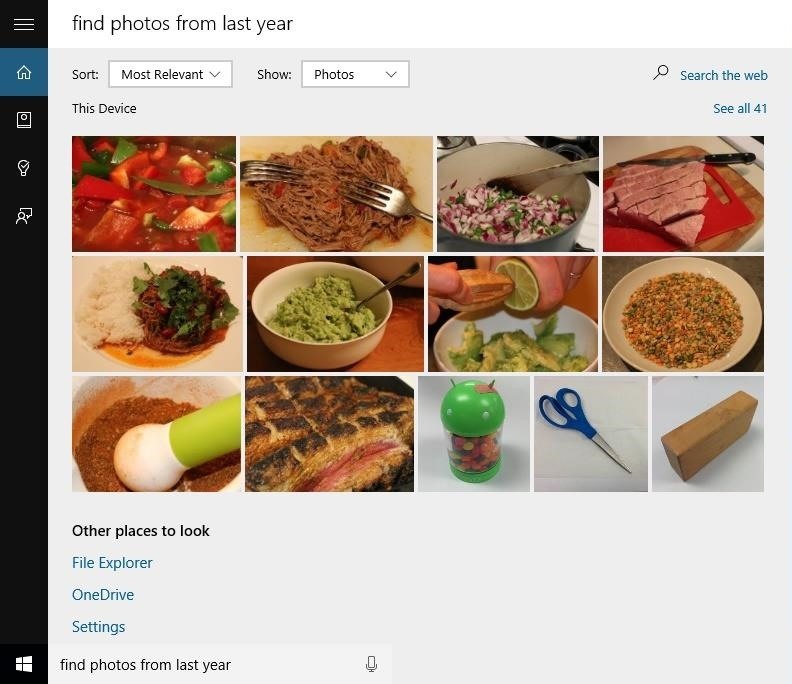
2. Call Up FilesYou can open files directly, call up pictures from a time period, and more."Find photos from [last year]" "PowerPoint from [December]" "[Black Holes] PDF" "Word Documents"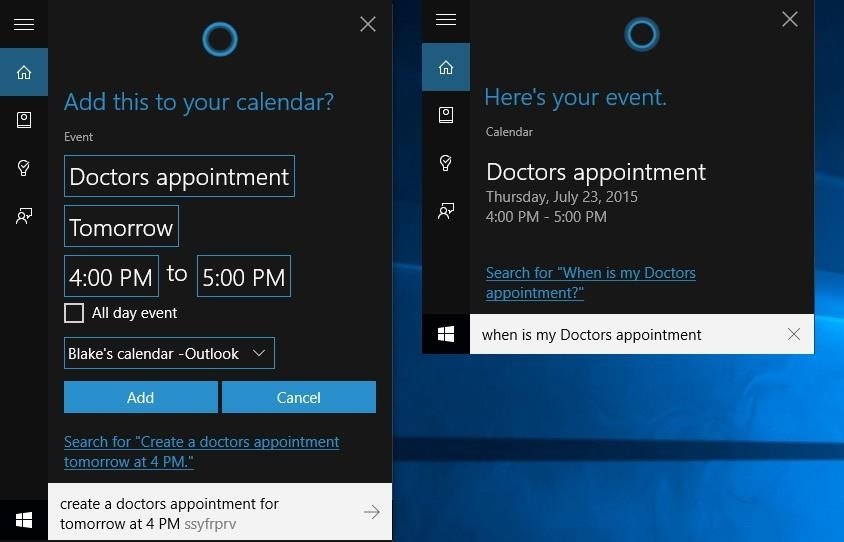
3. Manage Your CalendarCreate calendar entries for appointments at a specified time, check your schedule, and view upcoming events."Create a [doctor's appointment] at [4 PM tomorrow]" "Change my meeting from [2 PM] to [4 PM] on [August 29th, 2015]" "Cancel my meeting on [Thursday]" "Add [Jessica] to the meeting with [James]" "What's on the calendar for [tomorrow]?" "What am I doing this weekend?" "When am I meeting with [Neil]?" "When is my [doctor's appointment]?"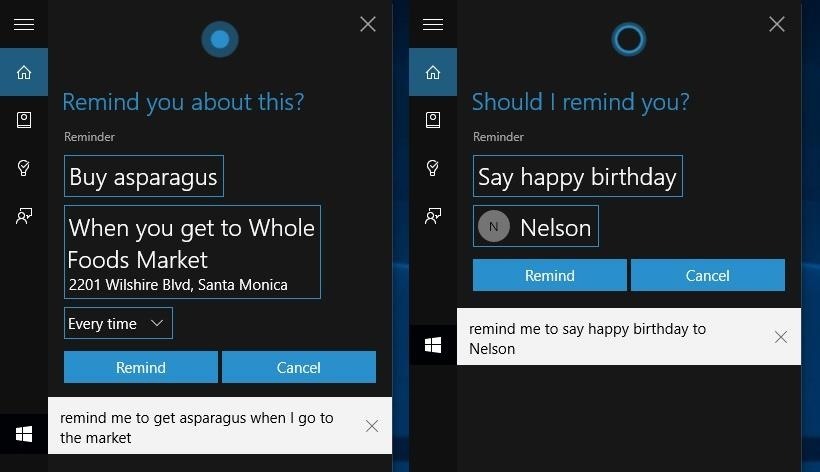
4. Set Reminders & AlarmsWhy leave that birthday reminder to chance when Cortana can handle it for you?"Remind me to say [Happy Birthday to Neil]" "Remind me to go to the [gym at 5 PM]" "Remind me to buy [asparagus] at [the market]" "Remind me to stop by [the post office] when I leave [work]" "Wake me up in [two hours]" "Set alarm for [7 AM tomorrow]"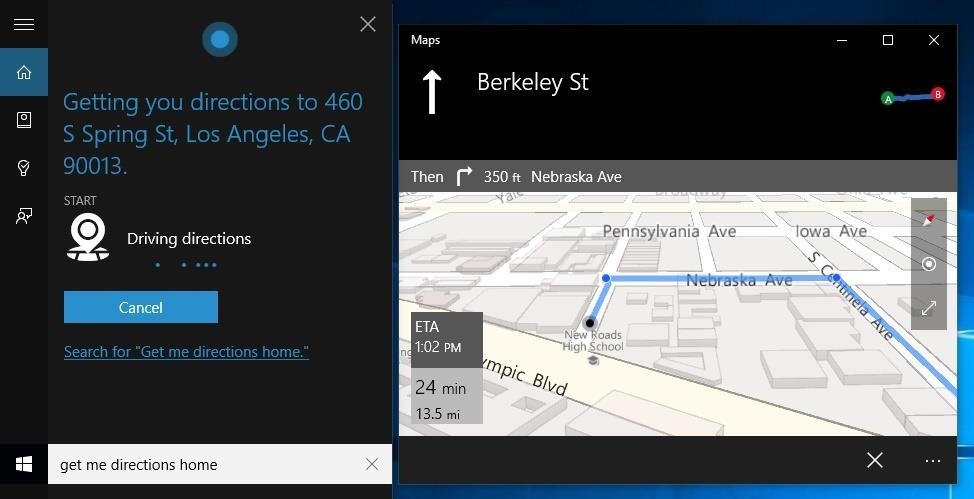
5. Get Directions & TrafficCheck traffic conditions, get directions, and find out about your current location, using the power of HERE maps."Navigate home" "What's the traffic like on the way to [work]?" "Get me directions to [Union Station]" "How far is [Disneyland]?" "Get me directions to the nearest [Starbucks]" "Show me a map of [Downtown Los Angeles]" "Where am I?"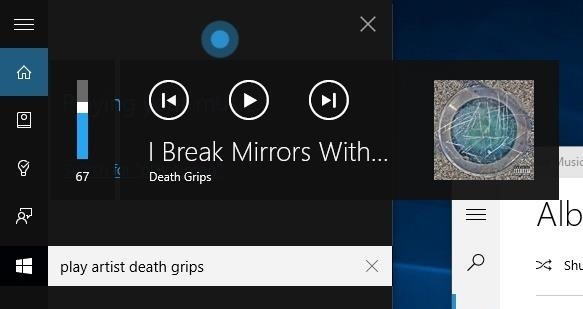
6. Playback Music ControlsWith a new music player in Windows 10, Cortana can handle all the playback controls, so you can change tracks, pause songs, and more."Play artist [Death Grips]" "Play song [Come Up and Get Me]" "Play genre [Hip Hop]" "Play playlist [Workout]" "Play album [Jenny Death]" "Pause the music" "Resume the music" "Play the next track" "Play the previous track" "Shuffle the music" "What song is playing?"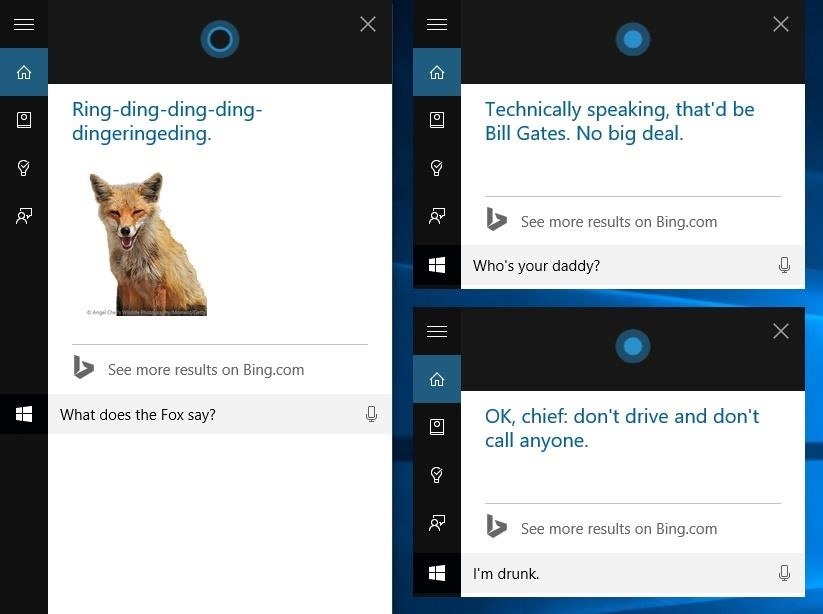
7. Funny & InterestingCortana was built to have a personality, so definitely try the commands below, and whatever else you can come up with."Tell me a joke" "Tell me a story" "Sing me a song" "Tell me something interesting" "What do you think about [Google, Apple, Steve Jobs, etc.]?" "I hate you" "I love you" "Do you dream?" "What does the Fox say?" "Why did the chicken cross the road?" "What's the answer to the universe?" "How are you feeling?" "Do you know Master Chief?" "Who's your daddy?" "What are you doing?" "Who shot first?" "Where are you from?" "Who are you?" "What are you wearing?" "I'm drunk" "I'm sleepy"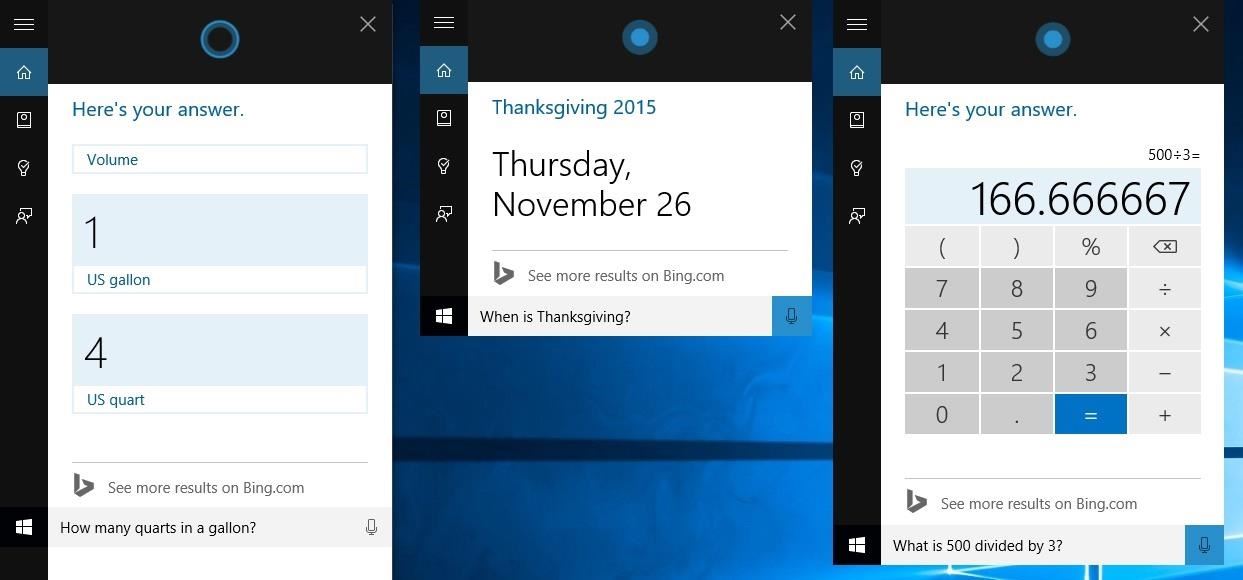
8. Math Equations, Unit Conversions, & DatesNo reason to guesstimate the liters-to-gallons conversion when you have a handy unit converter (along with calculator and date look-up tool) at your disposal."When is [Thanksgiving] this year?" "What is [22 divided by 11]?" "How many [quarts in a gallon]?"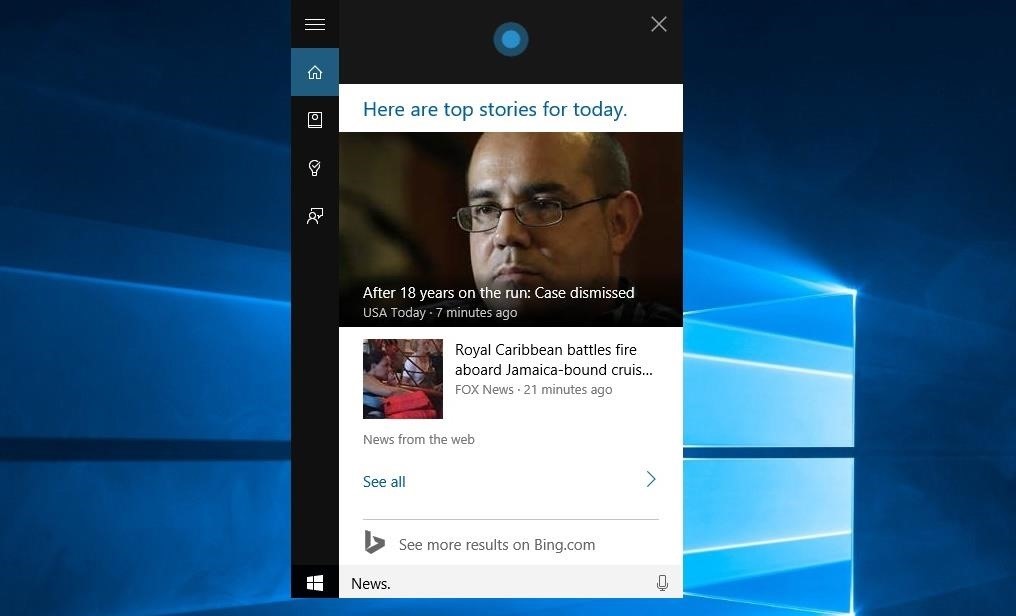
9. Current NewsStay on top of the world around you with easy access to news."News" "Show me the top headlines"
10. Weather InformationDon't get caught off guard by those noon showers with forecasts and conditions for local or distant weather."What's the weather today?" "What's the forecast for this weekend?" "What is the weather like in [New York]?" "Do I need an umbrella?" "Is it going to be hot today?"
Stay UpdatedMake sure to check back in as we'll be updating this article with new Cortana commands as often as possible. If you guys know of any interesting or useful commands, drop 'em in the comments below and we'll be sure to add them to the guide!Stay up-to-date on everything Windows 10 on Gadget Hacks' Facebook, Google+, or Twitter.
Cover images via Microsoft
How To: Hack a Mr. Microphone into a high tech spy device How To: Make a sneaky, snake spy camera that records video How To: Make high quality audio/video cables How To: Make a portable spy scope cellphone camera
Mr. Microphone Hack! - YouTube
Read on to learn about sharing your new theme! Tip: In your sidebar preferences, you'll find accessible themes that some people with color-blindness have found helpful. Select custom colors. To select custom colors for your Slack theme, you can type in any 6-digit HTML color value, or click a color swatch to choose from the color picker.
Slack Themes
Instagram 101: How to Create Polls to Get Questions Answered
Looking to speed up your iPhone? A battery replacement may be one of the best options. Apple has shared that it decreases iPhone performance to guard against less predictable, older batteries from
Will a new iPhone battery really speed up your device? There
(Make sure that the firmware is same with your Galaxy S8 version). Steps to Unroot Galaxy S8. Make sure you have kept your data on your device before doing the unrooting process. This is because when the unrooting is going to process, all of your data will be gone. For that, you must back up some important data.
How to Unroot T-Mobile Galaxy S3 and Restore Back to Stock
Step 3: Using the Moto X Camera App. When you first launch the app, you'll get a quick feature tour that outlines how simple it really is. To take a photo, all you need to do is tap the screen.
How to Get Some of the Best Moto X Features on Your Android
Set up ringtones using applications from Play store. While we do not endorse or guarantee these solutions, or provide support for them, some owners have reported success using 3rd party Android applications like Ringtone Maker or MP3 Ringtone Free.
How to set an MP3 file as custom ringtone or notification
From here, you'll see a list of all the Bluetooth accessories you've paired with your Android device, and each entry will have two sliders. The top slider is for setting the media volume for this device, and the bottom slider is for adjusting in-call audio volume. So go through this list and set each device to your preferred volume levels.
How to Set Default Volume Levels for Each of your Bluetooth
Your video will be saved in Offline option that you can find under your youtube account. Swipe left on the youtube screen (For Android users), Click on the icon of man, that you find when you swipe left upto the last option (For IOS users).
How to Download Videos on Samsung Galaxy Note 8 for Free
Session Hijacking is the process of taking over a existing active session. One of the main reason for Hijacking the session is to bypass the authentication process and gain the access to the machine. Since the session is already active so there is no need of re-authenticating and the hacker can
What is Session Hijacking? | How to Prevent Session Hijack Attack
Google provides a set of developer options on all Android phones, but you won't find them unless you know the secret code. How to unlock and enable Developer options on any Android phone
How to enable developer settings on Android 4.2
How To: Stop Android Lag in Its Tracks on Your Nexus 7 for a Super Smooth Tablet How To: The Real Story Behind Rooting the Samsung Galaxy S4—And Its New Secured Kernel How To: Lower Vibration Feedback on Your Pixel 2 to Make Notifications Quieter
Secure Your Samsung Galaxy Device by Disabling the Clipboard
Part 2: How to Change Font on iPhone without Jailbreaking. There is no way to change system font unless you jailbreak your iPhone. But there are apps that can install fonts on your iPhone/iPad and use different fonts on supported apps. To change the default font on your iPhone X/8/76s/6/5s/5/4s without jailbreak, you can use AnyFont app.
How to install custom fonts on your iPhone or iPad | Cult of Mac
One minor hardware change that Samsung made to the Galaxy S5 was switching out the capacitive menu key for a multitasking key, just like the soft keys in stock Android.
How to Pin Apps to the Multitasking View on Your Galaxy S9
0 comments:
Post a Comment