How To: Open Third-Party Apps from Unidentified Developers in macOS
Apple has a built-in way to protect you from opening up potentially malicious apps on your computer in Mac OS X Lion, Mountain Lion, Mavericks, Yosemite, El Capitan, and macOS Sierra. This setting, named Gatekeeper, will never stop you from installing apps from the Mac App Store, but it could from anywhere else. If it's an app you're sure you want to install on your system, here's how to do it.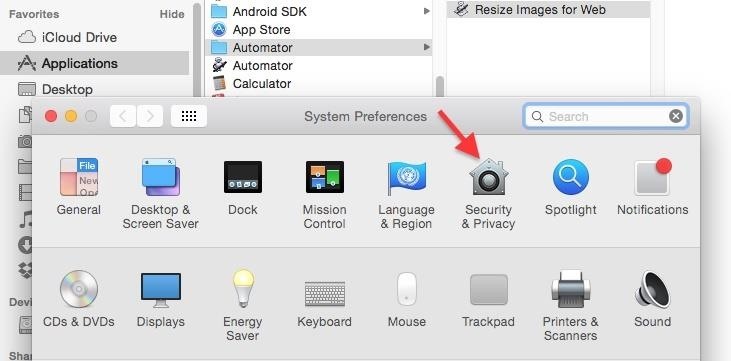
Choosing Your Gatekeeper OptionsOpen up your "System Preferences" and head to "Security & Privacy." In the "General" tab, you'll see a section called "Allow apps downloaded from." In order to change these settings, you'll have to click on the lock icon below and input your admin password. Once that's out of the way, you can choose between three options:Mac App Store Mac App Store and identified developers Anywhere
1. Just the Mac App StoreThe safest option to choose here would be the "Mac App Store," since Apple reviews all apps that are accepted in their store and can remove them quickly if necessary. Basically, you'll know that your Mac will be as free as possible from malware if you use this option only.
2. Mac App Store & Trusted DevelopersThe next option also trusts apps from "identified developers," which are basically developers with a unique Developer ID from Apple who have their apps signed digitally. This is the option I use, since Apple can verify that there hasn't been any tampering with the apps since they were signed.
3. Apps from AnywhereThe last option, "Anywhere," obviously removes Gatekeeper's blocking capabilities on your Mac, letting you install and open any app off the internet, including Automator apps made by individuals. Sometimes these things have malware baked in, so I would recommend using the "identified developers" option and okay installation of apps missing a Developer ID on a case-by-case basis.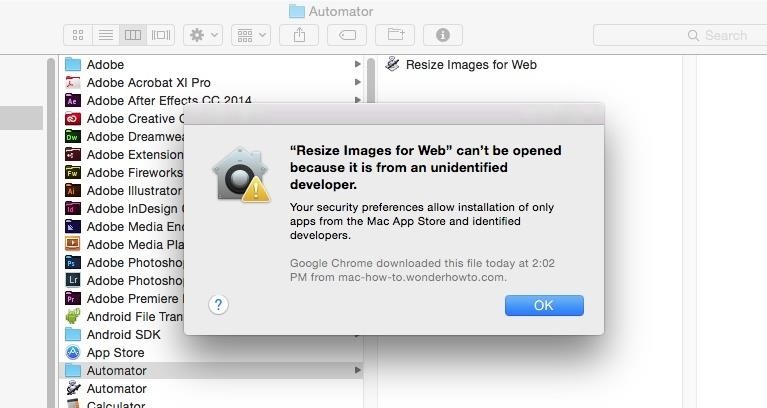
Trusting Apps on a Case-by-Case BasisIf you have the "Mac App Store and identified developers" option selected, then whenever you download an app without a Developer ID and try to open it, you'll get the following warning."App Name" can't be opened because it is from an unidentified developer To bypass this restriction, select "OK" on the popup to close it, then go into the "Security & Privacy" section in your "System Preferences." Below the Gatekeeper options in the "General" tab, you'll see the app that was blocked from opening. To trust it, select "Open Anyway" and that's it.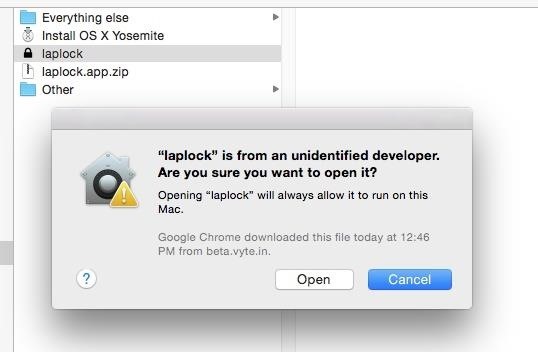
An Even Shorter Way to Open ThemIf you don't want to go into Systems Preferences to open an app for the first time as shown above, then simply Control+Click on the app in the Finder, then select "Open." You'll see a new popup asking if you're sure you want to run the app on your Mac. Just hit "Open" again and you're set. Big thanks to Michael Cunningham for bringing this trick to my attention in the comments below.This is the best way to keep your Mac running malware-free, while still being able to download and use cool apps that haven't been signed yet. This includes a lot of Automator actions built by regular users to streamline a certain process, like resizing images for the web automatically just by dragging and dropping photos into the app.If you were to build an Automator app yourself, Gatekeeper wouldn't block you from opening it since you never downloaded it from the internet, but any you get from us would.For more information on how Gatekeeper works, check out Apple's overview.Follow Gadget Hacks on Facebook, Twitter, YouTube, and Flipboard Follow WonderHowTo on Facebook, Twitter, Pinterest, and Flipboard
Cover image and screenshots by Justin Meyers/Gadget Hacks
How to Upload a Video to YouTube. Want to be able to share your videos with friends, family, and perfect strangers? Uploading videos to YouTube is a quick process from either your mobile device or from your computer.
How to Upload videos to YouTube in 1080p HD « Internet
Create an account or log in to Pinterest. Discover recipes, home ideas, style inspiration and other ideas to try.
How to Use Instagram - cheatsheet.com
How to Use Wii U Pro Controller on Iphone Ipad and Ipod Tech Muse. a suggested video will automatically play next. Up next 10 Video Game Controller Facts You Probably Didn't Know
Use your Smartphone as Wii-like Motion Controller to Play
techawakening.org/use-smartphone-as-motion-controller-to-play-browser-games/1602/
Find out how to use your iPhone and Android phone as Wii-like motion controller to play browser based games with Brass Monkey, video game console.
Get the Wii U Experience with the Smartphone You Already Have
On-Screen Keyboard is a Windows feature that can be used to help individuals type who have impaired mobility or limited typing skills. If you have enabled this feature on your computer, you can temporarily shut down the virtual keyboard by clicking on the "X" that is in the upper-right corner of the keyboard
BlackBerry KeyOne tips and tricks: Type and swipe - Pocket-lint
Choosing The Best Police Flashlights. When choosing a police flashlight, always remember that not all of them are the same. That is why it is important to pick something that will work the way you want it to work. If you are usually out patrolling at night, then a flashlight with a high lumen would be beneficial.
$10 Police Flashlight Hack! - YouTube
To try out Lens in Google Photos, open a photo in Google Photos and then tap on the Lens icon that looks like a square with a magnifying glass. It could also identify landmarks in your
This "Search by Photo" App for iPhone Blows Google Goggles
9 Ways to Get by Without Photoshop on Your Mac - Mac Tips
How To: Customize the Windows 10 Lock Screen How To: Get Back Lock Screen Customization in Android Lollipop How To: Customize Your Android Lock Screen with New Unlock Effects & Customizations How To: Make App Shortcuts on Your Galaxy Note 2's Lock Screen Adapt to Your Routine
Are you trying to do a multilayer/thick copper board, or making a great many cuts? The alternative is to specify a long row of via-size holes (perhaps supplementing with routed cuts) in your PCB, if you're having it manufactured. Just read up on your board house's rules, put some holes in a row, and you can snap the board with your hands.
How do you cut PCB? - Adafruit customer service forums
A vacuum pump, similar to a compressor, is actually just an air pump. Both types of equipment utilize the input side for suctioning power. But, an air compressor then compresses the air and pushes it into whatever it's attached to, like a car engine or bike tire. Because an air compressor has such
How to Make a Super Cheap One-Way Check Valve « Hacks, Mods
0 comments:
Post a Comment