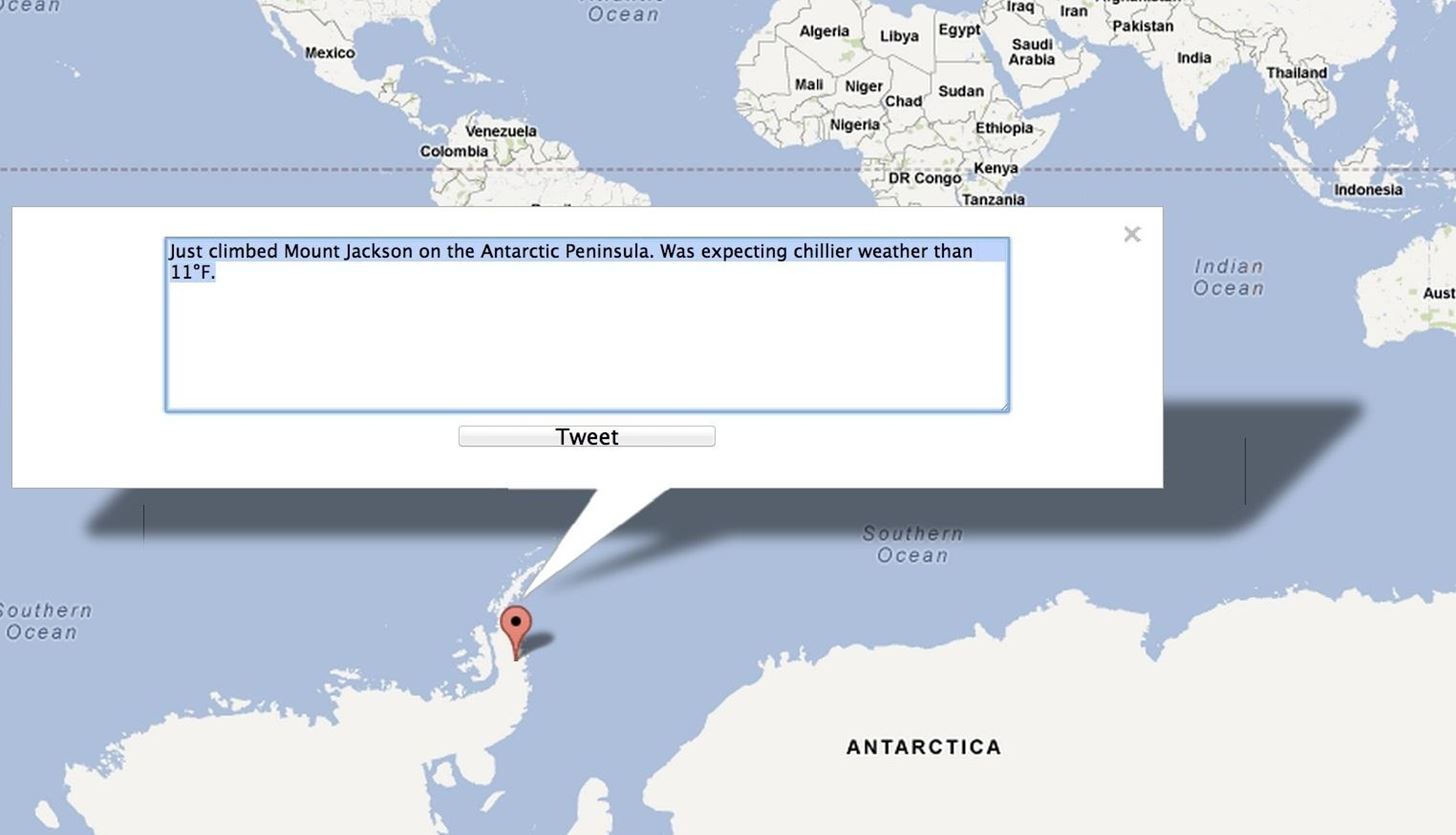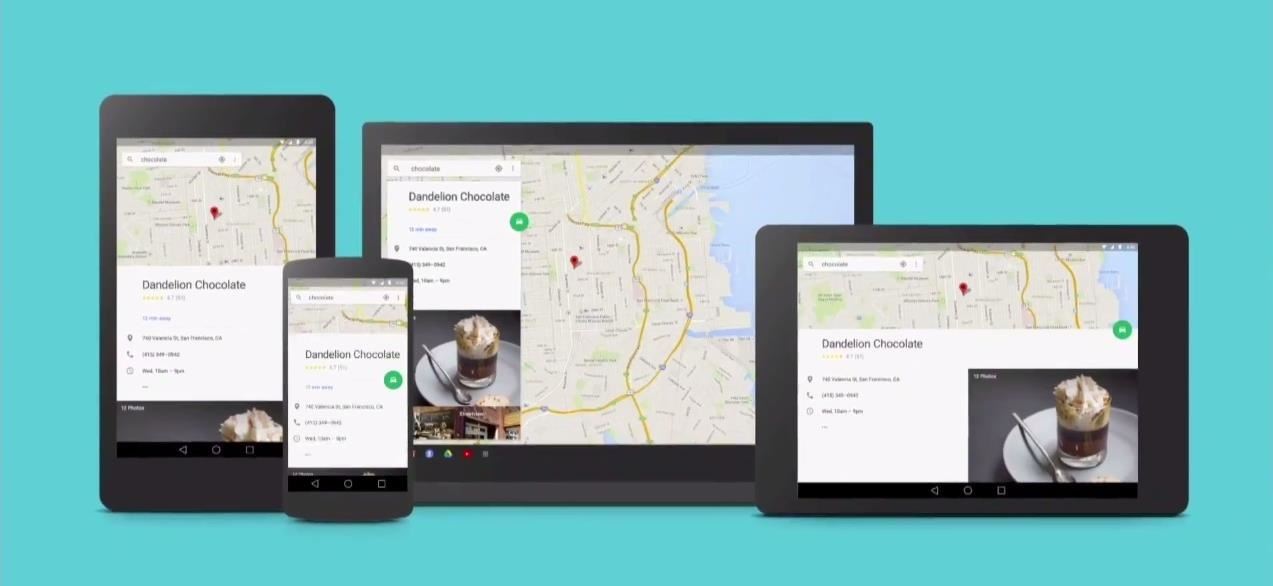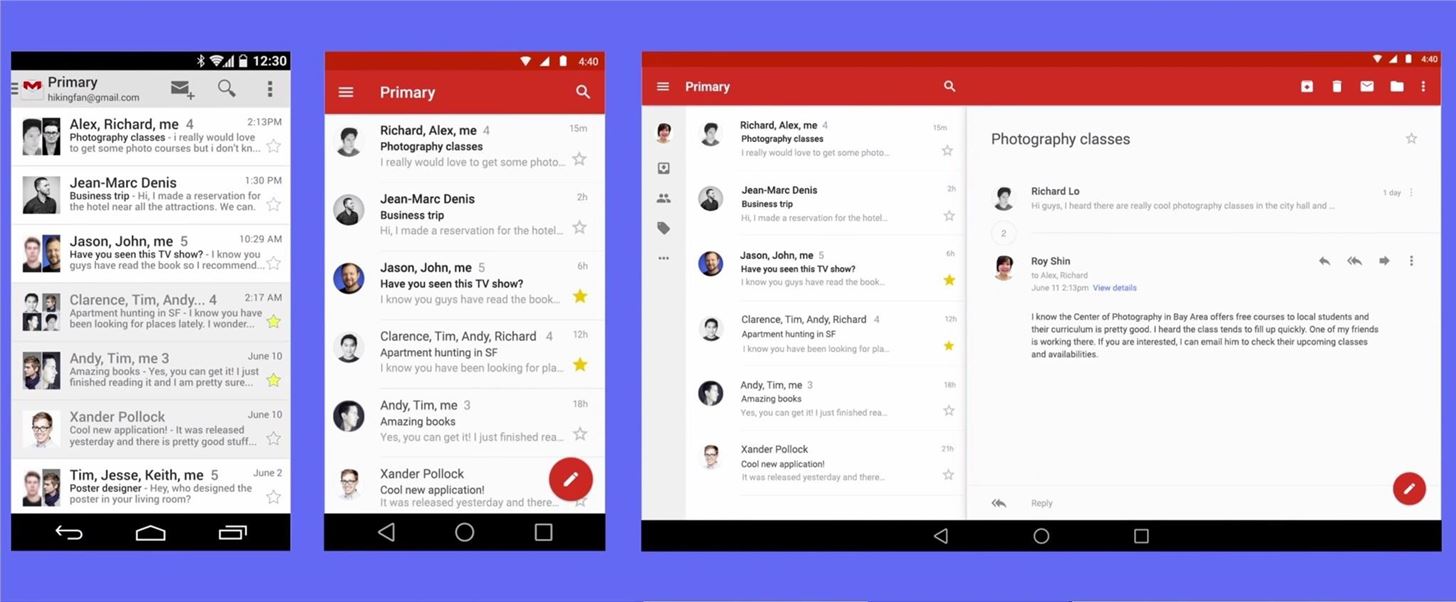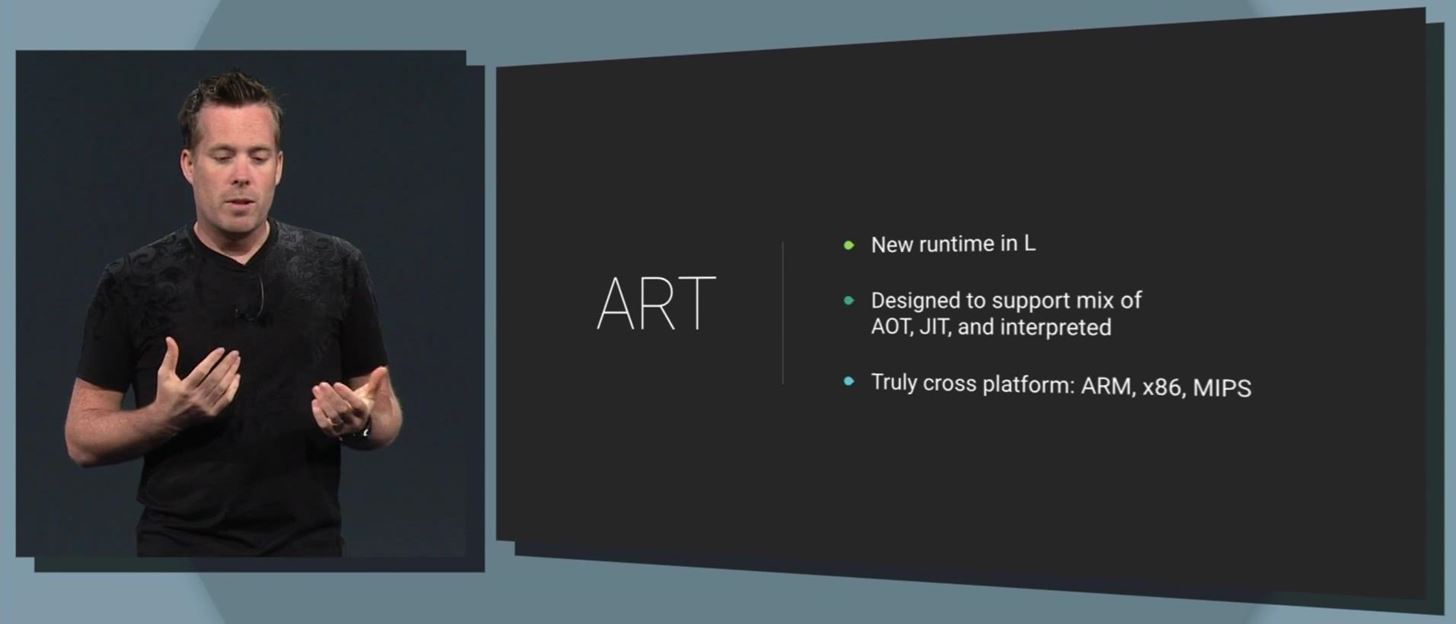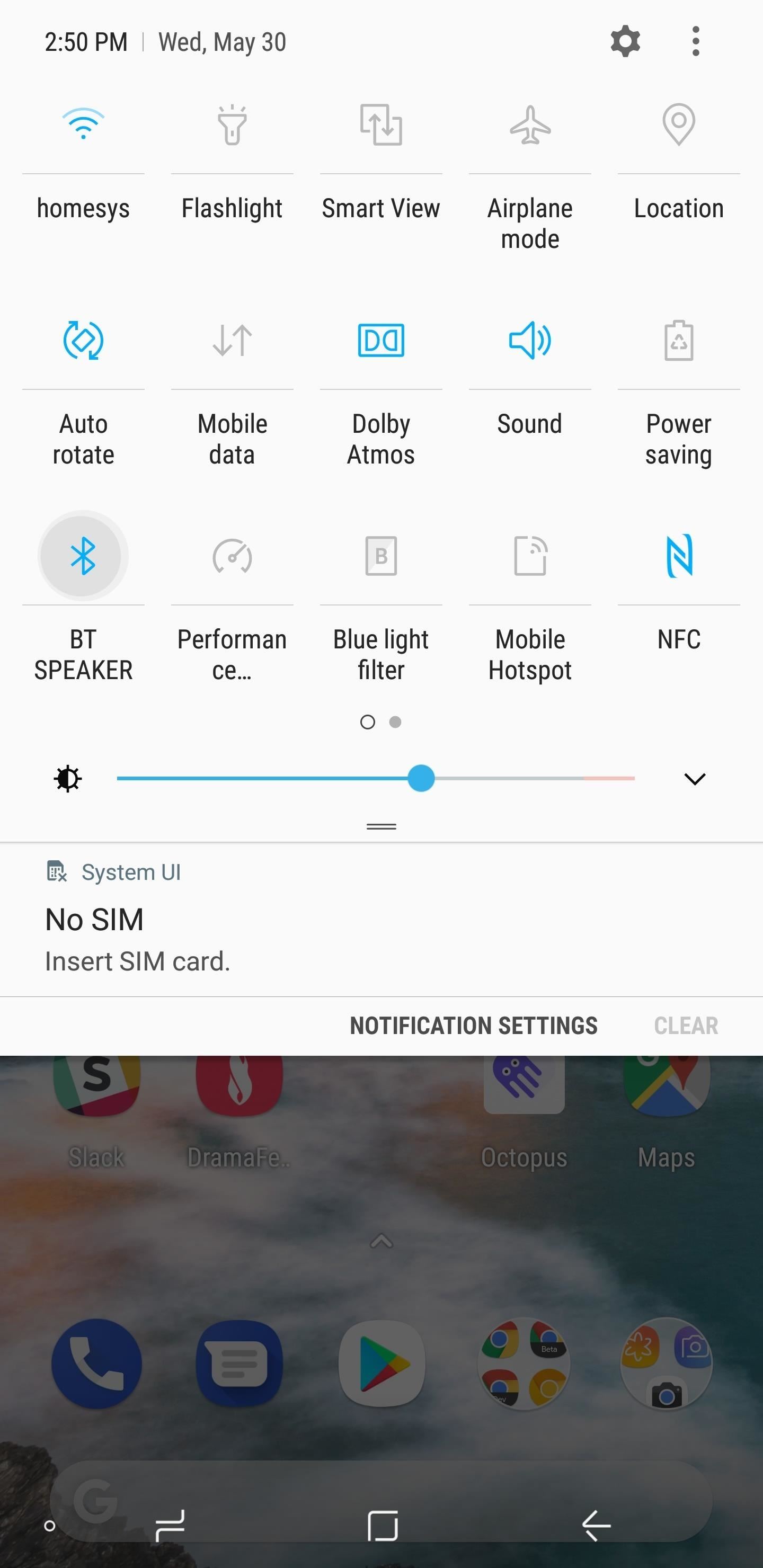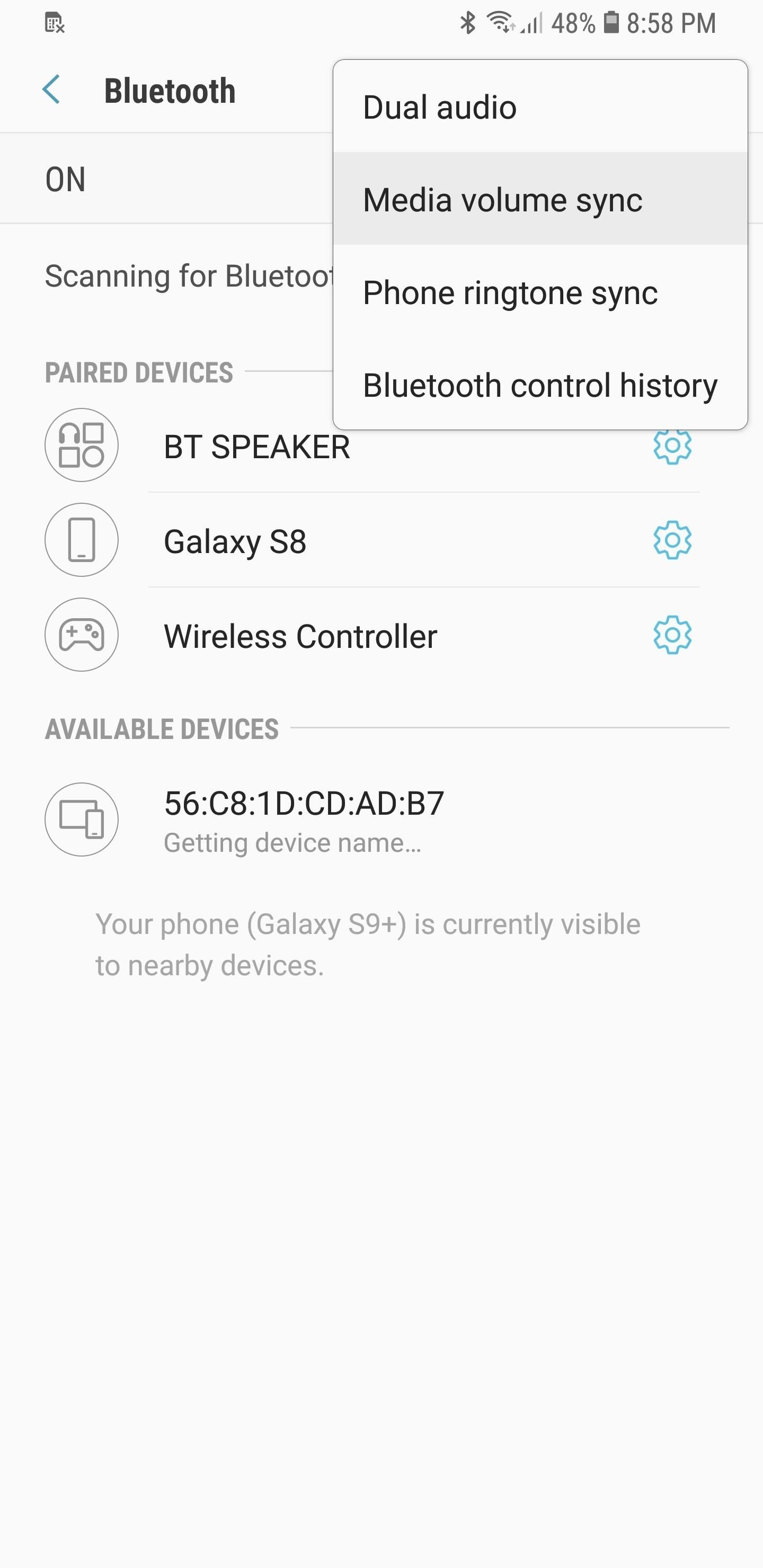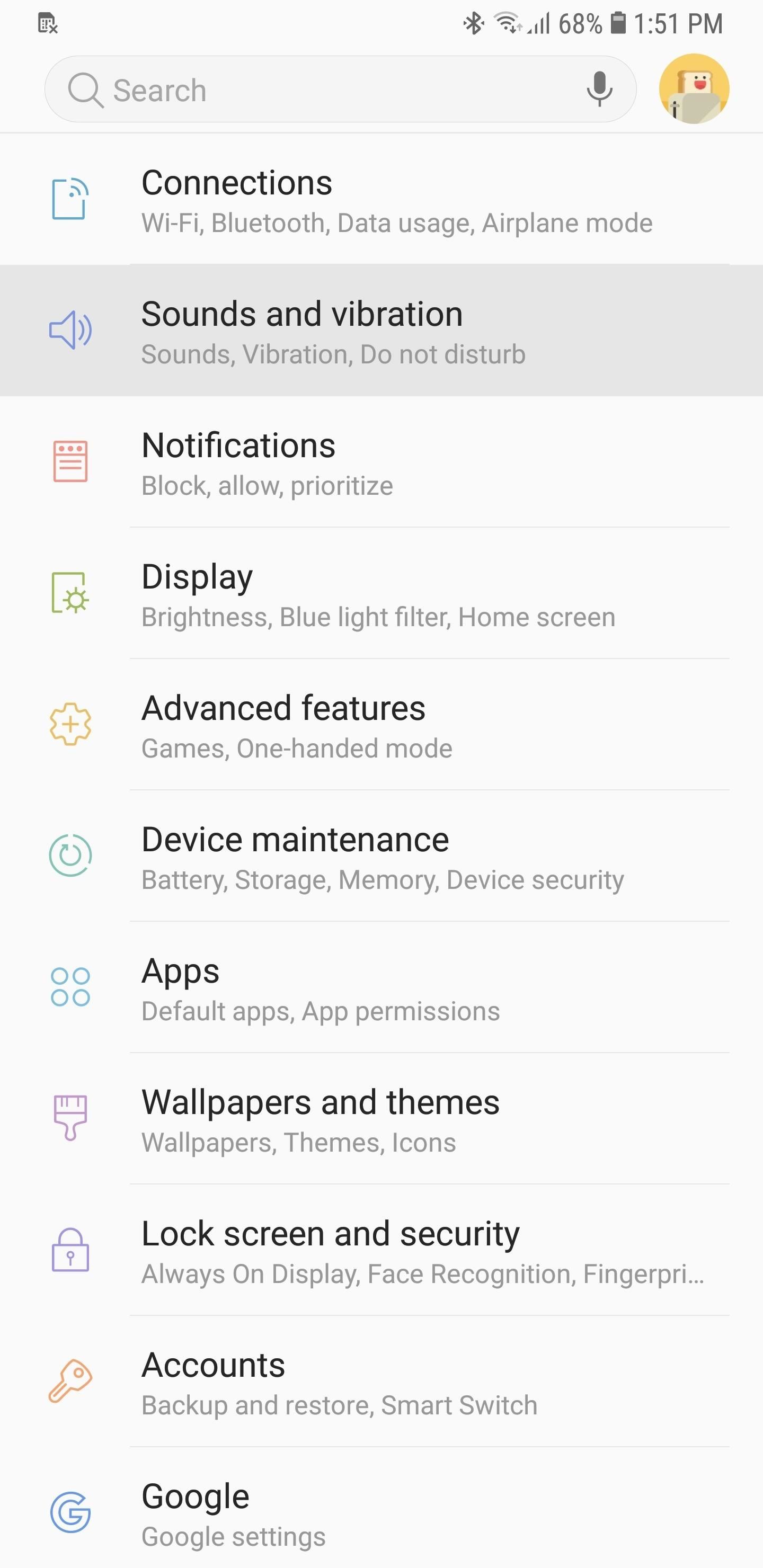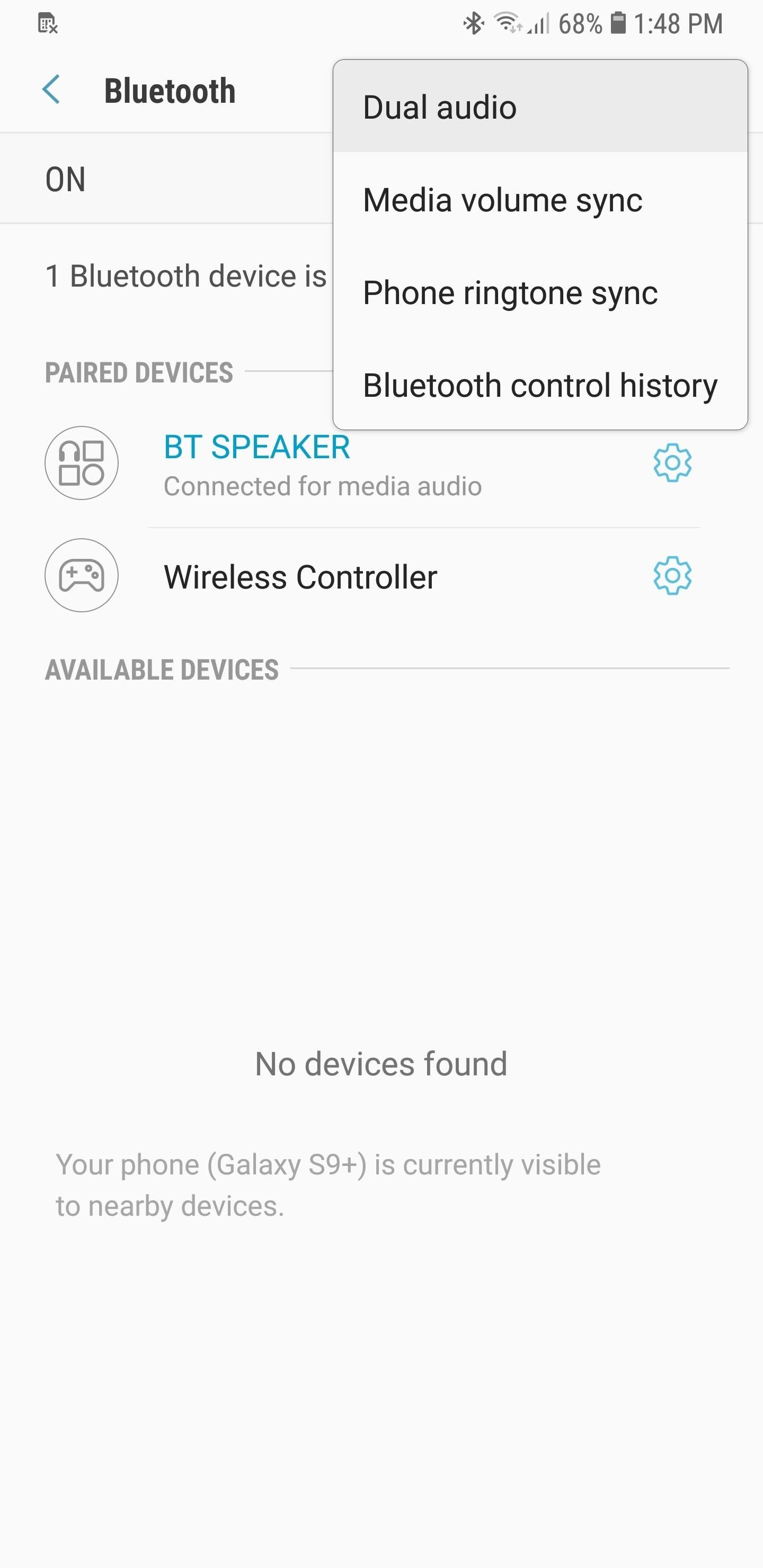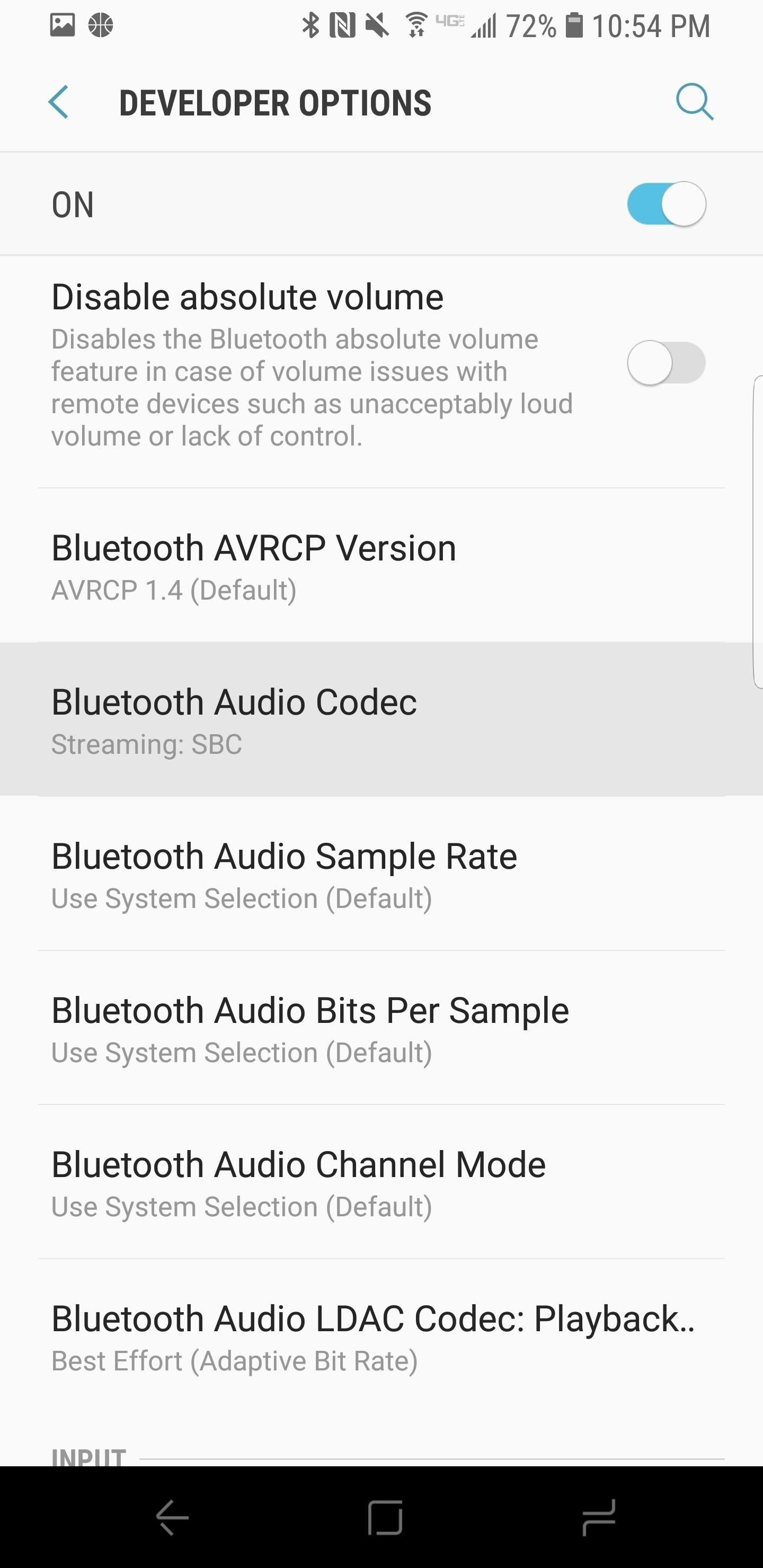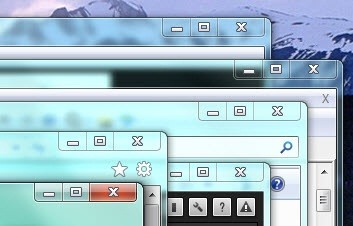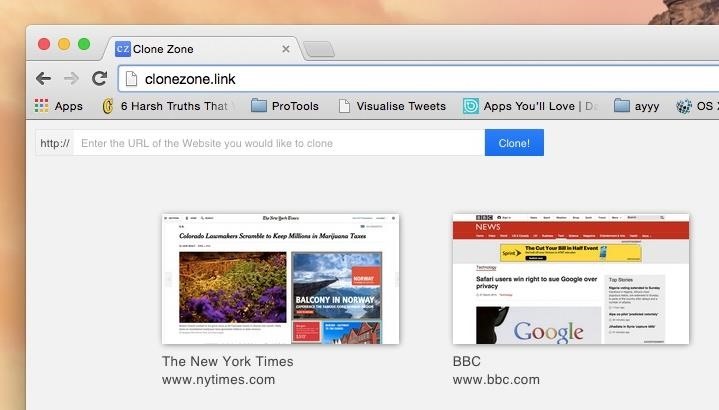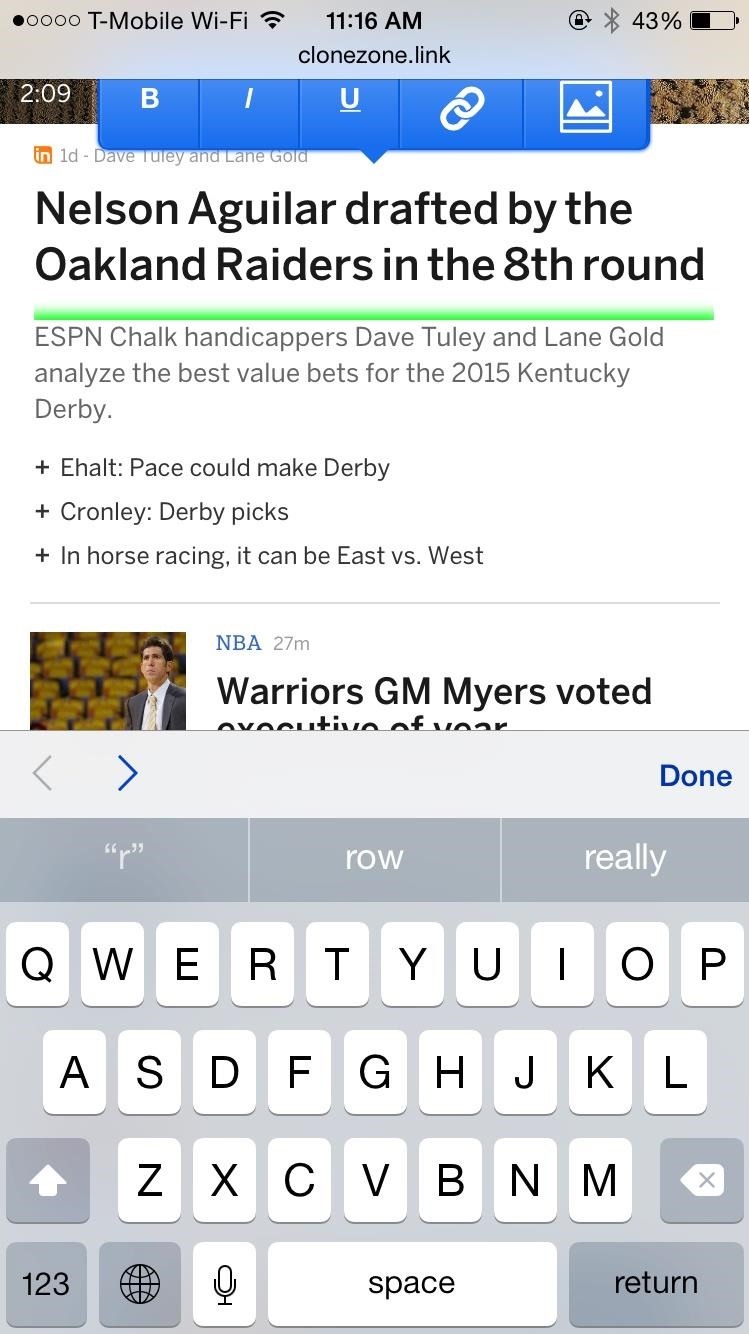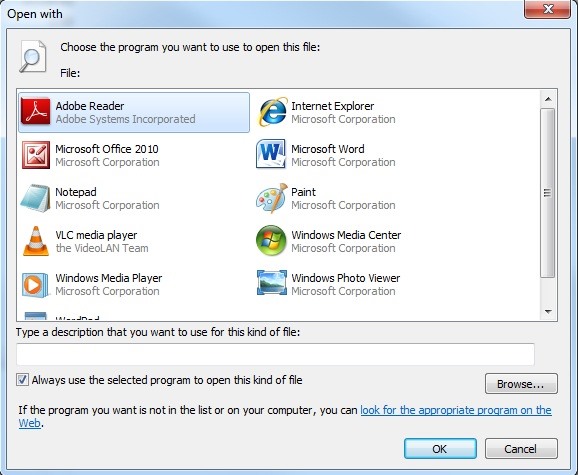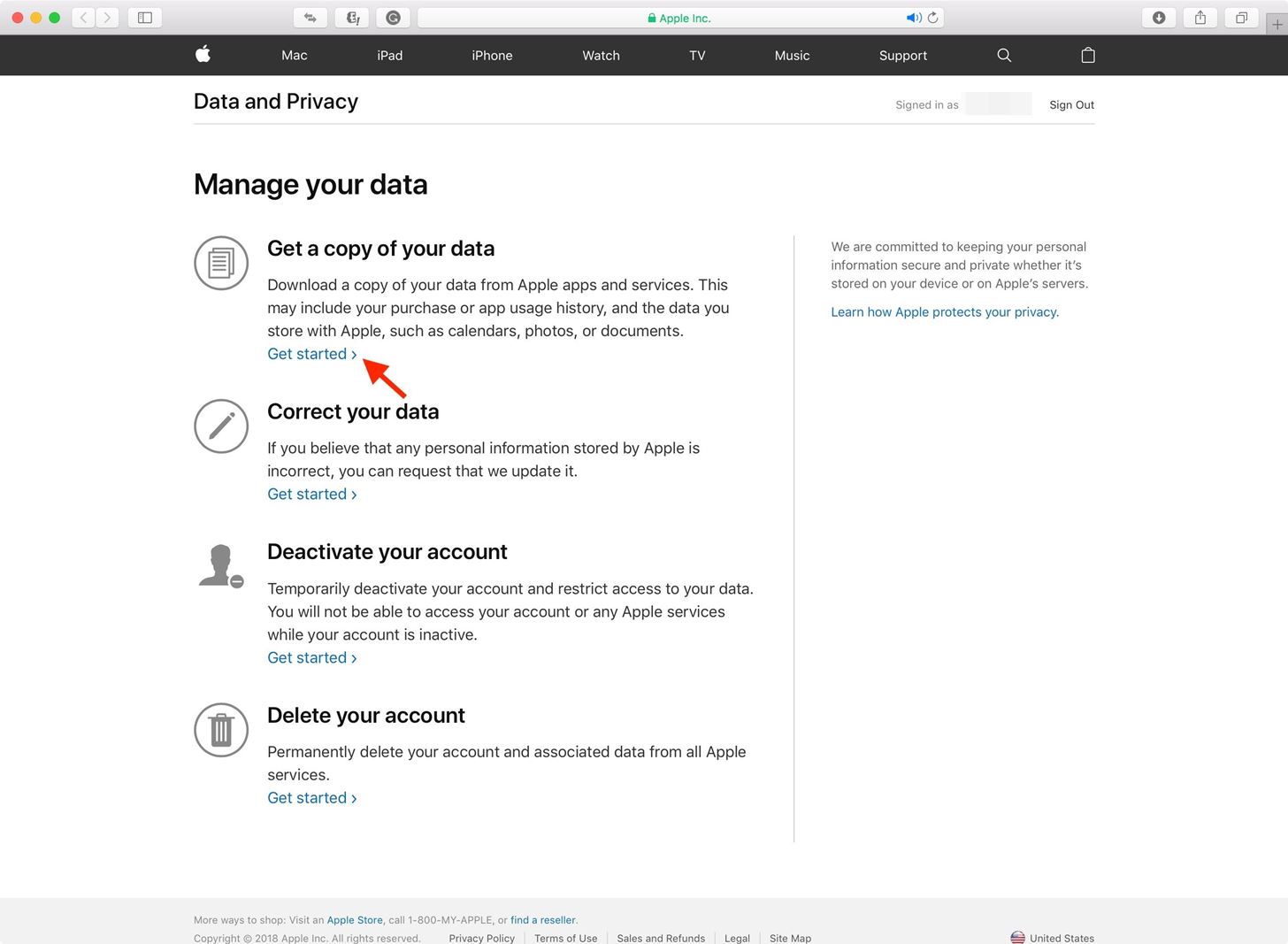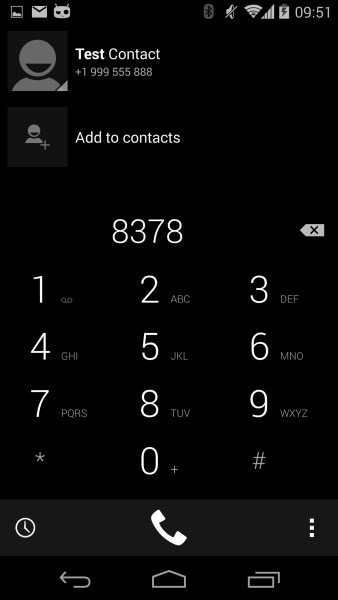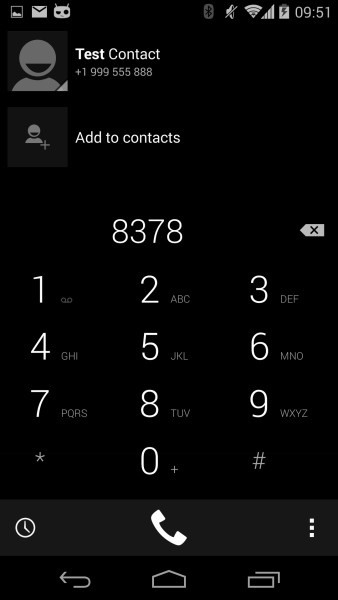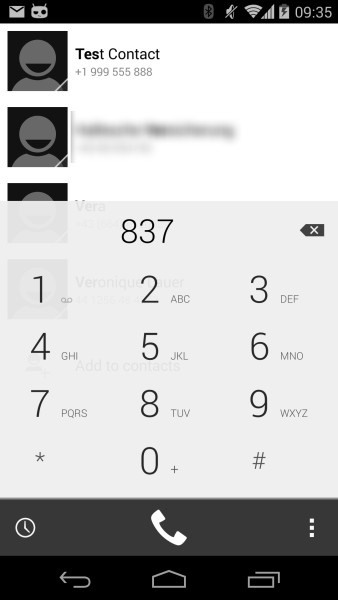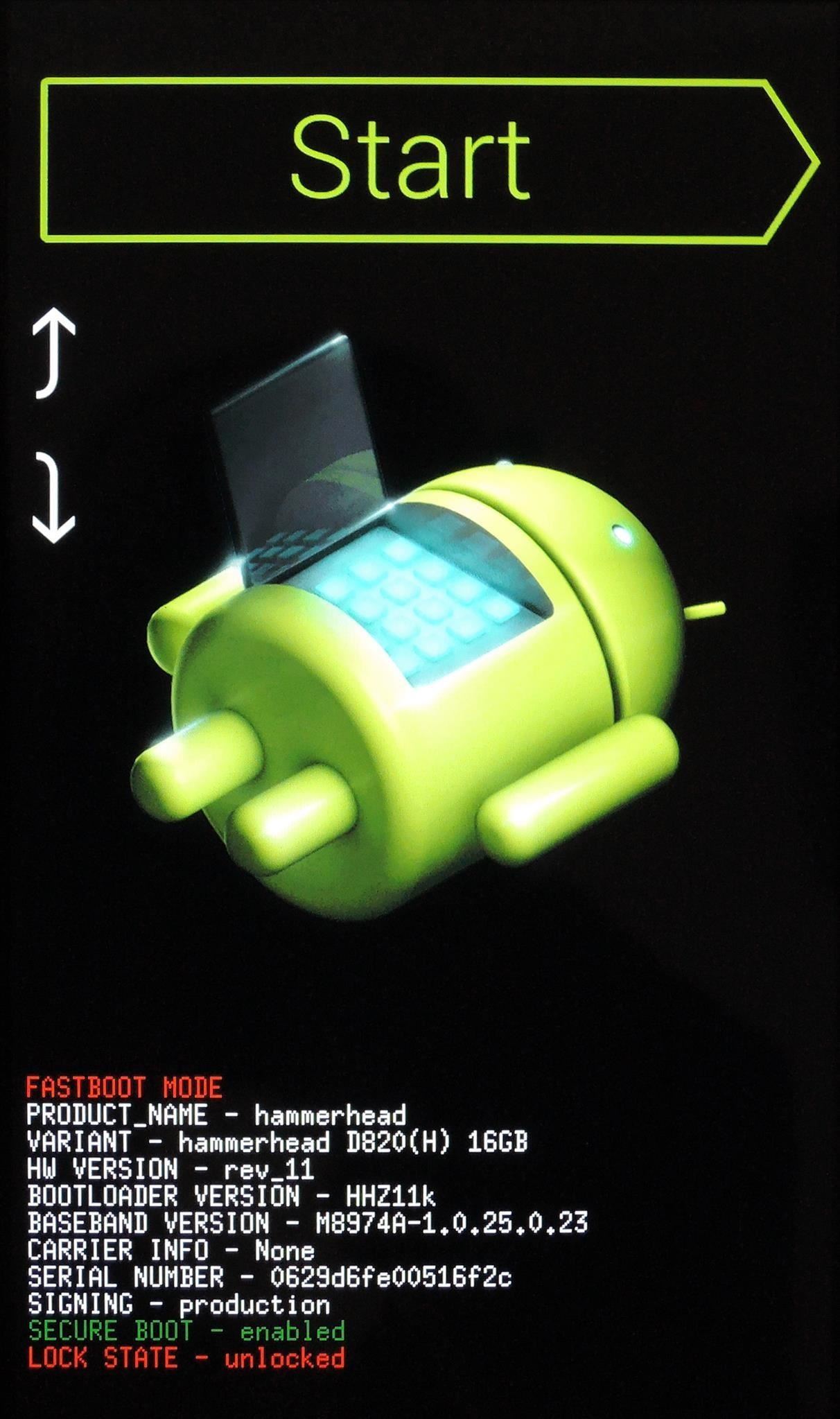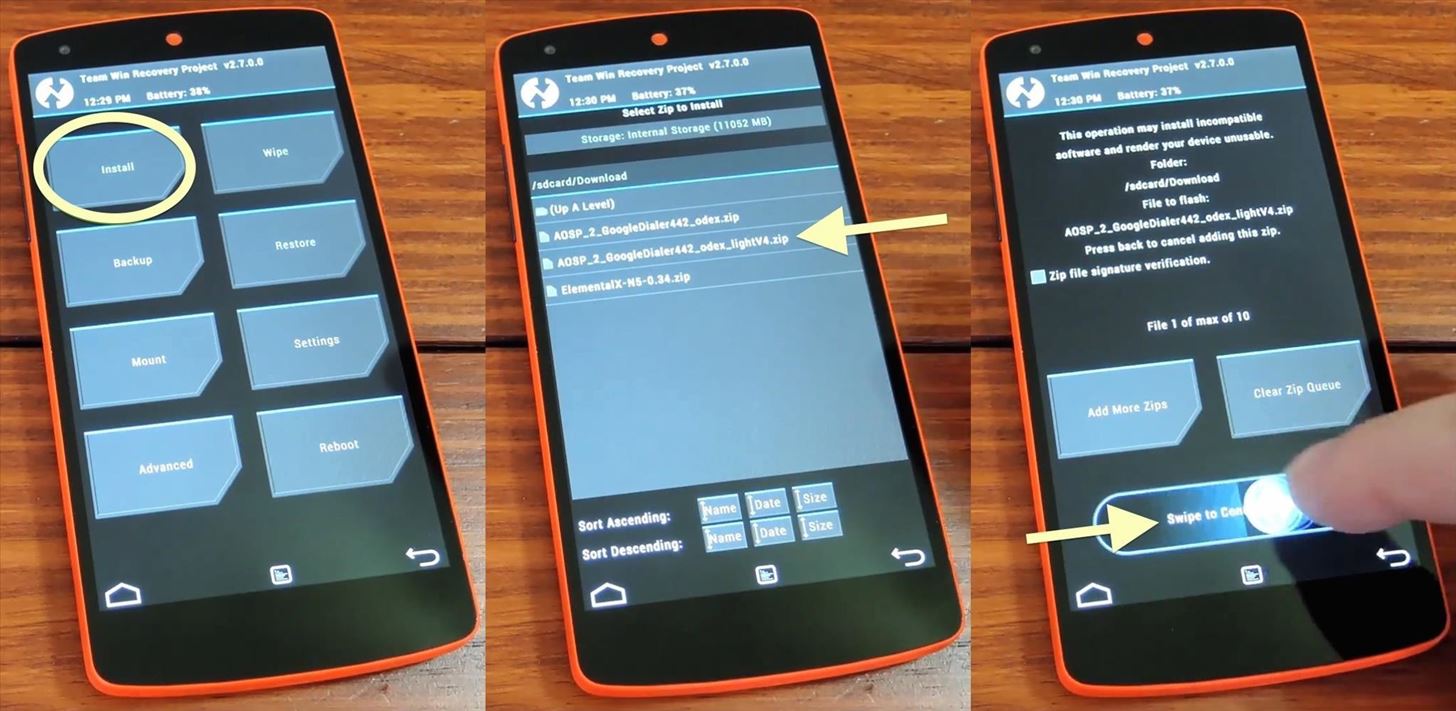How To: 5 Ways to Improve the Bluetooth Experience on Your Samsung Galaxy
Many of us rely on our smartphones for all our media needs. Now more than ever, we're using Bluetooth connections to play audio over speakers, headphones, car sound systems — the list goes on. If you own a Samsung smartphone like the Galaxy S9, there are a number of Bluetooth tweaks and hidden tricks that can maximize your audio experience.Most of these Bluetooth enhancements aren't enabled by default, so you'll have to get into your phone's settings to enable the features. Fortunately, the settings are relatively easy to access for the most part. We'll highlight the best ones below to help you get the most out of your Galaxy's Bluetooth feature.Don't Miss: 10 Settings You Can Tweak to Make TouchWiz More Tolerable
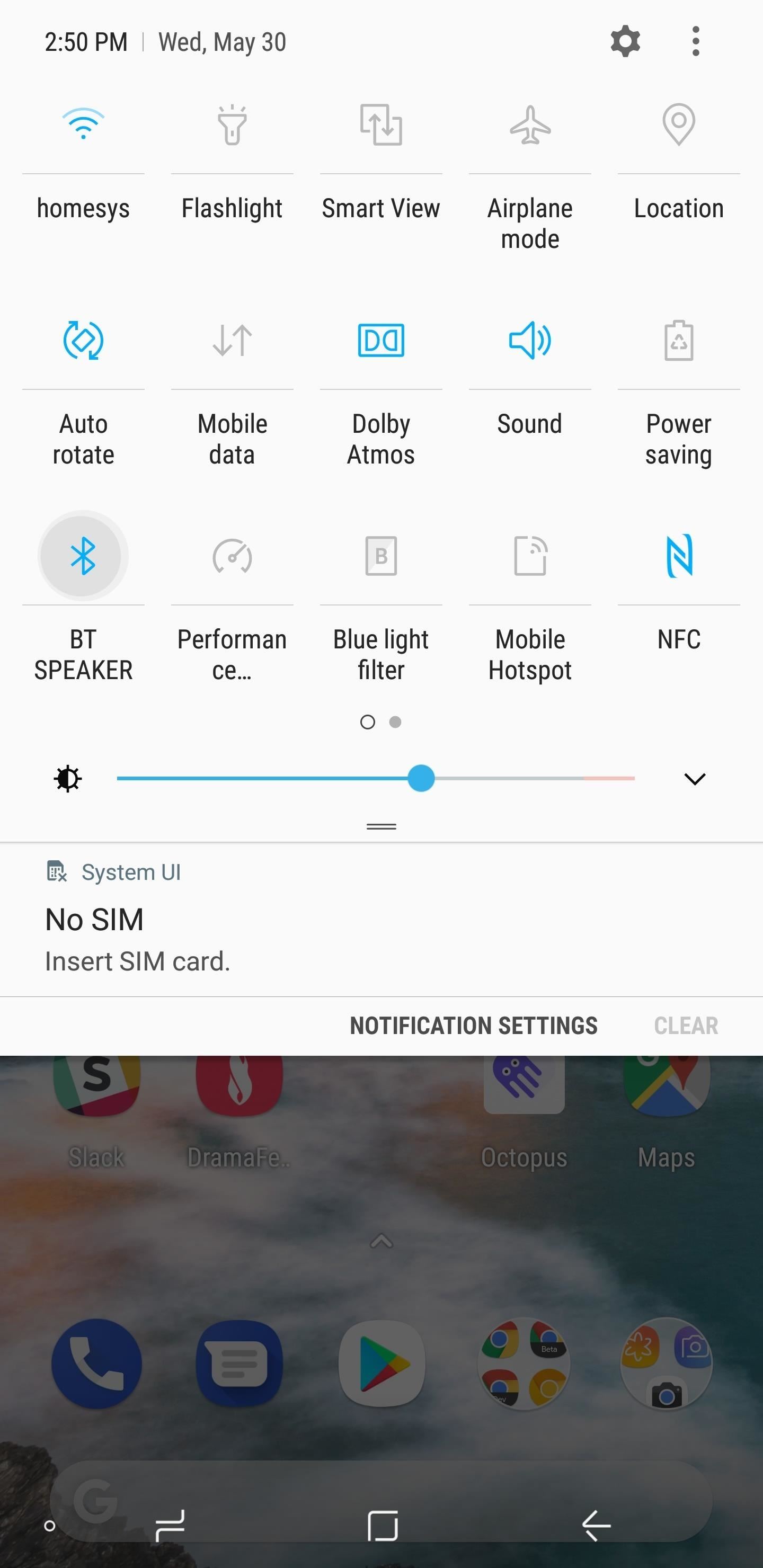
Tip 1: Access Bluetooth Settings QuicklyThanks to the revamped Quick Settings menu that arrived with Android Nougat, accessing Bluetooth settings on your Galaxy has never been easier. You're probably aware that tapping the Bluetooth icon here will quickly enable or disable the feature, but there are two other ways to interact with this toggle.If you tap the word "Bluetooth" underneath the icon, the Quick Settings page will turn into a mini-menu where you can easily connect to Bluetooth devices. If you long-press the Bluetooth icon, on the other hand, you'll quickly jump to the full Bluetooth menu in your phone's settings, where you can perform a range of actions from pairing to adjusting existing Bluetooth connections. Though the Bluetooth Quick Settings tile is featured front and center within the menu itself, you have the added option of moving it to a more ideal location more tailored to your needs. To move the Quick Settings tile, swipe down twice from the top edge of your screen to fully reveal Quick Settings, then tap on the menu button next to the settings cog and select "Button Order" from the popup.From there, simply drag and drop the Bluetooth Quick Settings tile to your preferred location within the menu, then tap on "Done" to confirm and exit.
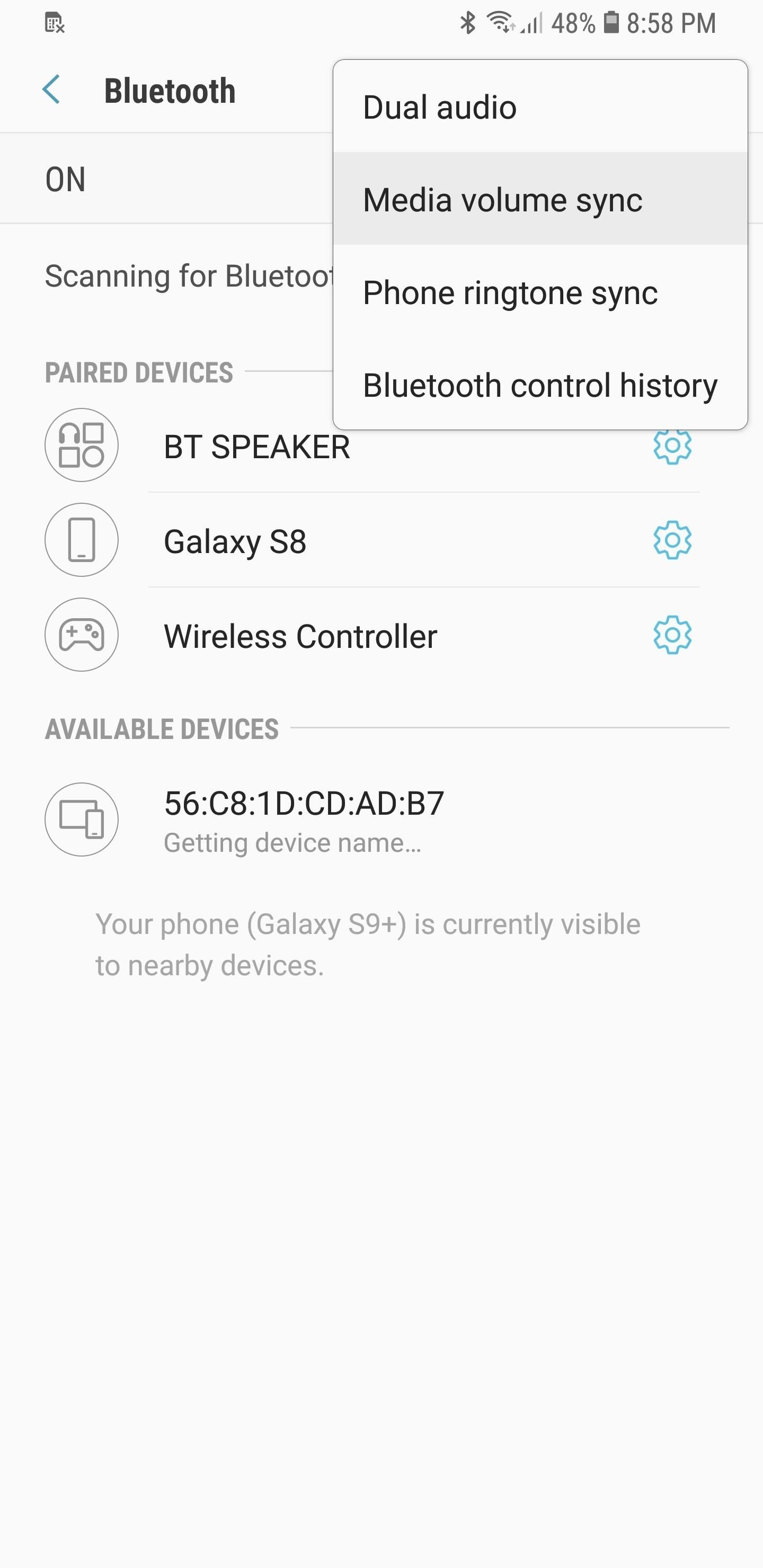
Tip 2: Set Media Volume SyncMedia Volume Sync is an ingenious little setting found within your Galaxy device that lets you control the volume for your Bluetooth speaker or headphones straight from your phone, and vice versa. This not only ensures that your paired devices stay on the same page as far as audio output goes, it also gives you the added ability to use one device to control volume whenever one is out of reach.Without this setting enabled, the volume buttons on your headphones will turn your headphones up or down, but the volume level of your phone's Bluetooth output will remain the same. This is particularly annoying when your phone is set to a low volume, because the headphone volume will never go high enough unless you raise the volume on your phone as well.To enable this feature, pull up the Quick Settings menu on your Galaxy phone and long press on the Bluetooth icon to go to its settings page. Now, tap on the three-dot menu button and select "Media Volume Sync" from the popup. From there, simply hit the toggle close to the top of the page to turn the feature on. Note that your Bluetooth speaker or headphones must also support Media Volume Sync in order for the feature to work. It's very simple to check for this — tap on the toggle as highlighted above, and if your headphones are incompatible, the toggle will automatically switch back off and inform you via prompt.
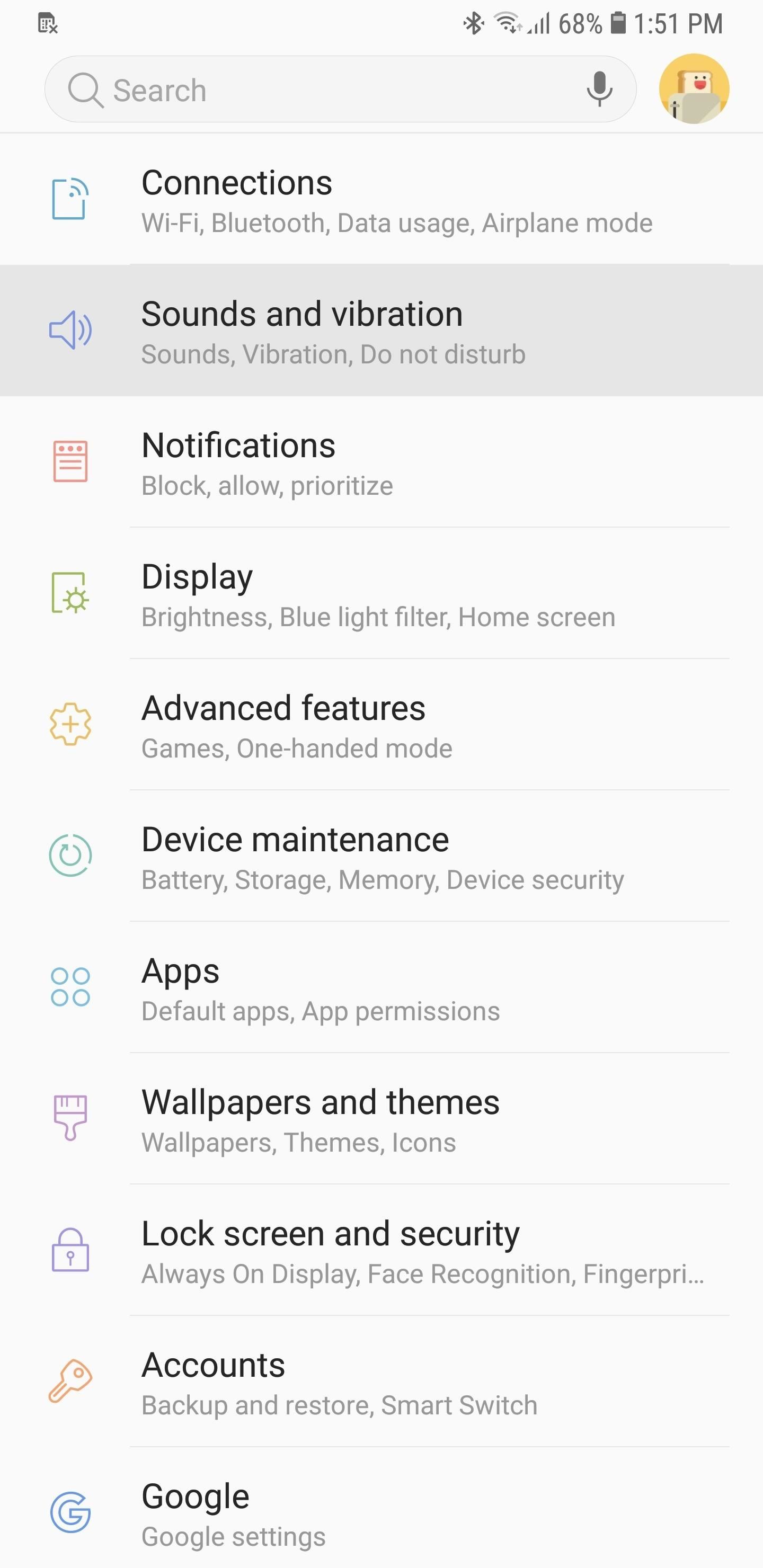
Tip 3: Set Separate App SoundOne of the biggest hassles you'll encounter while enjoying media on your Bluetooth headphones or speakers is the audio interruptions from other apps. Every time you get a notification, the music becomes almost inaudible for a few seconds. Thankfully, your Galaxy phone has you covered — it lets you isolate an app from all the others and play its audio exclusively over your Bluetooth speakers.It's really an ingenious setting. The gist is that, while you're connected to Bluetooth speakers or headphones, only sound from one particular app will play over Bluetooth. The rest of your phone's audio will keep coming out of the built-in speakers as usual.To try it out, head to your phone's settings and tap on "Sounds and Vibration." Here, you'll find the setting — aptly named Separate App Sound. Select this option, then tap on the toggle once you're in that page to turn the feature on. Tap on "Select" from the prompt that appears to finalize your selection. It's now time to select which app you wish to play over your Bluetooth device, so either tap on the target app, or "Add application" to manually add it on, then select "Bluetooth device" to designate the app to your speaker or headphones.This is a great workaround for those notification interruptions I mentioned. All you have to do is select your favorite music app, then any sounds that your other apps make will come out of your device's speaker instead of interrupting the Bluetooth stream.
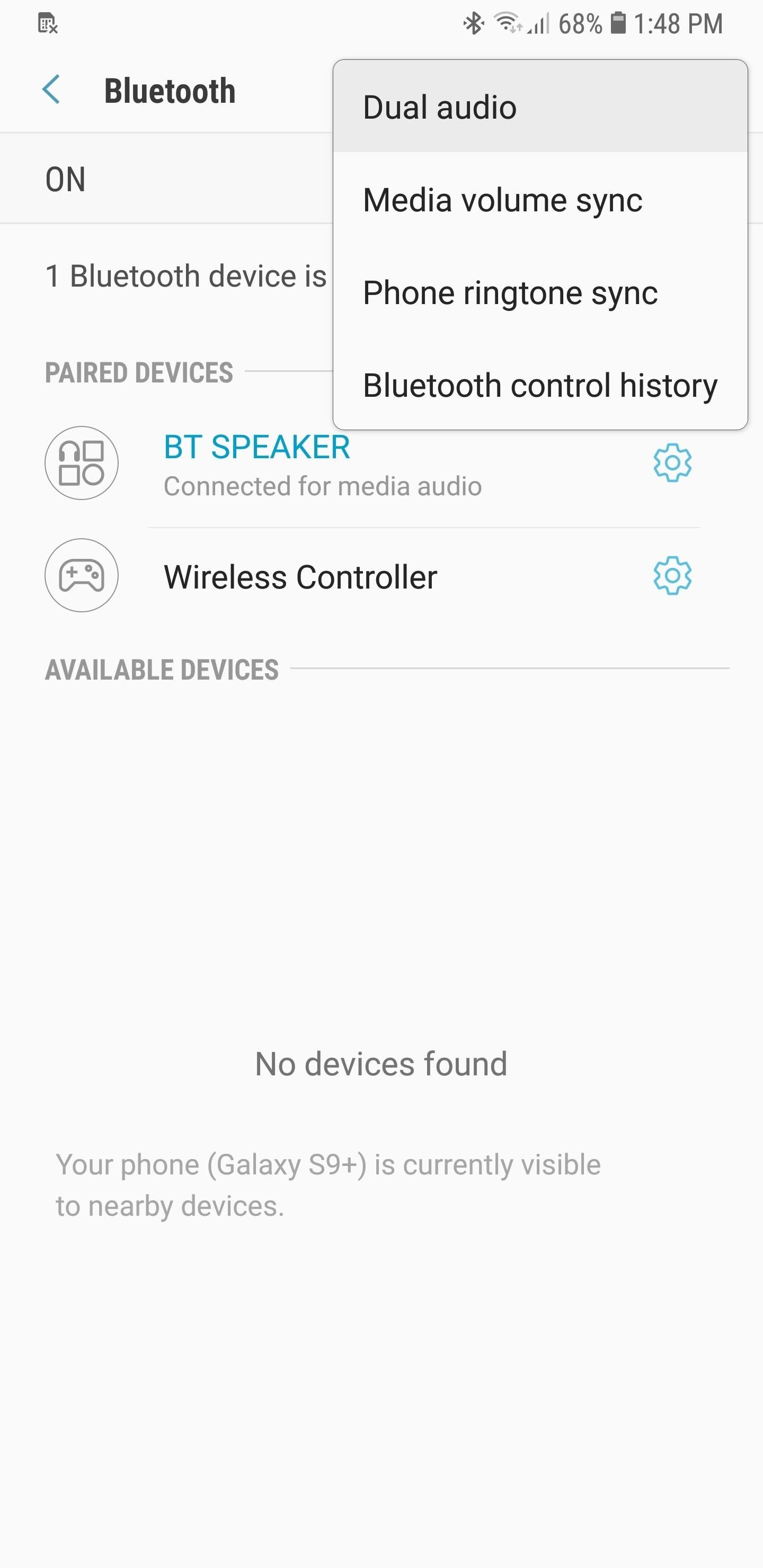
Tip 4: Pair More Than One Speaker for More SoundIf you have two speakers that you'd like to pair to your Galaxy device and further boost the audio output within your home, you'll want to enable the Dual Audio setting within your phone to connect to another speaker or headphones. Note that Dual Audio requires a Galaxy model that supports Bluetooth 5 or higher, so that means you'll need a Galaxy S8, Galaxy Note 8, or newer model.To try it out, head to the Bluetooth menu in Settings, then tap on the three-dot menu button and select "Dual audio." Now, tap on the toggle along the top of the "Dual Audio" page to turn the feature on. If you have Media volume sync enabled, a prompt will notify you that the feature must be disabled for dual pairing to work, so tap "Turn Off" to disable it. Once done, you're free to pair a second headset or speaker to your Galaxy device. It's worth noting that audio output for two Bluetooth devices may not play in perfect sync, depending on their Bluetooth versions. For instance, one speaker may slightly lag behind another if one speaker is on Bluetooth 4.1, while another is on 5. This minor discrepancy may not matter much if you have the speakers in separate rooms. Nevertheless, it's still worth some consideration.
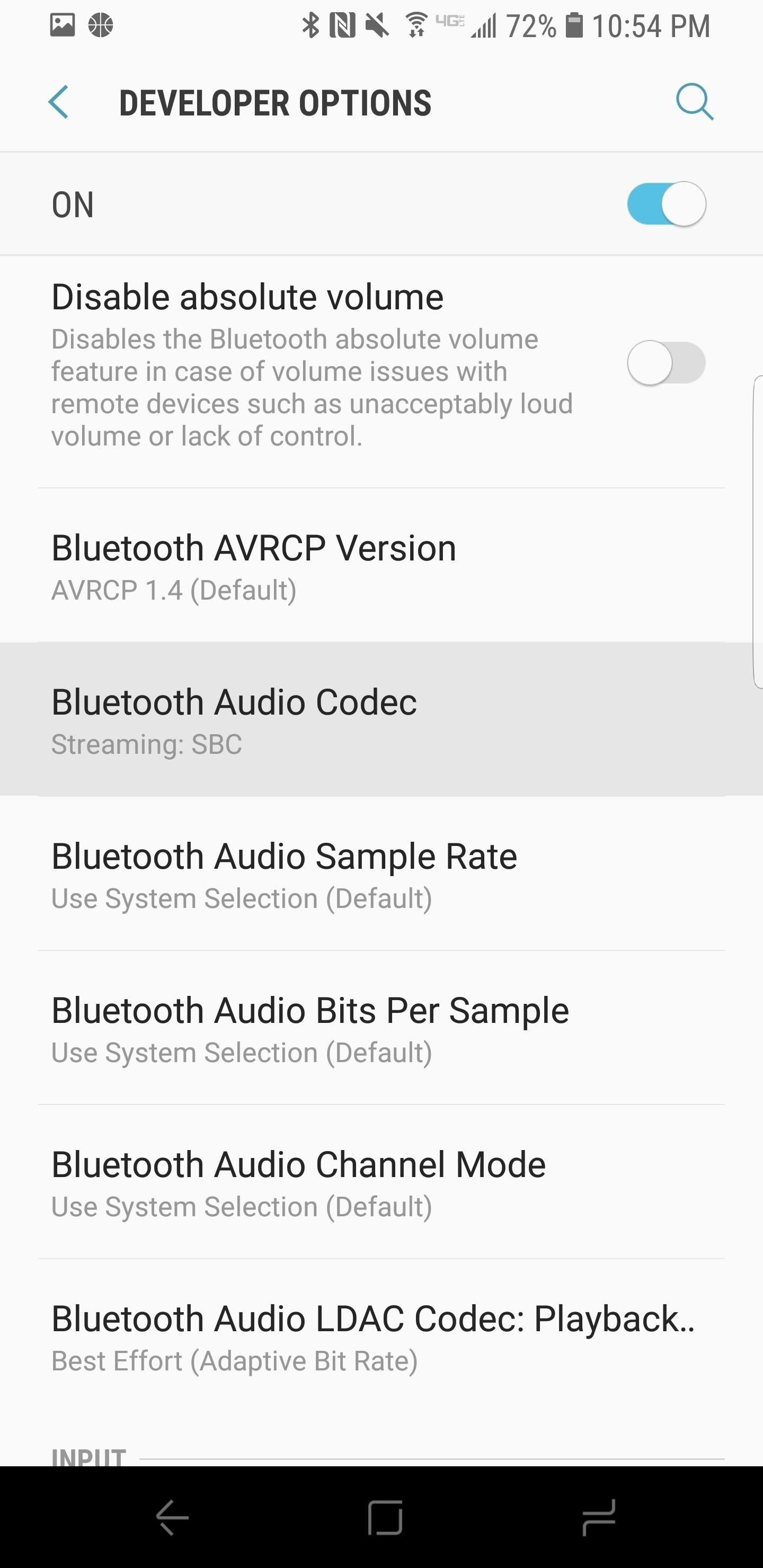
Tip 5: Increase Bluetooth Audio Performance with Custom CodecsIf your Galaxy device is running Android Oreo, it now features multiple audio codecs that you can choose from to enhance your experience when using Bluetooth headphones.In a nutshell, codecs are used to compress digital audio streams, similar to ZIP files. By default, the Galaxy uses a generic Bluetooth codec, but some Bluetooth audio devices have more advanced codecs that enhance audio quality if your phone supports them.For instance, Sony's proprietary Bluetooth codec, LDAC, is considered to be one of the best codecs out there due to its support for high quality audio. However, it has limited hardware support, and isn't available on as many pairs of headphones and speakers as its more popular counterparts, SBC and Qualcomm's atpX.That said, the audio codec found on Oreo can be easily changed from the standard SBC to either AAC, aptX, Samsung HD, or LDAC. To try out a different codec, activate Developer Options on your device, tap on "Bluetooth Audio Codec," then choose a codec from the list. For more information, be sure to check out the following guide.More Info: Improve Bluetooth Audio on Your Galaxy S9 with Custom Codecs Image by Jeff Springer/Gadget Hacks Without a doubt, Galaxy smartphones will get more advanced and feature newer Bluetooth enhancements as future models roll out. As such, we'll be sure to keep this list up to date and add more tips as they surface. In the meantime, feel free to post your comments down below to let us know your favorite Bluetooth setting.Don't Miss: 22 Features You Probably Overlooked on Your Samsung GalaxyFollow Gadget Hacks on Facebook, Twitter, YouTube, and Flipboard Follow WonderHowTo on Facebook, Twitter, Pinterest, and Flipboard
Cover image, screenshots, and GIF by Amboy Manalo/Gadget Hacks
For example, to send a text message to an AT&T phone via email, you'd simply append the 10-digit phone number to @txt.att.net Once you've sent the initial text message via email, you can now
How to Send Text Messages Through Your Computer
One odd change found in the Android Pie update is that the "Battery" menu no longer lets you see apps that are draining your battery, nor gives access to usage details. However, one quick menu tweak will bring the Battery menu back in line with Android Oreo's, only there's a hidden setting you have
How to Get Oreo's Simpler Split Screen Mode Back on Android Pie
To hide lock screen notifications on galaxy Note 8, you will choose hide sensitive notification content. Also turn off app notifications or disable pop-up notifications on an app and set priority on app in your galaxy Note 8 device. Let see step by step process to change lock screen notifications on Galaxy Note 8.
Control notifications on Android - Android Help
Typing out thirty hashtags on Instagram is always such an annoying process. Take Your Hashtag Game to the Next Level with Focalmark Focalmark, then logging in
Instagram 101: How to Add More Than 30 Hashtags to Your Posts
How to Disable Address Bar URL Suggestions in Internet Explorer 11. How to Use Google's Reverse Image Search Feature on the Mac. How to Turn Off Xbox Store Autoplay Videos on the Xbox One;
Add Speed-Dial to Your iPhone's Notification Center in iOS 8
How to use Maps extensions on iPhone and iPad. Every Maps extension is going to work a little differently, but to give you a rough idea of how they work, I will use OpenTable to show you how it can work. Launch Maps from your Home Screen. Tap the search bar; Start typing in the name of the restaurant you want.
Is your iPhone home button slow or broken? Here are a few quick and easy steps to get it back up to speed. Hold your sleep/wake button until the Power Off screen appears. If the previous
How to Add Touchscreen Home Button on iPhone, iPad
Mini Matchstick Gun - the Clothespin Pocket Pistol: In this project we're taking boring old clothespins, and up-cycling them into powerful matchstick & toothpick shooters, that will stick into apples, and lob firey darts over 20 feet.
How to Make a Clothespin Pocket Pistol (AKA Mini Matchstick
Siri 101: How to Make Siri Correctly Recognize & Pronounce Contact Names on Your iPhone How To: Master Siri's New Voice Commands in iOS 7 & Make Her Do Whatever You Want How To: Change Siri's Accent on Your iPhone to Australian, British, Irish, or South African
How to Make Siri Say Your Name Correctly | iPhoneLife.com
News: Hackers Can Remotely Set HP Printers on Fire: Is Yours Vulnerable? How To: Turn a laptop touch pad into a mini graphics tablet News: "In Scrabble, anything is possible" News: HP TouchPad Tablet Discontinued - Get One Now for Just $100
HP TouchPad: Tablet Worth Keeping, Now that Hewlett-Packard
When your iPhone is set to ring, ringtones, alerts, and sounds play through your iPhone speakers. When your iPhone is set to silent, you won't hear ringtones or alerts, but other sounds will play through your iPhone speakers and your iPhone will vibrate. These settings affect only your iPhone speaker. If you use a headset, sounds play through
About the buttons and switches on your iPhone - Apple Support