How To: Change System Fonts on Your Samsung Galaxy Note 3 (Root & Non-Root Methods)
Samsung has multiple built-in font styles to choose from in TouchWiz, but they're limited to just four types. While there are many font installers available on Google Play, they usually cost money and only replace some of the text on the device, not all of it, creating an inconsistent and erratic user interface.However, if you don't have root access, Samsung's built-in fonts are a good way to instantly refresh the look and feel of your Galaxy Note 3. I'll quickly show you how to do this, and then after, I'll show a more elaborate option with over 150 free fonts for root users. If you're not rooted, this might actually make you want to be.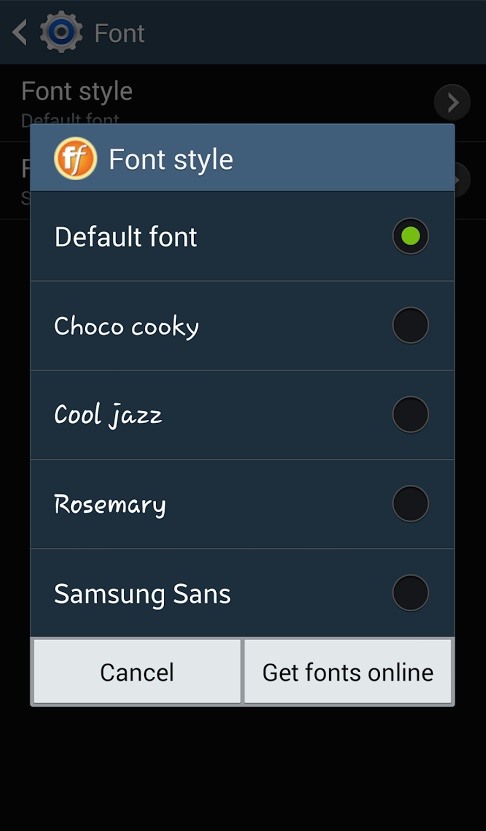
How to Change System Fonts in Settings (No Root Required)To use the built-in font changer for system-wide changes, head over to Settings -> Device -> Font -> Font style. There are only four free fonts to choose from, but you can tap on Get fonts online to access font packages from Monotype Imaging's FlipFont via the Samsung Apps store. Most of these cost $0.99, but some are as high as $3.99. Note: If you're trying this on another Galaxy device with Android 4.3 Jelly Bean, like the Galaxy S3, you can find the fonts via Settings -> My device -> Display -> Font style.
How to Change System Fonts with Fontster (Root Only)If you're looking for more free options to changing system fonts on your Galaxy Note 3, then Fontster is it. Again, this requires root access, so make sure you root your Galaxy Note 3 if you haven't don't so already, then install Fontster from Priyesh Patel directly from Google Play. Please enable JavaScript to watch this video.
Note that this application will not be perfectly compatible with OEM-skinned Android versions (Samsung TouchWiz, HTC Sense, etc.). If you want the best results, you'll need a ROM that's close to AOSP (CyanogenMod, Paranoid Android, AOKP, etc.). Nexus devices work best, like the Nexus 5 and Nexus 7.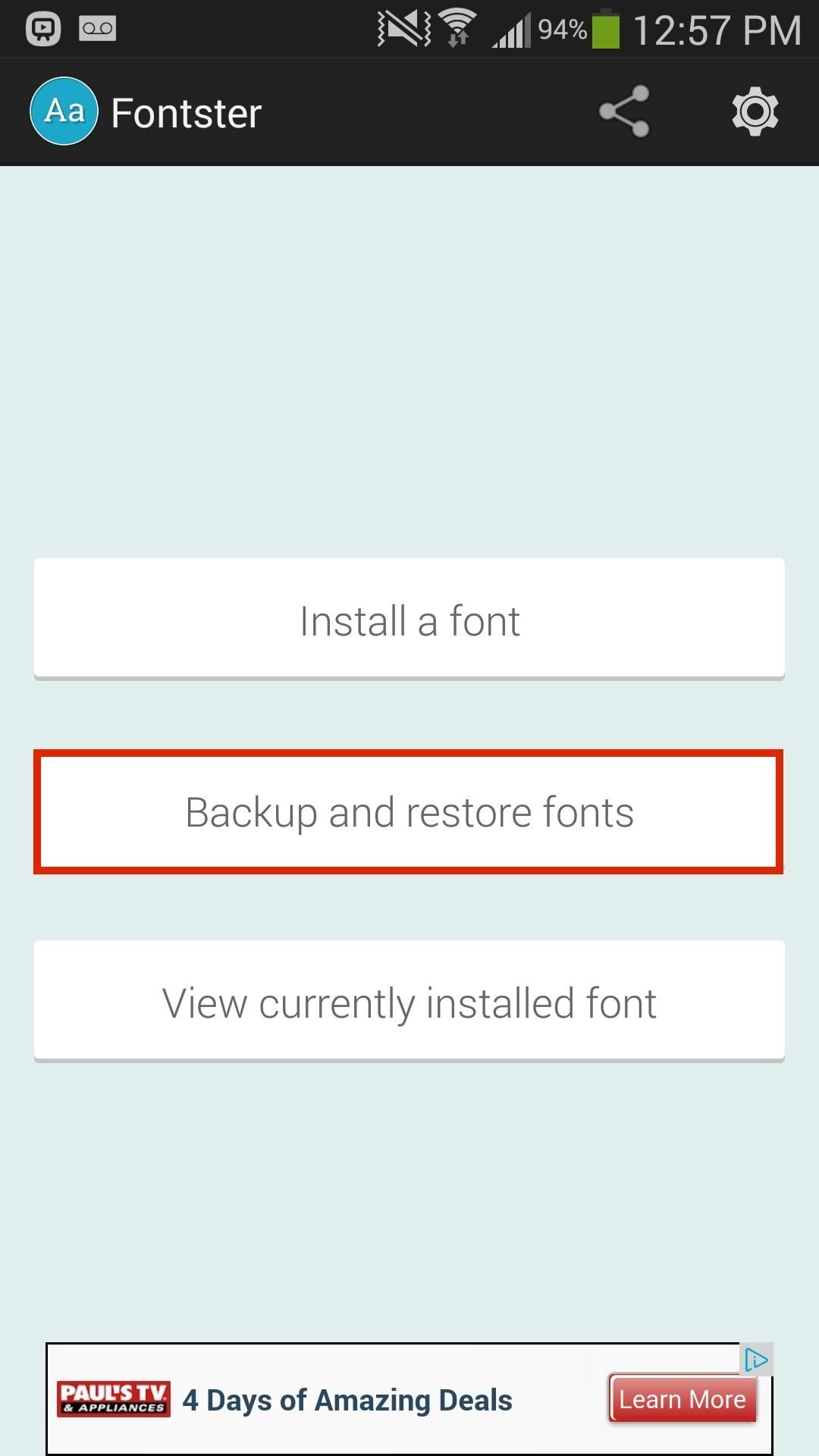
Step 1: Back Up Your FontDirectly through Fontster, select Backup and restore fonts and make sure to Backup your current stock font. This way you can go back and restore your original font whenever you want.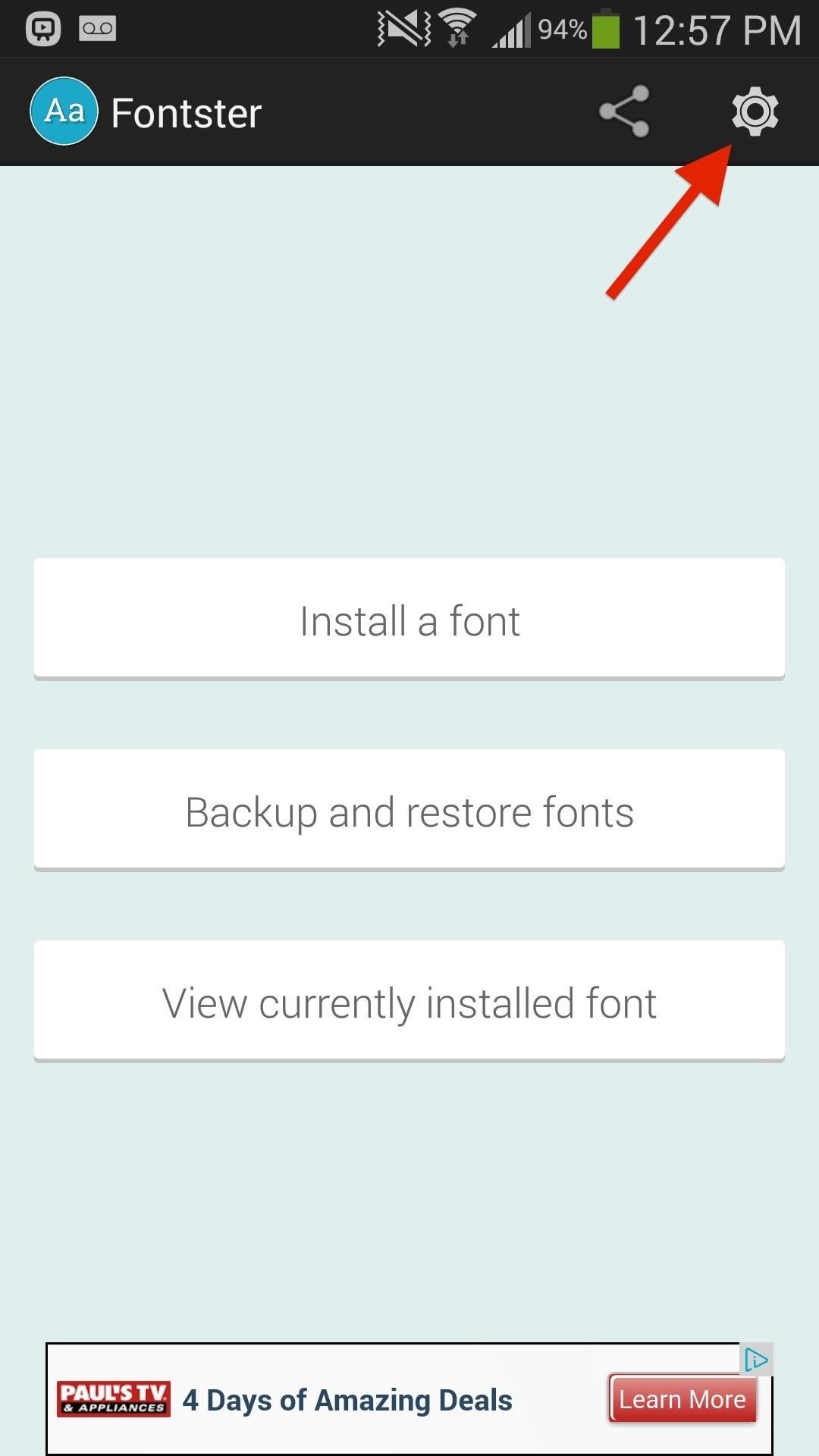
Step 2: Enable True Font DisplayBefore you install any fonts, tap on the gear icon located at the top right in order to go to the settings to Enable True Font Display, which show show each font name in its actual font. Note: If you don't do this, you'll need to hold down on a font name in order to see the actual font type.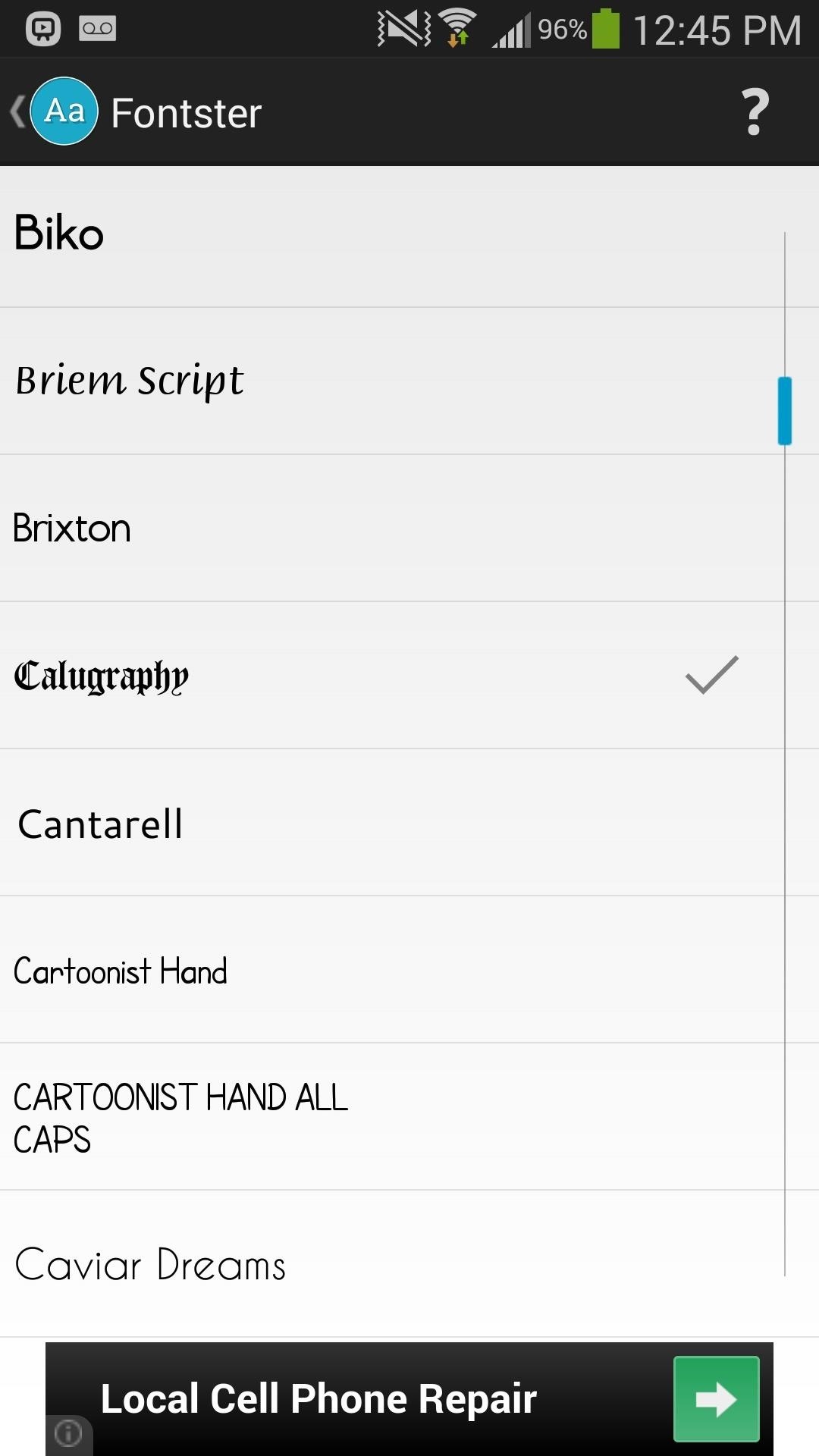
Step 3: Find & Download FontsOnce all the previous steps are complete, you can go through the more than 150 font families available for free on Fontster. When you find a font you want to download, tap on it and press Yes.
Step 4: Reboot to Save ChangesYou must then Reboot your device in order for the changes to take effect.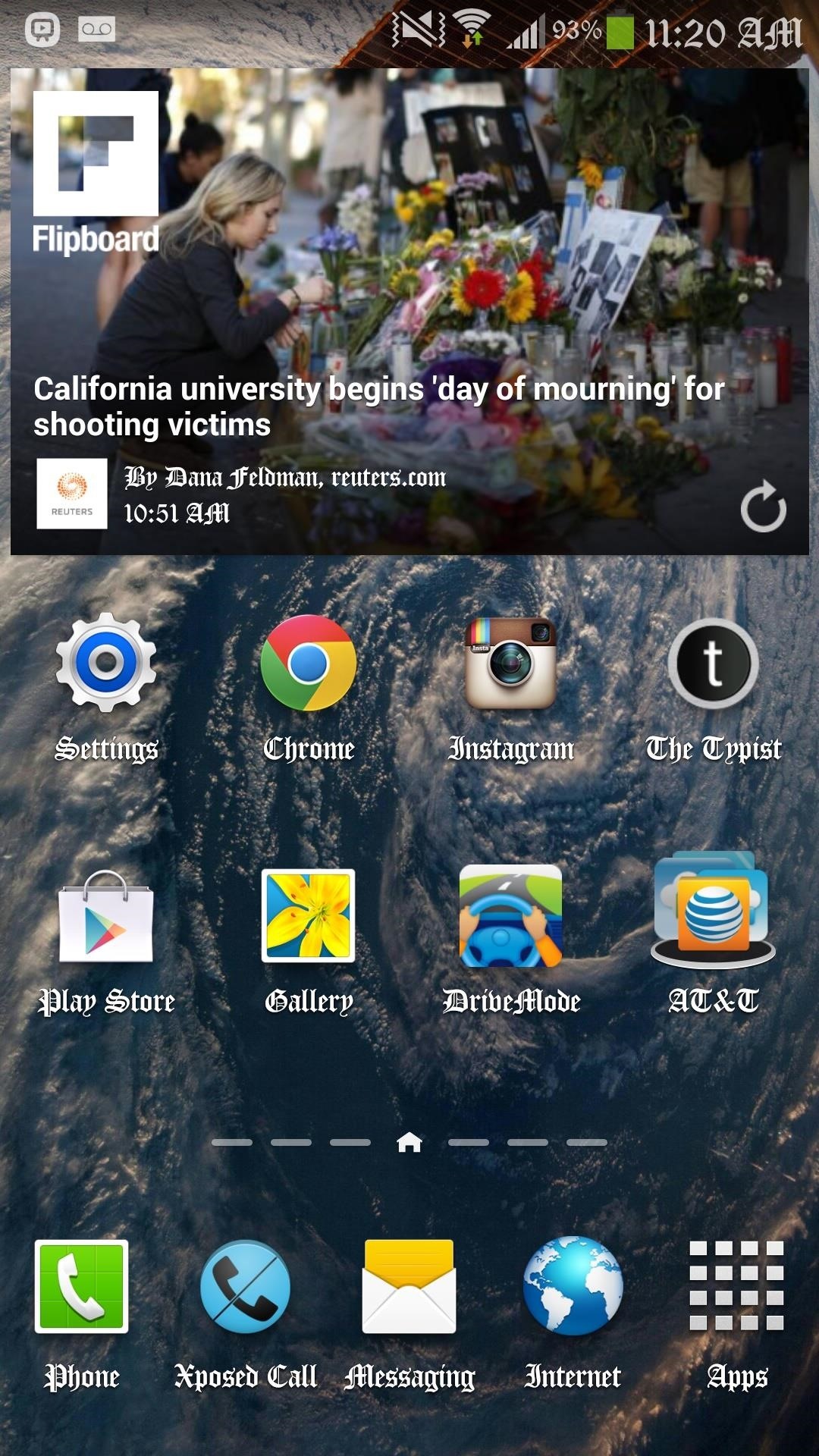
Step 5: Enjoy Your New System FontWith TouchWiz, the new font worked pretty much everywhere I wanted it to, including the Settings, status bar, app icons, digital clock widget, apps, and more. When it comes to webpages and system/user apps, it varies as to when the font works, although it does seem to work for the most part. (1) Instagram, (2) Chrome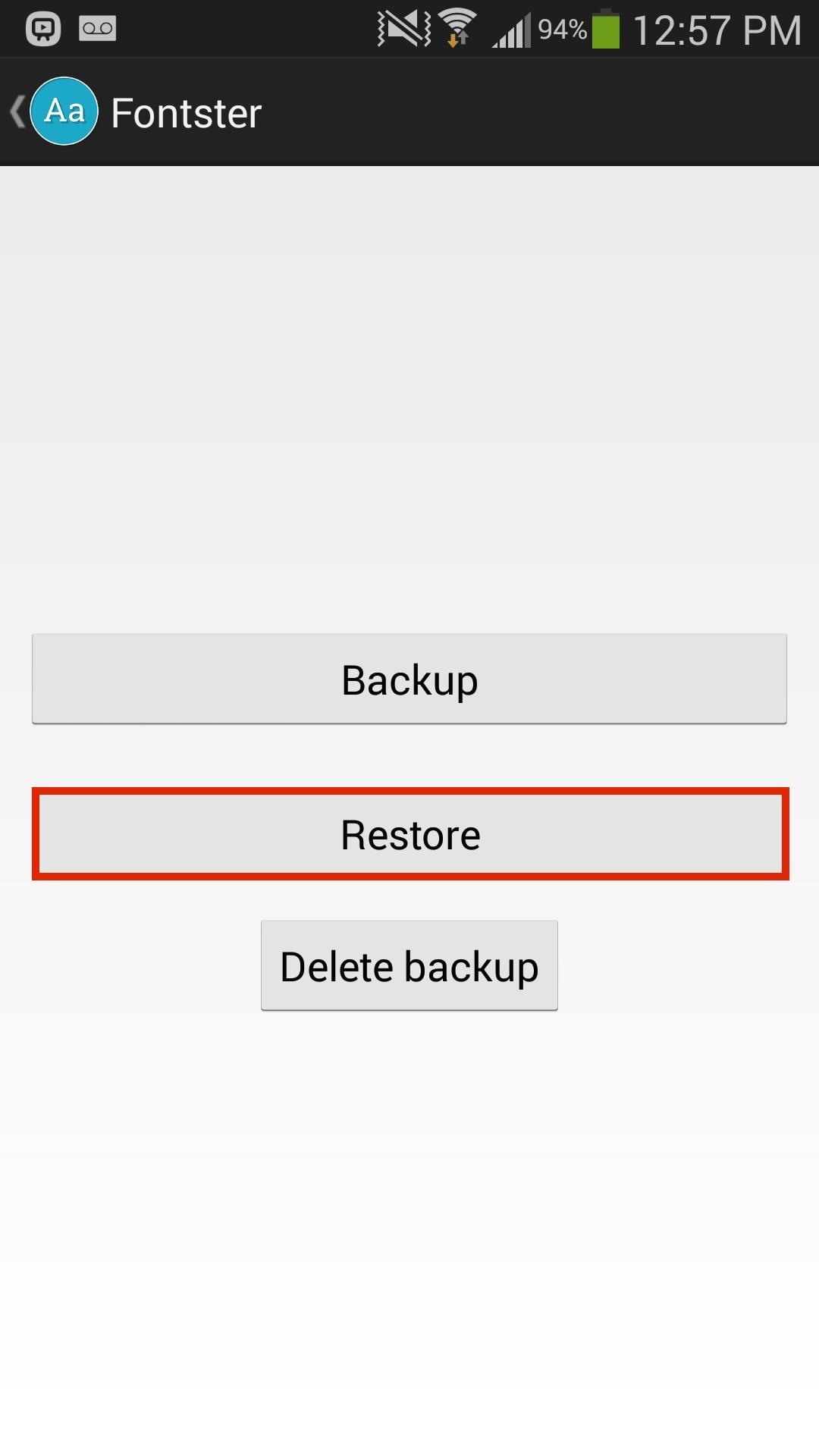
How to Restore Your Original FontAs described back in Step 1, if you properly backed up your original font, you can always go back there and restore that font. Reboot your device for the changes to take place, and let us know which fonts you find to look the best on your device.
Soundcloud is the place where you can find all things sound. Podcasts, lectures, radio shows, concerts, your favorite music… in all kinds of different variations, thanks to all the music producers out there who want to give a certain song a different spin.
How to Force SoundCloud & Pandora to Use an Equalizer
Get "Anywhere" Gesture Support, Themes, Call Counts, & More
The camera hardware itself is crucial, but what is hardware without good software to show its true potential? It does not matter which smartphone version you use, they are all powered by the same OnePlus camera app. Starting with the OnePlus 5, the two cameras on the back provide even better depth perception than previous models.
5 Tips for Recording Better Videos with the OnePlus Camera
To connect a Bluetooth device using Swift Pair. Swift Pair in Windows 10 lets you quickly pair a supported Bluetooth device with your PC. If the Bluetooth device supports Swift Pair, you'll receive a notification when it's nearby and you put it into pairing mode to make it discoverable.
Use Your Echo Device as a Bluetooth Speaker | Alexa.bio
For more information on QR codes, mobile & internet marketing, please visit the site above. Basic QR Code Usage The most basic (and popular use) of QR codes is to display website information (a
2 Clear and Easy Ways to Scan a QR Code - wikiHow
The Samsung Galaxy S9 can capture pictures with an incredible depth-of-field effect. However, you would have to take into effect what goes into making a picture even greater.That's when terms like
[APP] [2.3+] Let's 8 bit Art | Android Development and Hacking
Set the schedule, sound, name, and other details that appear on the screen. The most important thing to set is the date and time. Touch the Save button to save the alarm. As an example, to set an alarm that wakes you up at 6:45 every morning, touch the day icons, Mon through Fri, and then place a check mark by Repeat Weekly.
How to set the Alarm in Samsung Galaxy J Series?
Netflix, which now offers streaming service in some 190 nations, says it's going to bring the hammer down on people who circumvent country-based content licensing restrictions using proxies or
Netflix announces crackdown on VPN users - theguardian.com
The display calibrations on the Pixel XL are terrible. The standard mode white balance are to cool and the colors are way oversaturated. This mode wouldn't be half bad if they would have gone down the colors and made the WB less blue. The sRGB mode is not great either. Why make the white balance lean towards green of all colors.
How to Calibrate Your Monitor Color in Windows 10
By default, the Galaxy S9 and S9+ only have 15 media volume steps — in other words, there are only 15 increments between silent and full volume. That's usually fine if you're using your phone's speakers, but if you're wearing headphones, more fine-tuned controls would be helpful.
Galaxy S Headphones Sold Direct - eBay | Fantastic prices on Galaxy S Headphones
AD
How to Make a DIY hologram illusion with a monitor « Hacks
It's easy to send animated GIFs from your iPhone using the Messages app, using the built-in app drawer added in iOS 11. In this tutorial we show how to make use of this feature, and amuse and
How to Download & Save GIFs on iPhone (UPDATED FOR 2018
0 comments:
Post a Comment