How To: Generate Viral Memes Like a Pro with These Apps for Your iPhone
If you use the internet regularly, it's nearly impossible to avoid memes. They are the epitome of internet culture, demonstrating how jokes can spread and change like wildfire. While there are many different types, the most common ones you'll come across are images and GIFs with humorous text accompanying them, and we've found the best iOS apps to help you create your own.When you search the App Store on your iPhone, you'll notice that most of the meme-making apps are criminally out of date, mostly full of options such as rage comics and Advice Animals. That's not necessarily a bad thing since old memes still work perfectly fine today, but we were looking for something a little more up-to-date.Don't Miss: The Five Best Reddit Clients for Your iPhone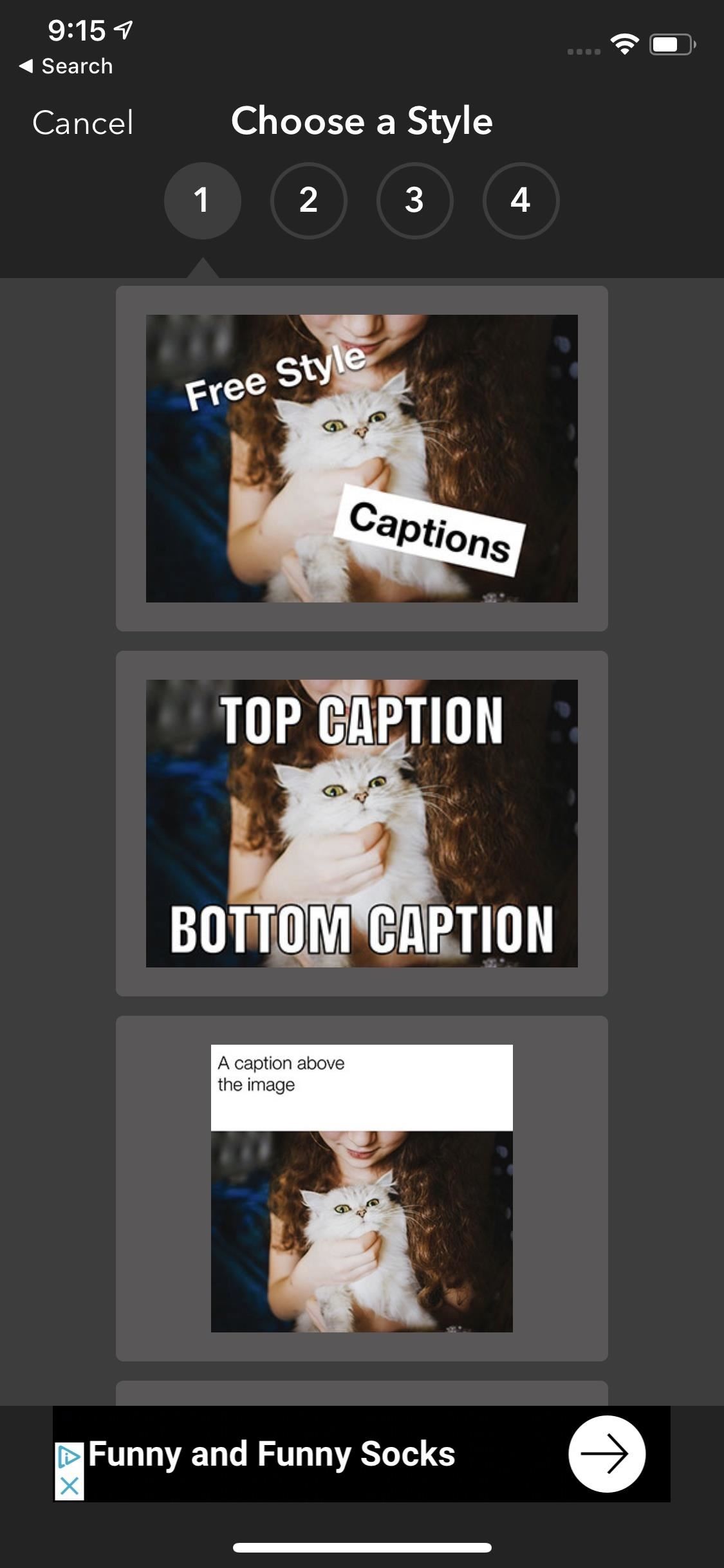
App 1: Mematic: The Best All-Around OptionYou'd be hard-pressed to find a meme-maker on iOS better suited for modern memes than Mematic. It's cross-platform, so there is an Android app available, but the iOS version is vastly superior. Features include a rich text editor, an endless supply of meme templates, the ability to create GIF memes, and additional customization.App Store Link: Mematic — The Meme Maker (free) Right off the bat, you'll notice seven meme templates to choose from, including the classic top-text and bottom-text looks. After choosing a template, it's time to select the background, and there are many options to choose from.There are four free solid background colors you can pick (there's more in the Pro version), you can upload your own image or video, or you can choose an image or GIF provided by Mematic. The available images and GIFs shown in the app come from Unsplash stock photos, Tenor GIFs, and a small library of popular memes. While the memes library isn't the biggest we've ever seen, there are memes ancient and new here, so you can keep up with the current trends or go old-school. When it comes time to the icing on the cake — adding text — you get two free fonts to choose from, as well as additional ones in the Pro version. The text editor also has retroactive uppercase control, resizing tools, and two colors each for fill, shadow, and outline effects. More colors are available in Pro. There's also exclusive access to emoji stickers, but only by installing a separate app called Emoticons. Other than that, the only real downside to mention here is that there are no cropping tools, so what you see is what you get. But once you're done creating your meme, you can easily share it via the share sheet to Facebook, Reddit, Twitter, or any of the other social apps you use.There's a Pro version for $2.99 each month, or you can opt to go for the yearly rate of $17.99, which is roughly half the cost of 12 individual payments. With Pro, you get access to all of Mematic's fonts, text colors, and background colors, as well as the option to add a custom watermark and to remove all ads. There's a three-day trial available, so you can always cancel before the three days are up.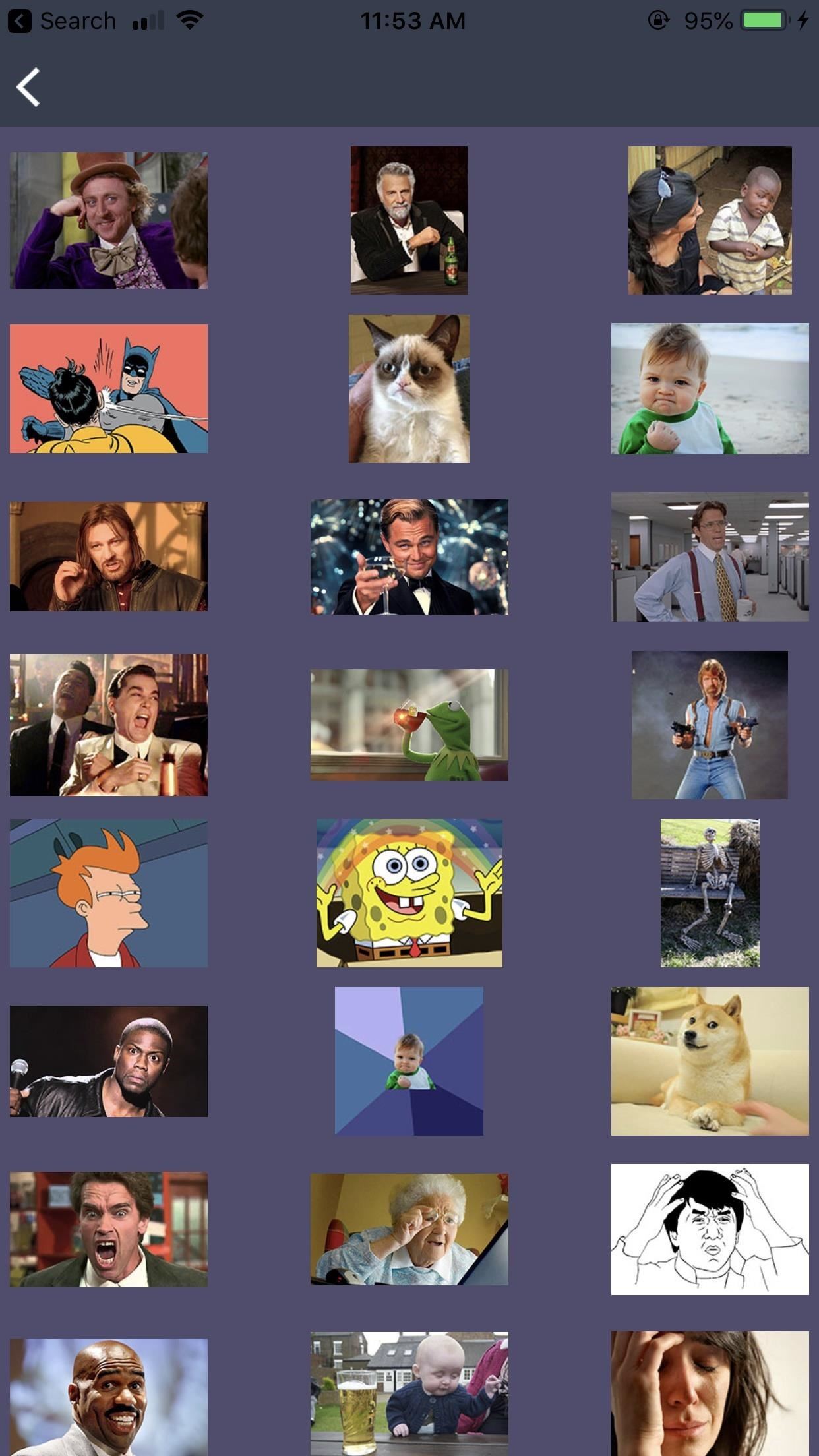
App 2: Meme Maker: Find More Backgrounds & CustomizationsMematic has the best overall meme options for finding and editing your own creations on their way to memedom, but the number of available memes you can choose from is lacking. To help fill that void, there's Meme Maker. This app is very much a "retro" meme machine, so if rage comics are your thing, Meme Maker has you covered. Mematic might have a few old memes in its library, but it can't compare to Meme Maker's frozen-in-amber collection.App Store Link: MEME Maker, MEME Creator, by piZap (free) Meme Maker's text editor is very simple; You have the classic meme font and size for the top and bottom of the frame. Plus, you can add custom text with font editing, size options, colors, and optional outlines.Like we said, Meme Maker's meme library is super old, so you can even make some Advice Animals memes in the fly if you want. On the flip side, there's also a large selection of stock photos available, and you can upload your own photos as well, so you aren't locked-in to forgotten memes from the past. While Mematic let you choose GIFs from Tenor, Meme Maker uses Giphy, perhaps a more impressive catalog of animations.Once you choose your meme, you can apply borders, stickers, and paint to customize it to your liking. There's even an outline tool that lets you cut out a portion of your meme to turn into a sticker. You can also rotate your meme, as well as crop it, either manually or by choosing from one of the many included dimensions. To share, you can simply use the share sheet just like in Mematic. And there's no paid version at all, so you don't have to worry about paying a dime for any of these features.
These Apps Are the Only Ones You NeedDue to the nature of meme apps, these two apps are the best bet for meme-making on your iPhone. Between the two of them, you won't need any other apps for creating successful, meaningful internet memes.If you're curious about making mems on Android, Mematic would not be our first recommendation, and there is no Meme Maker since it's iOS only. However, Android has its own set of excellent apps for making memes, so make sure to see which ones we rated the best of the best.Don't Miss: The Best Meme-Making Apps on AndroidFollow Gadget Hacks on Pinterest, Reddit, Twitter, YouTube, and Flipboard Sign up for Gadget Hacks' daily newsletter or weekly Android and iOS updates Follow WonderHowTo on Facebook, Twitter, Pinterest, and Flipboard
Cover image, screenshots, and GIFs by Jake Peterson/Gadget Hacks
Translating online text doesn't get much easier than with the free gTranslate add-on for Firefox. This small, simple tool acts as a conduit to the (also free) Google Translate service. With the
Make Sense of Any Text With gTranslate Firefox Add-on
Yeah I'm tired of all the negativity. I don't think one plus really expected a lot of 3/3T users to upgrade. The 5 looks great and is a huge improvement from what I currently have. I couldn't be more excited. I don't know when the one plus community became like this. I laugh at the thought of apple customers being this critical.
The entire notch exists because Apple is introducing Face ID with the iPhone X, a replacement for Touch ID that uses infrared cameras to scan your face and log you into your phone.
In just five months, Psy's 'Gangnam Style' music video set a new record for most-watched video on YouTube. Buzzfeed's Matthew Perpetua joins digits to discuss what the new viral looks like.
Make PSY Dance Whenever You Want with This DIY Gangnam Style
How To: Automate Your Linux Commands with a Single Click (For Android Devices) Hacking macOS: How to Perform Situational Awareness Attacks, Part 2 (Finding Files, History & USB Devices) How To: 6 Ways to Get More Out of Your Mac's Notification Center
ksh - how to automate some linux commands - Stack Overflow
Signal 101: How to Verify the Identity of a Contact You're
We show you exactly how to unblock someone on Facebook, step by step. do is open the Facebook app you have on your Android device. is that once you unblock someone, you can't block him
How to unblock an Application? - Microsoft Community
If an app won't respond, you can force it to close. On an iPhone X or later or an iPad with iOS 12, from the Home screen, swipe up from the bottom of the screen and pause slightly in the middle of the screen.
How to Close iPhone, iPad, and iPod Touch Apps - wikiHow
In somebody else's YouTube video I was captivated by the potential savings of finding a dozen or so AAA batteries inside a six volt lantern battery - the idea being the purchase of individual AAA
How To Hack a 6 Volt Lantern Battery! - Walyou
Not every mod you add to your Android will revolutionize the way you use it, but many of them can make things a little more simple and convenient for you on a regular basis, like sliding across the status bar to adjust brightness or swiping the screen to put your display to sleep.
In this Video I show how to add a Watermark to all your YouTube Video, without editing them. You also can change the Watermark anytime you want and of course the position too.
How to add a watermark to YouTube videos | Cosmic
If you're looking for a more traditional, do-it-yourself method, you can split your file up into smaller parts. For example, if you had a 50MB file you wanted to email—or even a collection of large files—you could use a file compression program like 7-Zip to create an archive, and then split the archive into five 10MB pieces.
How to Break a PDF File Into Parts | It Still Works
0 comments:
Post a Comment