How To: Get Dual Clocks for Different Time Zones on Your Samsung Galaxy S4's Status Bar
Ever since the early days of their existence, cell phones have been reducing the common wristwatch to nothing more than a fashion accessory. I'm not exactly a watch aficionado, but I do own a few that I wear on a daily basis. Since I have family in different parts of the world, I love my watches that have a second time zone, allowing me to see what time it is where they are.There are other reasons you may need to know what time it is in another time zone. Perhaps you do a lot of traveling and want to keep track of what time it is back home. Maybe you're an entrepreneur that has business interests in another country. Either way, you can stay on top of it without a bulky wristwatch weighing down your arm. With the Xposed framework, you can add a second clock right onto your Samsung Galaxy S4's status bar. Please enable JavaScript to watch this video.
Before proceeding, make sure you have the latest version of the Xposed Framework on your rooted Galaxy S4.
Step 1: Back Up Your DataAs always, take the necessary precautions to back up your GS4's data. If you have a custom recovery like ClockworkMod or TWRP, use it to make a full nandroid backup. If not, use an app like Titanium Backup or Helium to back up your apps and system data.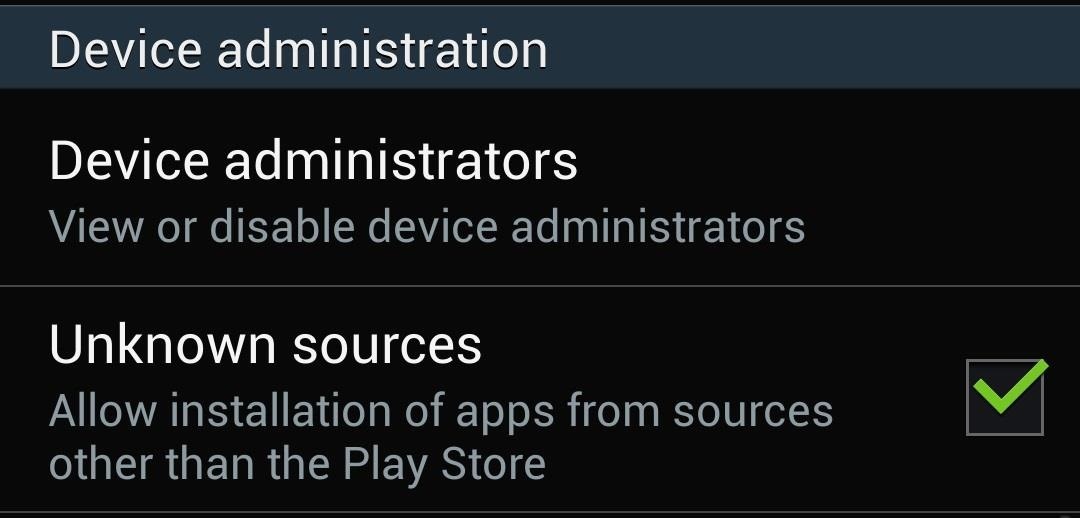
Step 2: Enable the 'Unknown Sources' SettingWe'll be installing an app from outside of the Google Play Store in a bit, so we need to let our phone know it's okay to do so. Head to your GS4's Settings -> More -> Security, and under Device administration, make sure Unknown sources is checked.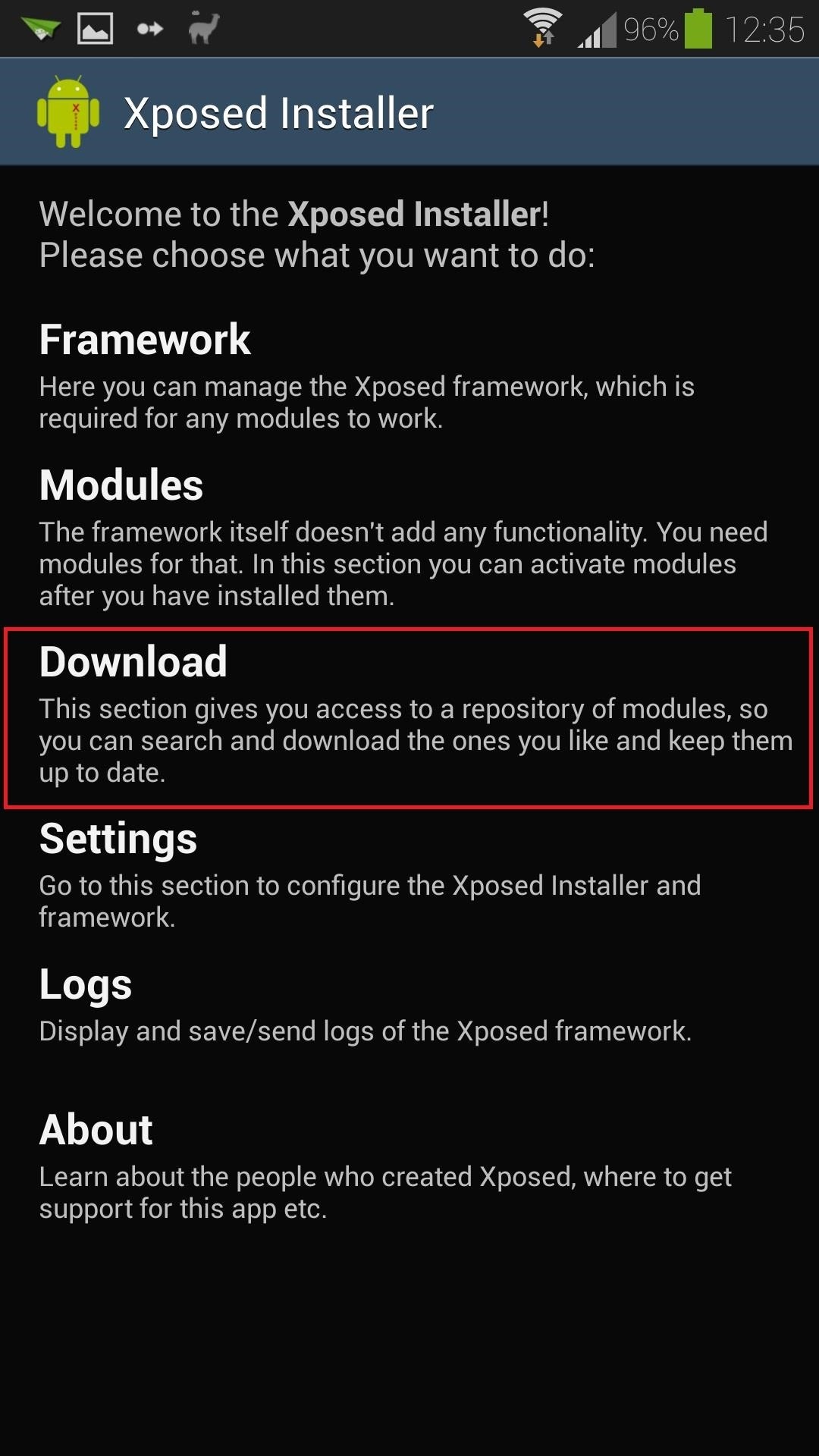
Step 3: Download the 'XDualStatusclock' ModuleFrom Xposed's main menu, tap on Download to get to the official repository of modules. You can find XDualStatusclock by using the search bar at the top, or scroll down towards the bottom (the list is in alphabetical order).Developer Jukka666 created this while studying abroad, so he could easily tell what time it was back home. Check out his XDA thread if you want to give some feedback on the module. Tap the Download button, and the installer will pop up (if it doesn't, just tap the adjacent Install button).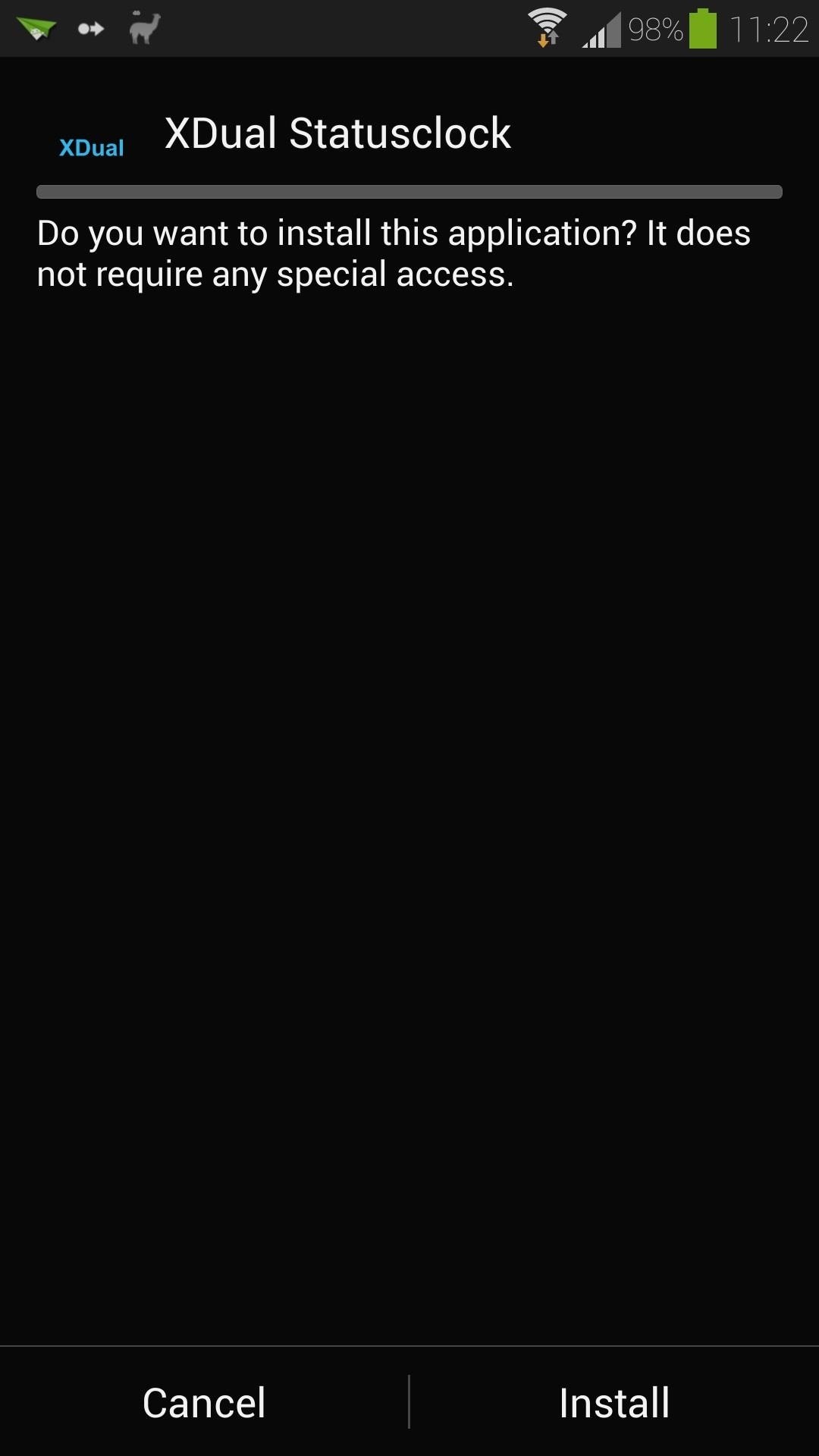
Step 4: Install the ModuleOnce you're inside the installer, just tap Install at the bottom, then Done once it's finished.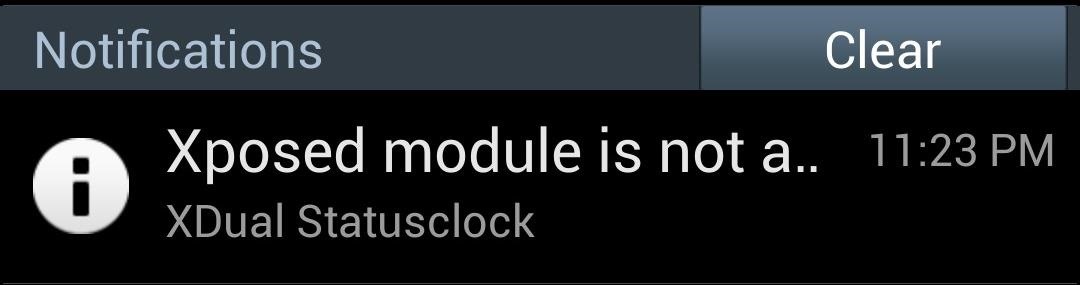
Step 5: Activate the ModuleAfter the install is complete, you'll get a notification from Xposed, reminding you to activate the module. Tap on it to head to Xposed's Modules page. If you miss or accidentally clear the notification, you can always access this page from Xposed's main menu. Locate XDual Statusclock and check the box next to it. Reboot your phone for the module to go into effect.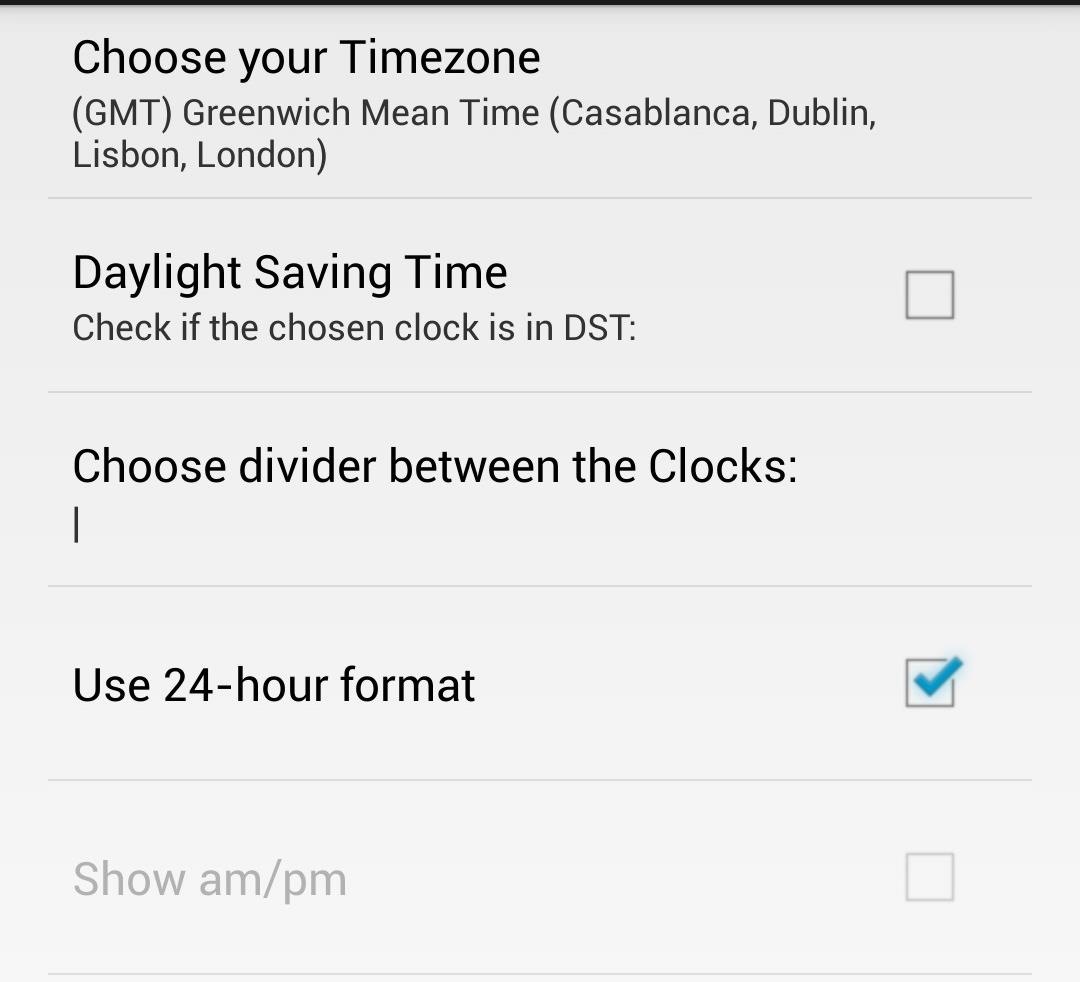
Step 6: Customize Your Dual Clock SettingsOnce you've rebooted your phone, you can find the module in your app drawer under the name XDual Statusclock. There are only a few settings that you need to change:Timezone: Which time zone you want your second clock to be. Daylight Saving Time: Whether or not the country you chose uses DST. Divider between clocks: Which symbol you want to separate your two clocks (|, /, +, -, or _). 24-hour format: If you want the clock to be in military time (e.g. 20:46) or the standard 12-hour format (e.g. 8:46). Show am/pm: If you opted for the 12-hour time format above, then you can toggle whether or not to show the AM or PM. When you're done tweaking the settings to your liking, reboot your phone for the changes to go into effect.
Step 7: Enjoy Your New Dual-Clock Status BarAs soon as your phone boots up, you'll see that you now have a second clock in your status bar. Now you can tell with a quick glance what time it is in another country—without having to wear a watch. Image via wonderhowto.com Want to see other cool mods like this? Check out our Xposed Mods section for more. Know of any cool ones? Let us know in the comments.
In this video, I'll show you how to remove Recommended apps on the Samsung Galaxy Note 3, also known as Recommended shortcuts, also known as Page Buddy on the Galaxy Note 2.
Permanently Delete Preloaded Android Apps (Bloatware) on Your
Pandora is an Internet radio which saves your browsing behavior and uses it to create a personalized list of music for you. It also allows you to create stations so that it will be easier to browse your favorite music according to genre or artist.
How Do You Create A Station On Pandora? - YouTube
To make your own, you'll need an old NES controller (obviously) and some wireless light switches. He used the ones that have a receiver which plugs into the wall, along with the lamp plug. The price ranges from $10 to $20 at hardware stores. You should take the controller with you to make sure the switch fits.
Hide Secret Photos & Videos Inside an Unsuspicious
Uber Price Estimate: Get an Accurate Price Estimate in Your
Android: Nobody likes a boring home screen. And while you get a number of default options within Android to pretty up your device, you can get a lot more creative if you build your own live wallpaper.
Tutorial - How to create your own live wallpaper [ANDROID
How to Surf the Web Anonymously with Proxies. This wikiHow teaches you how to stay anonymous while browsing the Internet. It also teaches you how to find online proxy sites, as well as how to enable proxies through Chrome, Firefox,
How to surf the web anonymously and keep Chrome from tracking you
Hi, I am looking into making my own watch to. But i would like to design and make my own casing and dial. Do u have any tips or trick to take in consideration and what would be a nice quality movement that isn't to expensive quartz or automatic if possible
This feature is not available right now. Please try again later.
How to Offload Unused Apps in iOS 11 to Free Up Storage Space
How To: Add, hide and remove home screen widgets on a Nokia N97 How To: Set up a new email account on a Nokia N97 smartphone How To: Use the home screen on a Nokia N97 mobile phone How To: Use handy shortcuts on a Nokia N97 Mini smartphone
How To Add Widgets To Your Home Screen (for Android) - YouTube
Hearthstone Database, Deck Builder, News, and more! The 207th Brawl Spectacular! Rise of Shadows Pack Reward. This week's Tavern Brawl is much like the 100th brawl.
This video will show you how to solder a circuit board the best way pleas comment on this video that shows you how to solder a circuit board soldering a circuit board is harder then soldering wire
How to Prototype Without Using Printed Circuit Boards: 8 Steps
Tip: Speed Up Gboard Performance on Android by Disabling These Two Settings By admin On 31 dicembre 2016 · Ever since the update that turned Google Keyboard into Gboard rolled out, a lot of people have been noticing that word suggestions and auto-correct features are downright slow.
How to Disable Performance Throttling on Your iPhone Due to
Sony is coming up with new smartphone batteries, both lithium-sulfur and magnesium-sulfur, which will last up to 40 percent longer.
Sony's inventing a phone battery that could last 40% longer
How To: Get Android's Quick Settings on Your iPhone for Instant Access to Location Services, Settings & More How To: Get the iPhone's 'AssistiveTouch' Virtual Home Button on Android How To: Customize the Quick Settings Toggles on Your Samsung Galaxy S4 with Color Themes
How To: Turn Off Your iPhone's Flashlight Faster (Without
0 comments:
Post a Comment