Web Prank: Create Your Own Legit-Looking News Stories by Editing Current Ones Online
On the internet, everything is possible, even if it's not grounded in reality (check no further than anything The Onion publishes). Witty headlines combined with clever photo edits make even the most absurd topic seem like a serious news story. Image by Nelson Aguilar/Gadget Hacks Some of these stories are so convincing that they even fool news organizations, such as the New York Times and even the official newspaper of the Chinese Communist Party. While some of us can tell when something sounds a bit off, others (like our parents) are susceptible to facetious articles posted on Facebook, Twitter, and the like. And naturally, what fun is having gullible people in our lives if we can't take advantage of them.This is where Clone Zone comes in. Created by artists Slava Balasanov and Analisa Teachworth and their 4Real studio, the service allows you to edit any website on the internet to create fake news stories à la The Onion. Best of all, you don't need to be well-versed in hacking—and you don't have to build a complicated spoofing device.Don't Miss: 4 Simple April Fool's Day Pranks to Play on Your Mac & iPhone-Loving Friends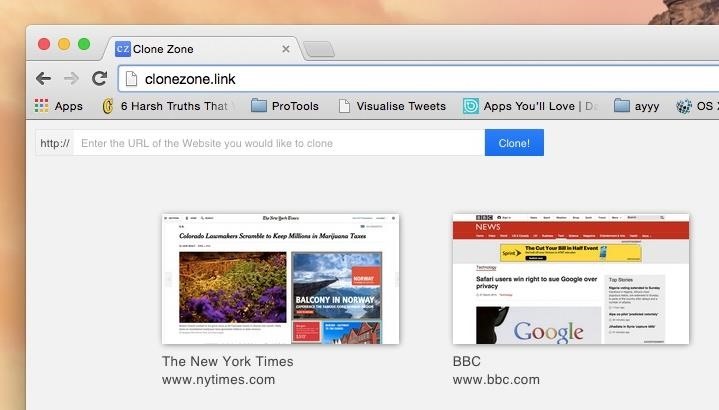
Editing a Website with Clone ZoneStart by going to Clone Zone and either selecting one of the handful of pre-selected websites available or entering a website URL of your choice into the box at the top left. Since CNN wasn't one of the pre-selected options, I entered CNN.com into the address bar and clicked on "Clone." CNN (or whatever site you selected) will then appear as it currently looks, except with the option to edit text, select pictures, enter hyperlinks, and more. I replaced the cover image on CNN, then edited lots of the text and hyperlinks. When you click on text, a blue bubble will appear that you can use to bold, italicize, and underline text, as well as add a hyperlink or insert a picture. Once you're done editing, click on "Save Clone" at the bottom right of the page. You'll then be asked to enter a unique URL for your cloned website, choose a cover title and description (that's good to fill out if you post it on Facebook), then select a cover image. Finally, publish your clone website and either copy the hyperlink or share it directly to Facebook, Twitter, and other social media platforms. Below you can see a clone I created, posted on my Facebook page. Looks legit, right? The only giveaway is the URL, which will have "clonezone" in it, and a ticker at the bottom of the page will scroll a warning across the screen after a few seconds. For a site that is supposed to be fooling someone, a less obvious domain name would have been better, like "newsstory" or something. In some cases, you can successfully obfuscate the URL by using a link-shortening service, but sites like Facebook will always show the original URL anyway.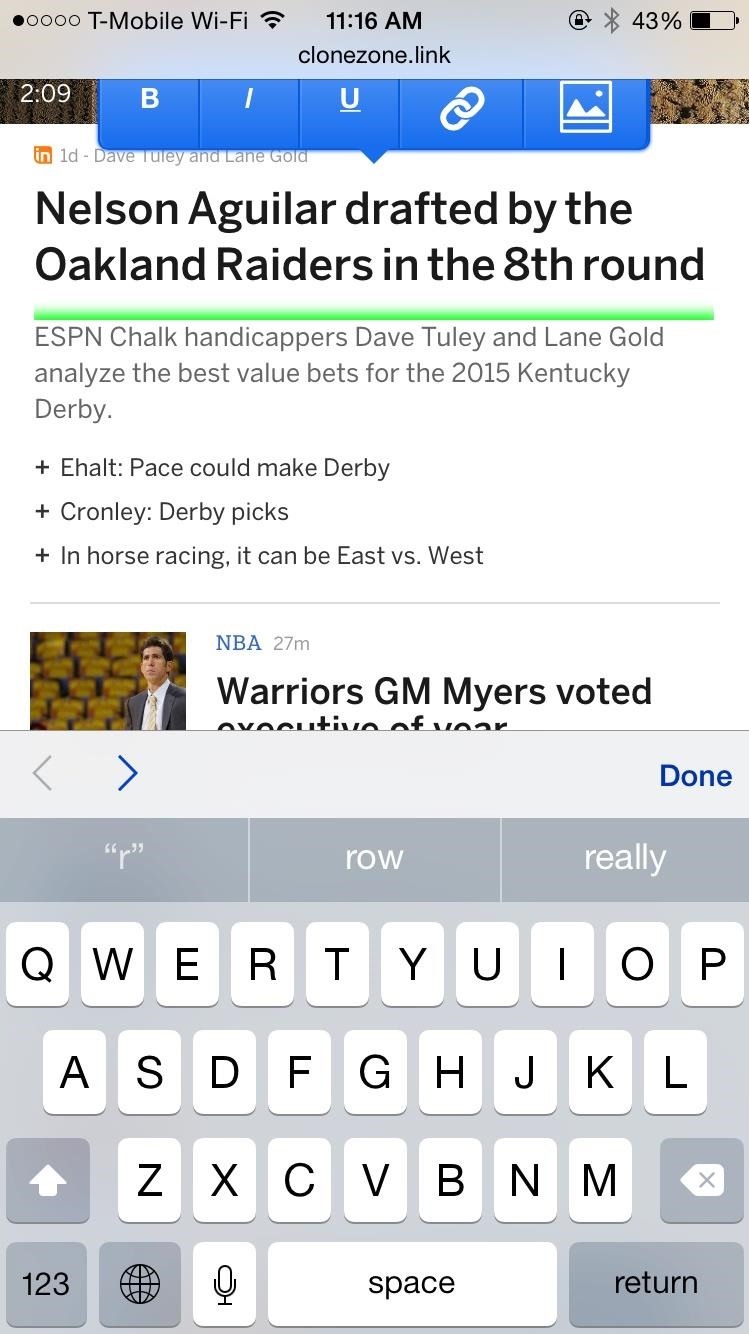
Using Clone Zone on MobileWhile it's far from perfect, you can also use Clone Zone on your mobile device. I used it on my iPhone 6 and it worked decently, allowing me to edit text and add photos from my gallery. Just like on the PC version, you can save your cloned website and copy or share your link through social media. At times, the page would freeze or things would get accidentally deleted, so I would suggest using your computer instead (it makes editing a hell of a lot easier).Don't Miss: 12 April Fool's Day Pranks for Your Smartphone-Addicted Family & FriendsFollow Gadget Hacks on Facebook, Twitter, Google+, and YouTube Follow Android Hacks on Facebook, Twitter, and Pinterest Follow Apple Hacks on Facebook, Twitter, and Pinterest Follow WonderHowTo on Facebook, Twitter, Pinterest, and Google+
Cover photo and screenshots by Nelson Aguilar/Gadget Hacks
And don't worry, if you ever find out you don't like having a rooted device, unrooting your Nexus 5 is fairly easy. Step 1: Enable USB Debugging. On your Nexus head to Settings-> Developer options, then check the box marked USB debugging, which will allow your Windows PC to issue commands to your device.
On-Screen Navigation Buttons And Failed Expectations: A
While YouTube has an extraordinary collection of songs, there's one considerable problem with listening to music directly from YouTube on your smartphone—you can't exit and keep listening. If you leave the YouTube app or turn of the screen off while the video is playing, it will abruptly stop.
Listen to music and more in the Music app - Apple Support
If it does not show your tracking number at first, register for the MyUPS to see the detailed information. Additional Fun Information to Track Your New iPhone 7. Once your new iPhone 7 hits the Preparing for Shipment status, you should also be able to find your serial number for your new iPhone 7 on the Apple Profile page - here.
Viewing & Changing Orders - Shopping Help - Apple
Nexus 6P Bootloop Nightmare Turns Your Phone into a Fancy
Then click on "Restore" button and wait for the process being completed. A few minutes later, the iPhone will be reset and all the data on the phone was erased permanently. Part 2: How to Reset iPhone without Apple ID via iOS Data Eraser . The above method works for the people who are familiar to iTunes.
How to Force Restart or Hard Reset the iPhone 8 and iPhone 8
Aside from a high-quality display, Sony's Xperia smartphones are expected to have impressive cameras and the XZ Premium does not disappoint. Sony has used imaging technologies from its premium compact cameras to equip the new smartphone with the Motion Eye camera system. The Xperia XZ Premium's rear camera comes with a 19-megapixel (MP) Exmor
Sony unveils the Xperia XZ2 Premium with a 5.8-inch 4K HDR
Close All Chrome Tabs Simultaneously on Any Android or iOS Device [How-To] I'll be showing you how close all your Chrome tabs at once. We'll go over how to do so on Android & iOS smartphones
How to Close All Open Tabs at Once in Chrome for Android
Make an antigravity toy with just some magnets, a pyrex bowl, coper wire, a playing card and some aluminium foil. This is really cool! You can even interact with the flying card when the bowl is shut!
How to make a homemade anti-gravity toy - Is it - youtube.com
Please consider adding photos and doing some basic research into your question. /r/DIY should not be your first stop for your question. All help request must go in "self posts" or the stickied thread at the top of the subreddit. If you are sharing your finished DIY project, please explain how it was done.
MAME Arcade Coffee Table Cabinet Build Video How to - YouTube
A look at my MAME coffee table cabinet. Built it in about two weeks. Enjoy.
In Android Marshmallow you don't seem to be able to change the date format. Instead it chooses automatically what's appropriate for your locale. In your case, you seem to want the English (UK) variant and not the English (US) one. So go to language settings and change it.
How do I change date time format in Android? - Stack Overflow
What is DFU Mode? As I already said DFU mode (device firmware update mode) is a mode in which you can make some modification on your iOS version running on your iPhone or iPad, It allows you to fix your iPhone from various issues like iPhone won't charge or you can un jailbreak or jailbreak your device.
How to Enter DFU Mode With a Broken Home or Power Button
19 Mind-Blowing Tricks Every iPhone And iPad User Should Know. I figured a few of these out on my own, but it's nice to have this to refer to. Tip of the Day Tuesday- Today's iTrick Easy Undo Brilliant Tricks You Can Do With Your iPad Or iPhone Add an extra zero when using the calculator? Just swipe to remove it.
Reset Your Privacy Settings In iOS 7 - gothamtg.com
Our malware-removal guide will help you clean out your PC and restore it to a pristine state. How to remove malware from your Windows PC Clean out and restore your PC to a pristine state.
How to remove a computer virus / malware - YouTube
0 comments:
Post a Comment