How To: Bypass Android's Pattern Lock Screen & Access Its Files from a PC
I don't know of a pain greater than of the one felt after cracking the screen of your phone. After I managed to crack my screen, rendered unusable, I immediately began to panic as to how I was going to recover all of the photos, videos, and documents stored on my device. After a few hours of searching, I came upon a thread by Mohamad Sabra that showed exactly how to alleviate my problem.Outlined in his thread is a method of deleting the pattern unlock key from your system, which in turn will remove your phone's security. While this is great for those of us plagued with a useless touchscreen, this same method can be used by thieves, so if you are worried about your privacy being hijacked, I would suggest switching to a PIN code or password protection. Please enable JavaScript to watch this video.
Limitations of This MethodThis method requires a PC and a rooted Android device that can be recognized by ADB. That means that you will have to have had USB debugging enabled before the device was damaged (unless you have a custom recovery installed).So far, I can confirm that this method works on both the Nexus 4 and 5, both the HTC One M7 and M8 (Google Play Edition and Sense-based variants), and the OnePlus One, but your mileage may vary.Note that if your screen if fine, but you simply can't remember your pattern, go ahead and guess incorrectly. After 5 attempts, you'll have the option to enter your Google credentials to gain access to your device.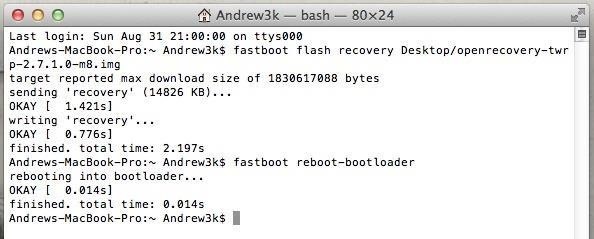
Step 1: Flash a Custom RecoverySince your device is already rooted, I will assume you have an unlocked bootloader as well, so installing a custom recovery like TWRP will be a piece of cake. To get started, plug your device into your computer and restart it into bootloader mode by pressing and holding down the Power and Volume Down button for 15 seconds.Now that you are at the bootloader menu, you can download TWRP and flash it through command/terminal.fastboot flash recovery location-of-TWRP.imgAfter the flash completes, reboot your device into bootloader mode:fastboot reboot-bootloader
Step 2: Reboot into TWRPNow that your device has TWRP installed, you will need to reboot into Recovery Mode. To do that, select HBOOT from the bootloader menu, then select Recovery.
Step 3: Check Your ConnectionAfter TWRP has started, make sure ADB can still read your device by running the device list ADB command:adb devicesIf ADB does not recognize your Android, you will need to restart the service by killing and restarting the ADB server:adb kill-serveradb usbNow you will need to reconnect your device to your computer and re-run the adb devices command.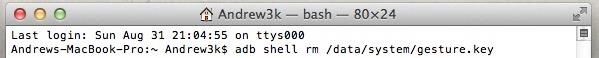
Step 4: Erase Pattern SecurityYou are now all set to remove the pattern lock from your device. This command is also entered from the command window, but it will not provide a confirmation message that it has completed successfully.adb shell rm /data/system/gesture.key You can now restart your device by first holding down the Power button until your device powers down, then power it on like normal.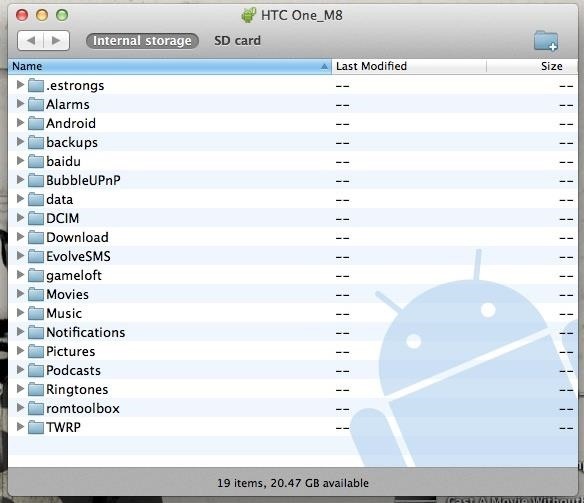
Step 5: Retrieving Your DataYour device will now be free of its pattern lock, even though the secure lock screen is still active. Despite showing the security pattern prompt, your computer will still be able to read the contents of your internal storage through Android File Transfer (for Mac) or Windows Explorer. With access to your files, you are free to download and back up all of your data before trashing your device for an upgrade or sending it for repair. As I said earlier, this can be used by thieves to gain access to your data, so if that worries you, I would suggest switching to the traditional PIN code security method.Did this method help you retrieve data from a broken device? Let us know in the comments, or via Facebook and Twitter.
You can decide to have Guided Help delete the cookie files from your computer for you, or you can manually delete cookie files from your computer. The "How to automatically delete cookies in Internet Explorer on Windows XP" section contains instructions on how to have Guided Help perform the steps for you.
Clear the Windows XP system file cache in to get more free
Need a new iPhone for iOS 13? Sell your old one and upgrade today Everything you need to know about location sharing in iOS. if you let it. Many apps ask to know where you are so that they
iPhone Notes App: Everything You Need to Know
How to create a 3D Terrain with Google Maps and height maps in Photoshop - 3D Map Generator Terrain - Duration: 20:32. Orange Box Ceo 4,802,165 views
how do i enable javascript if there is no option to enable
In this video, I show how to jailbreak the iPhone or iPod Touch using the brand new jailbreak application called Spirit. This works on both the mac and pc and is an unteathered jailbreak
Download Spirit to Untethered JailBreak iPad, iPhone and iPod
How To: Swap the 'Back' & 'Recent Apps' Buttons on Your Nexus 6 How To: Unlock Nougat's Hidden Nav Bar Tuner to Customize Your Nexus' Buttons How To: Wake the Screen on Your Nexus 6P with a Double-Tap How To: Get 'Night Light' & 'Moves' to Turn Your Nexus 6P into a Pixel
How to Add Your Own Custom Screensaver Images to Your Kindle
Looking for an easy way to get around Kindle's sharing limitations? With the right technique, it's easy. Share a Kindle eBook with a close friend or family member
How to Share Books on a Kindle With Family and Friends
The Ultimate Guide to Using the Duo Camera on Your HTC One M8
Získejte tyto Badass kruhové App ikony zaokrouhlit váš iOS 7 iPhone nebo iPad na domovské obrazovce Ikony zaobleného obdélníku jsou tak 2007. Jistě iOS 7 je trochu vylepšil, ale s čistým novým přístupem k designu, který dnes software přijímá, začínají vypadat datovaně.
Design Your Home Screen App | Review Home Decor
Are you trying to do a multilayer/thick copper board, or making a great many cuts? The alternative is to specify a long row of via-size holes (perhaps supplementing with routed cuts) in your PCB, if you're having it manufactured. Just read up on your board house's rules, put some holes in a row, and you can snap the board with your hands.
How do you cut PCB? - Adafruit customer service forums
How To: Facebook Undo Gives You 5 Seconds to Think About What You're Actually Posting How To: Delete a friend on Facebook How To: Find Out When One of Your So-Called "Friends" Unfriends You on Facebook How To: Easily Remove Unwanted Objects from Photos on Your Windows Phone
Disable/ Remove timestamp on Facebook in 60 seconds - YouTube
The Galaxy S5 and Galaxy S4 have already received their fair share of Lollipop love courtesy of some leaked videos. However, the firmware for the devices have not leaked for the flashing pleasure of Galaxy S5 or Galaxy S4 owners. Luckily for Galaxy S5 owners on Sprint, an Android 5.0 Lollipop
Lollipop Leak Available for the Sprint Galaxy S5
How to fix and repair the LCD screen on the HTC Touch. Start by removing the back cover and the battery. Use a t5 torx screwdriver to remove the 4 screws on the back of the phone. Once the screws are removed remove the the back plate of the phone using a pry tool to release the clips. Then use your fingers to pull it apart.
HTC Touch LCD Screen Replacement How-To Fix & Repair Video
This video will provide an idea how to change windows update setting in windows 7. This is very easy to employ. So please watch the video and follow all the steps to change windows update settings in your own PC.
How to Prevent Windows 10 from Auto-Updating - Gadget Hacks
0 comments:
Post a Comment