Camera Plus Pro: The iPhone Camera App That Does it All
Even with Apple's forthcoming iOS 5 updates to its default camera application, those upcoming features can't match what already exists in Global Delight's Camera Plus Pro. For $1.99, Camera Plus Pro provides users with over 100 tools for every part of the picture taking process, including video recording. It works with all versions of the iPhone, iPod touch, and iPad 2 with iOS 4.1 or the later update. Let's examine what it can do, and why you will want to replace Apple's default camera with Camera Plus Pro.Â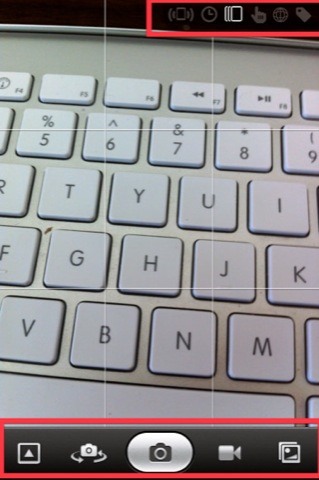
Home ScreenThe home screen of Camera Plus Pro consists of four menu items (photo below, starting from the left to right): picture taking settings, the front facing camera button (which turns the camera lens around for self-portraits), the shutter button, the video recording button, and the app's internal photo library. At the top of the screen, the tools overlay indicates which settings have been selected.Â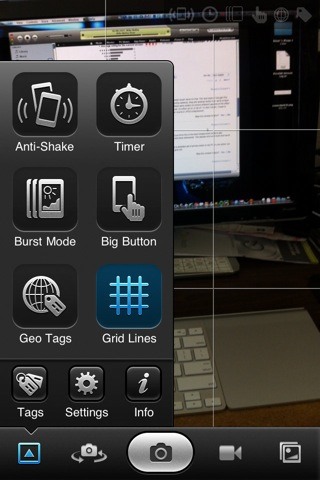
Camera SettingsIf you tap the camera setting button, you get six very useful tools, including:Auto-Shake—helps stabilize your shots and video recordingsTimer—sets the Timer that activates the shutterBurst Mode—takes consecutive shots based on the amount you set  Big Button—allows you to tap anywhere on the camera screen to activate the shutterGeo Tags—selecting this will tag your photos with your geographic locationGrid Lines—useful for composing your shotsSettings—settings for the timer, burst mode, photo resolution, photo tags, and social network log-in settingsApple's upcoming updates will have nowhere near the amount of settings that appear here; similar settings are also included for video recordings.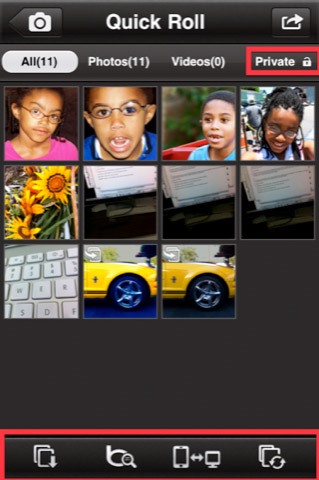
Quick RollIn the upcoming update of Apple's camera, it will include a feature for rotating and cropping photos. Those features already exist in Camera Plus Pro, plus many more. When you take photos using Camera Pro, they are saved to the app's internal library, called the Quick Roll. Its menu items (shown in the photo above, from left to right) include:Camera Roll Import—import existing photos from the gadget's Photo LibraryBing Search—Internet search of images which can be downloaded and imported into Camera Plus ProWi-Fi and FTP Sharing—share Quick Roll photos via the Internet and FTPQuick Roll Export—copy all current images in the Quick Roll to the gadget's Photo Library Privat Protection—allows you to lock selected photos behind a private wall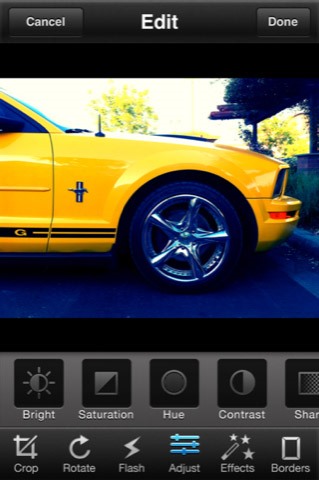
Photo ProcessingWhen you select a photo in the Quick Roll, you get several photo editing options including: thecropping and rotation tool; the ability to add a flash effect to a photo; an image adjustment and effects tools (see next section), and a set of borders to apply to the selected image. There are also tools for tinting and changing the temperature of a selected image.
Image AdjustmentsCamera Plus Pro's adjustment feature includes many of the types of image adjustment tools you may have already used in iPhoto and/or Photoshop/Photoshop Elements. You can adjust a selected image for brightness, color saturation, hue intensity, image contrast, and sharpening.
Image EffectsCamera Plus Pro also includes 45—that's 45!—free filter effects, many of which you can find in other third-party iPhone camera applications. After selecting one effect for an image, you can simply swipe left to preview the other filter effects for the same photo. Camera Plus Pro will snap quick photos just like Apple's default camera, but the advanced features of this app is almost equatable to a pro digital camera. If you often use your iPhone for taking photos, you owe it to yourself to buy Camera Plus Pro ($1.99 at the iTunes store).What are your favorite photography apps?
You can set the Time you want the alarm to sound. It could be AM/PM. There is also the Alarm Repeat which you can select if you want the alarm to repeat itself.; The Alarm Type allows you to select how you want the alarm on Samsung Galaxy S6 to behave.
How To Set Alarm Clock On Galaxy S9 And Galaxy S9 Plus
How to Bypass a Firewall or Internet Filter. This wikiHow teaches you how to view blocked websites or content on a restricted computer, as well as on a mobile item if you're using a Virtual Private Network (VPN).
How To: Bypass Any Internet Filters Without A Proxy - YouTube
Gamify Diagnostics on Your Android Phone - Gadget Hacks
How to Use Hound on Android Without an Activation Code
11 simple tips and tricks to get more from your LG G3; How to use split-screen mode in Android Nougat touch and hold the Intents button and the screen will go back to your original app.
How to use split-screen mode in Android Pie - TechRepublic
You can interact with them individually within the group or operate the whole group at once. We are sure that all the above discussed new iOS 12 features will help you all a lot in operating the Apple products - iPad, iPhone, and iPod easily and in a better way.
91 Cool New iOS 11 Features You Didn't Know About | Tech
techonline.news/91-cool-new-ios-11-features-you-didnt-know-about/
Apple's iOS 11 is finally here, and while they showed off several of the new features it brings to your iPhone, iPad, and iPod touch back at WWDC 2017, they've only just touched the surface of what iOS 11 has to offer.
30 Exciting New iOS 11 Features You Didn't Know About
It is additionally good to go and works well with every mobile provider, not to forget with all hands free devices as well, for example, the amplifier of your gadget, the Bluetooth headset and coordinated arrangement of your vehicle. Main features of Text'nDrive: • Listen to your email messages and reply with your voice.
A better Android app for hands-free text messaging - CNET
Her is how to Change Storage location to internal Memory or SD card Galaxy S8 or other similar devices such as Galaxy S8 Plus, Note 8 and so on. Move Apps from Internal storage to SD card and back
How do I activate my external memory on my Samsung Galaxy Tab
Also in this week's edition we bring you news of the Linux community's latest releases and we take a look at a useful application, called Able2Extract, which has just been ported to Linux. Plus, we bring you news, reviews and podcasts from around the web. We here at DistroWatch wish you a pleasant week and happy reading!
Full text of "Hackers Manual 2016 UK" - Internet Archive
Imgur has just released a brand new feature to make GIFs better than they ever have before. Video to GIF is a tool that allows you to quickly paste any video link, easily select a clip from that video, and turn it into a very high-quality GIF, called a GIFV.
The Best Way to Make GIFs Out of Anything on Your iPhone
How to use or enable/disable Parked Car alerts from Maps on iOS 10 for iPhone It automatically tells your iPhone where you left your car and sends you a notification. When you really do
Mark location of your car's parking spot on Maps to easily
When your iPhone can't be found, Find My iPhone is a true lifesaver. When you use the feature you can ping your iPhone and even see its current location on a real-time map. But what happens when your iPhone runs out of battery? Find my iPhone can't find a dead iPhone, can it? You may be surprised to know that it can, to some extent.
This Setting Makes It Easier to Locate Your iPhone When It's
A pple on Tuesday seeded the first beta of iOS 12.1.2 to public software testers, just a day after releasing the beta for developers.. The software update itself appears to be relatively minor
Apple Beta Software Program
Here's How to Set Swipe Gesture Actions for External Links on Android. the app will ask you for different swipe gestures that can be used in the app. # Android apps # browser
How to Redirect Links on Android to Open in the App You
0 comments:
Post a Comment