How To: Avoid "Scuffgate" and Other iPhone 5 Problems
Getting a new phone is like getting a pair of new socks—you can't wait to try them on and when you do, they feel totally awesome. Maybe that's just me, but for many customers that have already received their highly anticipated iPhone 5 in the mail, awesome is definitely not the word they are using.While the new iOS 6 has already received a good number of complaints, some customers have more pressing issues to be angered about, like receiving damaged new iPhones right out of the box. Image via wordpress.com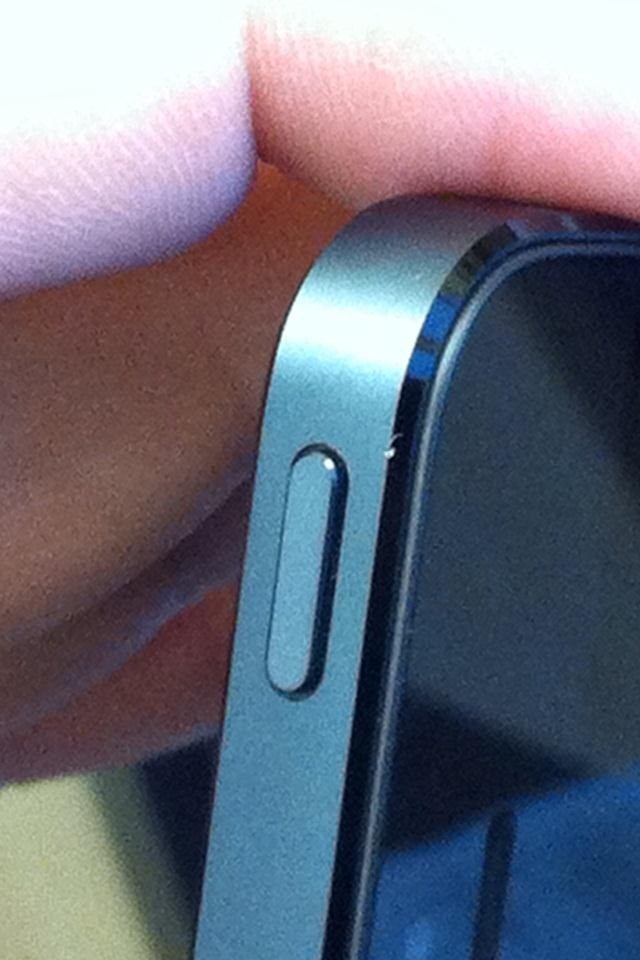
ScuffgateScuffgate, a completely legitimate reference to the Watergate scandal, is becoming a huge problem for Apple. There have been thousands of reports of iPhone 5s being delivered to eager customers with noticeable scuffs and scratches. Apple's new anodized aluminum casing was said to make the aluminum harder and thus more resistant to scratches and marks, but it seems that with regular handling, the anodized aluminum is removed, revealing the shinier bare aluminum underneath. Images via apple.com, photobucket.com Anodization is the process in which natural oxide film or coat is increased through electrolysis. And apparently that process makes it very susceptible to scratches, as iFixit demonstrates below: Please enable JavaScript to watch this video.
And what does Apple say about this? Apple's SVP of Marketing, Phil Schiller, is calling it "normal".
Fixing Your Scuffed iPhone 5Luckily, all of those who received a damaged iPhone 5 can go into their local Apple Store and request a new one free of charge. Customers can also contact Apple's customer service and order a new phone to be shipped out. Thankfully, you will still be able to use your iPhone meanwhile, sending it back in the same box the new phone will be delivered in. It has also been suggested that people opt for the white iPhone 5 as it is less susceptible to such visible scuffing. Image via amazonaws.com If you are more of the nonchalant, quick-fix type, then using a flat black paint marker to touch up the edges is always an option. If you want to get really intense you can take apart your iPhone, like iFixit recently did, and then de-anodize it yourself. Image via extremetech.com After you take it all apart you are going to have to soak the casing in Greased Lightning for about half an hour. You of course need to remove as many of the electrical components as you can—or get risky and try and create a waterproof cover for them on your own. Once that's done you can use sandpaper or a copper sponge to buff the aluminum back down to its shiny base.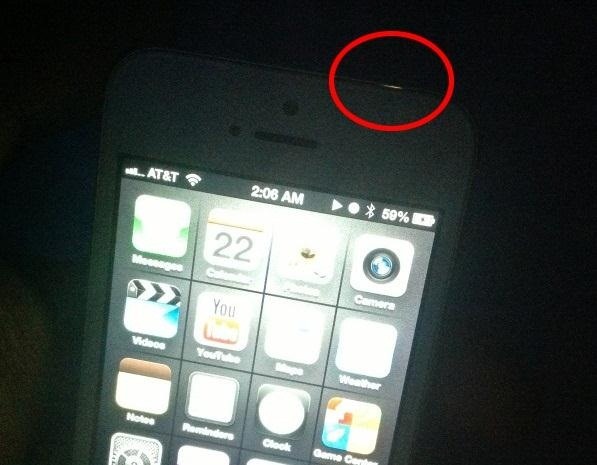
Leaking Light ProblemAnother cosmetic issue that has been discovered is this small light leakage. The leakage has only been confirmed on a few white iPhone 5s so far. With such a small sample size of complaints, its hard to judge how big of an issue this is. Image via vimg.net The crack is very hard to notice, being visible only in very low light, so it is possible that many people simply haven't seen it yet. But according to many people, Apple is fully willing to replace models with this defect. Image via apple.com Let us know if you find any other iPhone 5 problems—and how you solved them.
Images by iFixit, Mikael Eidenberg, Axeetech, BGR, Mateo1983, Jwongy, Joda82
Etapa 1: obter o instalador do Xposed. Pegue a última versão do Xposed Framework de Aqui. A maneira mais fácil é fazer o download do arquivo diretamente para o seu Nexus 7. A partir daí, vá em frente e toque no arquivo baixado da sua bandeja de notificação e ele será instalado como qualquer outro aplicativo.
What is Xposed Framework For Android & How To Install It [Guide]
Select Get New Ringtones. Select Get New Application. Select an app. Select a purchase option. Select Next. Select Yes. To continue the installation, read the Terms and Conditions then select Accept. Related Topics: Download Ringtones - Media Center Plaza; Download Ringtones - Get It Now (Tunes & Tones) Download Ringtones - Get It Now (Shopping
How to Get Your Verizon Ringtones for Free?
Google now has an iOS version of Android Wear, so if you own an Android smartwatch (Moto 360, ASUS ZenWatch, Huawei Watch, LG Watch Urbane, Sony SmartWatch, etc.), you can finally connect it with your iPhone. Previously, we covered a nifty hack that let you use an Android Wear smartwatch with iOS
Novo logotipo do Android? Instale a animação de inicialização
Don't Miss: How to Clear the RAM to Fix Problem Apps & Boost Performance; Step 1: Access the iPhone X App Switcher Without a Home Button. To access the app switcher, you'll need swipe up from the bottom of the screen, then pause with your finger in the middle of the screen for a second until all of the app cards appear. That pause is key.
iPhone XR benchmarks: Every bit as fast as the iPhone XS
The Gello web browser will most likely be part of the future version of CyanogenMod operating system, but that doesn't mean that we won't see it become available on other Android devices as well.
Gello, CyanogenMod's Browser, Arrives on Select CM13 Devices
News: Your iPhone's Lock Screen Is Getting Better Widgets, Notifications, & More in iOS 10 How To: Get Floating Banner Alert Notifications on Your Galaxy Note 2 or Other Android Device How To: Draw & Send Messages to Your Friend's Lock Screen from Your Nexus 5
23 Genius Ways To Have The Best Movie Night Ever. amp up the fun of your next family movie night with this versatile I don't and that's great. I ended up using this headset quite a lot
Backyard Projects To Enjoy Time Outdoors This Summer
How To: Customize Quick Settings Toggles with Colors, Photos, & New Icons on a Samsung Galaxy Note 2 How To: Change and Customize Desktop Background How To: Customize Desktop Background in Windows 7 How To: Customize App, Menu, & Settings Backgrounds on Your Samsung Galaxy Note 2
Creating CUSTOM BACKGROUNDS for your S-Notes… | Samsung
How to Download free sheet music for any instrument
If you're struggling with freeing up space on your iPhone thanks to your massive collection of photos and videos, there's a feature in iOS 8 that could help you get some of that much-needed internal storage back while giving you more room in the future. It's called iCloud Photo Library (Beta), and
The Ultimate Guide to Freeing Up Space on Your iPhone in iOS
CES 2015: Wocket Digitizes All the Cards in Your Wallet into One Single, Secure Card How To: Avoid credit card debt News: Here's Everything You Should Know About Samsung Pay How To: Pack your wallet for an itnernational trip
Swyp aims to replace all your plastic cards with one that's
Samsung trademarked the name Gear 360 a few weeks ago, and today it has been confirmed that the Gear 360 is a spherical virtual reality camera that will accompany the much-anticipated Galaxy S7. Samsung's Gear 360 will probably look similar to Project Beyond, but with only two lenses.
Everything You Need to Know About the Samsung Galaxy S7 & S7
If you're looking for a way to mark exactly where you left off reading on a web page, then this video is for you. With the help of Dog Ears for Firefox, you can mark exactly on any given web page where you stopped reading and want to pick up again.
Marque os pontos exatos em uma página do Firefox com a
0 comments:
Post a Comment