How To: Schedule Bluetooth, Data, Wi-Fi & Other System Settings on Android
Before you head to class, work, or sleep, you're probably doing the same thing over and over again—toggling off system settings like Wi-Fi, sound, data, or brightness, depending on the circumstances. Schedules and routines can help increase efficiency, so while you abide to a particular schedule, so should your Android.Instead of manually toggling on and off certain system settings or creating sometimes-complicated Tasker profiles, automate these tasks using developer Ergodicity's free application, Timed Toggles. With a simple setup process, you'll be able to create a schedule for your settings, potentially saving battery or sparing you the embarrassment of a loud ringer going off at the wrong time. Please enable JavaScript to watch this video.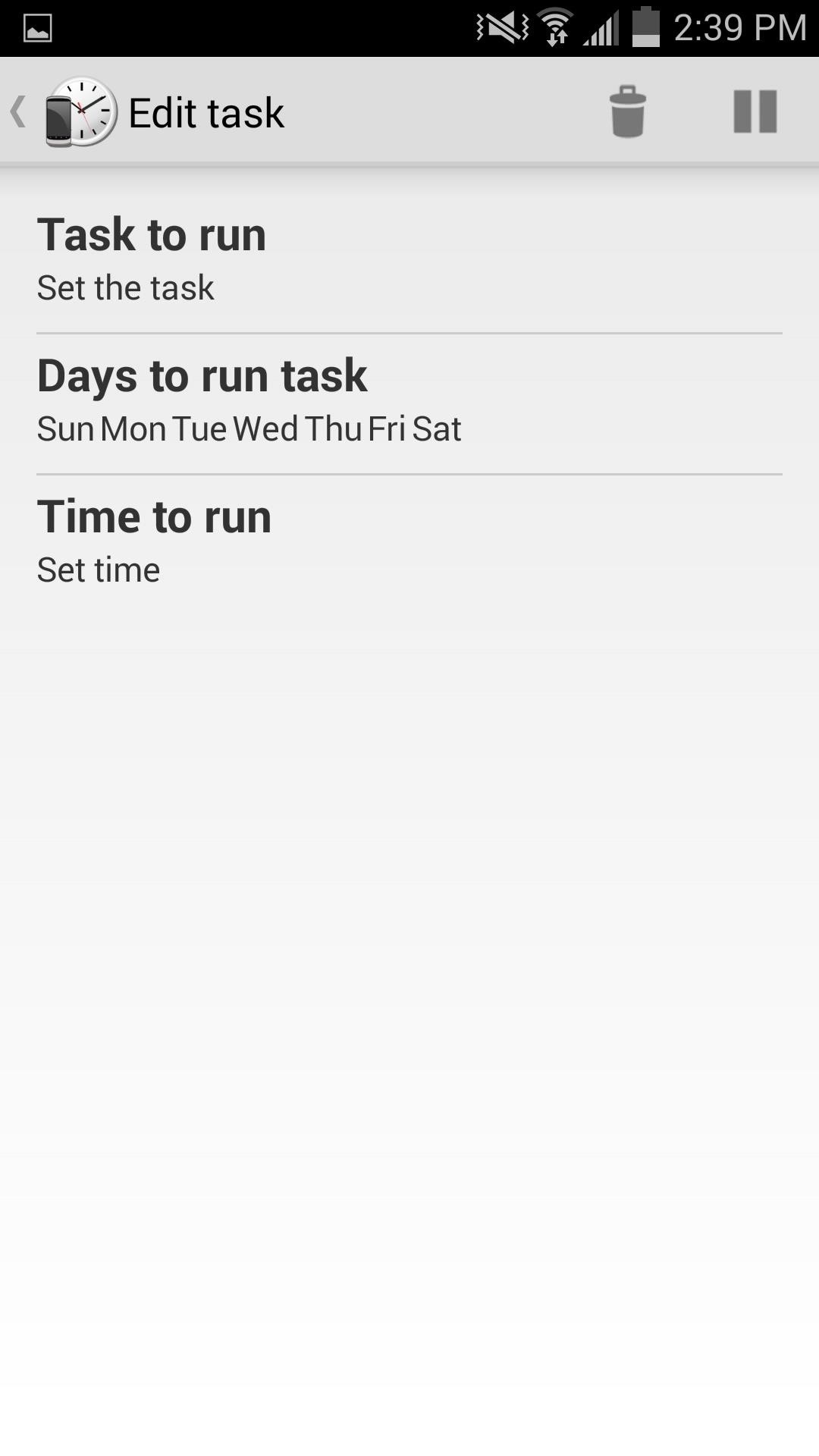
Creating New TasksWhen you open the app, tap the plus sign to add a new task. The next screen will require you to select a task, such as Bluetooth, brightness, cellular data, sound, Wi-Fi, and more. After selecting a task, choose which days to run it, then what time.You can manually pause tasks in the app or, for complete automation, schedule tasks to be toggled back on.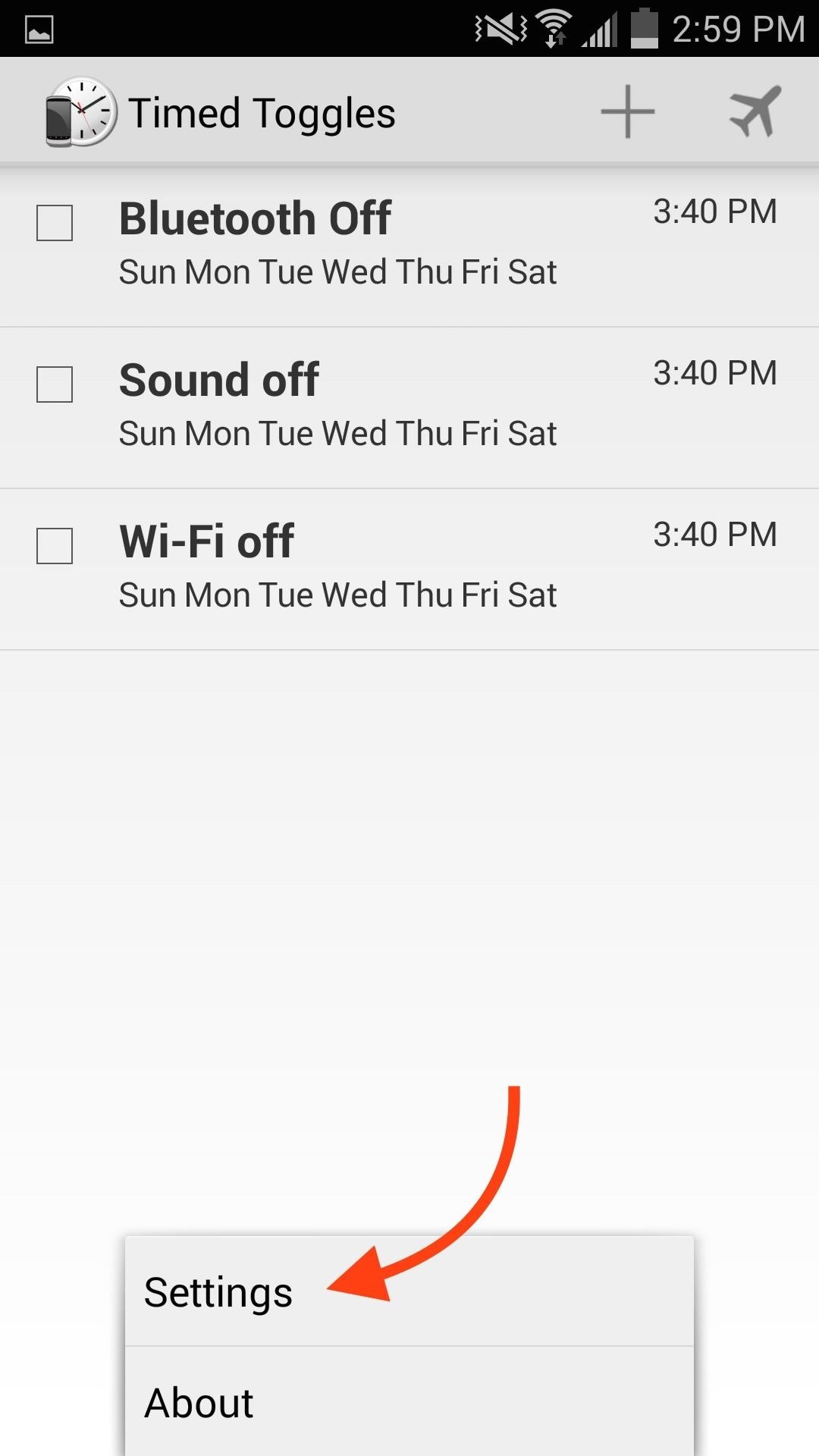
Settings & Extra FeaturesThrough the settings of Timed Toggles, you can adjust notifications to vibrate, display a toast notification, or play a sound as soon as tasks are initiated.If your device is rooted, make sure to check the "Device is rooted" option to gain access to extra tasks, like toggling Airplane mode, powering your device down, and rebooting. Toggling the "Postpone if in use" option will ensure that certain tasks do not get toggled while your device is being used. What I personally like about the app is how useful it is throughout my day. There's now fewer instances where I have to toggle settings on myself, and it's great having one less thing to think about on a daily basis.Let us know what you think of Timed Toggles, and what you're using it for, in the comment section below. And make sure to follow us over on Facebook and Twitter to stay up to date on more cool apps like this one.
The Nextbit Robin is a brand new smartphone that started its life as a Kickstarter project. The first units are now shipping to project backers, and the device is now available for order to other consumers as well. On the surface the Robin looks like any other Android phone, albeit one with a pretty
NextBit Robin Launcher & Apps ( For Non NextBit Devices
Share Uber wants to track your location even and even when the app is in the background of a customer's smartphone. it seems like Android users are getting fewer options than iPhone
Uber can now constantly track your location. Here's how to
50 VSCO Cam Filter Settings for Better Instagram Photos
The name Google is synonymous with online searches, but over the years the company has grown beyond search and now builds multiple consumer products, including software like Gmail, Chrome, Maps
Google fixes a big problem with AMP, now lets you view and
If you want a truly unique font that no one else is using, you have to make your own, and what's more unique than your own handwriting? If you've got a printer and a scanner, MyScriptFont will help you turn your scribbles into a custom font that only you can use. It's a great way to add a personal touch to digital documents or get exactly the
Top 4 Ways to Change Text Font on iPhone/iPad (iOS 12 Supported)
How a file or module can be upload in moodle using FTP? To transfer or upload files from your computer to the server, you need a program called "FTP Client". One which is easy to use and free is FileZilla.
Moodle in English: Moodle 3.3.2 Error connecting to server
Hangouts is a great cross-platform messaging service from Google that works with almost any device, making it one of the few messengers that can be installed on Mac, Windows, iOS, and Android gadgets alike. With its many useful features, one of the few debatable downsides is its not-so-attractive color scheme.
Siri makes it easy to call almost any contact on your iPhone with just a quick verbal command. I say almost because counterintuitive name pronunciations such as Caoimhe, which is actually pronounced "Keeva," will confuse the hell out of Siri. Luckily, there's a way to get Siri to understand
How To Make Siri Recognize Difficult To Pronounce Contact
Too much mobile choice? Help is at hand from our guide to choosing a mobile phone. With so many handsets, networks and tariffs on the market, choosing a new mobile phone can be a daunting task. At
How to Pick a Color Scheme | Better Homes & Gardens
xda-developers Samsung Galaxy Note 10.1 Galaxy Note 10.1 General Creating CUSTOM BACKGROUNDS for your S-Notes by mitchellvii XDA Developers was founded by developers, for developers. It is now a valuable resource for people who want to make the most of their mobile devices, from customizing the look and feel to adding new functionality.
Samsung has finally rolled out the Android Oreo update for the Galaxy S8 and S8+. If you're just now getting the update, you'll be happy to know that your Galaxy just got upgraded with plenty of cool new features.
Top 5 Features Missing from Samsung's Android Oreo Update
xda-developers HTC One (M7) One (M7) General Unlock Your Bootloader & Delete Tampered Text With A Click Using HTC One Mega Toolkit by yashade2001 XDA Developers was founded by developers, for developers.
HTCdev - Unlock Bootloader
0 comments:
Post a Comment