How To: Set Your Android to Atomic Time for a Perfectly Synced Clock
For most Android phones, the system clock is set using a protocol called NITZ, which relies on a connection with your carrier to ensure that the time stays in sync. The trouble here is that this feature won't work when you're outside of cellular range, and a lot of times, the carriers themselves have technical difficulties that can result in your phone's clock being minutes or even hours out of sync.I've experienced this issue several times, personally, and it always makes me wish Android's clock would simply sync with official time-keeping services like NTP or NIST. Well thanks to a recent update to a popular Android app, this can finally be accomplished on newer Android versions, meaning you can ensure that your system clock is always in sync with atomic time.
Requirementrooted Android device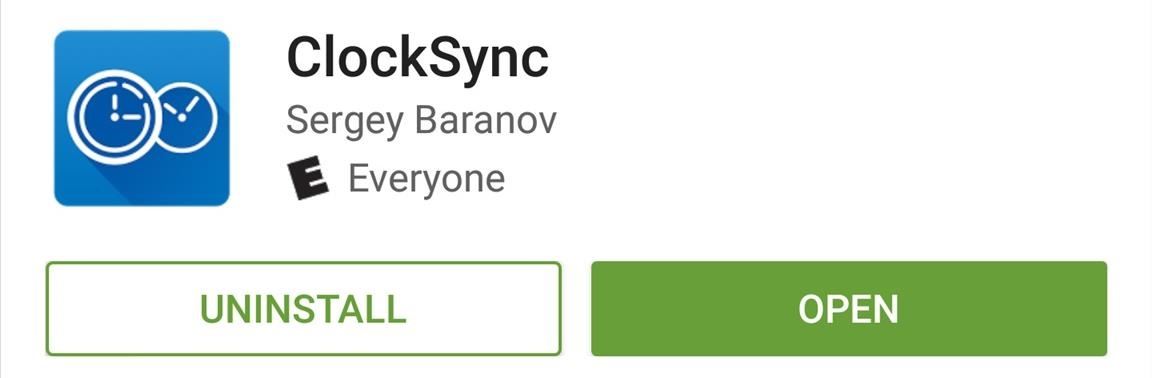
Step 1: Install ClockSyncThe app that will sync your system clock with atomic time is fittingly called ClockSync, and it's available for free on the Google Play Store.Install ClockSync for free from the Google Play Store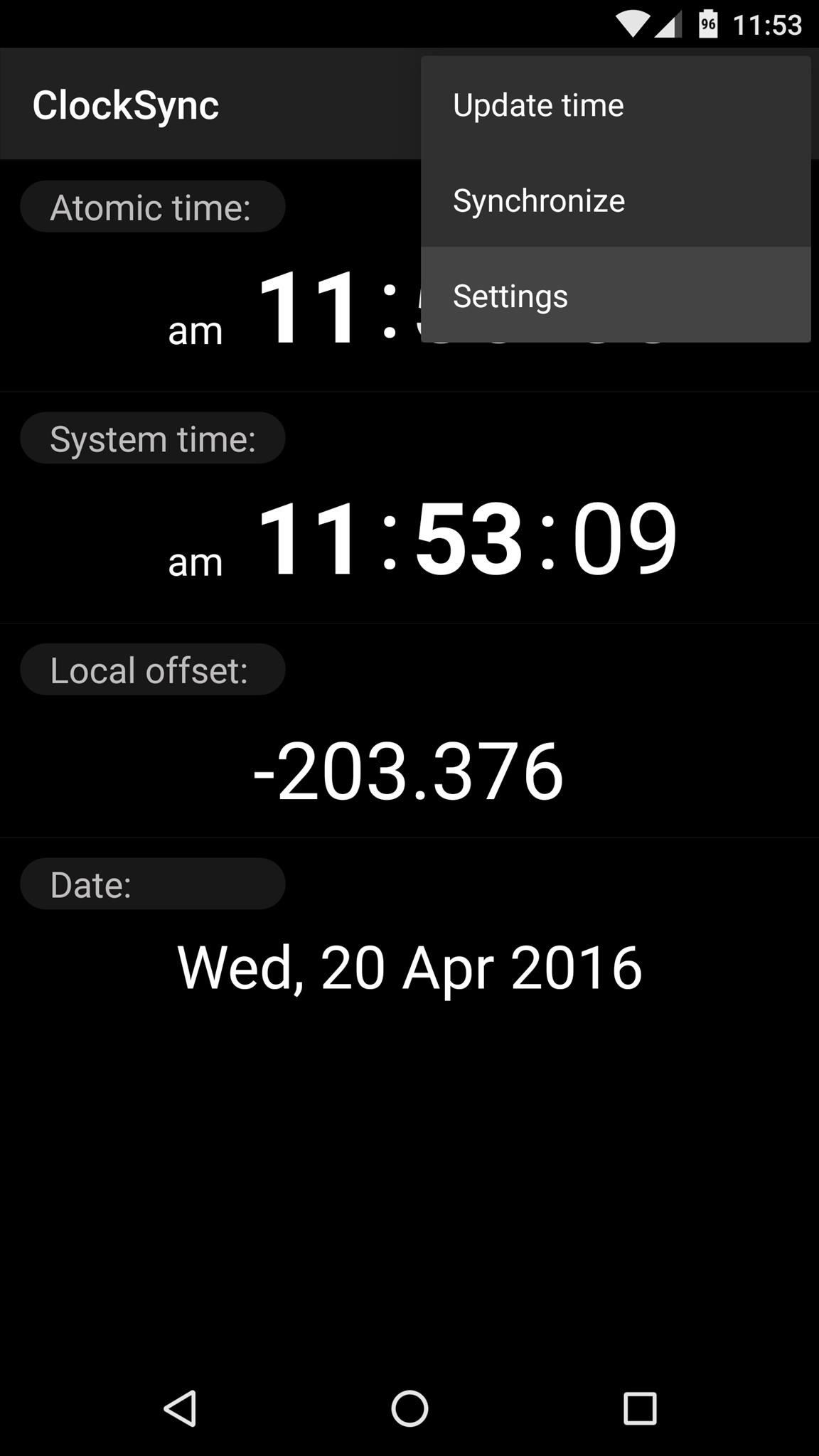
Step 2: Set Automatic Syncing OptionsWhen you first launch ClockSync, you'll probably notice that your system clock is already at least a couple of seconds out of sync with atomic time. Either way, though, start by tapping the three-dot menu button at the top of the screen, then choose the "Settings" option. From here, you can change the time service with the first option if you'd like, but the first thing you should do is tick the "Enable" box beneath the Automatic synchronization category. From here, there are additional options for tweaking the synchronization process to your liking, but most users should be satisfied with leaving these set to their default values. Aside from that, to ensure that your clock stays in sync when you're traveling, tick the box next to the "Detect time zone" option.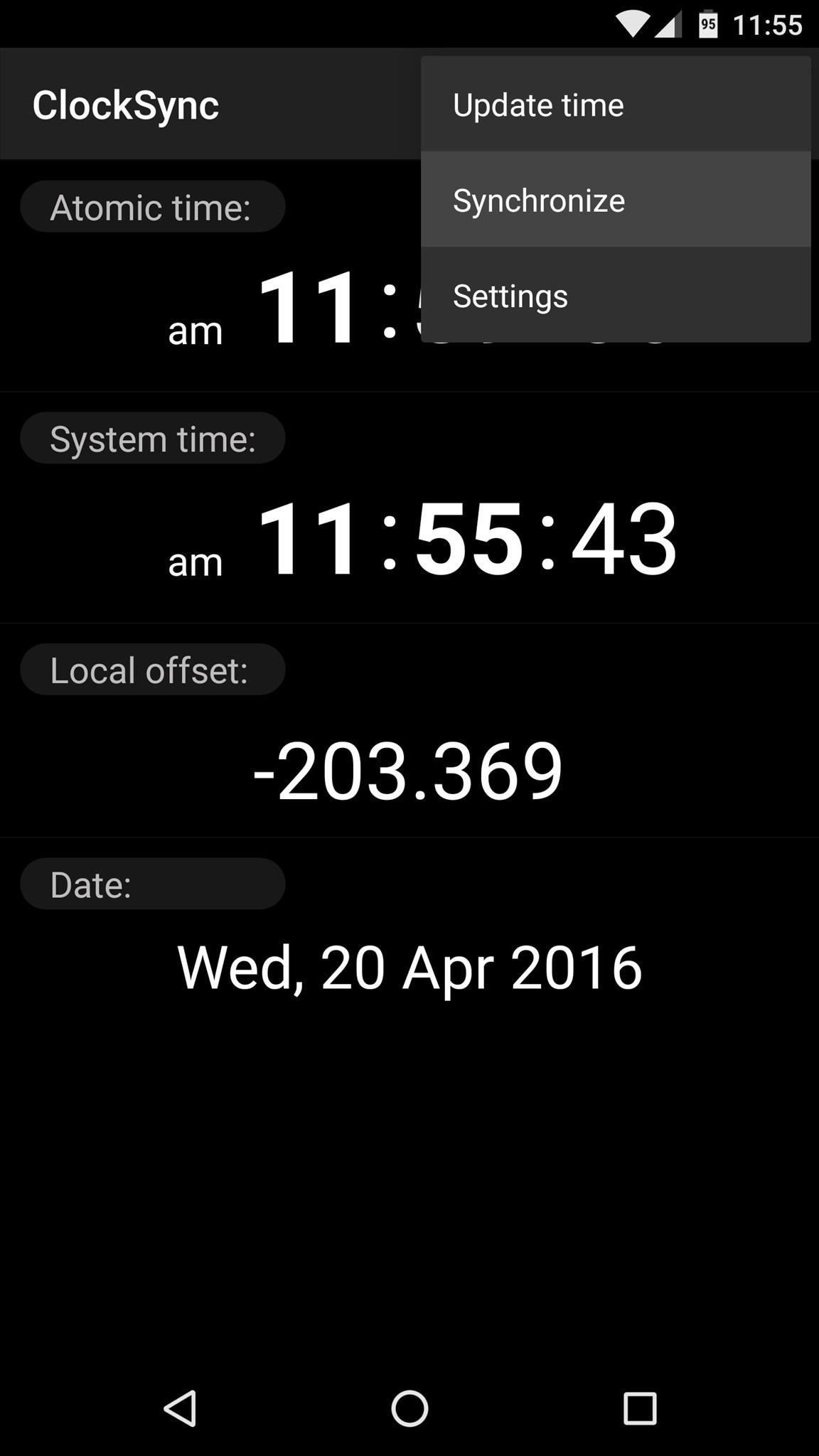
Step 3: Sync Your System Clock with Atomic TimeWith all of the options tweaked to your liking now, head back out to ClockSync's main menu. From here, tap the three-dot menu button again, but this time choose "Synchronize." At this point, the app will ask for root access, so tap "Grant" on the Superuser request popup.Once you've done that, you'll notice that the System time becomes perfectly in sync with the Atomic time being reported by the time service. Since you set the app to automatically update your system clock, this will continue to be the case from here on out, provided your device is connected to either mobile data or Wi-Fi. Follow Gadget Hacks on Facebook, Twitter, Google+, and YouTube Follow Apple Hacks on Facebook and Twitter Follow Android Hacks on Facebook and Twitter Follow WonderHowTo on Facebook, Twitter, and Google+
Cover photo and screenshots by Dallas Thomas/Gadget Hacks
The expected deviation of the new optical clock is 1 second in 15 billion years. Why Do We Need Atomic Clocks? Some 400 atomic clocks around the world contribute to the calculation of International Atomic Time (TAI), one of the time standards used to determine Coordinated Universal Time (UTC) and local times around the world.
In this video, I'll be showing you how to fix clock-syncing issues on Android by synchronizing with atomic time from international servers instead of using your carrier's time service.
Atomic Clock won't set itself ? Am I doing somethi - The
For most Android phones, the system clock is set using a protocol called NITZ, which relies on a connection with your carrier to ensure that the time stays in sync. The trouble here is that this feature won't work when you're outside of cellular range, and a lot of times, the carriers themselves
Why isn't my 2FA token working? - CoinSpot
These are Wi-Fi only devices, so they can't set the time from a GSM provider or anything, meaning they must be using something else, presumably NTP. If it's NTP, how can I view/change the time server used? The devices are Android 4.0.1. I'm not sure what make/model they are but will try and find out.
How Do Atomic Clocks Work? - Time and Date
With all the stress that goes into booking flights and lodging, packing (and not forgetting) everything you'll need, finding pet sitters, and everything else that goes with a trip overseas, there's the added stress of staying connected while abroad.
FYI: If you are using FT8, please sync your PC clock - reddit
Atomic Clock won't set itself ? Am I doing something wrong ? Clock starts rotating as if to set the time, then stops at a random time. Atomic Clock won't set
How do I reset my atomic clock? - JustAnswer
Occasionally my clock won't perfectly sync, (or in the event there's no internet connection) I'll use WWV and manually set the time at the top of the minute. That will get it to within 0.2s most of the time. If other stations are showing DeltaTime of > .7 seconds, you should try to sync.
clock - How do wi-fi only Android devices synchronise time
If multiple buttons are pressed the clock will set to the time zone selected last. If no time zone is selected the clock will default to Pacific Time. Another time zone can be selected during or after the clock has set itself. Your clock can only set itself to one of the four time zones stated above.
How to Synchronize the Clock in Windows 10 with Internet or
How to Set Your Android to Atomic Time for a Perfectly Synced
Most Common Cause is the time on the Device is out of Sync: Check the phone settings and ensure it has time set accurate to the second or better yet that is synced with a time server.
Fix Clock-Syncing Issues on Your Android Device [How-To
The clock on your Windows PC doesn't just tell you the time. Windows uses the clock to record when you create or modify files. Typically, the Windows clock synchronizes with internet time once a
The One Android Setting You Must Change Before Traveling
0 comments:
Post a Comment