News: Apple Fixes Group FaceTime Security Bug with Release of iOS 12.1.4, Available Now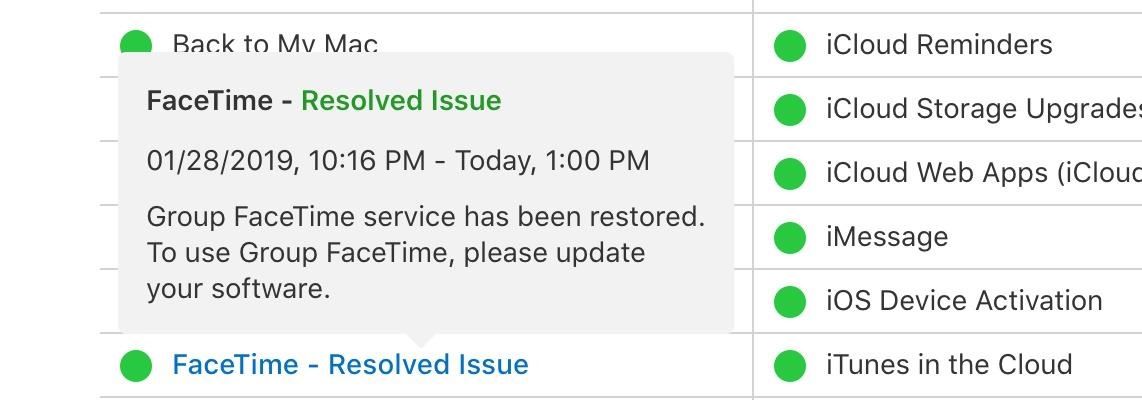
Apple found itself in serious trouble last week when a teenager discovered a critical FaceTime bug that threatened the security of nearly every iPhone user. The bug enabled a user using Group FaceTime to access either the microphone or the camera of a recipient before they answered the call. According to Apple, the issues have been fixed in an iOS 12.1.4 update released Thursday, Feb. 7.News broke about the Group FaceTime critical issues on Monday, Jan. 28. As reported, if you started a FaceTime video call but the other person wasn't answering, you could use the Group FaceTime feature to add your own phone number to the pending call. This allowed you to hear the person you were trying to reach before they answered.If the recipient pressed the Side or Sleep/Wake button to mute the ringing, or if you answered the call to yourself on another device, you would have been able to access the iPhone camera on the recipient iPhone — even though they never answered.Don't Miss: 30 iOS Privacy & Security Settings You Need to Check It's also possible there were more ways to intercept audio or video through FaceTime. It's also possible Apple knew about the issue over one week before the general public. The mother of the teenager who discovered the vulnerabilities in FaceTime tweeted Apple CEO Tim Cook on Jan. 20, asserting her son had discovered the security flaw, and that they had already submitted bug reports to Apple that went ignored.The teenager and mother were hoping to collect a bug bounty, but since Apple's bug bounty program is invite-only, it's a difficult task to get a vulnerability like this into its hands for review. Even reporting small bugs is a difficult task (we've had issues with Apple misinterpreting bug reports we've filed as normal behavior and then ignoring responses thereafter). However, an Apple exec reportedly met with Grant Thompson, the teenager, and his mother, and will be making an exception with a bug bounty reward.Apple pulled Group FaceTime functionality for everyone on Jan. 28, and they've restored it for everyone running this new update only. On Apple's System Status webpage, it says "please update your software" to start using Group FaceTime again. In Apple's security report for iOS 12.1.4, it also lists having fixed an issue with Live Photos during FaceTime video calls. While it's unknown what the issue was, Apple states it was "addressed with improved validation on the FaceTime server." Apple also fixed a few memory corruption issues that allowed apps to gain escalated privileges and execute arbitrary code.To download the new update, open the Settings app, tap "General," then select "Software Update." Follow the on-screen instructions to download and install iOS 12.1.4. If you have iOS 12's new "Automatic Updates" enabled, your iPhone will install the update for you overnight. Don't Miss: Use FaceTime's Group Chat on Your iPhone to Talk to More Than One Person at a TimeFollow Gadget Hacks on Pinterest, Reddit, Twitter, YouTube, and Flipboard Sign up for Gadget Hacks' daily newsletter or weekly Android and iOS updates Follow WonderHowTo on Facebook, Twitter, Pinterest, and Flipboard
Cover image and screenshots by Jake Peterson/Gadget Hacks
Yes. I am running a wifi hotspot tether that is on my Motorola Droid (original model ) I can get internet on every PC I own. The app is called wireless tether. My Samsung tab sees every internet wireless router in the neighborhood but does not see wireless tether. Anxious to see your suggestions.
wifi tethering app - Motorola Droid X | Android Forums
Launch Apps & Custom Actions with Screen-Off Gestures on
NXT-ID's Wocket is an all-in-one payments solution that can truly replace your wallet and gift cards in an overstuffed wallet. rectangular card selector into which the aforementioned
found a debit card « Null Byte :: WonderHowTo
Many phones these days are being manufactured without a notification LED—it's a cost-cutting move, and it's really not an essential component. However, the notification light on Android devices has traditionally alerted users to any missed messages, and this is functionality you can't get without the proper hardware.
How to Get Flash Alerts When Receiving Calls & Text Messages
HERE WeGo - Maps - Routes - Directions - All ways from A to B in one. HERE uses cookies from our websites to bring you services and info that matter more to you,
Customer support | Nokia phones
Click Order Status > Check Order Status. Follow the on-screen instructions to check order status or track shipping. Check your order from the T-Mobile App Open the app. If you don't have it, download it now. Scroll to and tap Track shipment to get the latest update on the location of the package.
iPhone X Now Shipping - Here's How To Get Tracking Info Early
How to Hide Text Previews for Every App Notification on iOS 11's Lock Screen page to find Show Preview settings for that specific app. option to remove notifications history from popping
How to customize notifications on iPhone and iPad | iMore
How to Reveal hidden MySpace profile content with FireFox
How To: Make App Shortcuts on Your Galaxy Note 2's Lock Screen Adapt to Your Routine News: 5 Great Lock Screens That Put Your Android's Default to Shame How To: Add Custom Widgets to the Lock Screen on Android Lollipop
[Guide] How to Remove All Built-in Apps in Windows 10 - UPDATE: Tutorial updated to include instructions for removing some new apps such as App Connector, App Installer, Microsoft Wi-Fi, Paint 3D, Sticky Notes, etc.
How can I remove unwanted apps from Windows 10? | Technology
This video shows how to hack google, learn and hack.. Subscribe Now..!! This video shows how to hack google, learn and hack.. Subscribe Now..!! Skip navigation Sign in. Search.
Google hacking - Wikipedia
How To: Get Android 9.0 Pie's Volume Slider on Any Phone & Control Media Volume by Default News: New Google Chrome Update Lets You Scroll Through Websites Without Fear of Page Jumps How To: Use Your Android's Volume Keys to Move the Cursor in Any Text Field—No Root Needed
9 Alternative Uses for Your Android's Volume Keys « Android
If you're an iPhone 3GS or iPod touch 4G user and have upgraded to iOS 6.1.6, which was released recently to fix a critical SSL bug then the good news is that it is still possible to perform an untethered jailbreak on your iOS device using a combination of Redsn0w and p0sixspwn.
If you're the de facto tech support person in your family or circle of friends, you know how frustrating it can be to have to hold someone's hand and walk them through every troubleshooting step. Luckily, several options now exist for you to remotely access a Mac or Windows PC, which effectively
How Do I Troubleshoot My Parents' PC Remotely?
0 comments:
Post a Comment