How To: Get the New Sony Xperia Z2 Launcher on Your Nexus 5
Sony has been hard at work refining its Xperia line of flagship phones. With a 6-month release cycle, they've managed to slim bezels, increase viewing angles, and boost processing power in the 1.5-year span between the original Xperia Z and the Z2.They've also been hard at work on the software side of things during that time. Their launcher has gone from cartoonish and busy to classy and stylish over this span. With the release of the Z2, this home screen app has found a great balance between form and functionality.Thanks to some ace work by XDA recognized contributor Nasheich, we can now enjoy this launcher on our Nexus 5s. Please enable JavaScript to watch this video.
PrerequisitesRooted Nexus 5 Unknown Sources enabled
Step 1: Download the Launcher FilesThere are a few different files that you'll need to download in order to get this going. Two of these are system files, and the third is the Launcher itself. Click the following links to download them, then transfer the files to the Download folder on your Nexus 5. You can also tap these links directly from your Nexus 5 to skip the copying step.SonyMobile.xml SonyMobile.jar Home.apk
Step 2: Move the XML File to the System PartitionThis is where root comes in. Open up your favorite root-enabled file browser and navigate to the Download folder on your phone's storage. Copy the com.sonymobile...xml file and navigate to the root directory. From here, head in to system, then etc, and open the permissions folder. Paste the xml file in here. Now, you'll need to make sure that the permissions of this file you just copied match the permissions of the rest of the files in this directory. To do this, long press any file in this folder and select Permissions (some file browsers will have this item located under Properties). Take a look at the boxes that are ticked here, then hit Cancel. Now, find the com.sonymobile...xml file that you moved to this folder, and long-press it. Select Permissions, then set these to match the permissions of the file you checked out earlier.
Step 3: Move the JAR File to the System PartitionNow head back to the Download folder on your Nexus 5. The com.sonymobile...jar file will need to receive the same treatment as the XML file.Copy this file, this time pasting it into the /system/framework folder. Again, check another file in this folder to find the typical permissions here. Next, long-press the com.sonymobile...jar file and select Permissions. Match these values with the values from other jar files in this folder, then press OK.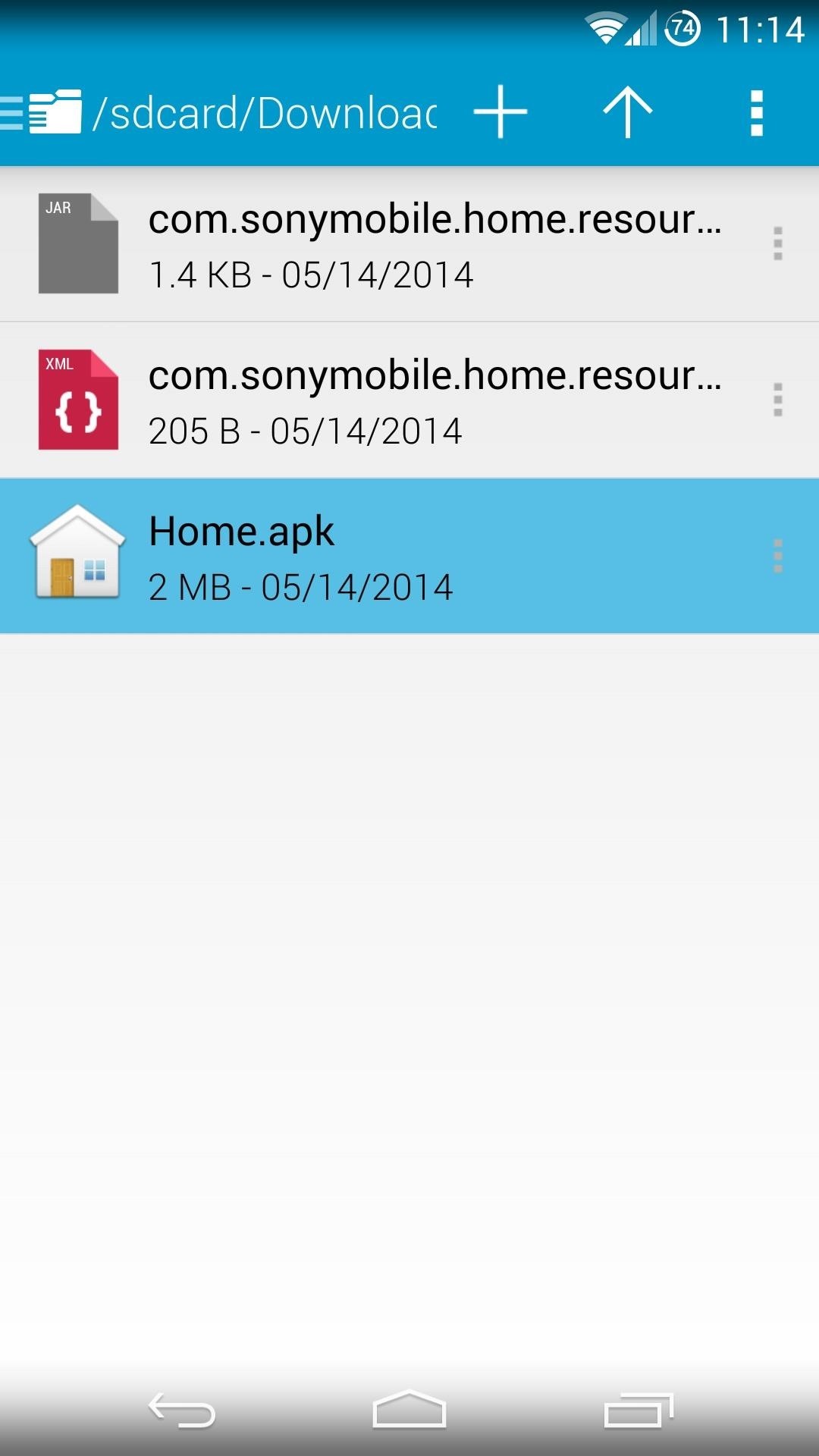
Step 4: Install the LauncherNext up, just head to your Download folder and tap the Home.apk file. If asked, choose Install, otherwise just follow the prompts for installation like any other app. When finished, press Done.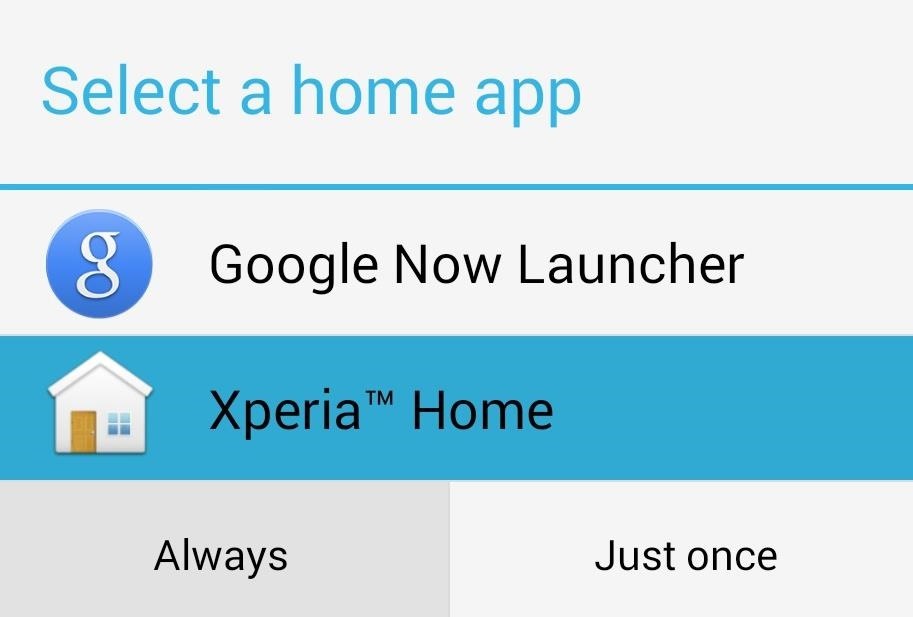
Step 5: Reboot & Select Your New Home AppAt this point, everything is set up. You'll just need to perform a quick reboot for the system to load the XML and JAR files your transferred earlier.Once rebooted, unlock your phone and it will immediately ask you to Select a home app. Choose Xperia Home, then tap Always.
Step 6: Using Your New LauncherThe home screen of the Xperia Launcher is clean and simple, but the app drawer is where this launcher really shines.If you swipe past the leftmost page in your app drawer, you'll see a handy menu. This comes with options for searching installed apps and configuring the way these apps are presented. There's even a quick link to Google's Play Store to install more apps. Long-pressing any open space on your home screen brings up the launcher's menu options. You can add apps and widgets from this screen, as well as change your wallpaper. The Themes option does not work at this time, however.If you ever want to switch back, it's as simple as going to your phone's settings, then Home, then selecting Google Now Launcher. You can also hit the Delete button next to Xperia Home if you want to uninstall this softMod.I'm really liking this launcher so far, how about you? Do you prefer the stock Nexus launcher or the Xperia launcher? Let us know in the comments section below.
Make an Android App. Android is everywhere! In fact, over 80% of all smartphones in the world are controlled by that little green robot. Create your own Android app to run on all of them with Appmakr's Android app maker. You can develop Android apps, without hiring an Android developer or building your own coding skills.
HOW TO: Make Your Own Mobile Apps For The Android Market
Report Ad
Check Out Xlr For Camcorder on eBay. Fill Your Cart With Color Today!
Google can search almost anything on the web. This includes content that may be deemed unsuitable for younger members of your household. If you don't want to have pornographic websites or any sexually explicit results come up on your web searches, you can opt to block porn from Google.
How to Block Useless Websites from your Google Search Results
With the Ice-Tray Battery, the two metals are zinc and copper. The zinc is in the galvanization on the nail (galvanization prevents rust) and in the copper of the wire. The acid comes from the vinegar you poured into the ice tray. More specifically, since vinegar is almost all water, the acid comes from the 4-8% of acetic acid dissolved in it.
How To Make A Homemade Battery From Scratch Right Now
Many Galaxy devices are updated to Lollipop firmware in the past couple of months and the updates keeps on rolling fluidly even now. The Sprint Galaxy S5 is the latest contender from the Galaxy series to join the Lollipop family and the OTA started rolling out starting this Wednesday.
How to install firmware update using Odin - Samsung Galaxy S4
The first developer beta for iOS 13 is available to install on iPhone models, but the process for doing so may be a bumpy ride. Apple has not included configuration profiles for the developer beta yet, and many developers are having issues installing iOS 13 even with macOS 10.15 Catalina installed.
iOS 13 Developer Beta 1 Available for iPhone with a Lot of
How to Solder Stainless Steel. Stainless Steel comes in pipe, tube, and sheet form. It is usually non-magnetic and often has a silver finish. Stainless Steel alloys with high Nickel or Chromium contents can be very shiny and have a mirror
How to Silver Solder Stainless Steel | Sciencing
Depending on your device, Android's power (aka restart) menu can range from utilitarian and boring to almost completely useless. Some devices don't even allow you to reboot, let alone reboot to recovery mode or Fastboot, and for such a centralized menu, the glaring lack of Material Design seems like a serious oversight.
PDF restoring it with itunes and redsn0w what do i
-Adblock Plus: Element Hiding Helper:
The above methods are tried and tested and we are sure one of them will work to remove the glass screen protector from your phone. Once you are successful in doing so, its time to install a new one for enhanced protection. How to Install a Tempered Glass Screen Protector on iPhone
How to replace the iPhone 4 battery | iMore
Use Substratum to Completely Theme Your Android Marshmallow
After a long haul, Asus is finally set to bring in the Zenfone 5Z successor. The alleged smartphone has been in the news for the rumors, and the new listing leaks some key details about Zenfone 6
Asus ZenFone 6 Coming Soon to India, Listed on Flipkart
Download Free Verizon Ringtones. Here is how to create 100% free Verizon ringtones, don't despair. Here are solutions, tips and techniques for you to try, and a list of our 100% free Verizon ringtones. This page exposes various no-catch strategies to successfully download Verizon ringtones for free on your Verizon Wireless cell phone.
How to Make Your Own Ringtones for Verizon Phones
Android Pie vs Android Oreo: app AI. Android 9 Pie is smarter than Android 8 Oreo. It predicts the features you'll want, and puts them in front of you before you go looking for them.
How to Stop Oreo Battery Draining and Extend Battery Life
Final thoughts about top gray hat SEO techniques you can use to boost your website SEO. There are no specific rules about how you can rank a website on Google. Yes, there are black hat, white hat, gray hat SEO techniques that you can use to get higher rankings on Google.
19 Advanced SEO Techniques That'll Double Your Search Traffic
0 comments:
Post a Comment