How To: Prevent Binge-Watching by Disabling Netflix's Sneaky Auto-Play Feature
Netflix is an enabler. It creates a joy around binge-watching and couch potato-ness, and the major contributor to this epidemic is its built-in "Post-Play" feature.Once you've finished watching an episode in a series, the next episode will automatically play in a matter of seconds. Needless to say, this indulges our addictive behaviors and makes watching the entire third season of House of Cards in one sitting pretty realistic.So if you're like me and want to take control of your viewing habits to cut down on binging, you can disable Netflix's Post-Play feature in your account settings. (It's enabled by default.)
How to Disable Post-Play in Netflix AppsPost-Play is enabled by default on most devices, including browsers on Mac/PC, and apps for Windows 8, PlayStation 4/5, Xbox 360/One, Android, iOS, Apple TV, Chromecast, and more. However, there is only one place you can actually disable Post-Play, and that's online.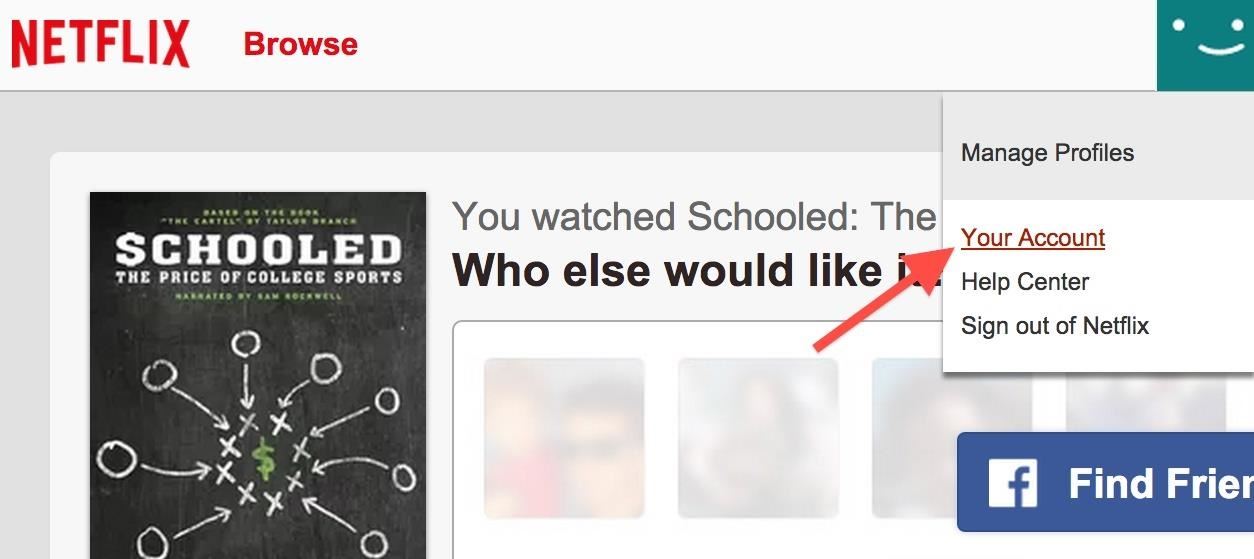
Step 1: Go to "Your Account"Just open up any web browser on your computer and log into your Netflix account at netflix.com/login. Once logged in, hover over your name up top and select "Your Account" from the drop-down menu.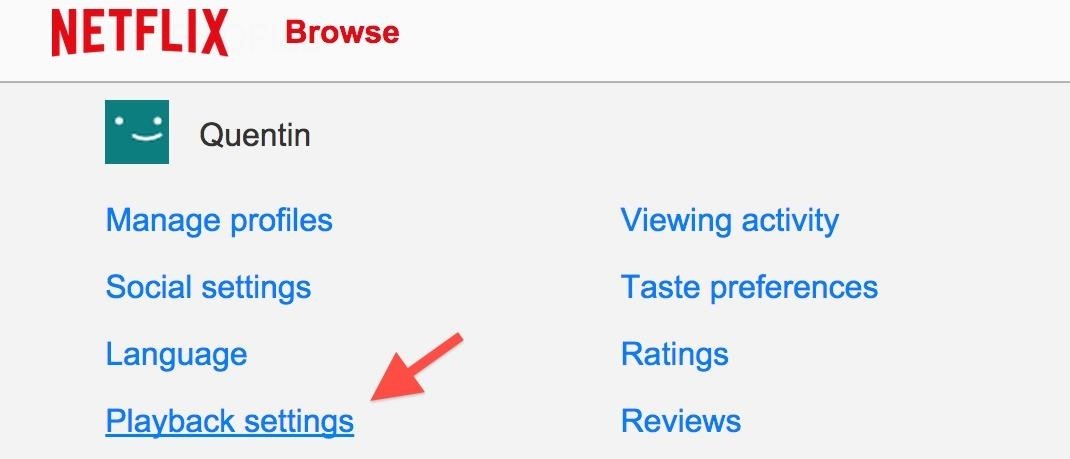
Step 2: Click on "Playback Settings"Next, click on "Playback settings," which is the same place where you can adjust video quality settings across your devices.
Step 3: Disable Post-Play & SaveYou should see a "Play next episode automatically" option under the Preferences section. Uncheck this box and click "Save" to confirm your changes. These preferences are saved to each and every device logged into that particular account. With the Post-Play feature disabled, you must close out of your Netflix applications and reopen them in order for the app to recognize your new settings choice.
With Post-Play
Without Post-Play Now I'll be enjoying Netflix this weekend at my own leisure. Take that, House of Cards. How addictive is the auto-play feature for you? Let us know in the comment section below.
This tip will help you learn how to upgrade from an existing jailbreak. If you're currently jailbroken on an older firmware version and want to update, it can sometimes be a bit trickier than just restoring in iTunes and backing up. In most cases, it's always best to start with a clean slate and not
iOS 12 Jailbreak: Should I Upgrade to the Latest iOS Version?
Enjoy the videos and music you love, upload original content and share it all with friends, family and the world on YouTube.
How to Enable Debugging Menus in Select Google Apps Full Tutorial: Subscribe to Gadget Hacks: In this tutorial, I will be showing you how to enable the hidden debugging menus that are built into the Google apps that are already installed on your phone.
How To: Enable the Hidden 4G LTE Feature on Your Google Nexus 4
With the latest software updates for its Focals smartglasses, North has essentially deputized its customers as marketing evangelists to friends and family. On Monday, the company unveiled the latest software updates for its smartglasses that add two new features, Lenscast and Wonderland, which enable iPhone users to share their Focals experience with others, as well as some quality of life
How to Get Any Girl to Kiss You Using a Deck of Cards and
Play, repeat, and shuffle music From the Now Playing screen, you can play music, repeat and shuffle songs, and more. To turn shuffle or repeat on or off, ask Siri or use the controls in the Music app on your iPhone, iPad, or iPod touch; in the Apple Music app on your Android device; in iTunes on your Mac or PC; or in the Music app on your Apple
How to Control Audio Playback on Your iPhone - dummies
Well, no one ever thinks of the BlackBerry as a gaming platform, but with this cool little java based app, called MeBoy, you can run Gameboy Advanced ROMS on your BlackBerry smartphone. Try it now and see all that glorious duotone color right in the palm of your hands! So give it a whirl and get a GBA emulator on your BlackBerry now!
Instal emulator Gameboy Advanced (Gba) di Blackberry
The YouTube audio grabber is able to handle video in FLV, MKV, MP4, MOV etc. and rip audio music from 720p, 1080p, 4K UHD YouTube video at one stroke with zero sound quality loss thanks to High Quality Engine. It only takes a few seconds for the YouTube MP3 extractor to get sound from a YouTube music video.
3 Tips For Improved Fingerprint Scanner Performance [Samsung] Full Tutorial:
Know how to rip music from YouTube video and download the mp3 to your system.
Extract Audio from YouTube Video - YouTube
How to force an app to close on your iPhone, iPad, or iPod
News: Snapchat Rings in the New Year with a Lens Studio Contest for AR Artists News: 5 Snapchat Lenses You Have to Try Out This Week — World Cup, Superman & More News: Try These 5 Hot New Snapchat Lenses — The Simpsons, Playable Flappy Bird & More
News: Apple iPhone X Owners Get a Trio of Super-Realistic
News: These Guys Hacked Together a Raspberry Pi & Car Steering Wheel to Play Mario Kart How To: Snake in Mario Kart DS How To: Snake in Mario Kart for the Nintendo DS How To: Craving a Mario Kart Gaming Experience on Your iPhone? Give This Soft Launched Game a Try
Gaming « Gadget Hacks
0 comments:
Post a Comment