How To: Quickly Share & Receive Large Files from Other Devices Without Using Wi-Fi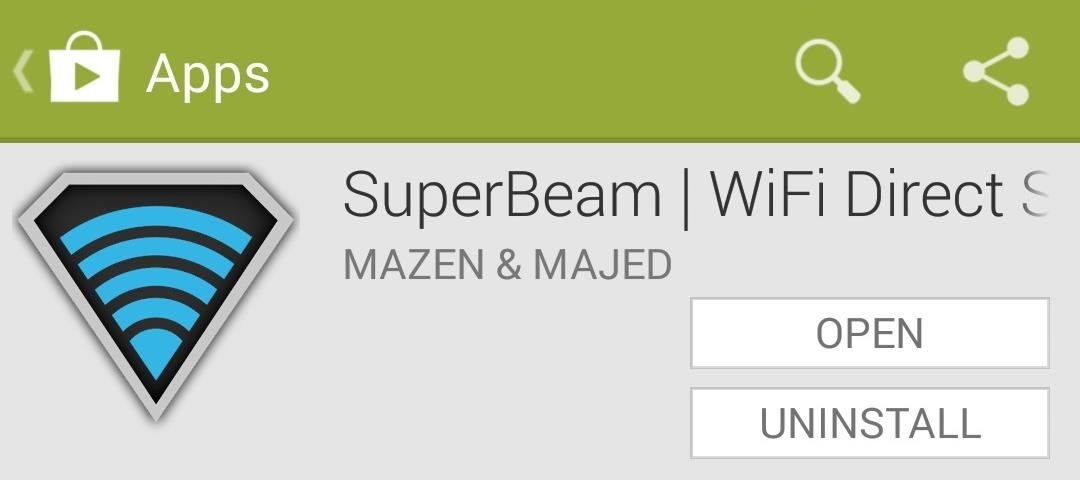
Sending and receiving files between Android devices has no shortage of options—Bluetooth, email, MMS, and Wi-Fi are just a few of the more popular ones that we use.While the choices for this functionality are plenty, problems can arise with connectivity issues and file size restrictions, leaving us scrambling to ditch one method for another—or just simply stuck.Today, I'm going to show you the one-stop shop for quickly and efficiently sharing any size file(s), large or small. The app's called SuperBeam, and it's free for all on Google Play. Please enable JavaScript to watch this video.
A venerable Swiss-army knife of file transfer applications, SuperBeam allows us to share large files between devices (even works with iOS 7 devices), using NFC, QR codes, and Wi-Fi direct.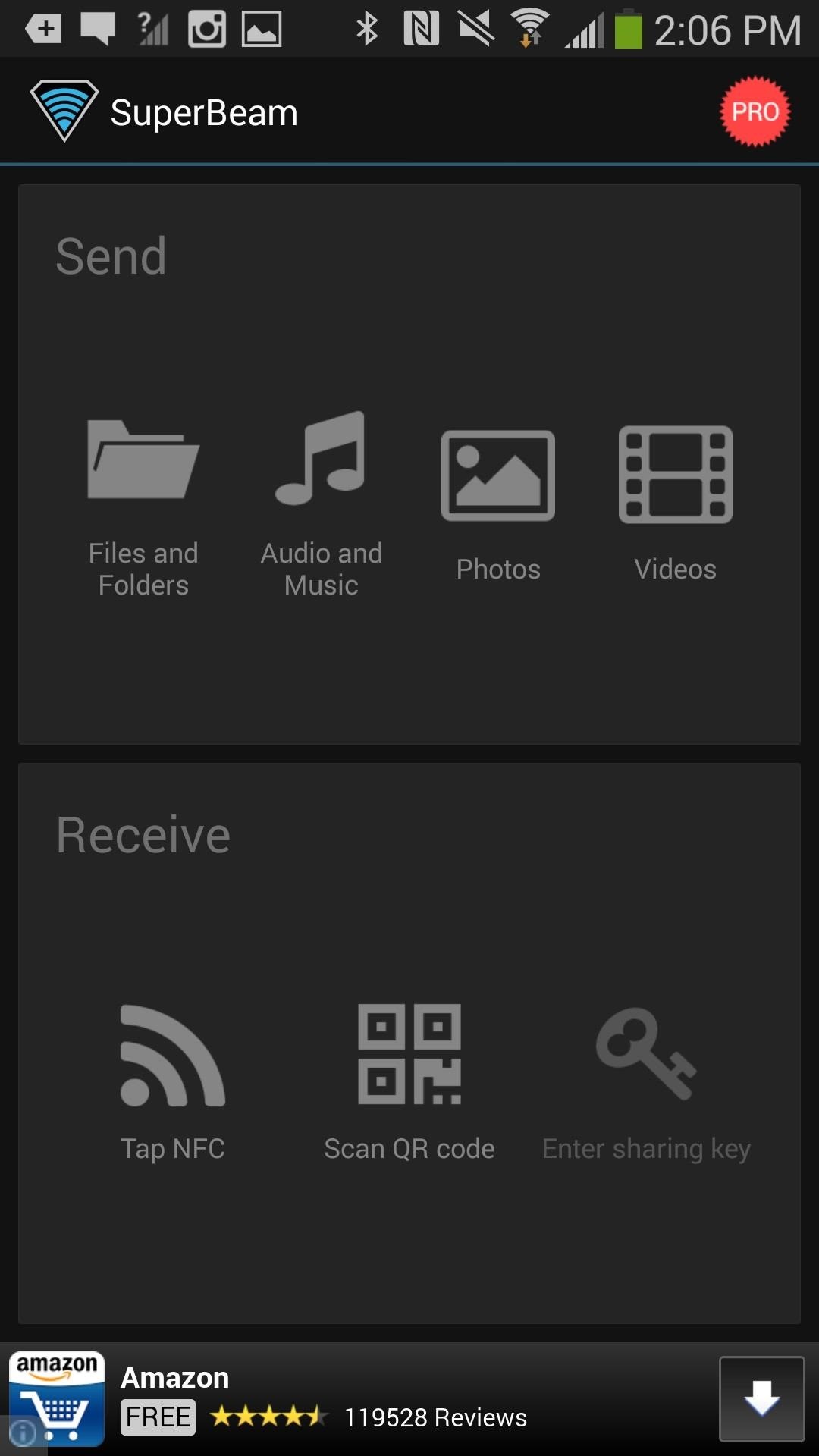
Sending Files Through SuperBeamAfter downloading and installing SuperBeam, you can choose whether to send or receive files. In the Send portion, you can choose from the following.Files and Folders Audio and Music Photos Videos Once the files you want to send are checked (you can only select files from each of the four categories, but as many as you want), tap the arrow icon in the top right corner to proceed. It will then ask you if the device you're sending the files to is connected to the same Wi-Fi network as your device. If it is, it will use Wi-Fi to send files; if not, SuperBeam will create an ad-hoc connection in which you can send files without needing Wi-Fi on either device. Now you'll have the option to send your file(s) via NFC (by tapping the devices together), QR code scanner, or entering a key (which is only available on the paid version).You can also send files from your Android device to devices without SuperBeam on them, including computers and Apple devices.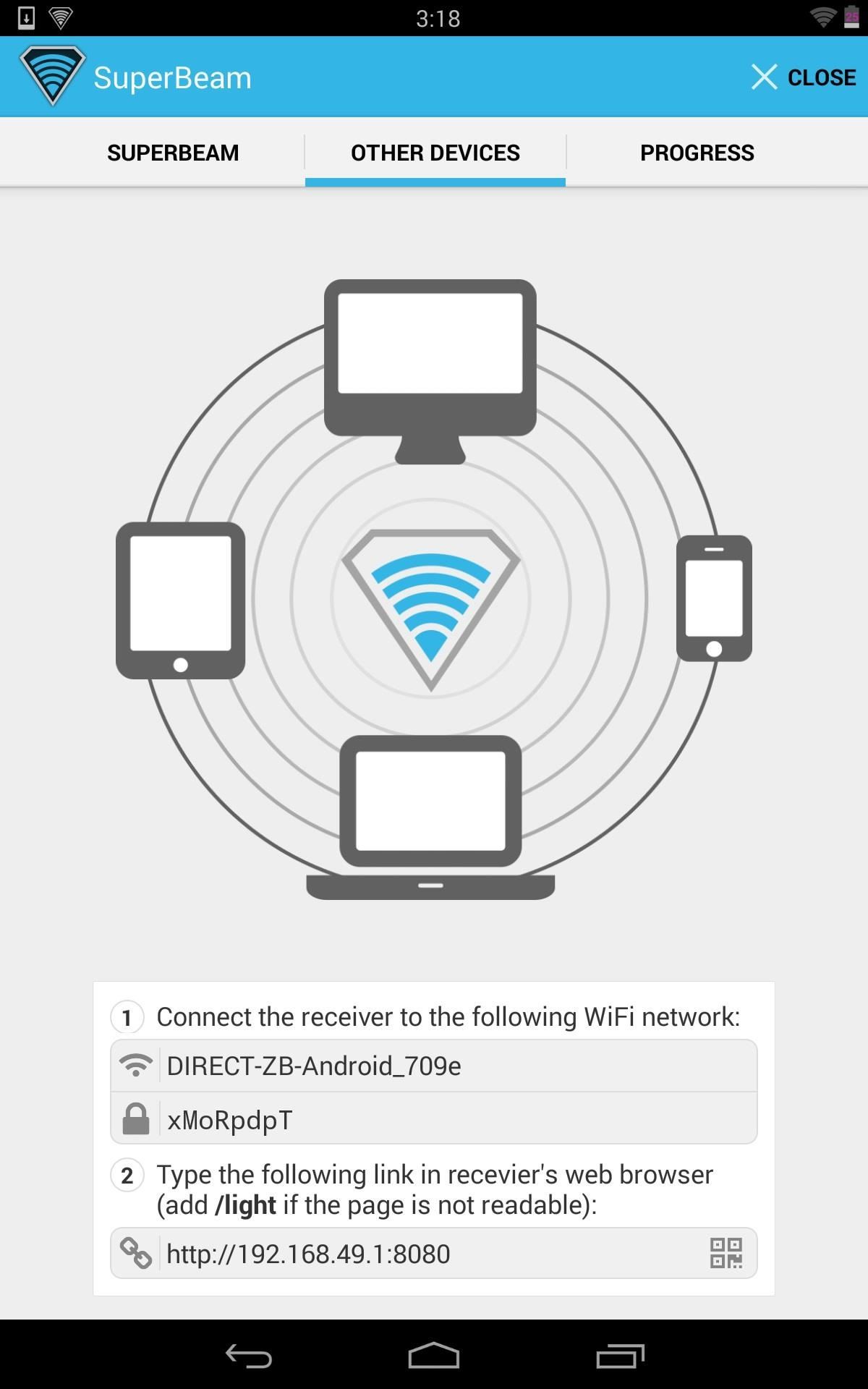
Sending Files to Your ComputerAfter selecting your files, head over to the Other Devices tab. There you can choose to connect to another Android device without SuperBeam or to a computer by connecting both devices to the password-protected ad-hoc network created by the app (left screenshot below) or a regular Wi-Fi network (right screenshot below). If you are not on Wi-Fi, the ad-hoc network will display under "1", offering the name (DIRECT-ZB-Android_709e) and the password (xMoRpdpT).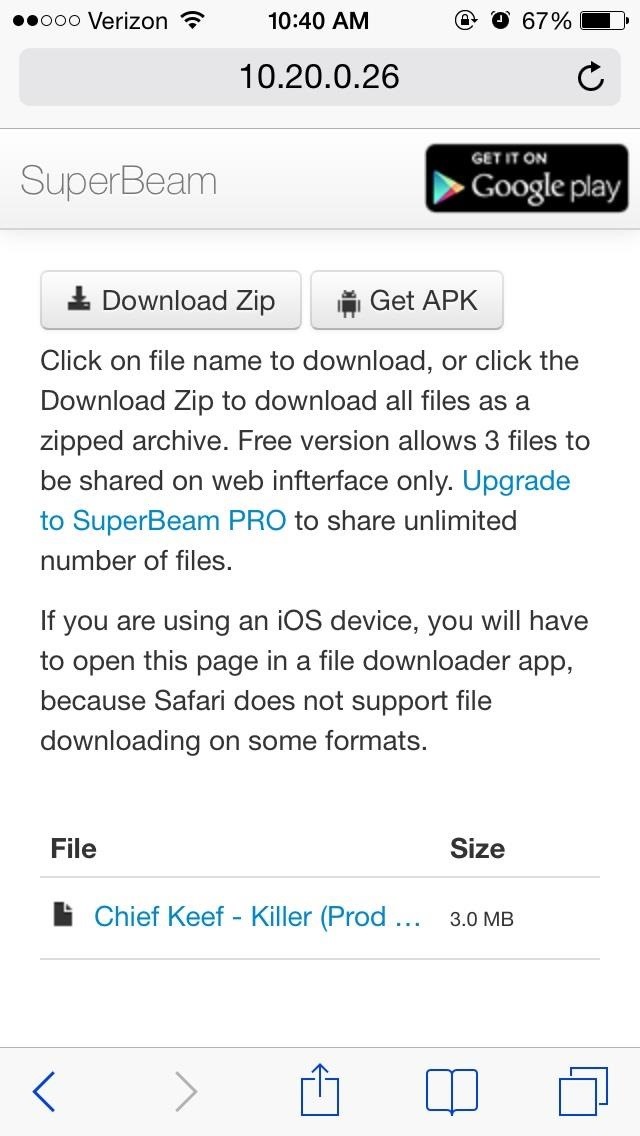
Sending Files to Your Apple DeviceIf you have an Apple device that you want to send files to, you can download something like FileMaster (which allows file downloads) on the iPhone. Then type the IP address shown at the bottom of the Android device into FileMaster on the iPhone and download away.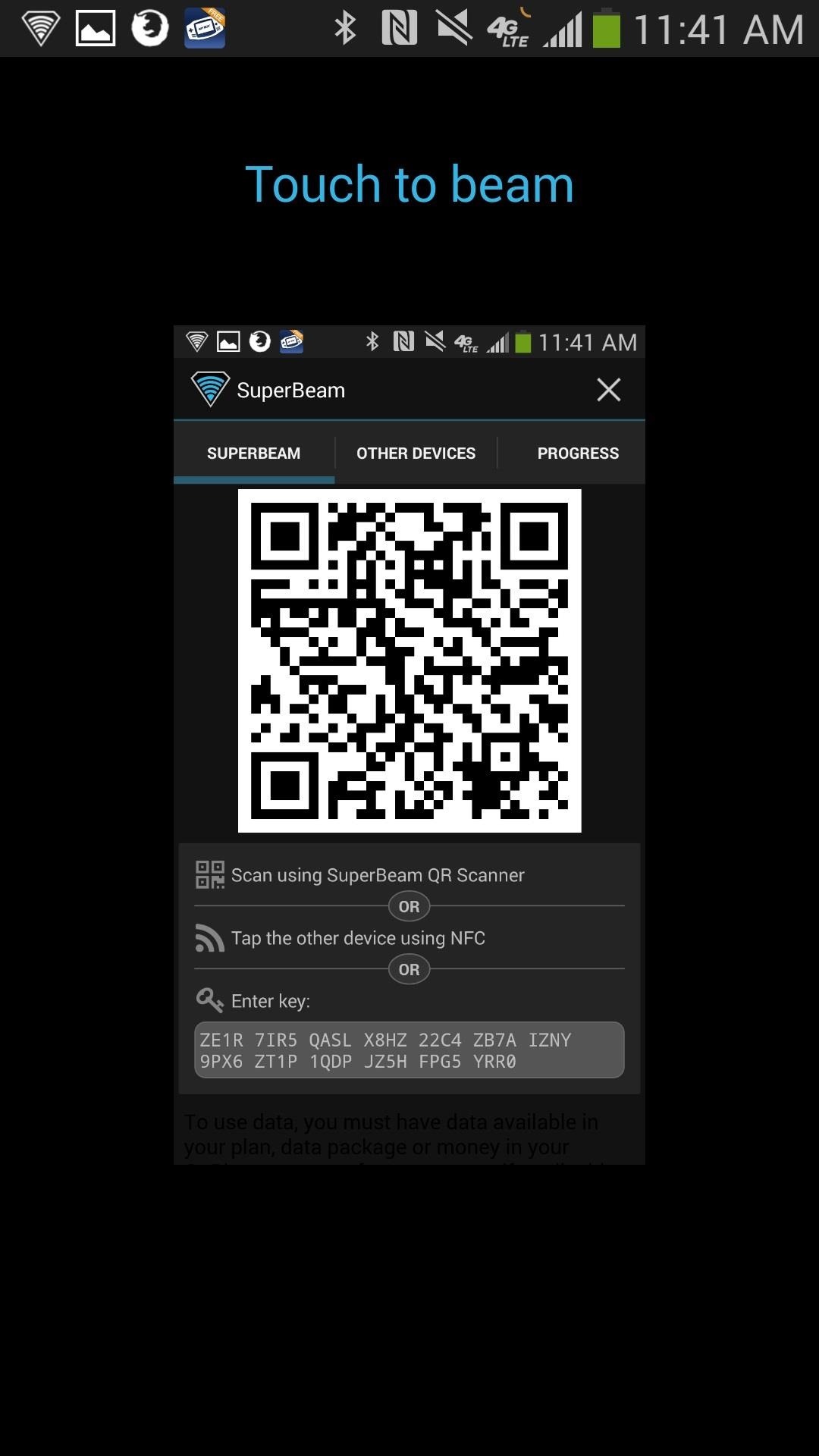
Receiving Files Through SuperBeamOn the other end, receiving files is also very simple. If a file is being sent to you, just open SuperBeam and select one of the following.Tap NFC QR Code Enter Sharing Key (paid version) If you use NFC, just tap the devices together until the connection is made, then make sure the other person taps their screen to beam the file. It'll begin to load on your device and start downloading extremely quickly (as has been my experience so far). Below, you can see the ad-hoc connection created by the application between the two devices, as shown in the toast message. If you use a QR code to receive, just hit the QR icon and a scanner will come out. Scan the other persons code and the file(s) will download instantly. Files will be saved in their respective folders—pictures and videos in the Gallery, songs in your Music folder, and other files in your Downloads folder. From there, you're free to listen to and view your newly acquired content.SuperBeam is a very powerful application and eliminates the need for multiple services to send/receive files. In most cases, the pro version isn't needed, but it will remove ads, let you change default save locations, pair devices with a key, share to more than one device at a time, and more.Let me know what you think of the app in the comments below.
To see more details on the map, zoom in or out. On your mobile device, you can use gestures like rotate, tilt, and zoom to quickly move through the Google Maps app. Learn how to change the map and text size, zoom, rotate, and tilt in Google Maps.
How To: The Easiest Way to Add Widgets to the Today View on Your iPhone iOS Basics: How to Add Widgets to Your iPhone's Lock Screen & Notification Center How To: Add Custom Lock Screen Widgets to Your Nexus 7, Samsung Galaxy S3, & Other Android 4.2 Devices
How to Rearrange Your Lock Screen Widgets in iOS 10
To uninstall, you must turn off app lock and remove it from Device Administrators from within the settings screen. The app supports ads, but users can get rid of them by purchasing the ad-free full version. Install Smart Lock Free from Play Store (Free) Install Smart Lock from Play Store (Paid) Do you use any of the apps mentioned in the list
Given that the shipment date can often be unpredictable, here's how to track your iPhone X pre-order.. Anyone who skipped on buying the iPhone 8 or iPhone 8 Plus, two of this year's flagship smartphones, and waited patiently for the iPhone X official launch, can finally pre-order their brand-new iPhone X.
Has your iPhone X order status already changed to "preparing
News: The Best Black Friday 2017 Deals on Portable Chargers for Your Smartphone News: The Best Black Friday 2018 Deals on Smartphone Cases News: We've Found the Best Black Friday 2017 Deals on Phones & Accessories So You Don't Have To News: The Best Black Friday 2017 Deals for iPhones
Best Black Friday Smartphone Accessory Deals | Digital Trends
The same report shows that if you sideload apps, you're almost seven times more likely to be infected than if you stick to Google Play as your app source. All of the data provided in the report is quite interesting, but there's a clear pattern among malware-infected users. Google calls malware PHAs, or potentially harmful apps.
Google's Security Report Shows a Clear Pattern Among Malware
You can use Maps's Mark buttons to add pins and even save places permanently as favorites. To mark your current location, do the following: In Maps, tap the info button (looks like an i) in the upper right corner of the screen. In the resulting popover, select Mark My Location. A red pin will appear on your map.
Use Maps on your iPhone, iPad, or iPod touch - Apple Support
If you receive an email that stock has been replenished at your local store, you can either head there in person immediately or try your luck at reserving a pair for in-store pickup via Apple's
Monitor a iPhone 6 for Free With Gps Online | How To: Get
Palm is a leader in mobile computing and strives to put the power of computing in people's hands so they can access and share their most important information.
HP (Palm) - Cell Phone Forums
On the sign-in screen, type your Microsoft account name if it's not already displayed. If there are multiple accounts on the computer, choose the one you want to reset. Select I forgot my password below the password text box. Follow the steps to reset your password. To get more info, see Microsoft account help.
How To Recover Yahoo Mail Account | How Do i Reset Forgotten
Smart Meters are worse than you think (UPDATED) ScottiesTech.Info. In short, with a smart meter, you may end up with less juice to power stuff, and more frequent main breaker trips as people
Smartphone battery myths that need to die - USA TODAY
Apple may have made Mavericks more accessible to Mac users everywhere at the fair price of zero dollars, but unfortunately, they made it trickier to create a bootable install drive of the Mac OS X 10.9 operating system.
3 Ways to Create a Bootable Install USB Drive for macOS or OS X
Five Awesome Apps To Take Your Instagram Stories Game To The Next Level Next Article --shares; and network you need to get your business off the ground—or take it to the next level.
2019 Hashtags for Instagram: The Ultimate Hashtags Cheat Sheet
0 comments:
Post a Comment