Apple Pay Cash 101: How to Request Money from Friends & Family via iMessage
You might be proficient at sending your family and friends money using Apple Pay Cash on your iPhone, but what about when you need some digital currency in your wallet to buy in-app purchases or to get back the money you spent on someone's lunch? Requesting some Apple Pay Cash can be done a few different ways, none of which are hard.Before you start requesting rent money from your roommate or asking someone to pitch in on the dinner bill, you'll need to make sure Apple Pay Cash is properly set up. If you plan on receiving a ton of money, you might also want to add your bank account information if you want to transfer funds from your balance to your checking account, as well as verify your identity so there are no hiccups.Don't Miss: What You Need to Get Started with Apple Pay Cash And to be clear, you can't request Apple Pay Cash via regular text messages, so make sure the discussion bubbles are in blue and not green. Also, both the requester and recipient need to be running iOS 11.2 in order for this to work. So, if you try to request money and get an alert saying that the recipient can't receive Apple Pay currently, it's because they haven't updated yet.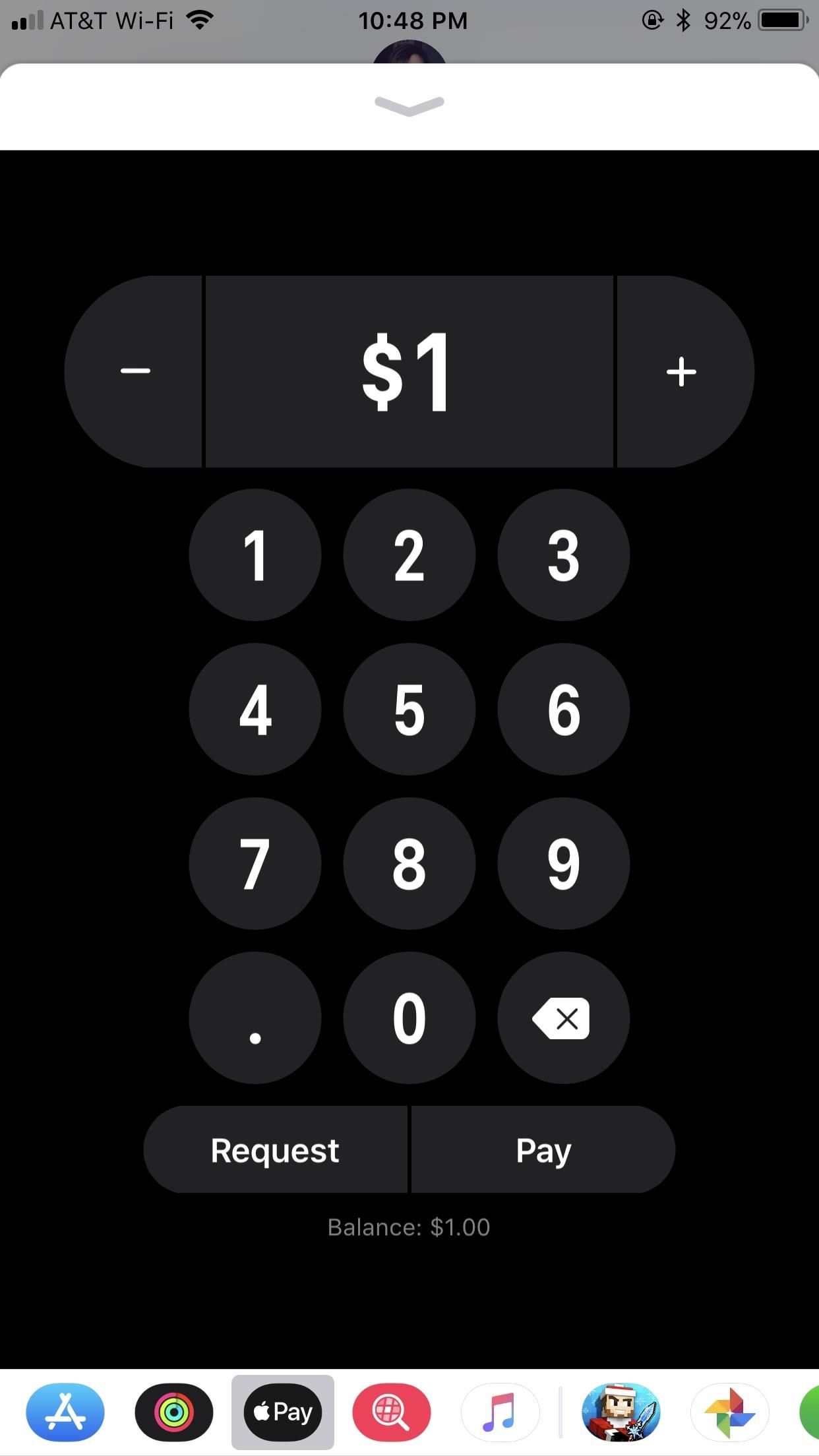
Method 1: Requesting Money Directly in MessagesRequesting money from someone in the Messages app begins much like paying someone. You can start a request using the Apple Pay button in the iMessage app drawer, from the contact's list or contact's card on your iPhone, or simply by asking for money written out in a message. For more help on either of these methods, see "How to Make Person-to-Person Payments" for examples.If you chose to just write out "Hey, can you send me $20" or something like that, all you need to do is hit the send button. Note that you need to use the $ sign for this to work. If you're using the Apple Pay Cash menu, set your dollar amount you want, then hit "Request."Don't Miss: How to Make Person-to-Person Apple Pay Cash Payments Just as with payments, your request is loaded into your text box where you can add an accompanying message, if necessary. Tap the black send button and you're done — there's no need for Touch ID or Face ID when requesting money.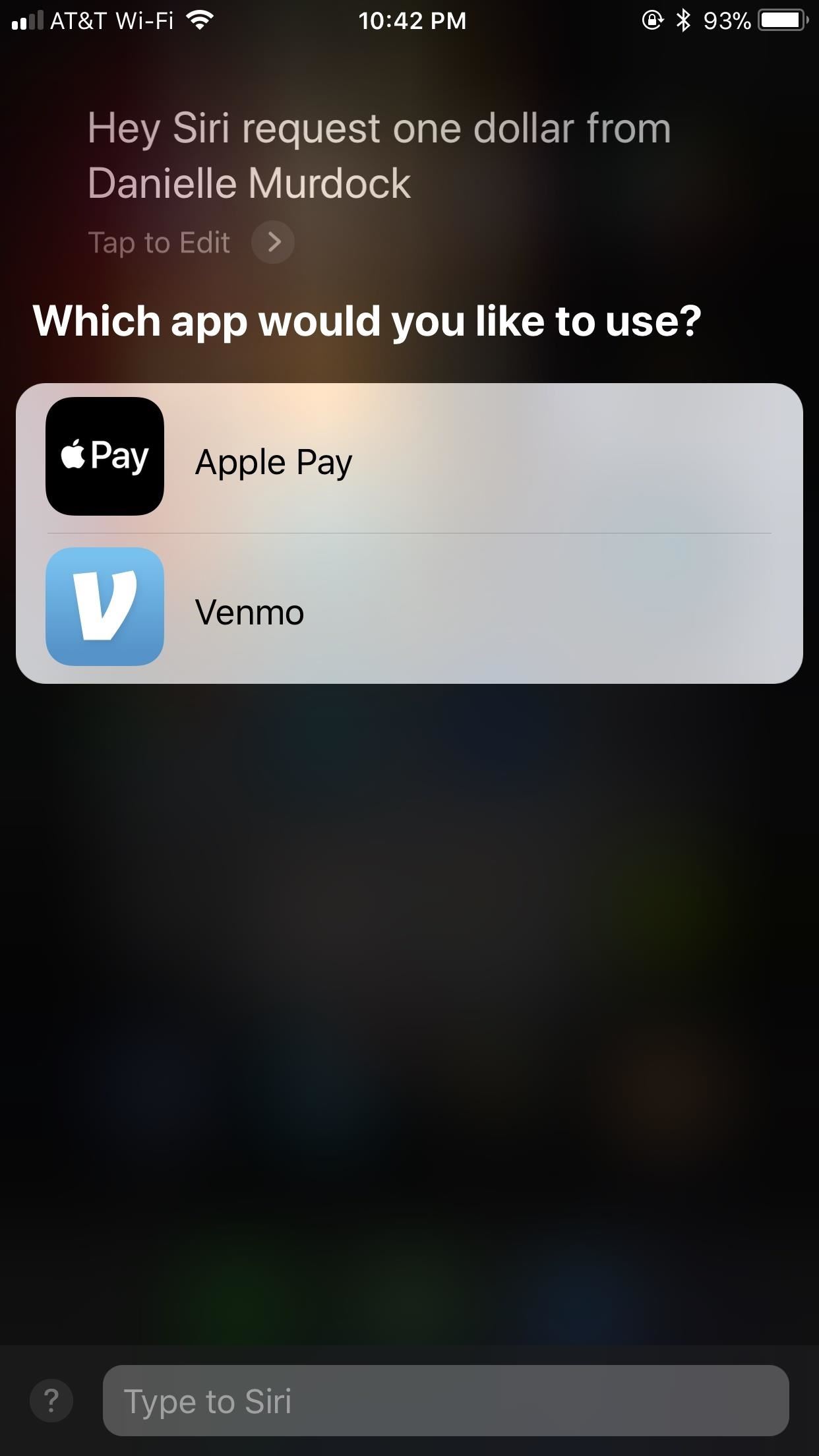
Method 2: Requesting Money Using SiriJust like you can send money using Siri, you can request it. Just activate Siri as you normally would and request money from one of your contacts with a reason why (if necessary).Ask [name] for $[amount] for [reason].Request $[amount] from [name].If you use other Siri-compatible payments services besides Apple Pay Cash, such as Venmo and PayPal, Siri will ask which of your apps you would like to use. Tap or say "Apple Pay." If using Siri from the lock screen, you will need to enter your passcode, Touch ID, or Face ID to continue.Siri will then display your request in a preview, just as if you were using Siri to craft a message. When Siri asks if you would like to request the money, say "yes" or tap "Request."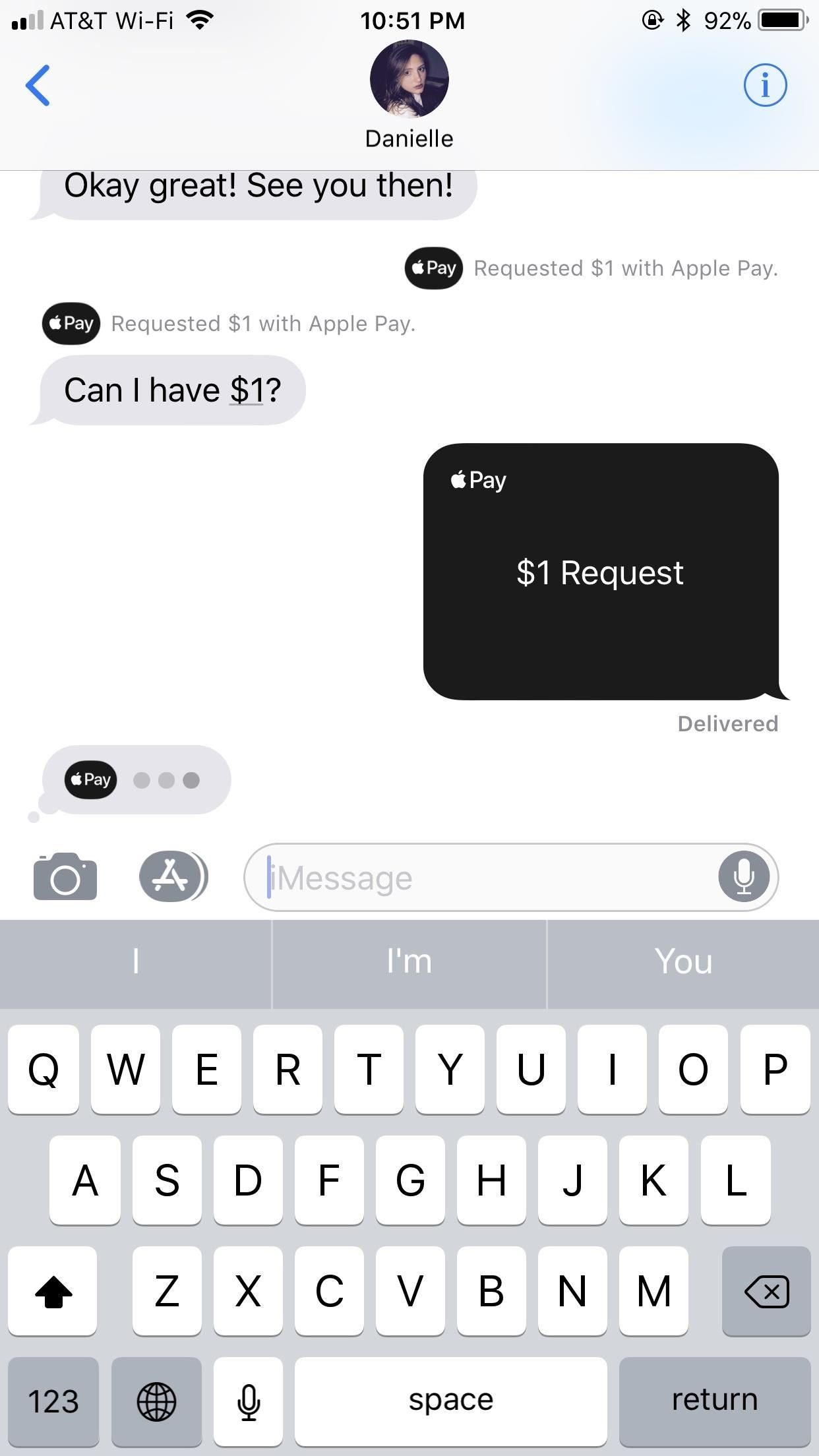
Receiving Money from SomeoneIf you're currently in the conversation and see a "typing bubble" with the Apple Pay logo next to it, you know they are using Apple Pay Cash in your chat. You can only hope they are working on fulfilling your whole payment and not a partial payment. When it's done, you'll see a card for the amount given.If you're not already in the iMessage conversation, you will receive a notification, which will take you directly to the conversation if you tap on it. You will see their payment to you in the chat, with the dollar amount as well as an "Accept" button underneath. Simply tap "Accept" to approve the payment, and it will be loaded to your Apple Pay Cash card balance.Don't Miss: How to Transfer Money from Apple Pay Cash to Your Bank Account
Automatically Accepting MoneyIf you don't want to have to manually approve every amount of Apple Pay Cash that comes your way, you can go into your "Wallet & Apple Pay" settings, select "Apple Pay Cash," then choose "Automatically Accept Payments" to have the money applied to your balance right away — without any interaction from you. Note: the same applies if you are the recipient of somebody's payment — they have up until the time you accept the payment to cancel on you. To avoid that, make sure you have automatic acceptance enabled by first jumping into "Settings" -> "Wallet & Apple Pay" -> "Apple Pay Cash," then by enabling "Automatically Accept Payments."
Rejecting a Payment from SomeoneIf you receive a payment that you need to reject, it's simple to do so as long as you don't have "Automatically Accept Payments" enabled in your settings. If that's the case, there's nothing you can do except pay them back. But if you have "Manually Accept Payments" enabled instead, you can tap on the payment card (not "Accept" within it) to open the payment receipt. Then, tap "Reject Payment" near the bottom. Don't Miss: The Apple Pay Cash Fees, Limits & Fine Print You Need to Know AboutFollow Gadget Hacks on Facebook, Twitter, Google+, YouTube, and Instagram Follow WonderHowTo on Facebook, Twitter, Pinterest, and Google+
Cover photo by Justin Meyers/Gadget Hacks; Screenshots by Jake Peterson/Gadget Hacks
Check Also: Xmodgames for iOS : Best Mod Game Center for iOS Previously there is no way to sideload iOS apps without jailbreak. Apple giving the right to developers to test their apps on their own devices by releasing Xcode 7 without having to pay an annual fee for a developer account.
Did you know how easy it is to sideload iOS apps to your iPhone?!
Then next thing I knew there was a new user added to my laptop and apps kept re-apearing like Group Share, Or apps that mirror what im doing on my phone or laptop and things weren't running right. That laptop had nothing saved on it other than 2 photo sessions with clients but yet the memory was full. Same thing goes for my Samsung Galaxy S 5
How to Revert to the Old Netflix App on the New Xbox 360
If you haven't yet done it, set up voicemail on your phone. Do so even if you plan on using another voicemail service, such as Google Voice. That's because carrier voicemail remains a valid and worthy fallback option when those other services don't work. Even if you believe your voicemail to
How to Set Up and Activate Voicemail on Your Android Phone
How to Clear Temporary Internet Files on Android Devices. Your Android stores various files as your browse the internet that can help increase your browsing speed when returning to a previously-visited site.
How to set a custom ringtone on your Motorola Droid Turbo 2. We will show you through this article how to set a custom ringtone on your Motorola Droid Turbo 2, especially if this ringtone comes from an MP3 file. Even better, we'll show you how to edit your favorite MP3 tracks on your Motorola Droid Turbo 2.
How to Load ringtones from your computer onto your Droid
It's pretty cool. It was pretty pricy, but it works well. I also ended up getting the charge converter as well. So I have the charge converter plugged into my car and the dock extender plugged into that. I plug my iPhone 4 into the dock extended and it charges and I can play music from my iPhone 4 to through the car stereo.
Galaxy S8 Oreo Update: Lock Screen Clock Now Matches Wallpaper Color How To: Get the Galaxy S8's Brand New Launcher on Your S7 or S7 Edge—No Root Needed How To: Get the Pixel's Amazing New 'Live Earth' Wallpapers on Your Android Device
Change the stacked clock on the lock screen on Samsung Galaxy
The Material Design color system supports alternative colors, which are colors used as alternatives to your brand's primary and secondary colors (they constitute additional colors to your theme). Apps can use alternative colors to establish themes that distinguish different sections.
Unlock a Hidden Network Strength Meter for Your iPhone's
The Barnes and Noble Nook Simple Touch with Glowlight is the second iteration of their Simple Touch e-reader line. With the advent of any new device the previous generation often goes down in price.
Read on to find out all you need to know about Microsoft's new edge browser. Microsoft Edge: Release Date. While a beta versions of Spartan/Microsoft Edge has been available to developers for months, us regular consumers will need to wait until July 29th to grab Microsoft Edge. That's the date Windows 10 launches on both desktop and mobile.
Here's what you need to know about Microsoft's Chromium based
Apple just released iOS 12.3 developer beta 5 today, Tuesday, May 7. The release coincides directly with Google I/O, Google's big hardware and software presentation, and comes eight days after the release of 12.3 dev beta 4.
How to download iOS 13 developer beta 1 to your iPhone
Google Earth Pro was originally the business-oriented upgrade to Google Earth, with features such as a movie maker and data importer. Up until late January 2015, it was available for $399/year, though Google decided to make it free to the public.
0 comments:
Post a Comment