How To: Get the Screenshot Editing Feature from Android Pie on Any Phone
The new Android 9.0 Pie update is bringing a feature that stock Android has been lacking — screenshot editing. OEM skins like Samsung's TouchWiz have had this for years, and Apple added it to iOS just recently. But now that it's in stock Android, it'll be included with every phone going forward — trouble is, most people will have to wait for the update. Thankfully, you can get this feature right now on any phone.Thanks to XDA user Quinny899, the Markup tool has been ripped from the Android Pie update for use on almost any Android phone, letting you easily edit screenshots. All you need to do is download and install the tool from XDA — which can be a little tricky if you're not careful.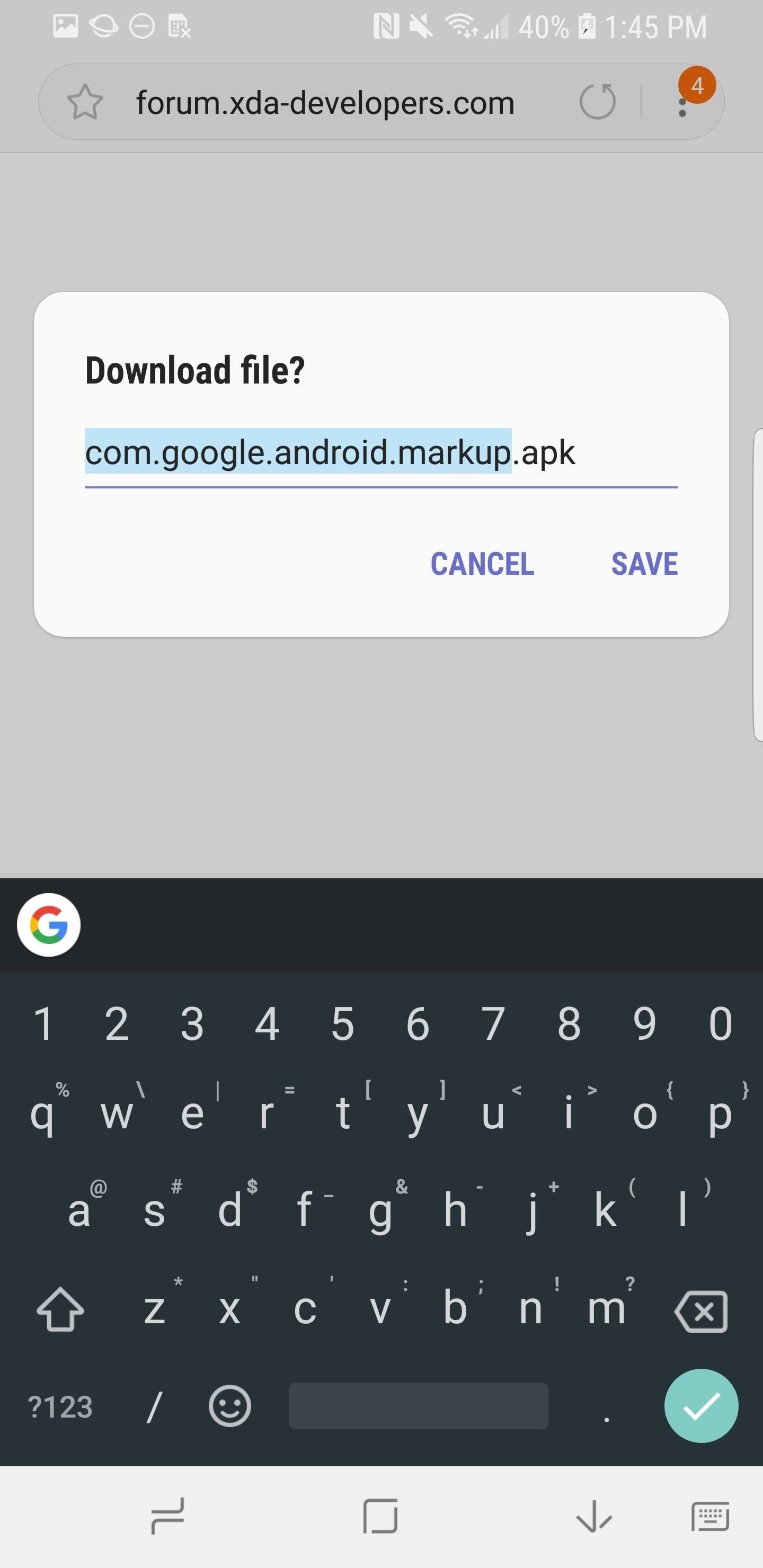
Step 1: Download the Android Pie Markup AppOn your Android phone, first make sure to enable Unknown Sources so you can sideload apps (this tool isn't on the Play Store, obviously). From there, download the Markup APK from the link below.Download the Android Pie Markup tool (.apk) Once you download the tool, hit "Download" or "Save" if you're asked. Some phones may give you a chance to rename the file at this point, and you can — as long as you don't change the ".apk" extension.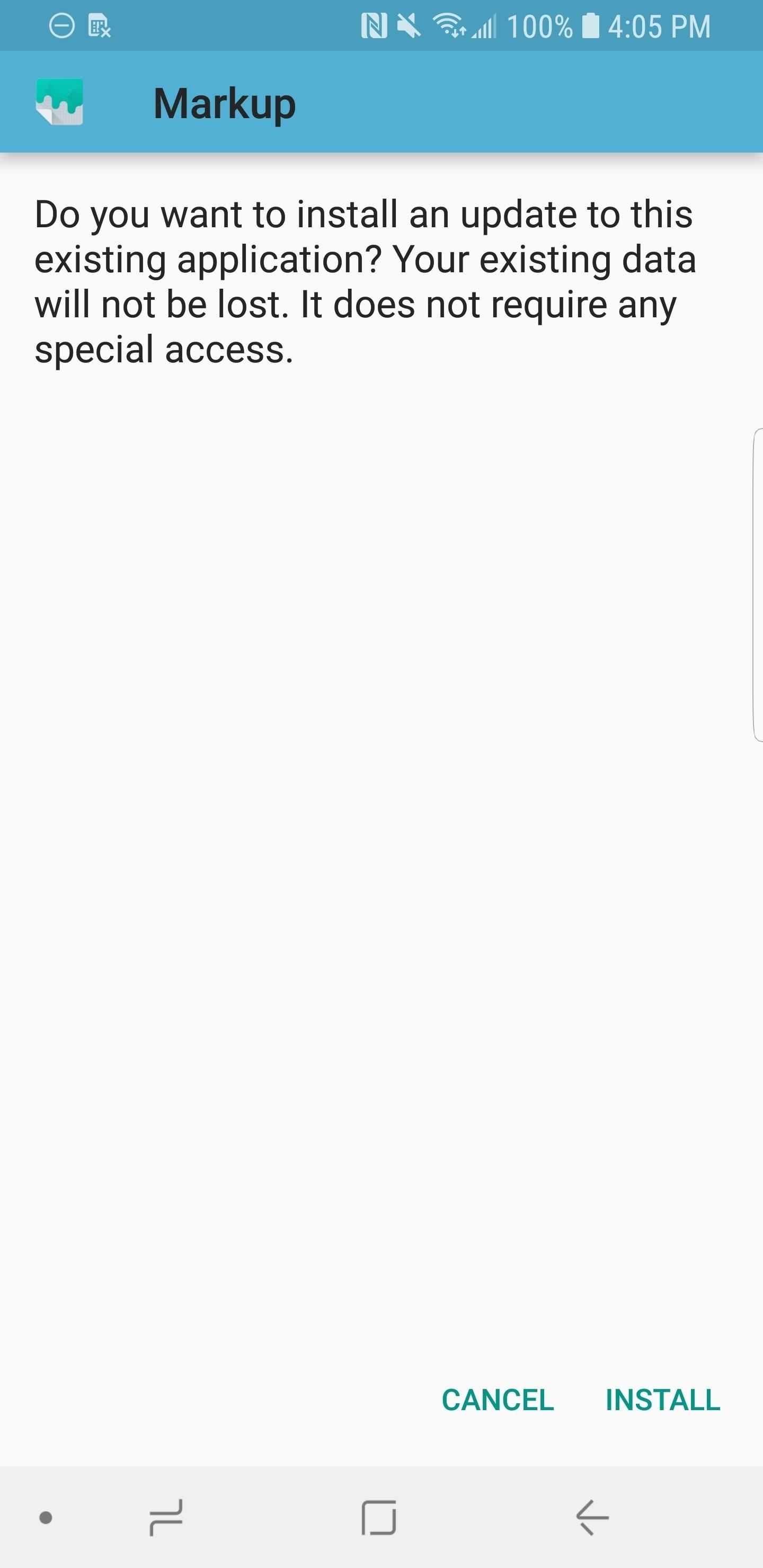
Step 2: Install the Markup AppOnce you downloaded the Markup APK, it should appear in your notification panel. Tap on the Download complete notification here to open it up, or simply open the APK using any file browser. Next, you'll be taken to the installation screen, so tap "Install" when prompted.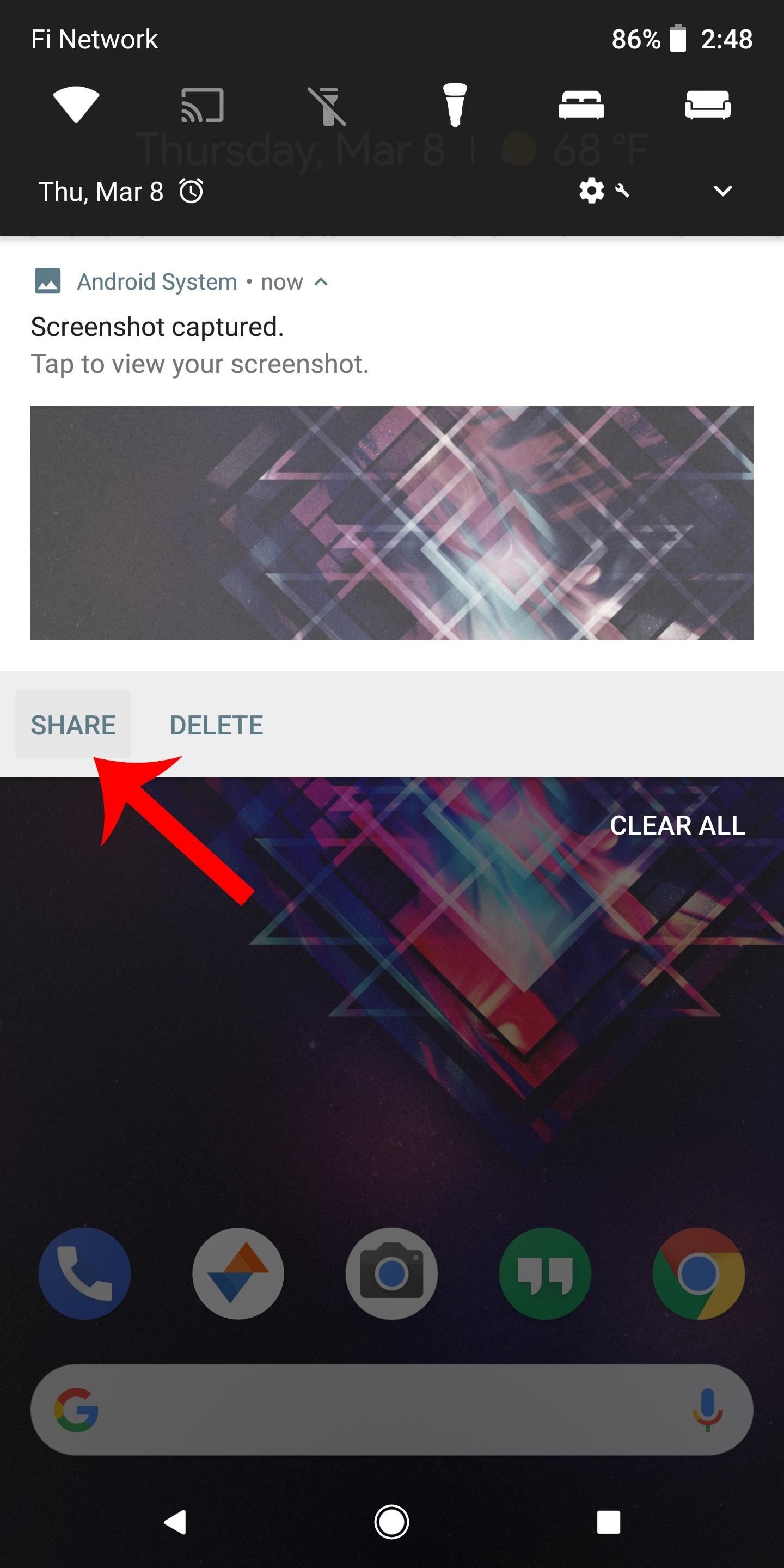
Step 3: Use Markup to Edit Your ScreenshotsTo use the new Android 9.0 Markup tool, start by taking a screenshot as you normally would. From there, unlike Android Pie, older Android versions don't have an "Edit" button on the Screenshot Captured notification. But this isn't a problem — just tap the "Share" button on the notification instead, then select "Markup" from the popup. Now you can draw on your screenshot to your heart's desire. There's a pen button and a highlighter button, and both of these options let you select any color of your choosing when you tap them. You can even use the drag handles on all four sides of your screenshots to crop the image, and there's a set of handy undo and redo buttons as well. When you're done, tap the check mark in the top-right corner to save your work, then you'll find the edited screenshots on your SD card or internal storage in the "Pictures" folder.Are you excited to finally have this feature on stock Android? What are you planning on doing with your screenshots? Let us know in the comments below.Don't Miss: All of Our Android 9.0 Pie Coverage — News & Guides on Google's Latest Mobile OSFollow Gadget Hacks on Facebook, Twitter, YouTube, and Flipboard Follow WonderHowTo on Facebook, Twitter, Pinterest, and Flipboard
Cover image and screenshots by Brian Lang/Gadget Hacks
How to free up storage space on your iPhone The trick everyone's talking about. You Message history can take up lots of space, particularly if you and your friends like to share masses
This trick can free up space on your iPhone - USA TODAY
In this guide, we'll show you the steps to configure Cortana to respond only to your voice commands as the Windows 10 Fall Creators Update doesn't make it very intuitive.
15 Most Useful iPhone & Android Voice Commands - Techlicious
Soon all Android users will be able to use Samsung's cool Soundcamp app to write and record music. The announcement was made at the Samsung Developer Conference 2016, stating that the app, which was released last year for Samsung devices only, will become available to all phones and tablets running Android 5.0 or higher very soon.
How to Make Any Android Keyboard Play Sounds as You Type
How to Gift iOS Apps, Games, Movies, Music, Books & TV Shows
5. if this is your first time using skype on the pad then you will have to sync your phone number to your account. 6. then search for your friends or add new ones to make calls. 7. if you do not see skype then you might have to go to the app store then download it as windows or windows mobile
Understanding and Using Windows 10 - HP® Customer Support
4 DSLR Remote Control - Camera Tethered Shooting. DSLR Remote Control is an android photography app that millions of people use to control their Canon camera. It allows you to control and trigger canon camera from your android enabled smartphone remotely by using USB OTG cable.
Chainfire creates Android tethered control app for Canon
How to Make WhatsApp Emoji Art & Text? Urdu Hindi How
Floating Apps for Android - APK Download - APKPure.com
Savvy riders know how to get around price fluctuations and avoid peak times to spend less on their way around town. Below are a few of their favorite tips for avoiding Uber surge pricing. 1. Time Your Uber Right. Kevin Adkins from Kenmore Law Group in Los
How to Get Around Uber Surge Pricing - Thrillist
SyVid is going to save a lot of time by automating the syndication of your videos by posting to multiple video sites. You definitely need this service now and in the future.
Vid Octopus - Video Uploader 1.0.10 APK - com.drizzlez
By limiting the number of background processes that the Android device should keep running, you can keep your Android device functioning smoothly. Here is how you can limit the number of processes to run in the background on your Android device: Press the power button to switch on your Android device. Tap the menu icon to go to the apps list.
android - How to automatically restart a service even if user
How to Enable Intelligent Scan. When you first set up your Galaxy S9, you'll be prompted to setup Intelligent Scan automatically. Just follow the prompts to scan your face and irises and enter a backup PIN, password, or pattern when asked.
How to Lock Any App with Fingerprint Security on Your Galaxy
Find out why some songs from your personal collection may not have uploaded to Google Play Music through Music Manager or Google Play Music for Chrome. Find out why songs weren't added Using Music Ma
How to Add Your iTunes Library to Google Play Music & Stream
Create an account or log in to Pinterest. Discover recipes, home ideas, style inspiration and other ideas to try.
How to Use Instagram - cheatsheet.com
In today's softModder tutorial, I'll be showing you how to install Floating Notifications, which are basically some Facebook-inspired Chat Head notifications that work for most app alerts on your
How to Get Floating Chat Head Notifications for All Apps on
0 comments:
Post a Comment