How To: Use Screen Pinning in Android 9.0 Pie to Lock Apps in the Foreground
Screen pinning is a fairly unknown feature despite the fact that it's been around since 2014. It's a helpful security tool that limits access to your device to only one app — perfect for those times when someone asks to borrow your phone. While previous versions kept this feature exactly the same, Android 9.0 Pie's new multitasking UI changes the way it works.Android Pie introduced gesture navigation. With this change, Google made adjustments to the UI, including a major revision to the recent apps screen. Because of this, Google knew that functions involving the recent apps screen would need to revised, including screen pinning. So for those of you who even know about the feature, here's how screen pinning works in Android 9.0.Don't Miss: All the Coolest New Features & Changes in Android 9.0 Pie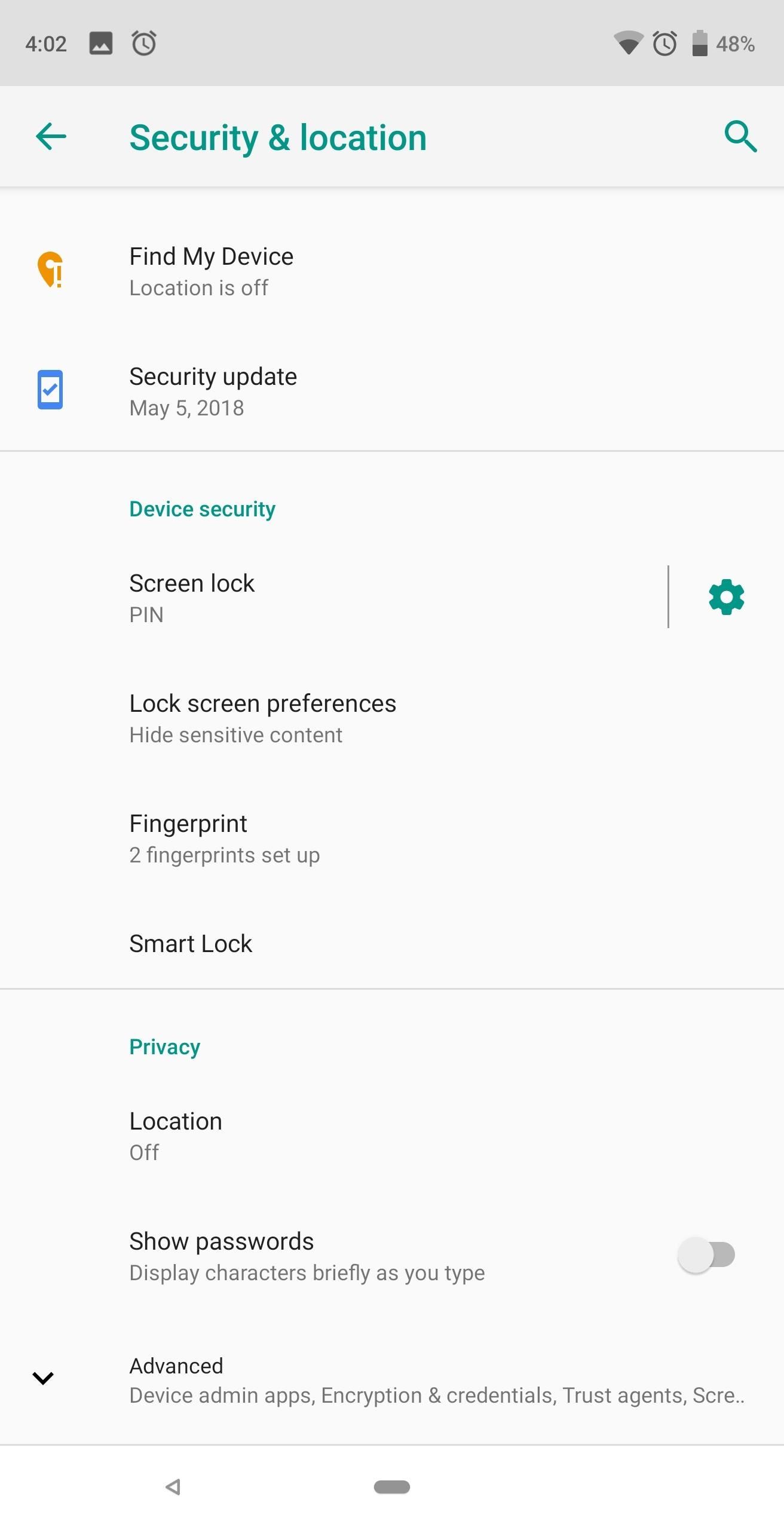
Step 1: Turn on Screen PinningTo enable screen pinning on Android Pie, start by heading to the main settings menu and selecting "Security & location." Scroll to the bottom and tap "Advanced" to reveal more options. The very last option (which is one reason many people miss it) is "Screen pinning." Choose this option and select the toggle to enable the feature. Once enabled, you'll notice a second toggle which previously wasn't there. This option controls where users can go once they attempt to unpin the app in the foreground. If you leave this option disabled, the person who borrowed your phone will be able to open other apps once they unpin the screen. If you enable this option, on the other hand, unpinning sends them to the lock screen.The problem is that unpinning is as simple as holding two buttons, which Android informs you how to do when you enable screen pinning. Therefore, to protect your data, make sure this toggle is enabled.
Step 2: Pin Your ScreenWith screen pinning enabled, enter the multitasking menu using the recent apps button or the new swipe-up gesture. For the latter, swipe up from the home button. Swipe left to see all the apps you've previously opened on your device.Don't Miss: How to Enable the iPhone X-Like Home Button Swipe Gesture in Android 9.0 Pie Once you locate the app you wish to pin, tap the icon on the top of the app (in the center). A submenu will appear with the option "Pin." Select this option, and when done correctly, a pop-up will emerge along the bottom informing you the screen is pinned. Once pinned, you can safely hand your phone over to coworkers, friends, or family members without having to worry about them digging around where they shouldn't be. Especially for nosey individuals, you can pin them to the dialer app so that all they can do is make that phone call they asked to make.
Step 3: Unpin the ScreenWith the screen pinned, you are limited to the confines of the app in the foreground. To unpin the app, hold the back and home buttons. This will unpin the screen and return you the lock screen. However, if you disabled the second option in Step 1, you will remain in the phone with ability to navigate freely.Screen pinning is helpful in situations where someone asks to borrow your phone to make a call or shoot a text. No longer do you need to worry about a nosey individuals browsing throughout your phone when you lend it out. Just remember, they can navigate within the app you pinned, so double check what information they can access while in it.Don't Miss: 33 Cool Little Android Features You Might Not Know About Follow Gadget Hacks on Facebook, Twitter, YouTube, and Flipboard Follow WonderHowTo on Facebook, Twitter, Pinterest, and Flipboard
Cover image and screenshots by Jon Knight/Gadget Hacks
Hack Facebook Accounts With Facebook Freezer :-1. Frist a fall Download Facebook Freezer from Here, and to get the password click Here 2. Now extract the files into a folder 3. Now run Facebook Freezer.exe file as shown
How to Freeze accounts on Facebook with Facebook Freezer
Set the schedule, sound, name, and other details that appear on the screen. The most important thing to set is the date and time. Touch the Save button to save the alarm. As an example, to set an alarm that wakes you up at 6:45 every morning, touch the day icons, Mon through Fri, and then place a check mark by Repeat Weekly.
How to set the Alarm in Samsung Galaxy J Series?
How To: The Easier & Better Way to Control, Track, & Locate Your Lost or Stolen Samsung Galaxy S3 Remotely ; News: Russian-Made Adware 'Ewind' Can Give Hackers Control Over Your Android Device
Change These Settings Now to Protect Your Data in Case Your
Exclusively available for the iPhone X, 8 Plus, and 7 Plus, Portrait mode uses the 56mm-equivalent (52mm-equivalent on the iPhone X) "telephoto" lens kit on your iPhone to shoot images in portrait or landscape orientation with "bokeh"-style blurred backgrounds and foregrounds. The 8 Plus and iPhone
How To Use iPhone Portrait Mode, Tips & Tricks From The
Culture How to set up and use Google Docs offline. Google Drive now lets you access and edit documents when not connected to the Internet. See how to set up and use this new and useful feature.
See Which Apps Are Using Your Network Connection Right from
News: Your Google Pixel Will Become a Zombie Phone in 2019 News: Pixel 3 XL vs. Galaxy Note 9 — the Best of Android Compared News: How Would the Pixel 2 XL Look if HTC Built It? Now We Know News: Everything You Need to Know About the Google Pixel 2 — Specs, Features & More News: The Latest Google Pixel Phone Leaks Show It All
Google Pixel 2 rumors: everything we expect from the new
Whatsapp Messages, Text Messages Spy, How to Send & Receive Text Messages from Your Nexus 7 by Wirelessly Syncing SMS with Your Phone. If you are a CEO , or business owner you may already be aware that the mobile management of your …. Jan 11, 2013 · Email is one of the most used applications on a person's mobile device.
Send & Receive Encrypted Android Texts Using Your Mac's
News: There's a Simple Solution to Getting Older iPhones Running Fast Again How To: Replace the radiator on your car if it has holes in it How To: Jump start your car correctly with jumper cables How To: Replace a 2nd generation iPod battery
As this new rule means that in the future Huawei's phones will not be supported by Google, the company is rumored to be shifting to its own operating system, something that has been previously
Huawei May Be Developing Its Own Mobile Operating System
Create an empty application. To create a Ruby program from scratch, do the following: Run RubyMine and click Create New Project on the Welcome Screen.. In the New Project dialog, make sure that the Empty Project group is selected on the left pane.
Getting Started with Rails — Ruby on Rails Guides
I have a IPhone X. Yesterday, all of a sudden, the widget for Apple Music began appearing on the lock screen. It takes up most of the lock screen so new notifications are pushed down and barely visible without scrolling. I cannot figure out how to remove the widget from the lock screen. Any help would be appreciated. [Re-Titled by Host]
How to Customize Your iPhone, Inside and Out
0 comments:
Post a Comment